Network Examples▲
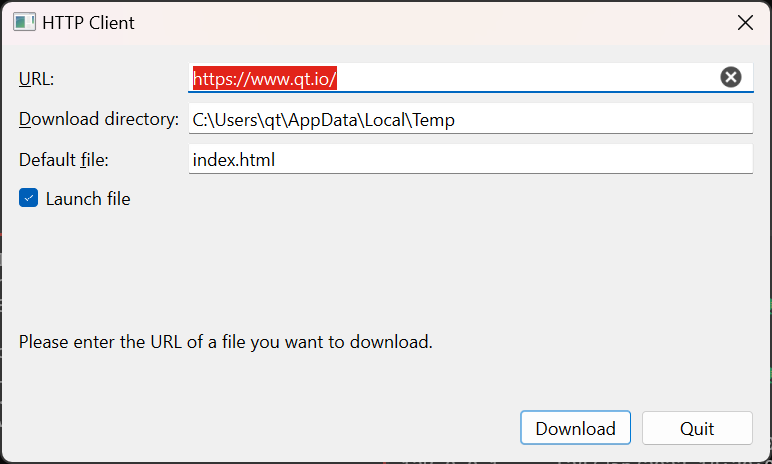
Qt is provided with an extensive set of network classes to support both client-based and server side network programming.
These examples demonstrate the fundamental aspects of network programming with Qt.
-
Blocking Fortune Client: Demonstrates how to create a client for a network service.
-
Broadcast Receiver: Demonstrates how to receive information broadcasted over a local network.
-
Broadcast Sender: Demonstrates how to broadcast information to multiple clients on a local network.
-
DNS lookup: Demonstrates how to lookup a host name using QDnsLookup.
-
DTLS client: This example demonstrates how to implement client-side DTLS connections.
-
DTLS server: This examples demonstrates how to implement a simple DTLS server.
-
Fortune Client: Demonstrates how to create a client for a network service.
-
Fortune Server: Demonstrates how to create a server for a network service.
-
HTTP Client: Demonstrates a simple HTTP client.
-
Multi-stream Client: Demonstrates how to use SCTP on the client side.
-
Multi-stream Server: Demonstrates how to use SCTP on the server side.
-
Multicast Receiver: Demonstrates how to receive information sent to a multicast group.
-
Multicast Sender: Demonstrates how to send messages to a multicast group.
-
Network Chat: Demonstrates a stateful peer-to-peer Chat client.
-
Secure Socket Client: Demonstrates how to communicate over an encrypted (SSL) connection.
-
Threaded Fortune Server: The Threaded Fortune Server example shows how to create a server for a simple network service that uses threads to handle requests from different clients. It is intended to be run alongside the Fortune Client example.
-
Torrent Example: Demonstrates complex TCP/IP operations.


