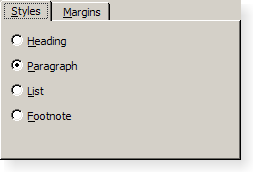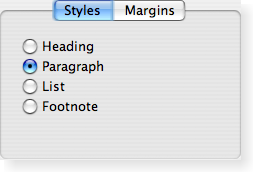QTabWidget Class Reference |
| Constant | Value | Description |
|---|---|---|
| QTabWidget::North | 0 | The tabs are drawn above the pages. |
| QTabWidget::South | 1 | The tabs are drawn below the pages. |
| QTabWidget::West | 2 | The tabs are drawn to the left of the pages. |
| QTabWidget::East | 3 | The tabs are drawn to the right of the pages. |
enum QTabWidget::TabShape
This enum type defines the shape of the tabs:
| Constant | Value | Description |
|---|---|---|
| QTabWidget::Rounded | 0 | rounded look (normal) |
| QTabWidget::Triangular | 1 | triangular look |
Property Documentation
count : const int
This property holds the number of tabs in the tab bar.
Access functions:
- int count () const
currentIndex : int
This property holds the index position of the current tab page.
Access functions:
- int currentIndex () const
- void setCurrentIndex ( int index )
tabPosition : TabPosition
This property holds the position of the tabs in this tab widget.
Possible values for this property are QTabWidget::North and QTabWidget::South.
Access functions:
- TabPosition tabPosition () const
- void setTabPosition ( TabPosition )
See also TabPosition.
tabShape : TabShape
This property holds the shape of the tabs in this tab widget.
Possible values for this property are QTabWidget::Rounded (default) or QTabWidget::Triangular.
Access functions:
- TabShape tabShape () const
- void setTabShape ( TabShape s )
See also TabShape.
Member Function Documentation
QTabWidget::QTabWidget ( QWidget * parent = 0 )
Constructs a tabbed widget with parent parent.
QTabWidget::~QTabWidget ()
Destroys the tabbed widget.
int QTabWidget::addTab ( QWidget * child, const QString & label )
Adds another tab and page to the tab view.
The new page is child; the tab's label is label.
If the tab's label contains an ampersand, the letter following the ampersand is used as a shortcut for the tab, e.g. if the label is "Bro&wse" then Alt+W becomes a shortcut which will move the focus to this tab.
See also insertTab().
int QTabWidget::addTab ( QWidget * child, const QIcon & icon, const QString & label )
This is an overloaded member function, provided for convenience. It behaves essentially like the above function.
Adds another tab and page to the tab view.
This function is the same as addTab(), but with an additional icon.
QWidget * QTabWidget::cornerWidget ( Qt::Corner corner = Qt::TopRightCorner ) const
Returns the widget shown in the corner of the tab widget or 0.
See also setCornerWidget().
void QTabWidget::currentChanged ( int index ) [signal]
This signal is emitted whenever the current page index changes. The parameter is the new current page index position.
See also currentWidget() and currentIndex.
QWidget * QTabWidget::currentWidget () const
Returns a pointer to the page currently being displayed by the tab dialog. The tab dialog does its best to make sure that this value is never 0 (but if you try hard enough, it can be).
See also currentIndex() and setCurrentWidget().
int QTabWidget::indexOf ( QWidget * w ) const
Returns the index position of the page occupied by the widget w, or -1 if the widget cannot be found.
int QTabWidget::insertTab ( int index, QWidget * w, const QString & label )
Inserts another tab and page to the tab view.
The new page is w; the tab's label is label. Note the difference between the widget name (which you supply to widget constructors and to setTabEnabled(), for example) and the tab label. The name is internal to the program and invariant, whereas the label is shown on-screen and may vary according to language and other factors.
If the tab's label contains an ampersand, the letter following the ampersand is used as a shortcut for the tab, e.g. if the label is "Bro&wse" then Alt+W becomes a shortcut which will move the focus to this tab.
If index is out of range, the tab is simply appended. Otherwise it is inserted at the specified position.
If you call insertTab() after show(), the screen will flicker and the user may be confused.
See also addTab().
int QTabWidget::insertTab ( int index, QWidget * w, const QIcon & icon, const QString & label )
This is an overloaded member function, provided for convenience. It behaves essentially like the above function.
Inserts another tab and page to the tab view.
This function is the same as insertTab(), but with an additional icon.
bool QTabWidget::isTabEnabled ( int index ) const
Returns true if the the page at position index is enabled; otherwise returns false.
See also setTabEnabled() and QWidget::isEnabled().
void QTabWidget::paintEvent ( QPaintEvent * event ) [virtual protected]
Paints the tab widget's tab bar in response to the paint event.
Reimplemented from QWidget.
void QTabWidget::removeTab ( int index )
Removes the page at position index from this stack of widgets. Does not delete the page widget.
void QTabWidget::setCornerWidget ( QWidget * w, Qt::Corner corner = Qt::TopRightCorner )
Sets widget w to be the shown in the specified corner of the tab widget.
Only the horizontal element of the corner will be used.
See also cornerWidget() and setTabPosition().
void QTabWidget::setCurrentWidget ( QWidget * widget ) [slot]
Makeswidget the current widget. The widget must be a page in this tab widget.
See also addTab(), setCurrentIndex(), and currentWidget().
void QTabWidget::setTabBar ( QTabBar * tb ) [protected]
Replaces the dialog's QTabBar heading with the tab bar tb. Note that this must be called before any tabs have been added, or the behavior is undefined.
See also tabBar().
void QTabWidget::setTabEnabled ( int index, bool enable )
If enable is true, the page at position index is enabled; otherwise the page at position index is disabled. The page's tab is redrawn appropriately.
QTabWidget uses QWidget::setEnabled() internally, rather than keeping a separate flag.
Note that even a disabled tab/page may be visible. If the page is visible already, QTabWidget will not hide it; if all the pages are disabled, QTabWidget will show one of them.
See also isTabEnabled() and QWidget::setEnabled().
void QTabWidget::setTabIcon ( int index, const QIcon & icon )
Sets the icon for the tab at position index.
See also tabIcon().
void QTabWidget::setTabText ( int index, const QString & label )
Defines a new label for the page at position index's tab.
See also tabText().
void QTabWidget::setTabToolTip ( int index, const QString & tip )
Sets the tab tool tip for the page at position index to tip.
See also tabToolTip().
QTabBar * QTabWidget::tabBar () const [protected]
Returns the current QTabBar.
See also setTabBar().
QIcon QTabWidget::tabIcon ( int index ) const
Returns the label text for the tab on the page at position index.
See also setTabIcon().
void QTabWidget::tabInserted ( int index ) [virtual protected]
This virtual handler is called after a new tab was added or inserted at position index.
See also tabRemoved().
void QTabWidget::tabRemoved ( int index ) [virtual protected]
This virtual handler is called after a tab was removed from position index.
See also tabInserted().
QString QTabWidget::tabText ( int index ) const
Returns the label text for the tab on the page at position index.
See also setTabText().
QString QTabWidget::tabToolTip ( int index ) const
Returns the tab tool tip for the page at position index or an empty string if no tool tip has been set.
See also setTabToolTip().
QWidget * QTabWidget::widget ( int index ) const
Returns the tab page at index position index or 0 if the index is out of range.
Best Of
Actualités les plus lues
- Les développeurs détestent-ils les antivirus ? Un programmeur manifeste sa haine envers ces solutions de sécurité 13
- Une nouvelle ère d'IHM 3D pour les automobiles, un concept proposé par Digia et implémenté avec Qt 2
- PySide devient un add-on Qt et rejoint le Qt Project et le modèle d'open gouvernance 1
- Qt Creator 2.5 est sorti en beta, l'EDI supporte maintenant plus de fonctionnalités de C++11 2
- Vingt sociétés montrent leurs décodeurs basés sur Qt au IPTV World Forum, en en exploitant diverses facettes (déclaratif, Web, widgets) 0
- Implémentation d'une table de hachage à référence faible avec Qt, un article de Christophe Dumez traduit par Thibaut Cuvelier 4
- « Quelque chose ne va vraiment pas avec les développeurs "modernes" », un développeur à "l'ancienne" critique la multiplication des bibliothèques 94
- Apercevoir la troisième dimension ou l'utilisation multithreadée d'OpenGL dans Qt, un article des Qt Quarterly traduit par Guillaume Belz 0
- Pourquoi les programmeurs sont-ils moins payés que les gestionnaires de programmes ? Manquent-ils de pouvoir de négociation ? 47
- Les développeurs ignorent-ils trop les failles découvertes dans leur code ? Prenez-vous en compte les remarques des autres ? 17
- Les développeurs détestent-ils les antivirus ? Un programmeur manifeste sa haine envers ces solutions de sécurité 12
- Quelles nouveautés de C++11 Visual C++ doit-il rapidement intégrer ? Donnez-nous votre avis 10
- Qt Commercial : Digia organise un webinar gratuit le 27 mars sur la conception d'interfaces utilisateur et d'applications avec le framework 0

- Linus Torvalds : le "C++ est un langage horrible", en justifiant le choix du C pour le système de gestion de version Git 100
- Comment prendre en compte l'utilisateur dans vos applications ? Pour un développeur, « 90 % des utilisateurs sont des idiots » 229
- Quel est LE livre que tout développeur doit lire absolument ? Celui qui vous a le plus marqué et inspiré 96
- Apple cède et s'engage à payer des droits à Nokia, le conflit des brevets entre les deux firmes s'achève 158
- Nokia porte à nouveau plainte contre Apple pour violation de sept nouveaux brevets 158
- Quel est le code dont vous êtes le plus fier ? Pourquoi l'avez-vous écrit ? Et pourquoi vous a-t-il donné autant de satisfaction ? 83
- Le Draft final de la norme C++ 0X validé 181

Le blog Digia au hasard

Une nouvelle ère d'IHM 3D pour les automobiles
Communauté
Ressources
- 91 cours et tutoriels Qt
- F.A.Q. Qt : 200 questions et réponses
- 48 Qt Quarterly, 35 Qt Labs et 22 Qt DevNet en français
- 43 outils Qt
- 99 sources Qt
- 26 binaires Qt
- 6 livres Qt et 9 critiques
- La documentation de Qt 4.7 en français : 157 classes, 70 concepts et 24 modules
- 3 certifications Qt
Liens utiles
Contact
- Vous souhaitez rejoindre la rédaction ou proposer un tutoriel, une traduction, une question... ? Postez dans le forum Contribuez ou contactez-nous par MP ou par email (voir en bas de page).
Qt dans le magazine
| Cette page est une traduction d'une page de la documentation de Qt, écrite par Nokia Corporation and/or its subsidiary(-ies). Les éventuels problèmes résultant d'une mauvaise traduction ne sont pas imputables à Nokia. | Qt 4.0 | |
| Copyright © 2012 Developpez LLC. Tous droits réservés Developpez LLC. Aucune reproduction, même partielle, ne peut être faite de ce site et de l'ensemble de son contenu : textes, documents et images sans l'autorisation expresse de Developpez LLC. Sinon, vous encourez selon la loi jusqu'à 3 ans de prison et jusqu'à 300 000 E de dommages et intérêts. Cette page est déposée à la SACD. | ||
| Vous avez déniché une erreur ? Un bug ? Une redirection cassée ? Ou tout autre problème, quel qu'il soit ? Ou bien vous désirez participer à ce projet de traduction ? N'hésitez pas à nous contacter ou par MP ! | ||
Copyright © 2000-2012 - www.developpez.com