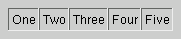Detailed Description
The Q3HBox widget provides horizontal geometry management for its child widgets.
All the horizontal box's child widgets will be placed alongside each other and sized according to their sizeHint()s.
Use setMargin() to add space around the edges, and use setSpacing() to add space between the widgets. Use setStretchFactor() if you want the widgets to be different sizes in proportion to one another. (See Layouts for more information on stretch factors.)
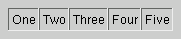
See also QHBoxLayout, Q3VBox, and Q3Grid.
Member Function Documentation
Q3HBox::Q3HBox ( QWidget * parent = 0, const char * name = 0, Qt::WFlags f = 0 )
Constructs an hbox widget with parent parent, called name. The parent, name and widget flags, f, are passed to the Q3Frame constructor.
Q3HBox::Q3HBox ( bool horizontal, QWidget * parent, const char * name, Qt::WFlags f = 0 ) [protected]
Constructs a horizontal hbox if horizontal is TRUE, otherwise constructs a vertical hbox (also known as a vbox).
This constructor is provided for the QVBox class. You should never need to use it directly.
The parent, name and widget flags, f, are passed to the Q3Frame constructor.
void Q3HBox::setSpacing ( int space )
Sets the spacing between the child widgets to space.
bool Q3HBox::setStretchFactor ( QWidget * w, int stretch )
Sets the stretch factor of widget w to stretch. Returns true if w is found. Otherwise returns false.
See also QBoxLayout::setStretchFactor() and Layouts.