QRectF Class Reference |
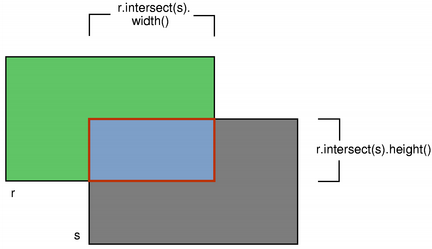 | 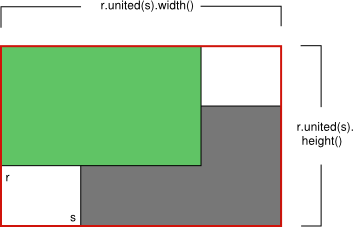 |
| intersect() | unite() |
The isEmpty() function returns true if the rectangle's width or height is less than, or equal to, 0. Note that an empty rectangle is not valid: The isValid() function returns true if both width and height is larger than 0. A null rectangle (isNull() == true) on the other hand, has both width and height set to 0.
Finally, QRectF objects can be streamed as well as compared.
Rendering
When using an anti-aliased painter, the boundary line of a QRectF will be rendered symmetrically on both sides of the mathematical rectangle's boundary line. But when using an aliased painter (the default) other rules apply.
Then, when rendering with a one pixel wide pen the QRectF's boundary line will be rendered to the right and below the mathematical rectangle's boundary line.
When rendering with a two pixels wide pen the boundary line will be split in the middle by the mathematical rectangle. This will be the case whenever the pen is set to an even number of pixels, while rendering with a pen with an odd number of pixels, the spare pixel will be rendered to the right and below the mathematical rectangle as in the one pixel case.
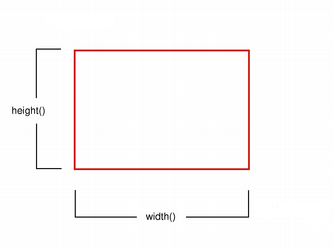 | 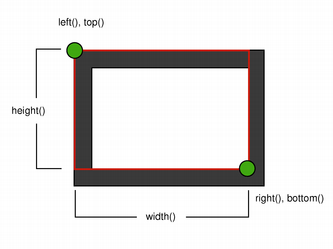 |
| Logical representation | One pixel wide pen |
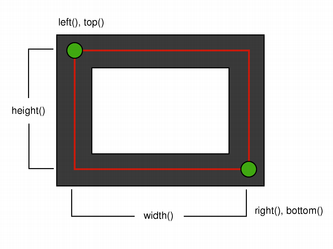 | 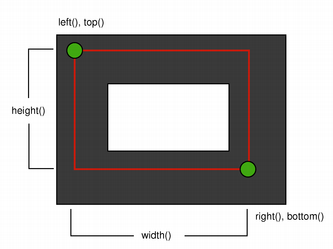 |
| Two pixel wide pen | Three pixel wide pen |
Coordinates
The QRectF class provides a collection of functions that return the various rectangle coordinates, and enable manipulation of these. QRectF also provide functions to move the rectangle relative to the various coordinates.
For example: the bottom(), setBottom() and moveBottom() functions: bottom() returns the y-coordinate of the rectangle's bottom edge, setBottom() sets the bottom edge of the rectangle to the given y coordinate (it may change the height, but will never change the rectangle's top edge) and moveBottom() moves the entire rectangle vertically, leaving the rectangle's bottom edge at the given y coordinate and its size unchanged.
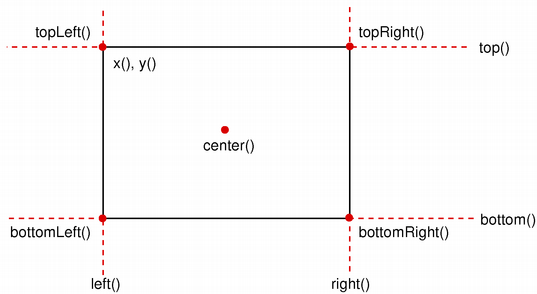
It is also possible to add offsets to this rectangle's coordinates using the adjust() function, as well as retrieve a new rectangle based on adjustments of the original one using the adjusted() function. If either of the width and height is negative, use the normalized() function to retrieve a rectangle where the corners are swapped.
In addition, QRectF provides the getCoords() function which extracts the position of the rectangle's top-left and bottom-right corner, and the getRect() function which extracts the rectangle's top-left corner, width and height. Use the setCoords() and setRect() function to manipulate the rectangle's coordinates and dimensions in one go.
Member Function Documentation
QRectF::QRectF ()
Constructs a null rectangle.
See also isNull().
QRectF::QRectF ( const QPointF & topLeft, const QSizeF & size )
Constructs a rectangle with the given topLeft corner and the given size.
See also setTopLeft() and setSize().
QRectF::QRectF ( qreal x, qreal y, qreal width, qreal height )
Constructs a rectangle with (x, y) as its top-left corner and the given width and height.
See also setRect().
QRectF::QRectF ( const QRect & rectangle )
Constructs a QRectF rectangle from the given QRect rectangle.
See also toRect().
void QRectF::adjust ( qreal dx1, qreal dy1, qreal dx2, qreal dy2 )
Adds dx1, dy1, dx2 and dy2 respectively to the existing coordinates of the rectangle.
See also adjusted() and setRect().
QRectF QRectF::adjusted ( qreal dx1, qreal dy1, qreal dx2, qreal dy2 ) const
Returns a new rectangle with dx1, dy1, dx2 and dy2 added respectively to the existing coordinates of this rectangle.
See also adjust().
qreal QRectF::bottom () const
Returns the y-coordinate of the rectangle's bottom edge.
See also setBottom(), bottomLeft(), and bottomRight().
QPointF QRectF::bottomLeft () const
Returns the position of the rectangle's bottom-left corner.
See also setBottomLeft(), bottom(), and left().
QPointF QRectF::bottomRight () const
Returns the position of the rectangle's bottom-right corner.
See also setBottomRight(), bottom(), and right().
QPointF QRectF::center () const
Returns the center point of the rectangle.
See also moveCenter().
bool QRectF::contains ( const QPointF & point ) const
Returns true if the given point is inside or on the edge of the rectangle; otherwise returns false.
See also intersects().
bool QRectF::contains ( qreal x, qreal y ) const
This is an overloaded member function, provided for convenience.
Returns true if the point (x, y) is inside or on the edge of the rectangle; otherwise returns false.
bool QRectF::contains ( const QRectF & rectangle ) const
This is an overloaded member function, provided for convenience.
Returns true if the given rectangle is inside this rectangle; otherwise returns false.
void QRectF::getCoords ( qreal * x1, qreal * y1, qreal * x2, qreal * y2 ) const
Extracts the position of the rectangle's top-left corner to *x1 and *y1, and the position of the bottom-right corner to *x2 and *y2.
See also setCoords() and getRect().
void QRectF::getRect ( qreal * x, qreal * y, qreal * width, qreal * height ) const
Extracts the position of the rectangle's top-left corner to *x and *y, and its dimensions to *width and *height.
See also setRect() and getCoords().
qreal QRectF::height () const
Returns the height of the rectangle.
See also setHeight(), width(), and size().
QRectF QRectF::intersect ( const QRectF & rectangle ) const
Returns the intersection of this rectangle and the given rectangle. Note that r.intersect(s) is equivalent to r&s.
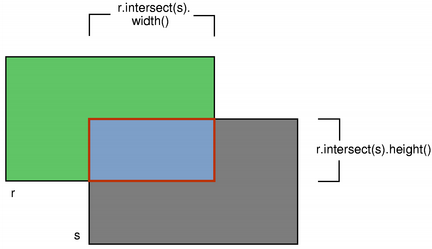
See also intersects(), unite(), and operator&=().
bool QRectF::intersects ( const QRectF & rectangle ) const
Returns true if this rectangle intersects with the given rectangle (i.e. there is at least one pixel that is within both rectangles), otherwise returns false.
The intersection rectangle can be retrieved using the intersect() function.
See also contains().
bool QRectF::isEmpty () const
Returns true if the rectangle is empty, otherwise returns false.
An empty rectangle has width() <= 0 or height() <= 0. An empty rectangle is not valid (i.e isEmpty() == !isValid()).
Use the normalized() function to retrieve a rectangle where the corners are swapped.
See also isNull(), isValid(), and normalized().
bool QRectF::isNull () const
Returns true if the rectangle is a null rectangle, otherwise returns false.
A null rectangle has both the width and the height set to 0. A null rectangle is also empty, and hence not valid.
See also isEmpty() and isValid().
bool QRectF::isValid () const
Returns true if the rectangle is valid, otherwise returns false.
A valid rectangle has a width() > 0 and height() > 0. Note that non-trivial operations like intersections are not defined for invalid rectangles. A valid rectangle is not empty (i.e. isValid() == !isEmpty()).
See also isNull(), isEmpty(), and normalized().
qreal QRectF::left () const
Returns the x-coordinate of the rectangle's left edge. Equivalent to x().
See also setLeft(), topLeft(), and bottomLeft().
void QRectF::moveBottom ( qreal y )
Moves the rectangle vertically, leaving the rectangle's bottom edge at the given y coordinate. The rectangle's size is unchanged.
See also bottom(), setBottom(), and moveTop().
void QRectF::moveBottomLeft ( const QPointF & position )
Moves the rectangle, leaving the bottom-left corner at the given position. The rectangle's size is unchanged.
See also setBottomLeft(), moveBottom(), and moveLeft().
void QRectF::moveBottomRight ( const QPointF & position )
Moves the rectangle, leaving the bottom-right corner at the given position. The rectangle's size is unchanged.
See also setBottomRight(), moveBottom(), and moveRight().
void QRectF::moveCenter ( const QPointF & position )
Moves the rectangle, leaving the center point at the given position. The rectangle's size is unchanged.
See also center().
void QRectF::moveLeft ( qreal x )
Moves the rectangle horizontally, leaving the rectangle's left edge at the given x coordinate. The rectangle's size is unchanged.
See also left(), setLeft(), and moveRight().
void QRectF::moveRight ( qreal x )
Moves the rectangle horizontally, leaving the rectangle's right edge at the given x coordinate. The rectangle's size is unchanged.
See also right(), setRight(), and moveLeft().
void QRectF::moveTo ( qreal x, qreal y )
Moves the rectangle, leaving the top-left corner at the given position (x, y). The rectangle's size is unchanged.
See also translate() and moveTopLeft().
void QRectF::moveTo ( const QPointF & position )
This is an overloaded member function, provided for convenience.
Moves the rectangle, leaving the top-left corner at the given position.
void QRectF::moveTop ( qreal y )
Moves the rectangle vertically, leaving the rectangle's top line at the given y coordinate. The rectangle's size is unchanged.
See also top(), setTop(), and moveBottom().
void QRectF::moveTopLeft ( const QPointF & position )
Moves the rectangle, leaving the top-left corner at the given position. The rectangle's size is unchanged.
See also setTopLeft(), moveTop(), and moveLeft().
void QRectF::moveTopRight ( const QPointF & position )
Moves the rectangle, leaving the top-right corner at the given position. The rectangle's size is unchanged.
See also setTopRight(), moveTop(), and moveRight().
QRectF QRectF::normalized () const
Returns a normalized rectangle; i.e. a rectangle that has a non-negative width and height.
If width() < 0 the function swaps the left and right corners, and it swaps the top and bottom corners if height() < 0.
See also isValid() and isEmpty().
qreal QRectF::right () const
Returns the x-coordinate of the rectangle's right edge.
See also setRight(), topRight(), and bottomRight().
void QRectF::setBottom ( qreal y )
Sets the bottom edge of the rectangle to the given y coordinate. May change the height, but will never change the top edge of the rectangle.
See also bottom() and moveBottom().
void QRectF::setBottomLeft ( const QPointF & position )
Set the bottom-left corner of the rectangle to the given position. May change the size, but will the never change the top-right corner of the rectangle.
See also bottomLeft() and moveBottomLeft().
void QRectF::setBottomRight ( const QPointF & position )
Set the top-right corner of the rectangle to the given position. May change the size, but will the never change the top-left corner of the rectangle.
See also bottomRight() and moveBottomRight().
void QRectF::setCoords ( qreal x1, qreal y1, qreal x2, qreal y2 )
Sets the coordinates of the rectangle's top-left corner to (x1, y1), and the coordinates of its bottom-right corner to (x2, y2).
See also getCoords() and setRect().
void QRectF::setHeight ( qreal height )
Sets the height of the rectangle to the given height. The bottom edge is changed, but not the top one.
See also height() and setSize().
void QRectF::setLeft ( qreal x )
Sets the left edge of the rectangle to the given x coordinate. May change the width, but will never change the right edge of the rectangle.
Equivalent to setX().
See also left() and moveLeft().
void QRectF::setRect ( qreal x, qreal y, qreal width, qreal height )
Sets the coordinates of the rectangle's top-left corner to (x, y), and its size to the given width and height.
See also getRect() and setCoords().
void QRectF::setRight ( qreal x )
Sets the right edge of the rectangle to the given x coordinate. May change the width, but will never change the left edge of the rectangle.
See also right() and moveRight().
void QRectF::setSize ( const QSizeF & size )
Sets the size of the rectangle to the given size. The top-left corner is not moved.
See also size(), setWidth(), and setHeight().
void QRectF::setTop ( qreal y )
Sets the top edge of the rectangle to the given y coordinate. May change the height, but will never change the bottom edge of the rectangle.
Equivalent to setY().
void QRectF::setTopLeft ( const QPointF & position )
Set the top-left corner of the rectangle to the given position. May change the size, but will the never change the bottom-right corner of the rectangle.
See also topLeft() and moveTopLeft().
void QRectF::setTopRight ( const QPointF & position )
Set the top-right corner of the rectangle to the given position. May change the size, but will the never change the bottom-left corner of the rectangle.
See also topRight() and moveTopRight().
void QRectF::setWidth ( qreal width )
Sets the width of the rectangle to the given width. The right edge is changed, but not the left one.
See also width() and setSize().
void QRectF::setX ( qreal x )
Sets the left edge of the rectangle to the given x coordinate. May change the width, but will never change the right edge of the rectangle.
Equivalent to setLeft().
See also x(), setY(), and setTopLeft().
void QRectF::setY ( qreal y )
Sets the top edge of the rectangle to the given y coordinate. May change the height, but will never change the bottom edge of the rectangle.
Equivalent to setTop().
See also y(), setX(), and setTopLeft().
QSizeF QRectF::size () const
Returns the size of the rectangle.
See also setSize(), width(), and height().
QRect QRectF::toRect () const
Returns a QRect based on the values of this rectangle. Note that the coordinates in the returned rectangle are rounded to the nearest integer.
See also QRectF().
qreal QRectF::top () const
Returns the y-coordinate of the rectangle's top edge. Equivalent to y().
See also setTop(), topLeft(), and topRight().
QPointF QRectF::topLeft () const
Returns the position of the rectangle's top-left corner.
See also setTopLeft(), top(), and left().
QPointF QRectF::topRight () const
Returns the position of the rectangle's top-right corner.
See also setTopRight(), top(), and right().
void QRectF::translate ( qreal dx, qreal dy )
Moves the rectangle dx along the x-axis and dy along the y-axis, relative to the current position. Positive values move the rectangle to the right and downwards.
See also moveTopLeft(), moveTo(), and translated().
void QRectF::translate ( const QPointF & offset )
This is an overloaded member function, provided for convenience.
Moves the rectangle offset.x() along the x axis and offset.y() along the y axis, relative to the current position.
QRectF QRectF::translated ( qreal dx, qreal dy ) const
Returns a copy of the rectangle that is translated dx along the x axis and dy along the y axis, relative to the current position. Positive values move the rectangle to the right and down.
See also translate().
QRectF QRectF::translated ( const QPointF & offset ) const
This is an overloaded member function, provided for convenience.
Returns a copy of the rectangle that is translated offset.x() along the x axis and offset.y() along the y axis, relative to the current position.
QRectF QRectF::unite ( const QRectF & rectangle ) const
Returns the bounding rectangle of this rectangle and the given rectangle.
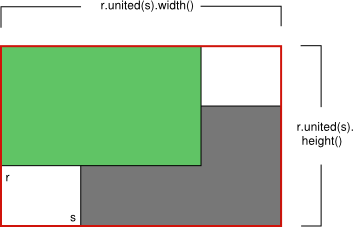
See also intersect().
qreal QRectF::width () const
Returns the width of the rectangle.
See also setWidth(), height(), and size().
qreal QRectF::x () const
Returns the x-coordinate of the rectangle's left edge. Equivalent to left().
See also setX(), y(), and topLeft().
qreal QRectF::y () const
Returns the y-coordinate of the rectangle's top edge. Equivalent to top().
See also setY(), x(), and topLeft().
QRectF QRectF::operator& ( const QRectF & rectangle ) const
Returns the intersection of this rectangle and the given rectangle. Returns an empty rectangle if there is no intersection.
See also operator&=() and intersect().
QRectF & QRectF::operator&= ( const QRectF & rectangle )
Intersects this rectangle with the given rectangle.
See also intersect() and operator|=().
QRectF QRectF::operator| ( const QRectF & rectangle ) const
Returns the bounding rectangle of this rectangle and the given rectangle.
See also unite() and operator|=().
QRectF & QRectF::operator|= ( const QRectF & rectangle )
Unites this rectangle with the given rectangle.
See also unite() and operator|().
Related Non-Members
bool operator!= ( const QRectF & r1, const QRectF & r2 )
This is an overloaded member function, provided for convenience.
Returns true if the rectangles r1 and r2 are different, otherwise returns false.
QDataStream & operator<< ( QDataStream & stream, const QRectF & rectangle )
This is an overloaded member function, provided for convenience.
Writes the rectangle to the stream, and returns a reference to the stream.
See also Format of the QDataStream operators.
bool operator== ( const QRectF & r1, const QRectF & r2 )
This is an overloaded member function, provided for convenience.
Returns true if the rectangles r1 and r2 are equal, otherwise returns false.
QDataStream & operator>> ( QDataStream & stream, QRectF & rectangle )
This is an overloaded member function, provided for convenience.
Reads a rectangle from the stream, and returns a reference to the stream.
See also Format of the QDataStream operators.
Best Of
Actualités les plus lues
- Pourquoi les programmeurs sont-ils moins payés que les gestionnaires de programmes ? Manquent-ils de pouvoir de négociation ? 42
- Qt Commercial : Digia organise un webinar gratuit le 27 mars sur la conception d'interfaces utilisateur et d'applications avec le framework 0
- Interfaces mobiles : nouveaux usages, nouvelles ergonomies, par Miratech 0
- Implémentation d'une table de hachage à référence faible avec Qt, un article de Christophe Dumez traduit par Thibaut Cuvelier 2
- « Quelque chose ne va vraiment pas avec les développeurs "modernes" », un développeur à "l'ancienne" critique la multiplication des bibliothèques 94
- Apercevoir la troisième dimension ou l'utilisation multithreadée d'OpenGL dans Qt, un article des Qt Quarterly traduit par Guillaume Belz 0
- Les développeurs ignorent-ils trop les failles découvertes dans leur code ? Prenez-vous en compte les remarques des autres ? 17
- Pourquoi les programmeurs sont-ils moins payés que les gestionnaires de programmes ? Manquent-ils de pouvoir de négociation ? 42
- Quelles nouveautés de C++11 Visual C++ doit-il rapidement intégrer ? Donnez-nous votre avis 10
- Adieu qmake, bienvenue qbs : Qt Building Suite, un outil déclaratif et extensible pour la compilation de projets Qt 17
- 2017 : un quinquennat pour une nouvelle version du C++ ? Possible, selon Herb Sutter 6

- Linus Torvalds : le "C++ est un langage horrible", en justifiant le choix du C pour le système de gestion de version Git 100
- Comment prendre en compte l'utilisateur dans vos applications ? Pour un développeur, « 90 % des utilisateurs sont des idiots » 229
- Quel est LE livre que tout développeur doit lire absolument ? Celui qui vous a le plus marqué et inspiré 96
- Apple cède et s'engage à payer des droits à Nokia, le conflit des brevets entre les deux firmes s'achève 158
- Nokia porte à nouveau plainte contre Apple pour violation de sept nouveaux brevets 158
- Quel est le code dont vous êtes le plus fier ? Pourquoi l'avez-vous écrit ? Et pourquoi vous a-t-il donné autant de satisfaction ? 83
- Le Draft final de la norme C++ 0X validé 181

Le Qt Quarterly au hasard

Bibliothèques et plug-ins
Communauté
Ressources
- 91 cours et tutoriels Qt
- F.A.Q. Qt : 200 questions et réponses
- 48 Qt Quarterly, 35 Qt Labs et 22 Qt DevNet en français
- 43 outils Qt
- 99 sources Qt
- 26 binaires Qt
- 6 livres Qt et 9 critiques
- La documentation de Qt 4.7 en français : 157 classes, 70 concepts et 24 modules
- 3 certifications Qt
Liens utiles
Contact
- Vous souhaitez rejoindre la rédaction ou proposer un tutoriel, une traduction, une question... ? Postez dans le forum Contribuez ou contactez-nous par MP ou par email (voir en bas de page).
Qt dans le magazine
| Cette page est une traduction d'une page de la documentation de Qt, écrite par Nokia Corporation and/or its subsidiary(-ies). Les éventuels problèmes résultant d'une mauvaise traduction ne sont pas imputables à Nokia. | Qt 4.1 | |
| Copyright © 2012 Developpez LLC. Tous droits réservés Developpez LLC. Aucune reproduction, même partielle, ne peut être faite de ce site et de l'ensemble de son contenu : textes, documents et images sans l'autorisation expresse de Developpez LLC. Sinon, vous encourez selon la loi jusqu'à 3 ans de prison et jusqu'à 300 000 E de dommages et intérêts. Cette page est déposée à la SACD. | ||
| Vous avez déniché une erreur ? Un bug ? Une redirection cassée ? Ou tout autre problème, quel qu'il soit ? Ou bien vous désirez participer à ce projet de traduction ? N'hésitez pas à nous contacter ou par MP ! | ||
Copyright © 2000-2012 - www.developpez.com



















