Q3DateEdit Class Reference |
|
Public Functions
- Q3DateEdit ( QWidget * parent = 0, const char * name = 0 )
- Q3DateEdit ( const QDate & date, QWidget * parent = 0, const char * name = 0 )
- ~Q3DateEdit ()
- bool autoAdvance () const
- QDate date () const
- QDate maxValue () const
- QDate minValue () const
- Order order () const
- QString separator () const
- virtual void setAutoAdvance ( bool advance )
- virtual void setMaxValue ( const QDate & d )
- virtual void setMinValue ( const QDate & d )
- virtual void setOrder ( Order order )
- virtual void setRange ( const QDate & min, const QDate & max )
- virtual void setSeparator ( const QString & s )
- 201 public functions inherited from QWidget
- 29 public functions inherited from QObject
- 12 public functions inherited from QPaintDevice
Public Slots
- virtual void setDate ( const QDate & date )
Signals
- void valueChanged ( const QDate & date )
Protected Functions
- virtual void fix ()
- virtual QString sectionFormattedText ( int sec )
- virtual void setDay ( int day )
- virtual void setMonth ( int month )
- virtual void setYear ( int year )
- 38 protected functions inherited from QWidget
- 7 protected functions inherited from QObject
- 1 protected function inherited from QPaintDevice
Protected Slots
- void updateButtons ()
- 1 protected slot inherited from QWidget
Additional Inherited Members
Detailed Description
The Q3DateEdit class provides a date editor.
Q3DateEdit allows the user to edit dates by using the keyboard or the arrow keys to increase/decrease date values. The arrow keys can be used to move from section to section within the Q3DateEdit box. Dates appear in accordance with the local date/time settings or in year, month, day order if the system doesn't provide this information. It is recommended that the Q3DateEdit be initialised with a date, e.g.
Q3DateEdit *dateEdit = new Q3DateEdit(QDate::currentDate(), this);
dateEdit->setRange(QDate::currentDate().addDays(-365),
QDate::currentDate().addDays( 365));
dateEdit->setOrder(Q3DateEdit::MDY);
dateEdit->setAutoAdvance(true);
Here we've created a new Q3DateEdit object initialised with today's date and restricted the valid date range to today plus or minus 365 days. We've set the order to month, day, year. If the auto advance property is true (as we've set it here) when the user completes a section of the date, e.g. enters two digits for the month, they are automatically taken to the next section.
The maximum and minimum values for a date value in the date editor default to the maximum and minimum values for a QDate. You can change this by calling setMinValue(), setMaxValue() or setRange().
Terminology: A Q3DateEdit widget comprises three 'sections', one each for the year, month and day. You can change the separator character using Q3DateTimeEditor::setSeparator(), by default the separator will be taken from the systems settings. If that is not possible, it defaults to "-".
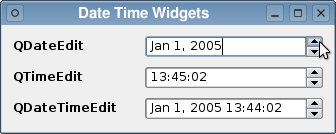
See also QDate, Q3TimeEdit, and Q3DateTimeEdit.
Member Type Documentation
enum Q3DateEdit::Order
This enum defines the order in which the sections that comprise a date appear.
| Constant | Value | Description |
|---|---|---|
| Q3DateEdit::MDY | 1 | month-day-year |
| Q3DateEdit::DMY | 0 | day-month-year |
| Q3DateEdit::YMD | 2 | year-month-day (the default) |
Property Documentation
autoAdvance : bool
This property holds whether the editor automatically advances to the next section.
If autoAdvance is true, the editor will automatically advance focus to the next date section if a user has completed a section. The default is false.
Access functions:
- bool autoAdvance () const
- virtual void setAutoAdvance ( bool advance )
date : QDate
This property holds the editor's date value.
If the date property is not valid, the editor displays all zeroes and Q3DateEdit::date() will return an invalid date. It is strongly recommended that the editor is given a default date value (e.g. currentDate()). That way, attempts to set the date property to an invalid date will fail.
When changing the date property, if the date is less than minValue(), or is greater than maxValue(), nothing happens.
Access functions:
- QDate date () const
- virtual void setDate ( const QDate & date )
maxValue : QDate
This property holds the editor's maximum value.
Setting the maximum date value for the editor is equivalent to calling Q3DateEdit::setRange(minValue(), d), where d is the maximum date. The default maximum date is 8000-12-31.
Access functions:
- QDate maxValue () const
- virtual void setMaxValue ( const QDate & d )
See also minValue and setRange().
minValue : QDate
This property holds the editor's minimum value.
Setting the minimum date value is equivalent to calling Q3DateEdit::setRange(d, maxValue()), where d is the minimum date. The default minimum date is 1752-09-14.
Access functions:
- QDate minValue () const
- virtual void setMinValue ( const QDate & d )
See also maxValue and setRange().
order : Order
This property holds the order in which the year, month and day appear.
The default order is locale dependent.
Access functions:
- Order order () const
- virtual void setOrder ( Order order )
See also Order.
Member Function Documentation
Q3DateEdit::Q3DateEdit ( QWidget * parent = 0, const char * name = 0 )
Constructs an empty date editor which is a child of parent and called name name.
Q3DateEdit::Q3DateEdit ( const QDate & date, QWidget * parent = 0, const char * name = 0 )
Constructs a date editor with the initial value date, parent parent and called name.
The date editor is initialized with date.
Q3DateEdit::~Q3DateEdit ()
Destroys the object and frees any allocated resources.
void Q3DateEdit::fix () [virtual protected]
Attempts to fix any invalid date entries.
The rules applied are as follows:
- If the year has four digits it is left unchanged.
- If the year has two digits, the year will be changed to four digits in the range current year - 70 to current year + 29.
- If the year has three digits in the range 100..999, the current millennium, i.e. 2000, will be added giving a year in the range 2100..2999.
- If the day or month is 0 then it will be set to 1 or the minimum valid day/month in the range.
QString Q3DateEdit::sectionFormattedText ( int sec ) [virtual protected]
Returns the formatted number for section sec. This will correspond to either the year, month or day section, depending on the current display order.
See also setOrder().
QString Q3DateEdit::separator () const
Returns the editor's separator.
See also setSeparator().
void Q3DateEdit::setDay ( int day ) [virtual protected]
Sets the day to day, which must be a valid day. The function will ensure that the day set is valid for the month and year.
void Q3DateEdit::setMonth ( int month ) [virtual protected]
Sets the month to month, which must be a valid month, i.e. between 1 and 12.
void Q3DateEdit::setRange ( const QDate & min, const QDate & max ) [virtual]
Sets the valid input range for the editor to be from min to max inclusive. If min is invalid no minimum date will be set. Similarly, if max is invalid no maximum date will be set.
void Q3DateEdit::setSeparator ( const QString & s ) [virtual]
Sets the separator to s. Note that currently only the first character of s is used.
See also separator().
void Q3DateEdit::setYear ( int year ) [virtual protected]
Sets the year to year, which must be a valid year. The range currently supported is from 1752 to 8000.
See also QDate.
void Q3DateEdit::updateButtons () [protected slot]
Enables/disables the push buttons according to the min/max date for this widget.
void Q3DateEdit::valueChanged ( const QDate & date ) [signal]
This signal is emitted whenever the editor's value changes. The date parameter is the new value.
Best Of
Actualités les plus lues
- 2017 : un quinquennat pour une nouvelle version du C++ ? Possible, selon Herb Sutter 6
- Qt Commercial : Digia organise un webinar gratuit le 27 mars sur la conception d'interfaces utilisateur et d'applications avec le framework 0
- Orientation de l'écran en QML, un article de Christophe Dumez traduit par Thibaut Cuvelier 0
- « Quelque chose ne va vraiment pas avec les développeurs "modernes" », un développeur à "l'ancienne" critique la multiplication des bibliothèques 82
- Apercevoir la troisième dimension ou l'utilisation multithreadée d'OpenGL dans Qt, un article des Qt Quarterly traduit par Guillaume Belz 0
- Les développeurs ignorent-ils trop les failles découvertes dans leur code ? Prenez-vous en compte les remarques des autres ? 17
- BlackBerry 10 : premières images du prochain OS de RIM qui devrait intégrer des widgets et des tuiles inspirées de Windows Phone 0
- Quelles nouveautés de C++11 Visual C++ doit-il rapidement intégrer ? Donnez-nous votre avis 10
- Adieu qmake, bienvenue qbs : Qt Building Suite, un outil déclaratif et extensible pour la compilation de projets Qt 17
- 2017 : un quinquennat pour une nouvelle version du C++ ? Possible, selon Herb Sutter 6

- Linus Torvalds : le "C++ est un langage horrible", en justifiant le choix du C pour le système de gestion de version Git 100
- Comment prendre en compte l'utilisateur dans vos applications ? Pour un développeur, « 90 % des utilisateurs sont des idiots » 229
- Quel est LE livre que tout développeur doit lire absolument ? Celui qui vous a le plus marqué et inspiré 96
- Apple cède et s'engage à payer des droits à Nokia, le conflit des brevets entre les deux firmes s'achève 158
- Nokia porte à nouveau plainte contre Apple pour violation de sept nouveaux brevets 158
- Quel est le code dont vous êtes le plus fier ? Pourquoi l'avez-vous écrit ? Et pourquoi vous a-t-il donné autant de satisfaction ? 83
- Le Draft final de la norme C++ 0X validé 181

Le Qt Developer Network au hasard

La création de colonnes dans une ListView en QML
Communauté
Ressources
- 91 cours et tutoriels Qt
- F.A.Q. Qt : 200 questions et réponses
- 48 Qt Quarterly, 35 Qt Labs et 22 Qt DevNet en français
- 43 outils Qt
- 99 sources Qt
- 26 binaires Qt
- 6 livres Qt et 9 critiques
- La documentation de Qt 4.7 en français : 157 classes, 70 concepts et 24 modules
- 3 certifications Qt
Liens utiles
Contact
- Vous souhaitez rejoindre la rédaction ou proposer un tutoriel, une traduction, une question... ? Postez dans le forum Contribuez ou contactez-nous par MP ou par email (voir en bas de page).
Qt dans le magazine
| Cette page est une traduction d'une page de la documentation de Qt, écrite par Nokia Corporation and/or its subsidiary(-ies). Les éventuels problèmes résultant d'une mauvaise traduction ne sont pas imputables à Nokia. | Qt 4.3 | |
| Copyright © 2012 Developpez LLC. Tous droits réservés Developpez LLC. Aucune reproduction, même partielle, ne peut être faite de ce site et de l'ensemble de son contenu : textes, documents et images sans l'autorisation expresse de Developpez LLC. Sinon, vous encourez selon la loi jusqu'à 3 ans de prison et jusqu'à 300 000 E de dommages et intérêts. Cette page est déposée à la SACD. | ||
| Vous avez déniché une erreur ? Un bug ? Une redirection cassée ? Ou tout autre problème, quel qu'il soit ? Ou bien vous désirez participer à ce projet de traduction ? N'hésitez pas à nous contacter ou par MP ! | ||
Copyright © 2000-2012 - www.developpez.com



















