QPainterPath Class Reference |
 | QPainterPath path;
path.addRect(20, 20, 60, 60);
path.moveTo(0, 0);
path.cubicTo(99, 0, 50, 50, 99, 99);
path.cubicTo(0, 99, 50, 50, 0, 0);
QPainter painter(this);
painter.fillRect(0, 0, 100, 100, Qt::white);
painter.setPen(QPen(QColor(79, 106, 25), 1, Qt::SolidLine,
Qt::FlatCap, Qt::MiterJoin));
painter.setBrush(QColor(122, 163, 39));
painter.drawPath(path);
|
The painter path is initially empty when constructed. We first add a rectangle, which is a closed subpath. Then we add two bezier curves which together form a closed subpath even though they are not closed individually. Finally we draw the entire path. The path is filled using the default fill rule, Qt::OddEvenFill. Qt provides two methods for filling paths:
 |  |
| Qt::OddEvenFill | Qt::WindingFill |
|---|
See the Qt::FillRule documentation for the definition of the rules. A painter path's currently set fill rule can be retrieved using the fillRule() function, and altered using the setFillRule() function.
QPainterPath Information
The QPainterPath class provides a collection of functions that returns information about the path and its elements.
The currentPosition() function returns the end point of the last subpath that was added (or the initial start point). The elementAt() function can be used to retrieve the various subpath elements, the number of elements can be retrieved using the elementCount() function, and the isEmpty() function tells whether this QPainterPath object contains any elements at all.
The controlPointRect() function returns the rectangle containing all the points and control points in this path. This function is significantly faster to compute than the exact boundingRect() which returns the bounding rectangle of this painter path with floating point precision.
Finally, QPainterPath provides the contains() function which can be used to determine whether a given point or rectangle is inside the path, and the intersects() function which determines if any of the points inside a given rectangle also are inside this path.
QPainterPath Conversion
For compatibility reasons, it might be required to simplify the representation of a painter path: QPainterPath provides the toFillPolygon(), toFillPolygons() and toSubpathPolygons() functions which convert the painter path into a polygon. The toFillPolygon() returns the painter path as one single polygon, while the two latter functions return a list of polygons.
The toFillPolygons() and toSubpathPolygons() functions are provided because it is usually faster to draw several small polygons than to draw one large polygon, even though the total number of points drawn is the same. The difference between the two is the number of polygons they return: The toSubpathPolygons() creates one polygon for each subpath regardless of intersecting subpaths (i.e. overlapping bounding rectangles), while the toFillPolygons() functions creates only one polygon for overlapping subpaths.
The toFillPolygon() and toFillPolygons() functions first convert all the subpaths to polygons, then uses a rewinding technique to make sure that overlapping subpaths can be filled using the correct fill rule. Note that rewinding inserts additional lines in the polygon so the outline of the fill polygon does not match the outline of the path.
Examples
Qt provides the Painter Paths Example and the Vector Deformation Demo which are located in Qt's example and demo directories respectively.
The Painter Paths Example shows how painter paths can be used to build complex shapes for rendering and lets the user experiment with the filling and stroking. The Vector Deformation Demo shows how to use QPainterPath to draw text.
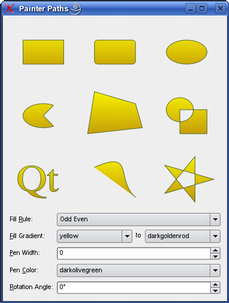 |  |
| Painter Paths Example | Vector Deformation Demo |
|---|
See also QPainterPathStroker, QPainter, QRegion, and Painter Paths Example.
Member Type Documentation
enum QPainterPath::ElementType
This enum describes the types of elements used to connect vertices in subpaths.
Note that elements added as closed subpaths using the addEllipse(), addPath(), addPolygon(), addRect(), addRegion() and addText() convenience functions, is actually added to the path as a collection of separate elements using the moveTo(), lineTo() and cubicTo() functions.
| Constant | Value | Description |
|---|---|---|
| QPainterPath::MoveToElement | 0 | A new subpath. See also moveTo(). |
| QPainterPath::LineToElement | 1 | A line. See also lineTo(). |
| QPainterPath::CurveToElement | 2 | A curve. See also cubicTo() and quadTo(). |
| QPainterPath::CurveToDataElement | 3 | The extra data required to describe a curve in a CurveToElement element. |
See also elementAt() and elementCount().
Member Function Documentation
QPainterPath::QPainterPath ()
Constructs an empty QPainterPath object.
QPainterPath::QPainterPath ( const QPointF & startPoint )
Creates a QPainterPath object with the given startPoint as its current position.
QPainterPath::QPainterPath ( const QPainterPath & path )
Creates a QPainterPath object that is a copy of the given path.
See also operator=().
QPainterPath::~QPainterPath ()
Destroys this QPainterPath object.
void QPainterPath::addEllipse ( const QRectF & boundingRectangle )
Creates an ellipse within the the specified boundingRectangle and adds it to the painter path as a closed subpath.
The ellipse is composed of a clockwise curve, starting and finishing at zero degrees (the 3 o'clock position).
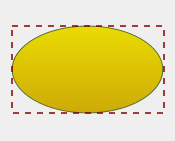 | QLinearGradient myGradient; QPen myPen; QRectF boundingRectangle; QPainterPath myPath; myPath.addEllipse(boundingRectangle); QPainter painter(this); painter.setBrush(myGradient); painter.setPen(myPen); painter.drawPath(myPath); |
See also arcTo(), QPainter::drawEllipse(), and Composing a QPainterPath.
void QPainterPath::addEllipse ( qreal x, qreal y, qreal width, qreal height )
This is an overloaded member function, provided for convenience.
Creates an ellipse within the bounding rectangle defined by its top-left corner at (x, y), width and height, and adds it to the painter path as a closed subpath.
void QPainterPath::addPath ( const QPainterPath & path )
Adds the given path to this path as a closed subpath.
See also connectPath() and Composing a QPainterPath.
void QPainterPath::addPolygon ( const QPolygonF & polygon )
Adds the given polygon to the path as an (unclosed) subpath.
Note that the current position after the polygon has been added, is the last point in polygon. To draw a line back to the first point, use the closeSubpath() function.
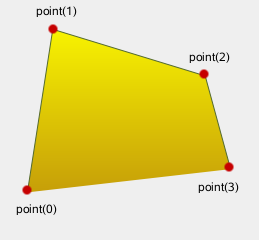 | QLinearGradient myGradient; QPen myPen; QPolygonF myPolygon; QPainterPath myPath; myPath.addPolygon(myPolygon); QPainter painter(this); painter.setBrush(myGradient); painter.setPen(myPen); painter.drawPath(myPath); |
See also lineTo() and Composing a QPainterPath.
void QPainterPath::addRect ( const QRectF & rectangle )
Adds the given rectangle to this path as a closed subpath.
The rectangle is added as a clockwise set of lines. The painter path's current position after the rectangle has been added is at the top-left corner of the rectangle.
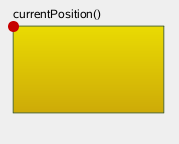 | QLinearGradient myGradient; QPen myPen; QRectF myRectangle; QPainterPath myPath; myPath.addRect(myRectangle); QPainter painter(this); painter.setBrush(myGradient); painter.setPen(myPen); painter.drawPath(myPath); |
See also addRegion(), lineTo(), and Composing a QPainterPath.
void QPainterPath::addRect ( qreal x, qreal y, qreal width, qreal height )
This is an overloaded member function, provided for convenience.
Adds a rectangle at position (x, y), with the given width and height, as a closed subpath.
void QPainterPath::addRegion ( const QRegion & region )
Adds the given region to the path by adding each rectangle in the region as a separate closed subpath.
See also addRect() and Composing a QPainterPath.
void QPainterPath::addRoundRect ( const QRectF & r, int xRnd, int yRnd )
Adds a rectangle r with rounded corners to the path.
The xRnd and yRnd arguments specify how rounded the corners should be. 0 is angled corners, 99 is maximum roundedness.
A filled rectangle has a size of r.size(). A stroked rectangle has a size of r.size() plus the pen width.
void QPainterPath::addRoundRect ( const QRectF & rect, int roundness )
This is an overloaded member function, provided for convenience.
Adds a rounded rectangle, rect, to the path.
The roundness argument specifies uniform roundness for the rectangle. Vertical and horizontal roundness factors will be adjusted accordingly to act uniformly around both axes. Use this method if you want a rectangle equally rounded across both the X and Y axis.
This function was introduced in Qt 4.3.
See also addRoundRect().
void QPainterPath::addRoundRect ( qreal x, qreal y, qreal w, qreal h, int xRnd, int yRnd )
This is an overloaded member function, provided for convenience.
Adds a rectangle with rounded corners to the path. The rectangle is constructed from x, y, and the width and height w and h.
The xRnd and yRnd arguments specify how rounded the corners should be. 0 is angled corners, 99 is maximum roundedness.
void QPainterPath::addRoundRect ( qreal x, qreal y, qreal width, qreal height, int roundness )
This is an overloaded member function, provided for convenience.
Adds a rounded rectangle to the path, defined by the coordinates x and y with the specified width and height.
The roundness argument specifies uniform roundness for the rectangle. Vertical and horizontal roundness factors will be adjusted accordingly to act uniformly around both axes. Use this method if you want a rectangle equally rounded across both the X and Y axis.
This function was introduced in Qt 4.3.
See also addRoundRect().
void QPainterPath::addText ( const QPointF & point, const QFont & font, const QString & text )
Adds the given text to this path as a set of closed subpaths created from the font supplied. The subpaths are positioned so that the left end of the text's baseline lies at the specified point.
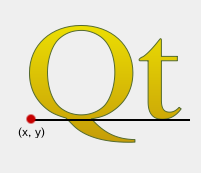 | QLinearGradient myGradient;
QPen myPen;
QFont myFont;
QPointF baseline(x, y);
QPainterPath myPath;
myPath.addText(baseline, myFont, tr("Qt"));
QPainter painter(this);
painter.setBrush(myGradient);
painter.setPen(myPen);
painter.drawPath(myPath);
|
See also QPainter::drawText() and Composing a QPainterPath.
void QPainterPath::addText ( qreal x, qreal y, const QFont & font, const QString & text )
This is an overloaded member function, provided for convenience.
Adds the given text to this path as a set of closed subpaths created from the font supplied. The subpaths are positioned so that the left end of the text's baseline lies at the point specified by (x, y).
qreal QPainterPath::angleAtPercent ( qreal t ) const
Returns the angle perpendicular to the slope of the path at the percentage t. The angle is constructed with the reference frame of the horizontal (x) axis and the left side of the path (left as defined by the direction of the path). The argument t has to be between 0 and 1.
Note that similarly to the other percent methods, the percentage measurment is not linear with regards to the length if curves are present in the path. When curves are present the percentage argument is mapped to the t parameter of the Bezier equations.
void QPainterPath::arcMoveTo ( const QRectF & rectangle, qreal angle )
Creates a move to that lies on the arc that occupies the given rectangle at angle.
Angles are specified in degrees. Clockwise arcs can be specified using negative angles.
This function was introduced in Qt 4.2.
See also moveTo() and arcTo().
void QPainterPath::arcMoveTo ( qreal x, qreal y, qreal width, qreal height, qreal angle )
This is an overloaded member function, provided for convenience.
Creates a move to that lies on the arc that occupies the QRectF(x, y, width, height) at angle.
This function was introduced in Qt 4.2.
void QPainterPath::arcTo ( const QRectF & rectangle, qreal startAngle, qreal sweepLength )
Creates an arc that occupies the given rectangle, beginning at the specified startAngle and extending sweepLength degrees counter-clockwise.
Angles are specified in degrees. Clockwise arcs can be specified using negative angles.
Note that this function connects the starting point of the arc to the current position if they are not already connected. After the arc has been added, the current position is the last point in arc. To draw a line back to the first point, use the closeSubpath() function.
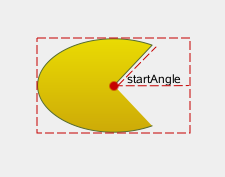 | QLinearGradient myGradient;
QPen myPen;
QPointF center, startPoint;
QPainterPath myPath;
myPath.moveTo(center);
myPath.arcTo(boundingRect, startAngle,
sweepLength);
QPainter painter(this);
painter.setBrush(myGradient);
painter.setPen(myPen);
painter.drawPath(myPath);
|
See also arcMoveTo(), addEllipse(), QPainter::drawArc(), QPainter::drawPie(), and Composing a QPainterPath.
void QPainterPath::arcTo ( qreal x, qreal y, qreal width, qreal height, qreal startAngle, qreal sweepLength )
This is an overloaded member function, provided for convenience.
Creates an arc that occupies the rectangle QRectF(x, y, width, height), beginning at the specified startAngle and extending sweepLength degrees counter-clockwise.
QRectF QPainterPath::boundingRect () const
Returns the bounding rectangle of this painter path as a rectangle with floating point precision.
See also controlPointRect().
void QPainterPath::closeSubpath ()
Closes the current subpath by drawing a line to the beginning of the subpath, automatically starting a new path. The current point of the new path is (0, 0).
If the subpath does not contain any elements, this function does nothing.
See also moveTo() and Composing a QPainterPath.
void QPainterPath::connectPath ( const QPainterPath & path )
Connects the given path to this path by adding a line from the last element of this path to the first element of the given path.
See also addPath() and Composing a QPainterPath.
bool QPainterPath::contains ( const QPointF & point ) const
Returns true if the given point is inside the path, otherwise returns false.
See also intersects().
bool QPainterPath::contains ( const QPainterPath & p ) const
This is an overloaded member function, provided for convenience.
Returns true if the given path p is contained within the current path.
This function was introduced in Qt 4.3.
bool QPainterPath::contains ( const QRectF & rectangle ) const
This is an overloaded member function, provided for convenience.
Returns true if the given rectangle is inside the path, otherwise returns false.
QRectF QPainterPath::controlPointRect () const
Returns the rectangle containing all the points and control points in this path.
This function is significantly faster to compute than the exact boundingRect(), and the returned rectangle is always a superset of the rectangle returned by boundingRect().
See also boundingRect().
void QPainterPath::cubicTo ( const QPointF & c1, const QPointF & c2, const QPointF & endPoint )
Adds a cubic Bezier curve between the current position and the given endPoint using the control points specified by c1, and c2.
After the curve is added, the current position is updated to be at the end point of the curve.
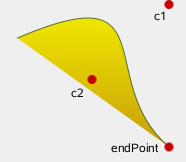 | QLinearGradient myGradient; QPen myPen; QPainterPath myPath; myPath.cubicto(c1, c2, endPoint); QPainter painter(this); painter.setBrush(myGradient); painter.setPen(myPen); painter.drawPath(myPath); |
See also quadTo() and Composing a QPainterPath.
void QPainterPath::cubicTo ( qreal c1X, qreal c1Y, qreal c2X, qreal c2Y, qreal endPointX, qreal endPointY )
This is an overloaded member function, provided for convenience.
Adds a cubic Bezier curve between the current position and the end point (endPointX, endPointY) with control points specified by (c1X, c1Y) and (c2X, c2Y).
QPointF QPainterPath::currentPosition () const
Returns the current position of the path.
const QPainterPath::Element & QPainterPath::elementAt ( int index ) const
Returns the element at the given index in the painter path.
See also ElementType, elementCount(), and isEmpty().
int QPainterPath::elementCount () const
Returns the number of path elements in the painter path.
See also ElementType, elementAt(), and isEmpty().
Qt::FillRule QPainterPath::fillRule () const
Returns the painter path's currently set fill rule.
See also setFillRule().
QPainterPath QPainterPath::intersected ( const QPainterPath & p ) const
Returns a path which is the intersection of this path and p.
This function was introduced in Qt 4.3.
bool QPainterPath::intersects ( const QRectF & rectangle ) const
Returns true if any point in the given rectangle intersects the path; otherwise returns false.
There is an intersection if any of the lines making up the rectangle crosses a part of the path or if any part of the rectangle overlaps with any area enclosed by the path. This function respects the current fillRule to determine what is considered inside the path.
See also contains().
bool QPainterPath::intersects ( const QPainterPath & p ) const
This is an overloaded member function, provided for convenience.
Returns true if the current path intersects at any point the given path p. The intersection will return false if the path is fully contained within this path (use contains() to check for that case).
This function was introduced in Qt 4.3.
bool QPainterPath::isEmpty () const
Returns true if there are no elements in this path, otherwise returns false.
See also elementCount().
qreal QPainterPath::length () const
Returns the length of the current path.
void QPainterPath::lineTo ( const QPointF & endPoint )
Adds a straight line from the current position to the given endPoint. After the line is drawn, the current position is updated to be at the end point of the line.
See also addPolygon(), addRect(), and Composing a QPainterPath.
void QPainterPath::lineTo ( qreal x, qreal y )
This is an overloaded member function, provided for convenience.
Draws a line from the current position to the point (x, y).
void QPainterPath::moveTo ( const QPointF & point )
Moves the current point to the given point, implicitly starting a new subpath and closing the previous one.
See also closeSubpath() and Composing a QPainterPath.
void QPainterPath::moveTo ( qreal x, qreal y )
This is an overloaded member function, provided for convenience.
Moves the current position to (x, y) and starts a new subpath, implicitly closing the previous path.
qreal QPainterPath::percentAtLength ( qreal len ) const
Returns percentage of the whole path at the specified length len.
Note that similarly to other percent methods, the percentage measurment is not linear with regards to the length, if curves are present in the path. When curves are present the percentage argument is mapped to the t parameter of the Bezier equations.
QPointF QPainterPath::pointAtPercent ( qreal t ) const
Returns the point at at the percentage t of the current path. The argument t has to be between 0 and 1.
Note that similarly to other percent methods, the percentage measurment is not linear with regards to the length, if curves are present in the path. When curves are present the percentage argument is mapped to the t parameter of the Bezier equations.
void QPainterPath::quadTo ( const QPointF & c, const QPointF & endPoint )
Adds a quadratic Bezier curve between the current position and the given endPoint with the control point specified by c.
After the curve is added, the current point is updated to be at the end point of the curve.
See also cubicTo() and Composing a QPainterPath.
void QPainterPath::quadTo ( qreal cx, qreal cy, qreal endPointX, qreal endPointY )
This is an overloaded member function, provided for convenience.
Adds a quadratic Bezier curve between the current point and the endpoint (endPointX, endPointY) with the control point specified by (cx, cy).
void QPainterPath::setElementPositionAt ( int index, qreal x, qreal y )
Sets the x and y coordinate of the element at index index to x and y.
This function was introduced in Qt 4.2.
void QPainterPath::setFillRule ( Qt::FillRule fillRule )
Sets the fill rule of the painter path to the given fillRule. Qt provides two methods for filling paths:
 |  |
| Qt::OddEvenFill (default) | Qt::WindingFill |
|---|
See also fillRule().
qreal QPainterPath::slopeAtPercent ( qreal t ) const
Returns the slope of the path at the percentage t. The argument t has to be between 0 and 1.
Note that similarly to other percent methods, the percentage measurment is not linear with regards to the length, if curves are present in the path. When curves are present the percentage argument is mapped to the t parameter of the Bezier equations.
QPainterPath QPainterPath::subtracted ( const QPainterPath & p ) const
Returns a path which is p subtracted from this path.
This function was introduced in Qt 4.3.
QPainterPath QPainterPath::subtractedInverted ( const QPainterPath & p ) const
Returns a path which is this path subtracted from p.
This function was introduced in Qt 4.3.
QPolygonF QPainterPath::toFillPolygon ( const QTransform & matrix ) const
Converts the path into a polygon using the QTransform matrix, and returns the polygon.
The polygon is created by first converting all subpaths to polygons, then using a rewinding technique to make sure that overlapping subpaths can be filled using the correct fill rule.
Note that rewinding inserts addition lines in the polygon so the outline of the fill polygon does not match the outline of the path.
See also toSubpathPolygons(), toFillPolygons(), and QPainterPath Conversion.
QPolygonF QPainterPath::toFillPolygon ( const QMatrix & matrix = QMatrix() ) const
This is an overloaded member function, provided for convenience.
QList<QPolygonF> QPainterPath::toFillPolygons ( const QTransform & matrix ) const
Converts the path into a list of polygons using the QTransform matrix, and returns the list.
The function differs from the toFillPolygon() function in that it creates several polygons. It is provided because it is usually faster to draw several small polygons than to draw one large polygon, even though the total number of points drawn is the same.
The toFillPolygons() function differs from the toSubpathPolygons() function in that it create only polygon for subpaths that have overlapping bounding rectangles.
Like the toFillPolygon() function, this function uses a rewinding technique to make sure that overlapping subpaths can be filled using the correct fill rule. Note that rewinding inserts addition lines in the polygons so the outline of the fill polygon does not match the outline of the path.
See also toSubpathPolygons(), toFillPolygon(), and QPainterPath Conversion.
QList<QPolygonF> QPainterPath::toFillPolygons ( const QMatrix & matrix = QMatrix() ) const
This is an overloaded member function, provided for convenience.
QPainterPath QPainterPath::toReversed () const
Creates and returns a reversed copy of the path.
It is the order of the elements that is reversed: If a QPainterPath is composed by calling the moveTo(), lineTo() and cubicTo() functions in the specified order, the reversed copy is composed by calling cubicTo(), lineTo() and moveTo().
QList<QPolygonF> QPainterPath::toSubpathPolygons ( const QTransform & matrix ) const
Converts the path into a list of polygons using the QTransform matrix, and returns the list.
This function creates one polygon for each subpath regardless of intersecting subpaths (i.e. overlapping bounding rectangles). To make sure that such overlapping subpaths are filled correctly, use the toFillPolygons() function instead.
See also toFillPolygons(), toFillPolygon(), and QPainterPath Conversion.
QList<QPolygonF> QPainterPath::toSubpathPolygons ( const QMatrix & matrix = QMatrix() ) const
This is an overloaded member function, provided for convenience.
QPainterPath QPainterPath::united ( const QPainterPath & p ) const
Returns a path which is the union of this path and p.
This function was introduced in Qt 4.3.
See also intersected(), subtracted(), and subtractedInverted().
bool QPainterPath::operator!= ( const QPainterPath & path ) const
Returns true if this painter path differs from the given path.
Note that comparing paths may involve a per element comparison which can be slow for complex paths.
See also operator==().
QPainterPath & QPainterPath::operator= ( const QPainterPath & path )
Assigns the given path to this painter path.
See also QPainterPath().
bool QPainterPath::operator== ( const QPainterPath & path ) const
Returns true if this painterpath is equal to the given path.
Note that comparing paths may involve a per element comparison which can be slow for complex paths.
See also operator!=().
Related Non-Members
QDataStream & operator<< ( QDataStream & stream, const QPainterPath & path )
This is an overloaded member function, provided for convenience.
Writes the given painter path to the given stream, and returns a reference to the stream.
See also Format of the QDataStream Operators.
QDataStream & operator>> ( QDataStream & stream, QPainterPath & path )
This is an overloaded member function, provided for convenience.
Reads a painter path from the given stream into the specified path, and returns a reference to the stream.
See also Format of the QDataStream Operators.
Best Of
Actualités les plus lues
- Les développeurs détestent-ils les antivirus ? Un programmeur manifeste sa haine envers ces solutions de sécurité 13
- Une nouvelle ère d'IHM 3D pour les automobiles, un concept proposé par Digia et implémenté avec Qt 2
- PySide devient un add-on Qt et rejoint le Qt Project et le modèle d'open gouvernance 1
- Qt Creator 2.5 est sorti en beta, l'EDI supporte maintenant plus de fonctionnalités de C++11 2
- Vingt sociétés montrent leurs décodeurs basés sur Qt au IPTV World Forum, en en exploitant diverses facettes (déclaratif, Web, widgets) 0
- Implémentation d'une table de hachage à référence faible avec Qt, un article de Christophe Dumez traduit par Thibaut Cuvelier 4
- « Quelque chose ne va vraiment pas avec les développeurs "modernes" », un développeur à "l'ancienne" critique la multiplication des bibliothèques 94
- Apercevoir la troisième dimension ou l'utilisation multithreadée d'OpenGL dans Qt, un article des Qt Quarterly traduit par Guillaume Belz 0
- Pourquoi les programmeurs sont-ils moins payés que les gestionnaires de programmes ? Manquent-ils de pouvoir de négociation ? 47
- Les développeurs ignorent-ils trop les failles découvertes dans leur code ? Prenez-vous en compte les remarques des autres ? 17
- Les développeurs détestent-ils les antivirus ? Un programmeur manifeste sa haine envers ces solutions de sécurité 13
- Quelles nouveautés de C++11 Visual C++ doit-il rapidement intégrer ? Donnez-nous votre avis 10
- Qt Commercial : Digia organise un webinar gratuit le 27 mars sur la conception d'interfaces utilisateur et d'applications avec le framework 0

- Linus Torvalds : le "C++ est un langage horrible", en justifiant le choix du C pour le système de gestion de version Git 100
- Comment prendre en compte l'utilisateur dans vos applications ? Pour un développeur, « 90 % des utilisateurs sont des idiots » 229
- Quel est LE livre que tout développeur doit lire absolument ? Celui qui vous a le plus marqué et inspiré 96
- Apple cède et s'engage à payer des droits à Nokia, le conflit des brevets entre les deux firmes s'achève 158
- Nokia porte à nouveau plainte contre Apple pour violation de sept nouveaux brevets 158
- Quel est le code dont vous êtes le plus fier ? Pourquoi l'avez-vous écrit ? Et pourquoi vous a-t-il donné autant de satisfaction ? 83
- Le Draft final de la norme C++ 0X validé 181

Le Qt Quarterly au hasard

Le tri des QListView
Communauté
Ressources
- 91 cours et tutoriels Qt
- F.A.Q. Qt : 200 questions et réponses
- 48 Qt Quarterly, 35 Qt Labs et 22 Qt DevNet en français
- 43 outils Qt
- 99 sources Qt
- 26 binaires Qt
- 6 livres Qt et 9 critiques
- La documentation de Qt 4.7 en français : 157 classes, 70 concepts et 24 modules
- 3 certifications Qt
Liens utiles
Contact
- Vous souhaitez rejoindre la rédaction ou proposer un tutoriel, une traduction, une question... ? Postez dans le forum Contribuez ou contactez-nous par MP ou par email (voir en bas de page).
Qt dans le magazine
| Cette page est une traduction d'une page de la documentation de Qt, écrite par Nokia Corporation and/or its subsidiary(-ies). Les éventuels problèmes résultant d'une mauvaise traduction ne sont pas imputables à Nokia. | Qt 4.3 | |
| Copyright © 2012 Developpez LLC. Tous droits réservés Developpez LLC. Aucune reproduction, même partielle, ne peut être faite de ce site et de l'ensemble de son contenu : textes, documents et images sans l'autorisation expresse de Developpez LLC. Sinon, vous encourez selon la loi jusqu'à 3 ans de prison et jusqu'à 300 000 E de dommages et intérêts. Cette page est déposée à la SACD. | ||
| Vous avez déniché une erreur ? Un bug ? Une redirection cassée ? Ou tout autre problème, quel qu'il soit ? Ou bien vous désirez participer à ce projet de traduction ? N'hésitez pas à nous contacter ou par MP ! | ||
Copyright © 2000-2012 - www.developpez.com



















