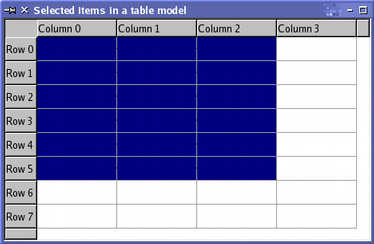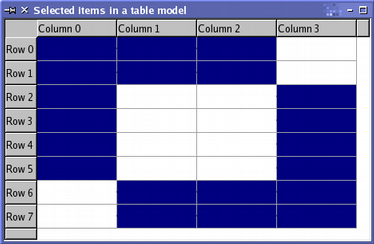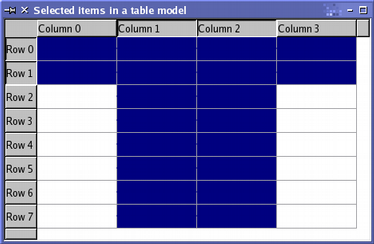To demonstrate some of the principal features of selections, we construct an instance of a custom table model with 32 items in total, and open a table view onto its data:
The table view's default selection model is retrieved for later use. We do not modify any items in the model, but instead select a few items that the view will display at the top-left of the table. To do this, we need to retrieve the model indexes corresponding to the top-left and bottom-right items in the region to be selected:
To select these items in the model, and see the corresponding change in the table view, we need to construct a selection object then apply it to the selection model:
The selection is applied to the selection model using a command defined by a combination of selection flags. In this case, the flags used cause the items recorded in the selection object to be included in the selection model, regardless of their previous state. The resulting selection is shown by the view.
The selection of items can be modified using various operations that are defined by the selection flags. The selection that results from these operations may have a complex structure, but will be represented efficiently by the selection model. The use of different selection flags to manipulate the selected items is described when we examine how to update a selection.
Reading the Selection State
The model indexes stored in the selection model can be read using the selectedIndexes() function. This returns an unsorted list of model indexes that we can iterate over as long as we know which model they are for:
QModelIndexList indexes = selectionModel->selectedIndexes();
QModelIndex index;
foreach(index, indexes) {
QString text = QString("(%1,%2)").arg(index.row()).arg(index.column());
model->setData(index, text);
}
The above code uses Qt's convenient foreach keyword to iterate over, and modify, the items corresponding to the indexes returned by the selection model.
The selection model emits signals to indicate changes in the selection. These notify other components about changes to both the selection as a whole and the currently focused item in the item model. We can connect the selectionChanged() signal to a slot, and examine the items in the model that are selected or deselected when the selection changes. The slot is called with two QItemSelection objects: one contains a list of indexes that correspond to newly selected items; the other contains indexes that correspond to newly deselected items.
In the following code, we provide a slot that receives the selectionChanged() signal, fills in the selected items with a string, and clears the contents of the deselected items.
void MainWindow::updateSelection(const QItemSelection &selected,
const QItemSelection &deselected)
{
QModelIndex index;
QModelIndexList items = selected.indexes();
foreach (index, items) {
QString text = QString("(%1,%2)").arg(index.row()).arg(index.column());
model->setData(index, text);
}
items = deselected.indexes();
foreach (index, items)
model->setData(index, "");
}
We can keep track of the currently focused item by connecting the currentChanged() signal to a slot that is called with two model indexes. These correspond to the previously focused item, and the currently focused item.
In the following code, we provide a slot that receives the currentChanged() signal, and uses the information provided to update the status bar of a QMainWindow:
void MainWindow::changeCurrent(const QModelIndex ¤t,
const QModelIndex &previous)
{
statusBar()->showMessage(
tr("Moved from (%1,%2) to (%3,%4)")
.arg(previous.row()).arg(previous.column())
.arg(current.row()).arg(current.column()));
}
Monitoring selections made by the user is straightforward with these signals, but we can also update the selection model directly.
Updating a Selection
Selection commands are provided by a combination of selection flags, defined by QItemSelectionModel::SelectionFlag. Each selection flag tells the selection model how to update its internal record of selected items when either of the select() functions are called. The most commonly used flag is the Select flag which instructs the selection model to record the specified items as being selected. The Toggle flag causes the selection model to invert the state of the specified items, selecting any deselected items given, and deselecting any currently selected items. The Deselect flag deselects all the specified items.
Individual items in the selection model are updated by creating a selection of items, and applying them to the selection model. In the following code, we apply a second selection of items to the table model shown above, using the Toggle command to invert the selection state of the items given.
QItemSelection toggleSelection;
topLeft = model->index(2, 1, QModelIndex());
bottomRight = model->index(7, 3, QModelIndex());
toggleSelection.select(topLeft, bottomRight);
selectionModel->select(toggleSelection, QItemSelectionModel::Toggle);
The results of this operation are displayed in the table view, providing a convenient way of visualizing what we have achieved:
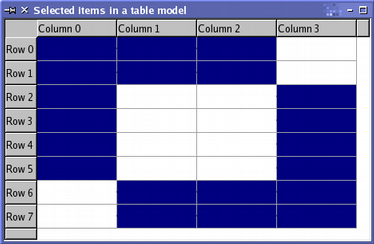
By default, the selection commands only operate on the individual items specified by the model indexes. However, the flag used to describe the selection command can be combined with additional flags to change entire rows and columns. For example if you call select() with only one index, but with a command that is a combination of Select and Rows, the entire row containing the item referred to will be selected. The following code demonstrates the use of the Rows and Columns flags:
QItemSelection columnSelection;
topLeft = model->index(0, 1, QModelIndex());
bottomRight = model->index(0, 2, QModelIndex());
columnSelection.select(topLeft, bottomRight);
selectionModel->select(columnSelection,
QItemSelectionModel::Select | QItemSelectionModel::Columns);
QItemSelection rowSelection;
topLeft = model->index(0, 0, QModelIndex());
bottomRight = model->index(1, 0, QModelIndex());
rowSelection.select(topLeft, bottomRight);
selectionModel->select(rowSelection,
QItemSelectionModel::Select | QItemSelectionModel::Rows);
Although only four indexes are supplied to the selection model, the use of the Columns and Rows selection flags means that two columns and two rows are selected. The following image shows the result of these two selections:
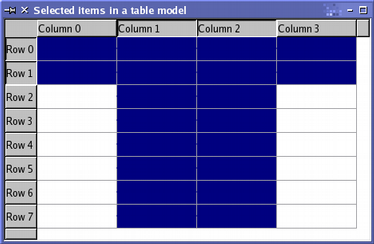
The commands performed on the example model have all involved accumulating a selection of items in the model. It is also possible to clear the selection, or to replace the current selection with a new one.
To replace the current selection with a new selection, combine the other selection flags with the Current flag. A command using this flag instructs the selection model to replace its current collection of model indexes with those specified in a call to select(). To clear all selections before you start adding new ones, combine the other selection flags with the Clear flag. This has the effect of resetting the selection model's collection of model indexes.
Selecting All Items in a Model
To select all items in a model, it is necessary to create a selection for each level of the model that covers all items in that level. We do this by retrieving the indexes corresponding to the top-left and bottom-right items with a given parent index:
QModelIndex topLeft = model->index(0, 0, parent);
QModelIndex bottomRight = model->index(model->rowCount(parent)-1,
model->columnCount(parent)-1, parent);
A selection is constructed with these indexes and the model. The corresponding items are then selected in the selection model:
QItemSelection selection(topLeft, bottomRight);
selectionModel->select(selection, QItemSelectionModel::Select);
This needs to be performed for all levels in the model. For top-level items, we would define the parent index in the usual way:
QModelIndex parent = QModelIndex();
For hierarchical models, the hasChildren() function is used to determine whether any given item is the parent of another level of items.
[Previous: View Classes]
[Contents]
[Next: Delegate Classes]