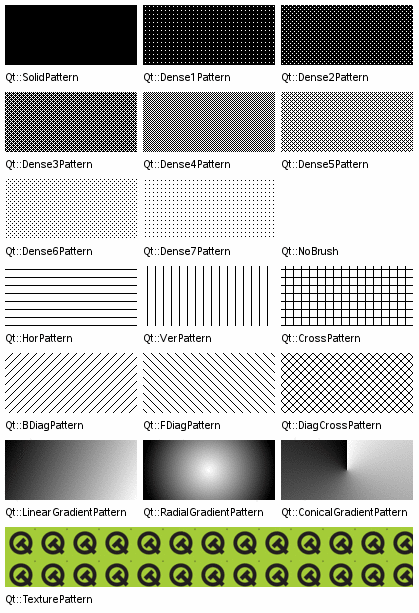QBrush Class Reference |
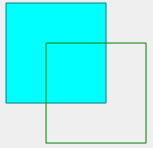 | To specify the style and color of lines and outlines, use the QPainter's pen combined with Qt::PenStyle and Qt::GlobalColor:QPainter painter(this); painter.setBrush(Qt::cyan); painter.setPen(Qt::darkCyan); painter.drawRect(0, 0, 100,100); painter.setBrush(Qt::NoBrush); painter.setPen(Qt::darkGreen); painter.drawRect(40, 40, 100, 100); Note that, by default, QPainter renders the outline (using the currently set pen) when drawing shapes. Use painter.setPen(Qt::NoPen) to disable this behavior. |
For more information about painting in general, see The Paint System documentation.
See also Qt::BrushStyle, QPainter, and QColor.
Member Function Documentation
QBrush::QBrush ()
Constructs a default black brush with the style Qt::NoBrush (i.e. this brush will not fill shapes).
QBrush::QBrush ( Qt::BrushStyle style )
Constructs a black brush with the given style.
See also setStyle().
QBrush::QBrush ( const QColor & color, Qt::BrushStyle style = Qt::SolidPattern )
Constructs a brush with the given color and style.
See also setColor() and setStyle().
QBrush::QBrush ( Qt::GlobalColor color, Qt::BrushStyle style = Qt::SolidPattern )
Constructs a brush with the given color and style.
See also setColor() and setStyle().
QBrush::QBrush ( const QColor & color, const QPixmap & pixmap )
Constructs a brush with the given color and the custom pattern stored in pixmap.
The style is set to Qt::TexturePattern. The color will only have an effect for QBitmaps.
See also setColor() and setPixmap().
QBrush::QBrush ( Qt::GlobalColor color, const QPixmap & pixmap )
Constructs a brush with the given color and the custom pattern stored in pixmap.
The style is set to Qt::TexturePattern. The color will only have an effect for QBitmaps.
See also setColor() and setPixmap().
QBrush::QBrush ( const QPixmap & pixmap )
Constructs a brush with a black color and a texture set to the given pixmap. The style is set to Qt::TexturePattern.
See also setTexture().
QBrush::QBrush ( const QImage & image )
Constructs a brush with a black color and a texture set to the given image. The style is set to Qt::TexturePattern.
See also setTextureImage().
QBrush::QBrush ( const QBrush & other )
Constructs a copy of other.
QBrush::QBrush ( const QGradient & gradient )
Constructs a brush based on the given gradient.
The brush style is set to the corresponding gradient style (either Qt::LinearGradientPattern, Qt::RadialGradientPattern or Qt::ConicalGradientPattern).
QBrush::~QBrush ()
Destroys the brush.
const QColor & QBrush::color () const
Returns the brush color.
See also setColor().
const QGradient * QBrush::gradient () const
Returns the gradient describing this brush.
bool QBrush::isOpaque () const
Returns true if the brush is fully opaque otherwise false. A brush is considered opaque if:
- The alpha component of the color() is 255.
- Its texture() does not have an alpha channel and is not a QBitmap.
- The colors in the gradient() all have an alpha component that is 255.
const QMatrix & QBrush::matrix () const
Returns the current transformation matrix for the brush.
This function was introduced in Qt 4.2.
See also setMatrix().
void QBrush::setColor ( const QColor & color )
Sets the brush color to the given color.
Note that calling setColor() will not make a difference if the style is a gradient. The same is the case if the style is Qt::TexturePattern style unless the current texture is a QBitmap.
See also color().
void QBrush::setColor ( Qt::GlobalColor color )
This is an overloaded member function, provided for convenience.
Sets the brush color to the given color.
void QBrush::setMatrix ( const QMatrix & matrix )
Sets matrix as an explicit transformation matrix on the current brush. The brush transformation matrix is merged with QPainter transformation matrix to produce the final result.
This function was introduced in Qt 4.2.
See also matrix().
void QBrush::setStyle ( Qt::BrushStyle style )
Sets the brush style to style.
See also style().
void QBrush::setTexture ( const QPixmap & pixmap )
Sets the brush pixmap to pixmap. The style is set to Qt::TexturePattern.
The current brush color will only have an effect for monochrome pixmaps, i.e. for QPixmap::depth() == 1 (QBitmaps).
See also texture().
void QBrush::setTextureImage ( const QImage & image )
Sets the brush image to image. The style is set to Qt::TexturePattern.
Note the current brush color will not have any affect on monochrome images, as opposed to calling setTexture() with a QBitmap. If you want to change the color of monochrome image brushes, either convert the image to QBitmap with QBitmap::fromImage() and set the resulting QBitmap as a texture, or change the entries in the color table for the image.
This function was introduced in Qt 4.2.
See also textureImage() and setTexture().
void QBrush::setTransform ( const QTransform & matrix )
Sets matrix as an explicit transformation matrix on the current brush. The brush transformation matrix is merged with QPainter transformation matrix to produce the final result.
This function was introduced in Qt 4.3.
See also transform().
Qt::BrushStyle QBrush::style () const
Returns the brush style.
See also setStyle().
QPixmap QBrush::texture () const
Returns the custom brush pattern, or a null pixmap if no custom brush pattern has been set.
See also setTexture().
QImage QBrush::textureImage () const
Returns the custom brush pattern, or a null image if no custom brush pattern has been set.
If the texture was set as a QPixmap it will be converted to a QImage.
This function was introduced in Qt 4.2.
See also setTextureImage().
QTransform QBrush::transform () const
Returns the current transformation matrix for the brush.
This function was introduced in Qt 4.3.
See also setTransform().
QBrush::operator QVariant () const
Returns the brush as a QVariant
bool QBrush::operator!= ( const QBrush & brush ) const
Returns true if the brush is different from the given brush; otherwise returns false.
Two brushes are different if they have different styles, colors or pixmaps.
See also operator==().
QBrush & QBrush::operator= ( const QBrush & brush )
Assigns the given brush to this brush and returns a reference to this brush.
bool QBrush::operator== ( const QBrush & brush ) const
Returns true if the brush is equal to the given brush; otherwise returns false.
Two brushes are equal if they have equal styles, colors and pixmaps.
See also operator!=().
Related Non-Members
QDataStream & operator<< ( QDataStream & stream, const QBrush & brush )
This is an overloaded member function, provided for convenience.
Writes the given brush to the given stream and returns a reference to the stream.
See also Format of the QDataStream Operators.
QDataStream & operator>> ( QDataStream & stream, QBrush & brush )
This is an overloaded member function, provided for convenience.
Reads the given brush from the given stream and returns a reference to the stream.
See also Format of the QDataStream Operators.
Best Of
Actualités les plus lues
- «Le projet de loi des droits du développeur» : quelles conditions doivent remplir les entreprises pour que le développeur puisse réussir ? 73
- Les développeurs détestent-ils les antivirus ? Un programmeur manifeste sa haine envers ces solutions de sécurité 27
- Une nouvelle ère d'IHM 3D pour les automobiles, un concept proposé par Digia et implémenté avec Qt 3
- Qt Creator 2.5 est sorti en beta, l'EDI supporte maintenant plus de fonctionnalités de C++11 2
- Vingt sociétés montrent leurs décodeurs basés sur Qt au IPTV World Forum, en en exploitant diverses facettes (déclaratif, Web, widgets) 0
- Thread travailleur avec Qt en utilisant les signaux et les slots, un article de Christophe Dumez traduit par Thibaut Cuvelier 1
- « Quelque chose ne va vraiment pas avec les développeurs "modernes" », un développeur à "l'ancienne" critique la multiplication des bibliothèques 102
- Pourquoi les programmeurs sont-ils moins payés que les gestionnaires de programmes ? Manquent-ils de pouvoir de négociation ? 53
- «Le projet de loi des droits du développeur» : quelles conditions doivent remplir les entreprises pour que le développeur puisse réussir ? 73
- Les développeurs détestent-ils les antivirus ? Un programmeur manifeste sa haine envers ces solutions de sécurité 27
- Qt Commercial : Digia organise un webinar gratuit le 27 mars sur la conception d'interfaces utilisateur et d'applications avec le framework 0
- Quelles nouveautés de C++11 Visual C++ doit-il rapidement intégrer ? Donnez-nous votre avis 10
- 2017 : un quinquennat pour une nouvelle version du C++ ? Possible, selon Herb Sutter 11

- Linus Torvalds : le "C++ est un langage horrible", en justifiant le choix du C pour le système de gestion de version Git 100
- Comment prendre en compte l'utilisateur dans vos applications ? Pour un développeur, « 90 % des utilisateurs sont des idiots » 229
- Quel est LE livre que tout développeur doit lire absolument ? Celui qui vous a le plus marqué et inspiré 96
- Apple cède et s'engage à payer des droits à Nokia, le conflit des brevets entre les deux firmes s'achève 158
- Nokia porte à nouveau plainte contre Apple pour violation de sept nouveaux brevets 158
- Quel est le code dont vous êtes le plus fier ? Pourquoi l'avez-vous écrit ? Et pourquoi vous a-t-il donné autant de satisfaction ? 83
- « Quelque chose ne va vraiment pas avec les développeurs "modernes" », un développeur à "l'ancienne" critique la multiplication des bibliothèques 101

Le Qt Developer Network au hasard

Combiner licence, à propos et fermer d'une autre manière
Communauté
Ressources
- 91 cours et tutoriels Qt
- F.A.Q. Qt : 200 questions et réponses
- 51 Qt Quarterly, 35 Qt Labs et 22 Qt DevNet en français
- 43 outils Qt
- 99 sources Qt et 26 binaires Qt
- 6 livres Qt et 9 critiques
- La documentation de Qt 4.7 en français : 157 classes, 70 concepts et 24 modules
- 3 certifications Qt
Liens utiles
Contact
- Vous souhaitez rejoindre la rédaction ou proposer un tutoriel, une traduction, une question... ? Postez dans le forum Contribuez ou contactez-nous par MP ou par email (voir en bas de page).
Qt dans le magazine
| Cette page est une traduction d'une page de la documentation de Qt, écrite par Nokia Corporation and/or its subsidiary(-ies). Les éventuels problèmes résultant d'une mauvaise traduction ne sont pas imputables à Nokia. | Qt 4.4 | |
| Copyright © 2012 Developpez LLC. Tous droits réservés Developpez LLC. Aucune reproduction, même partielle, ne peut être faite de ce site et de l'ensemble de son contenu : textes, documents et images sans l'autorisation expresse de Developpez LLC. Sinon, vous encourez selon la loi jusqu'à 3 ans de prison et jusqu'à 300 000 E de dommages et intérêts. Cette page est déposée à la SACD. | ||
| Vous avez déniché une erreur ? Un bug ? Une redirection cassée ? Ou tout autre problème, quel qu'il soit ? Ou bien vous désirez participer à ce projet de traduction ? N'hésitez pas à nous contacter ou par MP ! | ||
Copyright © 2000-2012 - www.developpez.com