An Introduction to Model/View Programming
|
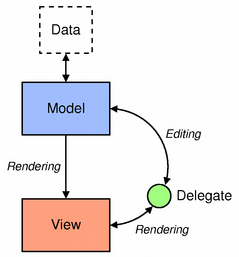 | The model/view architecture The model communicates with a source of data, providing an interface for the other components in the architecture. The nature of the communication depends on the type of data source, and the way the model is implemented. The view obtains model indexes from the model; these are references to items of data. By supplying model indexes to the model, the view can retrieve items of data from the data source. In standard views, a delegate renders the items of data. When an item is edited, the delegate communicates with the model directly using model indexes. |
Generally, the model/view classes can be separated into the three groups described above: models, views, and delegates. Each of these components is defined by abstract classes that provide common interfaces and, in some cases, default implementations of features. Abstract classes are meant to be subclassed in order to provide the full set of functionality expected by other components; this also allows specialized components to be written.
Models, views, and delegates communicate with each other using signals and slots:
- Signals from the model inform the view about changes to the data held by the data source.
- Signals from the view provide information about the user's interaction with the items being displayed.
- Signals from the delegate are used during editing to tell the model and view about the state of the editor.
Models
All item models are based on the QAbstractItemModel class. This class defines an interface that is used by views and delegates to access data. The data itself does not have to be stored in the model; it can be held in a data structure or repository provided by a separate class, a file, a database, or some other application component.
The basic concepts surrounding models are presented in the section on Model Classes.
QAbstractItemModel provides an interface to data that is flexible enough to handle views that represent data in the form of tables, lists, and trees. However, when implementing new models for list and table-like data structures, the QAbstractListModel and QAbstractTableModel classes are better starting points because they provide appropriate default implementations of common functions. Each of these classes can be subclassed to provide models that support specialized kinds of lists and tables.
The process of subclassing models is discussed in the section on Creating New Models.
Qt provides some ready-made models that can be used to handle items of data:
- QStringListModel is used to store a simple list of QString items.
- QStandardItemModel manages more complex tree structures of items, each of which can contain arbitrary data.
- QFileSystemModel provides information about files and directories in the local filing system.
- QSqlQueryModel, QSqlTableModel, and QSqlRelationalTableModel are used to access databases using model/view conventions.
If these standard models do not meet your requirements, you can subclass QAbstractItemModel, QAbstractListModel, or QAbstractTableModel to create your own custom models.
Views
Complete implementations are provided for different kinds of views: QListView displays a list of items, QTableView displays data from a model in a table, and QTreeView shows model items of data in a hierarchical list. Each of these classes is based on the QAbstractItemView abstract base class. Although these classes are ready-to-use implementations, they can also be subclassed to provide customized views.
The available views are examined in the section on View Classes.
Delegates
QAbstractItemDelegate is the abstract base class for delegates in the model/view framework. Since Qt 4.4, the default delegate implementation is provided by QStyledItemDelegate, and this is used as the default delegate by Qt's standard views. However, QStyledItemDelegate and QItemDelegate are independent alternatives to painting and providing editors for items in views. The difference between them is that QStyledItemDelegate uses the current style to paint its items. We therefore recommend using QStyledItemDelegate as the base class when implementing custom delegates or when working with Qt style sheets.
Delegates are described in the section on Delegate Classes.
Sorting
There are two ways of approaching sorting in the model/view architecture; which approach to choose depends on your underlying model.
If your model is sortable, i.e, if it reimplements the QAbstractItemModel::sort() function, both QTableView and QTreeView provide an API that allows you to sort your model data programmatically. In addition, you can enable interactive sorting (i.e. allowing the users to sort the data by clicking the view's headers), by connecting the QHeaderView::sortIndicatorChanged() signal to the QTableView::sortByColumn() slot or the QTreeView::sortByColumn() slot, respectively.
The alternative approach, if your model do not have the required interface or if you want to use a list view to present your data, is to use a proxy model to transform the structure of your model before presenting the data in the view. This is covered in detail in the section on Proxy Models.
Convenience Classes
A number of convenience classes are derived from the standard view classes for the benefit of applications that rely on Qt's item-based item view and table classes. They are not intended to be subclassed, but simply exist to provide a familiar interface to the equivalent classes in Qt 3. Examples of such classes include QListWidget, QTreeWidget, and QTableWidget; these provide similar behavior to the QListBox, QListView, and QTable classes in Qt 3.
These classes are less flexible than the view classes, and cannot be used with arbitrary models. We recommend that you use a model/view approach to handling data in item views unless you strongly need an item-based set of classes.
If you wish to take advantage of the features provided by the model/view approach while still using an item-based interface, consider using view classes, such as QListView, QTableView, and QTreeView with QStandardItemModel.
The Model/View Components
The following sections describe the way in which the model/view pattern is used in Qt. Each section provides an example of use, and is followed by a section showing how you can create new components.
[Previous: Model/View Programming] [Next: Using Models and Views]
Best Of
Actualités les plus lues
- «Le projet de loi des droits du développeur» : quelles conditions doivent remplir les entreprises pour que le développeur puisse réussir ? 69
- Les développeurs détestent-ils les antivirus ? Un programmeur manifeste sa haine envers ces solutions de sécurité 27
- Une nouvelle ère d'IHM 3D pour les automobiles, un concept proposé par Digia et implémenté avec Qt 3
- Qt Creator 2.5 est sorti en beta, l'EDI supporte maintenant plus de fonctionnalités de C++11 2
- Vingt sociétés montrent leurs décodeurs basés sur Qt au IPTV World Forum, en en exploitant diverses facettes (déclaratif, Web, widgets) 0
- PySide devient un add-on Qt et rejoint le Qt Project et le modèle d'open gouvernance 1
- Thread travailleur avec Qt en utilisant les signaux et les slots, un article de Christophe Dumez traduit par Thibaut Cuvelier 1
- « Quelque chose ne va vraiment pas avec les développeurs "modernes" », un développeur à "l'ancienne" critique la multiplication des bibliothèques 101
- Apercevoir la troisième dimension ou l'utilisation multithreadée d'OpenGL dans Qt, un article des Qt Quarterly traduit par Guillaume Belz 0
- Pourquoi les programmeurs sont-ils moins payés que les gestionnaires de programmes ? Manquent-ils de pouvoir de négociation ? 51
- «Le projet de loi des droits du développeur» : quelles conditions doivent remplir les entreprises pour que le développeur puisse réussir ? 69
- Les développeurs détestent-ils les antivirus ? Un programmeur manifeste sa haine envers ces solutions de sécurité 27
- Quelles nouveautés de C++11 Visual C++ doit-il rapidement intégrer ? Donnez-nous votre avis 10
- Qt Commercial : Digia organise un webinar gratuit le 27 mars sur la conception d'interfaces utilisateur et d'applications avec le framework 0

- Linus Torvalds : le "C++ est un langage horrible", en justifiant le choix du C pour le système de gestion de version Git 100
- Comment prendre en compte l'utilisateur dans vos applications ? Pour un développeur, « 90 % des utilisateurs sont des idiots » 229
- Quel est LE livre que tout développeur doit lire absolument ? Celui qui vous a le plus marqué et inspiré 96
- Apple cède et s'engage à payer des droits à Nokia, le conflit des brevets entre les deux firmes s'achève 158
- Nokia porte à nouveau plainte contre Apple pour violation de sept nouveaux brevets 158
- Quel est le code dont vous êtes le plus fier ? Pourquoi l'avez-vous écrit ? Et pourquoi vous a-t-il donné autant de satisfaction ? 83
- Le Draft final de la norme C++ 0X validé 181

Le Qt Developer Network au hasard

Introduction à Qt Quick pour les développeurs C++
Communauté
Ressources
- 91 cours et tutoriels Qt
- F.A.Q. Qt : 200 questions et réponses
- 51 Qt Quarterly, 35 Qt Labs et 22 Qt DevNet en français
- 43 outils Qt
- 99 sources Qt et 26 binaires Qt
- 6 livres Qt et 9 critiques
- La documentation de Qt 4.7 en français : 157 classes, 70 concepts et 24 modules
- 3 certifications Qt
Liens utiles
Contact
- Vous souhaitez rejoindre la rédaction ou proposer un tutoriel, une traduction, une question... ? Postez dans le forum Contribuez ou contactez-nous par MP ou par email (voir en bas de page).
Qt dans le magazine
| Cette page est une traduction d'une page de la documentation de Qt, écrite par Nokia Corporation and/or its subsidiary(-ies). Les éventuels problèmes résultant d'une mauvaise traduction ne sont pas imputables à Nokia. | Qt 4.6-snapshot | |
| Copyright © 2012 Developpez LLC. Tous droits réservés Developpez LLC. Aucune reproduction, même partielle, ne peut être faite de ce site et de l'ensemble de son contenu : textes, documents et images sans l'autorisation expresse de Developpez LLC. Sinon, vous encourez selon la loi jusqu'à 3 ans de prison et jusqu'à 300 000 E de dommages et intérêts. Cette page est déposée à la SACD. | ||
| Vous avez déniché une erreur ? Un bug ? Une redirection cassée ? Ou tout autre problème, quel qu'il soit ? Ou bien vous désirez participer à ce projet de traduction ? N'hésitez pas à nous contacter ou par MP ! | ||
Copyright © 2000-2012 - www.developpez.com



















