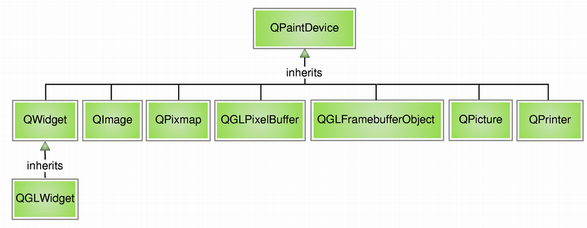Paint Devices and Backends
|
| Widget The QWidget class is the base class of all user interface objects. The widget is the atom of the user interface: it receives mouse, keyboard and other events from the window system, and paints a representation of itself on the screen. |
| Image The QImage class provides a hardware-independent image representation which is designed and optimized for I/O, and for direct pixel access and manipulation. QImage supports several image formats including monochrome, 8-bit, 32-bit and alpha-blended images. One advantage of using QImage as a paint device is that it is possible to guarantee the pixel exactness of any drawing operation in a platform-independent way. Another benefit is that the painting can be performed in another thread than the current GUI thread. |
| Pixmap The QPixmap class is an off-screen image representation which is designed and optimized for showing images on screen. Unlike QImage, the pixel data in a pixmap is internal and is managed by the underlying window system, i.e. pixels can only be accessed through QPainter functions or by converting the QPixmap to a QImage. To optimize drawing with QPixmap, Qt provides the QPixmapCache class which can be used to store temporary pixmaps that are expensive to generate without using more storage space than the cache limit. Qt also provides the QBitmap convenience class, inheriting QPixmap. QBitmap guarantees monochrome (1-bit depth) pixmaps, and is mainly used for creating custom QCursor and QBrush objects, constructing QRegion objects, and for setting masks for pixmaps and widgets. |
| OpenGL Widget As mentioned previously, Qt provides the QtOpenGL module offering classes that makes it easy to use OpenGL in Qt applications. For example, the QGLWidget enables the OpenGL API for rendering. But QGLWidget is also a QWidget subclass, and can be used by QPainter as any other paint device. One huge benefit from this is that it enables Qt to utilize the high performance of OpenGL for most drawing operations, such as transformations and pixmap drawing. |
| Pixel Buffer The QtOpenGL module also provides the QGLPixelBuffer class which inherits QPaintDevice directly. QGLPixelBuffer encapsulates an OpenGL pbuffer. Rendering into a pbuffer is normally done using full hardware acceleration which can be significantly faster than rendering into a QPixmap. |
| Framebuffer Object The QtOpenGL module also provides the QGLFramebufferObject class which inherits QPaintDevice directly. QGLFramebufferObject encapsulates an OpenGL framebuffer object. Framebuffer objects can also be used for off-screen rendering, and offer several advantages over pixel buffers for this purpose. These are described in the QGLFramebufferObject class documentation. |
| Picture The QPicture class is a paint device that records and replays QPainter commands. A picture serializes painter commands to an IO device in a platform-independent format. QPicture is also resolution independent, i.e. a QPicture can be displayed on different devices (for example svg, pdf, ps, printer and screen) looking the same. Qt provides the QPicture::load() and QPicture::save() functions as well as streaming operators for loading and saving pictures. |
| Printer The QPrinter class is a paint device that paints on a printer. On Windows or Mac OS X, QPrinter uses the built-in printer drivers. On X11, QPrinter generates postscript and sends that to lpr, lp, or another print program. QPrinter can also print to any other QPrintEngine object. The QPrintEngine class defines an interface for how QPrinter interacts with a given printing subsystem. The common case when creating your own print engine, is to derive from both QPaintEngine and QPrintEngine. The output format is by default determined by the platform the printer is running on, but by explicitly setting the output format to QPrinter::PdfFormat, QPrinter will generate its output as a PDF file. |
| Custom Backends Support for a new backend can be implemented by deriving from the QPaintDevice class and reimplementing the virtual QPaintDevice::paintEngine() function to tell QPainter which paint engine should be used to draw on this particular device. To actually be able to draw on the device, this paint engine must be a custom paint engine created by deriving from the QPaintEngine class. |
Selecting the Painting Backend
Since Qt 4.5, it is possible to replace the paint engines and paint devices used for widgets, pixmaps and the offscreen double buffer. By default the backends are:
| Windows | Software Rasterizer |
| X11 | X11 |
| Mac OS X | CoreGraphics |
| Embedded | Software Rasterizer |
Passing a command line parameter to the application, such as, -graphicssystem raster, specifies that Qt should use the software rasterizer for this application. The Software rasterizer is fully supported on all platforms.
> analogclock -graphicssystem raster
There is also a -graphicssystem opengl mode that uses OpenGL for all drawing. Currently, this engine is experimental as it does not draw everything correctly.
Qt also supports being configured using -graphicssystem raster|opengl in which case all applications will use the specified graphics system for its graphics.
[The Paint System] [Next: Drawing and Filling]
Best Of
Actualités les plus lues
- «Le projet de loi des droits du développeur» : quelles conditions doivent remplir les entreprises pour que le développeur puisse réussir ? 73
- Les développeurs détestent-ils les antivirus ? Un programmeur manifeste sa haine envers ces solutions de sécurité 27
- Une nouvelle ère d'IHM 3D pour les automobiles, un concept proposé par Digia et implémenté avec Qt 3
- Qt Creator 2.5 est sorti en beta, l'EDI supporte maintenant plus de fonctionnalités de C++11 2
- Vingt sociétés montrent leurs décodeurs basés sur Qt au IPTV World Forum, en en exploitant diverses facettes (déclaratif, Web, widgets) 0
- PySide devient un add-on Qt et rejoint le Qt Project et le modèle d'open gouvernance 1
- Thread travailleur avec Qt en utilisant les signaux et les slots, un article de Christophe Dumez traduit par Thibaut Cuvelier 1
- « Quelque chose ne va vraiment pas avec les développeurs "modernes" », un développeur à "l'ancienne" critique la multiplication des bibliothèques 102
- Pourquoi les programmeurs sont-ils moins payés que les gestionnaires de programmes ? Manquent-ils de pouvoir de négociation ? 51
- «Le projet de loi des droits du développeur» : quelles conditions doivent remplir les entreprises pour que le développeur puisse réussir ? 73
- Les développeurs détestent-ils les antivirus ? Un programmeur manifeste sa haine envers ces solutions de sécurité 27
- Qt Commercial : Digia organise un webinar gratuit le 27 mars sur la conception d'interfaces utilisateur et d'applications avec le framework 0
- Quelles nouveautés de C++11 Visual C++ doit-il rapidement intégrer ? Donnez-nous votre avis 10
- 2017 : un quinquennat pour une nouvelle version du C++ ? Possible, selon Herb Sutter 11

- Linus Torvalds : le "C++ est un langage horrible", en justifiant le choix du C pour le système de gestion de version Git 100
- Comment prendre en compte l'utilisateur dans vos applications ? Pour un développeur, « 90 % des utilisateurs sont des idiots » 229
- Quel est LE livre que tout développeur doit lire absolument ? Celui qui vous a le plus marqué et inspiré 96
- Apple cède et s'engage à payer des droits à Nokia, le conflit des brevets entre les deux firmes s'achève 158
- Nokia porte à nouveau plainte contre Apple pour violation de sept nouveaux brevets 158
- Quel est le code dont vous êtes le plus fier ? Pourquoi l'avez-vous écrit ? Et pourquoi vous a-t-il donné autant de satisfaction ? 83
- « Quelque chose ne va vraiment pas avec les développeurs "modernes" », un développeur à "l'ancienne" critique la multiplication des bibliothèques 101

Le Qt Quarterly au hasard

XQuery et la météo
Communauté
Ressources
- 91 cours et tutoriels Qt
- F.A.Q. Qt : 200 questions et réponses
- 51 Qt Quarterly, 35 Qt Labs et 22 Qt DevNet en français
- 43 outils Qt
- 99 sources Qt et 26 binaires Qt
- 6 livres Qt et 9 critiques
- La documentation de Qt 4.7 en français : 157 classes, 70 concepts et 24 modules
- 3 certifications Qt
Liens utiles
Contact
- Vous souhaitez rejoindre la rédaction ou proposer un tutoriel, une traduction, une question... ? Postez dans le forum Contribuez ou contactez-nous par MP ou par email (voir en bas de page).
Qt dans le magazine
| Cette page est une traduction d'une page de la documentation de Qt, écrite par Nokia Corporation and/or its subsidiary(-ies). Les éventuels problèmes résultant d'une mauvaise traduction ne sont pas imputables à Nokia. | Qt 4.6-snapshot | |
| Copyright © 2012 Developpez LLC. Tous droits réservés Developpez LLC. Aucune reproduction, même partielle, ne peut être faite de ce site et de l'ensemble de son contenu : textes, documents et images sans l'autorisation expresse de Developpez LLC. Sinon, vous encourez selon la loi jusqu'à 3 ans de prison et jusqu'à 300 000 E de dommages et intérêts. Cette page est déposée à la SACD. | ||
| Vous avez déniché une erreur ? Un bug ? Une redirection cassée ? Ou tout autre problème, quel qu'il soit ? Ou bien vous désirez participer à ce projet de traduction ? N'hésitez pas à nous contacter ou par MP ! | ||
Copyright © 2000-2012 - www.developpez.com