Q3ProgressDialog Class Reference |
|
|
- 2 properties inherited from QDialog
- 58 properties inherited from QWidget
- 1 property inherited from QObject
Public Functions
| Q3ProgressDialog ( QWidget * creator, const char * name, bool modal = false, Qt::WindowFlags f = 0 ) | |
| Q3ProgressDialog ( const QString & labelText, const QString & cancelButtonText, int totalSteps, QWidget * creator = 0, const char * name = 0, bool modal = false, Qt::WindowFlags f = 0 ) | |
| Q3ProgressDialog ( QWidget * creator = 0, Qt::WindowFlags f = 0 ) | |
| Q3ProgressDialog ( const QString & labelText, const QString & cancelButtonText, int totalSteps, QWidget * creator = 0, Qt::WindowFlags f = 0 ) | |
| ~Q3ProgressDialog () | |
| bool | autoClose () const |
| bool | autoReset () const |
| QString | labelText () const |
| int | minimumDuration () const |
| int | progress () const |
| void | setAutoClose ( bool b ) |
| void | setAutoReset ( bool b ) |
| void | setBar ( Q3ProgressBar * bar ) |
| void | setCancelButton ( QPushButton * cancelButton ) |
| void | setLabel ( QLabel * label ) |
| int | totalSteps () const |
| bool | wasCanceled () const |
| bool | wasCancelled () const |
Reimplemented Public Functions
| virtual QSize | sizeHint () const |
- 8 public functions inherited from QDialog
- 217 public functions inherited from QWidget
- 29 public functions inherited from QObject
- 13 public functions inherited from QPaintDevice
Public Slots
| void | cancel () |
| void | reset () |
| void | setCancelButtonText ( const QString & cancelButtonText ) |
| void | setLabelText ( const QString & ) |
| void | setMinimumDuration ( int ms ) |
| void | setProgress ( int progress ) |
| void | setProgress ( int progress, int totalSteps ) |
| void | setTotalSteps ( int totalSteps ) |
- 5 public slots inherited from QDialog
- 19 public slots inherited from QWidget
- 1 public slot inherited from QObject
Signals
| void | canceled () |
| void | cancelled () |
Reimplemented Protected Functions
| virtual void | changeEvent ( QEvent * ev ) |
| virtual void | closeEvent ( QCloseEvent * e ) |
| virtual void | resizeEvent ( QResizeEvent * ) |
| virtual void | showEvent ( QShowEvent * e ) |
- 7 protected functions inherited from QDialog
- 37 protected functions inherited from QWidget
- 7 protected functions inherited from QObject
- 1 protected function inherited from QPaintDevice
Protected Slots
| void | forceShow () |
- 1 protected slot inherited from QWidget
Additional Inherited Members
- 4 static public members inherited from QWidget
- 5 static public members inherited from QObject
- 7 protected functions inherited from QDialog
- 37 protected functions inherited from QWidget
- 7 protected functions inherited from QObject
- 1 protected function inherited from QPaintDevice
Detailed Description
The Q3ProgressDialog class provides feedback on the progress of a slow operation.
A progress dialog is used to give the user an indication of how long an operation is going to take, and to demonstrate that the application has not frozen. It can also give the user an opportunity to abort the operation.
A common problem with progress dialogs is that it is difficult to know when to use them; operations take different amounts of time on different hardware. Q3ProgressDialog offers a solution to this problem: it estimates the time the operation will take (based on time for steps), and only shows itself if that estimate is beyond minimumDuration() (4 seconds by default).
Use setTotalSteps() (or the constructor) to set the number of "steps" in the operation and call setProgress() as the operation progresses. The step value can be chosen arbitrarily. It can be the number of files copied, the number of bytes received, the number of iterations through the main loop of your algorithm, or some other suitable unit. Progress starts at 0, and the progress dialog shows that the operation has finished when you call setProgress() with totalSteps() as its argument.
The dialog automatically resets and hides itself at the end of the operation. Use setAutoReset() and setAutoClose() to change this behavior.
There are two ways of using Q3ProgressDialog: modal and modeless.
Using a modal Q3ProgressDialog is simpler for the programmer, but you must call QApplication::processEvents() or QEventLoop::processEvents(ExcludeUserInput) to keep the event loop running to ensure that the application doesn't freeze. Do the operation in a loop, call setProgress() at intervals, and check for cancellation with wasCanceled(). For example:
Q3ProgressDialog progress("Copying files...", "Abort Copy", numFiles, this, "progress", true); for (int i = 0; i < numFiles; i++) { progress.setProgress(i); qApp->processEvents(); if (progress.wasCanceled()) break; //... copy one file } progress.setProgress(numFiles);
A modeless progress dialog is suitable for operations that take place in the background, where the user is able to interact with the application. Such operations are typically based on QTimer (or QObject::timerEvent()), QSocketNotifier, or QUrlOperator; or performed in a separate thread. A Q3ProgressBar in the status bar of your main window is often an alternative to a modeless progress dialog.
You need to have an event loop to be running, connect the canceled() signal to a slot that stops the operation, and call setProgress() at intervals. For example:
Operation::Operation(QObject *parent = 0)
: QObject(parent), steps(0)
{
pd = new Q3ProgressDialog("Operation in progress.", "Cancel", 100);
connect(pd, SIGNAL(canceled()), this, SLOT(cancel()));
t = new QTimer(this);
connect(t, SIGNAL(timeout()), this, SLOT(perform()));
t->start(0);
}
void Operation::perform()
{
pd->setProgress(steps);
//... perform one percent of the operation
steps++;
if (steps > pd->totalSteps())
t->stop();
}
void Operation::cancel()
{
t->stop();
//... cleanup
}
In both modes the progress dialog may be customized by replacing the child widgets with custom widgets by using setLabel(), setBar(), and setCancelButton(). The functions setLabelText() and setCancelButtonText() set the texts shown.
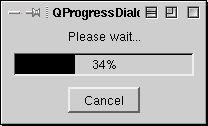
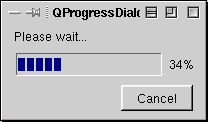
See also QDialog, Q3ProgressBar, and GUI Design Handbook: Progress Indicator.
Property Documentation
autoClose : bool
This property holds whether the dialog gets hidden by reset().
The default is true.
Access functions:
| bool | autoClose () const |
| void | setAutoClose ( bool b ) |
See also setAutoReset().
autoReset : bool
This property holds whether the progress dialog calls reset() as soon as progress() equals totalSteps().
The default is true.
Access functions:
| bool | autoReset () const |
| void | setAutoReset ( bool b ) |
See also setAutoClose().
labelText : QString
This property holds the label's text.
The default text is an empty string.
Access functions:
| QString | labelText () const |
| void | setLabelText ( const QString & ) |
minimumDuration : int
This property holds the time that must pass before the dialog appears.
If the expected duration of the task is less than the minimumDuration, the dialog will not appear at all. This prevents the dialog popping up for tasks that are quickly over. For tasks that are expected to exceed the minimumDuration, the dialog will pop up after the minimumDuration time or as soon as any progress is set.
If set to 0, the dialog is always shown as soon as any progress is set. The default is 4000 milliseconds.
Access functions:
| int | minimumDuration () const |
| void | setMinimumDuration ( int ms ) |
progress : int
This property holds the current amount of progress made.
For the progress dialog to work as expected, you should initially set this property to 0 and finally set it to Q3ProgressDialog::totalSteps(); you can call setProgress() any number of times in-between.
Warning: If the progress dialog is modal (see Q3ProgressDialog::Q3ProgressDialog()), this function calls QApplication::processEvents(), so take care that this does not cause undesirable re-entrancy in your code. For example, don't use a Q3ProgressDialog inside a paintEvent()!
Access functions:
| int | progress () const |
| void | setProgress ( int progress ) |
| void | setProgress ( int progress, int totalSteps ) |
See also totalSteps.
totalSteps : int
This property holds the total number of steps.
The default is 0.
Access functions:
| int | totalSteps () const |
| void | setTotalSteps ( int totalSteps ) |
wasCanceled : const bool
This property holds whether the dialog was canceled.
Access functions:
| bool | wasCanceled () const |
See also setProgress().
wasCancelled : const bool
This property holds whether the dialog was canceled.
Use wasCanceled instead.
This property was introduced in Qt 4.2.
Access functions:
| bool | wasCancelled () const |
Member Function Documentation
Q3ProgressDialog::Q3ProgressDialog ( QWidget * creator, const char * name, bool modal = false, Qt::WindowFlags f = 0 )
Constructs a progress dialog.
Default settings:
- The label text is empty.
- The cancel button text is (translated) "Cancel".
- The total number of steps is 100.
The creator argument is the widget to use as the dialog's parent. The name, modal, and the widget flags, f, are passed to the QDialog::QDialog() constructor. If modal is false (the default), you must have an event loop proceeding for any redrawing of the dialog to occur. If modal is true, the dialog ensures that events are processed when needed.
See also setLabelText(), setLabel(), setCancelButtonText(), setCancelButton(), and setTotalSteps().
Q3ProgressDialog::Q3ProgressDialog ( const QString & labelText, const QString & cancelButtonText, int totalSteps, QWidget * creator = 0, const char * name = 0, bool modal = false, Qt::WindowFlags f = 0 )
Constructs a progress dialog.
The labelText is text used to remind the user what is progressing.
The cancelButtonText is the text to display on the cancel button, or 0 if no cancel button is to be shown.
The totalSteps is the total number of steps in the operation for which this progress dialog shows progress. For example, if the operation is to examine 50 files, this value would be 50. Before examining the first file, call setProgress(0). As each file is processed call setProgress(1), setProgress(2), etc., finally calling setProgress(50) after examining the last file.
The creator argument is the widget to use as the dialog's parent. The name, modal, and widget flags, f, are passed to the QDialog::QDialog() constructor. If modal is false (the default), you will must have an event loop proceeding for any redrawing of the dialog to occur. If modal is true, the dialog ensures that events are processed when needed.
See also setLabelText(), setLabel(), setCancelButtonText(), setCancelButton(), and setTotalSteps().
Q3ProgressDialog::Q3ProgressDialog ( QWidget * creator = 0, Qt::WindowFlags f = 0 )
Constructs a progress dialog.
Default settings:
- The label text is empty.
- The cancel button text is (translated) "Cancel".
- The total number of steps is 100.
The creator argument is the widget to use as the dialog's parent. The widget flags, f, are passed to the QDialog::QDialog() constructor.
See also setLabelText(), setLabel(), setCancelButtonText(), setCancelButton(), and setTotalSteps().
Q3ProgressDialog::Q3ProgressDialog ( const QString & labelText, const QString & cancelButtonText, int totalSteps, QWidget * creator = 0, Qt::WindowFlags f = 0 )
Constructs a progress dialog.
The labelText is text used to remind the user what is progressing.
The cancelButtonText is the text to display on the cancel button, or 0 if no cancel button is to be shown.
The totalSteps is the total number of steps in the operation for which this progress dialog shows progress. For example, if the operation is to examine 50 files, this value would be 50. Before examining the first file, call setProgress(0). As each file is processed call setProgress(1), setProgress(2), etc., finally calling setProgress(50) after examining the last file.
The creator argument is the widget to use as the dialog's parent. The widget flags, f, are passed to the QDialog::QDialog() constructor.
See also setLabelText(), setLabel(), setCancelButtonText(), setCancelButton(), and setTotalSteps().
Q3ProgressDialog::~Q3ProgressDialog ()
Destroys the progress dialog.
void Q3ProgressDialog::cancel () [slot]
Resets the progress dialog. wasCanceled() becomes true until the progress dialog is reset. The progress dialog becomes hidden.
void Q3ProgressDialog::canceled () [signal]
This signal is emitted when the cancel button is clicked. It is connected to the cancel() slot by default.
See also wasCanceled().
void Q3ProgressDialog::cancelled () [signal]
Use canceled() instead.
void Q3ProgressDialog::changeEvent ( QEvent * ev ) [virtual protected]
Reimplemented from QWidget::changeEvent().
void Q3ProgressDialog::closeEvent ( QCloseEvent * e ) [virtual protected]
Reimplemented from QWidget::closeEvent().
void Q3ProgressDialog::forceShow () [protected slot]
Shows the dialog if it is still hidden after the algorithm has been started and minimumDuration milliseconds have passed.
See also setMinimumDuration().
void Q3ProgressDialog::reset () [slot]
Resets the progress dialog. The progress dialog becomes hidden if autoClose() is true.
See also setAutoClose() and setAutoReset().
void Q3ProgressDialog::resizeEvent ( QResizeEvent * ) [virtual protected]
Reimplemented from QWidget::resizeEvent().
void Q3ProgressDialog::setBar ( Q3ProgressBar * bar )
Sets the progress bar widget to bar. The progress dialog resizes to fit. The progress dialog takes ownership of the progress bar which will be deleted when necessary, so do not use a progress bar allocated on the stack.
void Q3ProgressDialog::setCancelButton ( QPushButton * cancelButton )
Sets the cancel button to the push button, cancelButton. The progress dialog takes ownership of this button which will be deleted when necessary, so do not pass the address of an object that is on the stack, i.e. use new() to create the button.
See also setCancelButtonText().
void Q3ProgressDialog::setCancelButtonText ( const QString & cancelButtonText ) [slot]
Sets the cancel button's text to cancelButtonText.
See also setCancelButton().
void Q3ProgressDialog::setLabel ( QLabel * label )
Sets the label to label. The progress dialog resizes to fit. The label becomes owned by the progress dialog and will be deleted when necessary, so do not pass the address of an object on the stack.
See also setLabelText().
void Q3ProgressDialog::showEvent ( QShowEvent * e ) [virtual protected]
Reimplemented from QWidget::showEvent().
QSize Q3ProgressDialog::sizeHint () const [virtual]
Reimplemented from QWidget::sizeHint().
Returns a size that fits the contents of the progress dialog. The progress dialog resizes itself as required, so you should not need to call this yourself.
Best Of
Actualités les plus lues
- Pourquoi les programmeurs sont-ils moins payés que les gestionnaires de programmes ? Manquent-ils de pouvoir de négociation ? 42
- Qt Commercial : Digia organise un webinar gratuit le 27 mars sur la conception d'interfaces utilisateur et d'applications avec le framework 0
- Interfaces mobiles : nouveaux usages, nouvelles ergonomies, par Miratech 0
- Implémentation d'une table de hachage à référence faible avec Qt, un article de Christophe Dumez traduit par Thibaut Cuvelier 4
- PySide devient un add-on Qt et rejoint le Qt Project et le modèle d'open gouvernance 0
- « Quelque chose ne va vraiment pas avec les développeurs "modernes" », un développeur à "l'ancienne" critique la multiplication des bibliothèques 94
- Apercevoir la troisième dimension ou l'utilisation multithreadée d'OpenGL dans Qt, un article des Qt Quarterly traduit par Guillaume Belz 0
- Les développeurs ignorent-ils trop les failles découvertes dans leur code ? Prenez-vous en compte les remarques des autres ? 17
- Pourquoi les programmeurs sont-ils moins payés que les gestionnaires de programmes ? Manquent-ils de pouvoir de négociation ? 42
- Quelles nouveautés de C++11 Visual C++ doit-il rapidement intégrer ? Donnez-nous votre avis 10
- Adieu qmake, bienvenue qbs : Qt Building Suite, un outil déclaratif et extensible pour la compilation de projets Qt 17
- 2017 : un quinquennat pour une nouvelle version du C++ ? Possible, selon Herb Sutter 9

- Linus Torvalds : le "C++ est un langage horrible", en justifiant le choix du C pour le système de gestion de version Git 100
- Comment prendre en compte l'utilisateur dans vos applications ? Pour un développeur, « 90 % des utilisateurs sont des idiots » 229
- Quel est LE livre que tout développeur doit lire absolument ? Celui qui vous a le plus marqué et inspiré 96
- Apple cède et s'engage à payer des droits à Nokia, le conflit des brevets entre les deux firmes s'achève 158
- Nokia porte à nouveau plainte contre Apple pour violation de sept nouveaux brevets 158
- Quel est le code dont vous êtes le plus fier ? Pourquoi l'avez-vous écrit ? Et pourquoi vous a-t-il donné autant de satisfaction ? 83
- Le Draft final de la norme C++ 0X validé 181

Le blog Digia au hasard

Créer des applications avec un style Metro avec Qt, exemples en QML et C++, un article de Digia Qt traduit par Thibaut Cuvelier
Communauté
Ressources
- 91 cours et tutoriels Qt
- F.A.Q. Qt : 200 questions et réponses
- 48 Qt Quarterly, 35 Qt Labs et 22 Qt DevNet en français
- 43 outils Qt
- 99 sources Qt
- 26 binaires Qt
- 6 livres Qt et 9 critiques
- La documentation de Qt 4.7 en français : 157 classes, 70 concepts et 24 modules
- 3 certifications Qt
Liens utiles
Contact
- Vous souhaitez rejoindre la rédaction ou proposer un tutoriel, une traduction, une question... ? Postez dans le forum Contribuez ou contactez-nous par MP ou par email (voir en bas de page).
Qt dans le magazine
| Cette page est une traduction d'une page de la documentation de Qt, écrite par Nokia Corporation and/or its subsidiary(-ies). Les éventuels problèmes résultant d'une mauvaise traduction ne sont pas imputables à Nokia. | Qt 4.6-snapshot | |
| Copyright © 2012 Developpez LLC. Tous droits réservés Developpez LLC. Aucune reproduction, même partielle, ne peut être faite de ce site et de l'ensemble de son contenu : textes, documents et images sans l'autorisation expresse de Developpez LLC. Sinon, vous encourez selon la loi jusqu'à 3 ans de prison et jusqu'à 300 000 E de dommages et intérêts. Cette page est déposée à la SACD. | ||
| Vous avez déniché une erreur ? Un bug ? Une redirection cassée ? Ou tout autre problème, quel qu'il soit ? Ou bien vous désirez participer à ce projet de traduction ? N'hésitez pas à nous contacter ou par MP ! | ||
Copyright © 2000-2012 - www.developpez.com



















