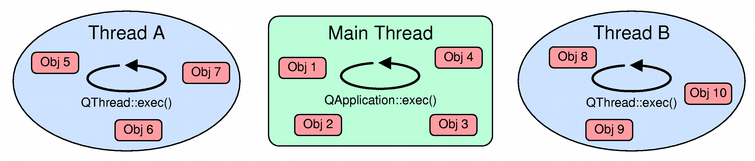In practice, the impossibility of using GUI classes in other threads than the main thread can easily be worked around by putting time-consuming operations in a separate worker thread and displaying the results on screen in the main thread when the worker thread is finished. This is the approach used for implementing the Mandelbrot and the Blocking Fortune Client example.
Per-Thread Event Loop
Each thread can have its own event loop. The initial thread starts its event loops using QCoreApplication::exec(); other threads can start an event loop using QThread::exec(). Like QCoreApplication, QThread provides an exit(int) function and a quit() slot.
An event loop in a thread makes it possible for the thread to use certain non-GUI Qt classes that require the presence of an event loop (such as QTimer, QTcpSocket, and QProcess). It also makes it possible to connect signals from any threads to slots of a specific thread. This is explained in more detail in the Signals and Slots Across Threads section below.
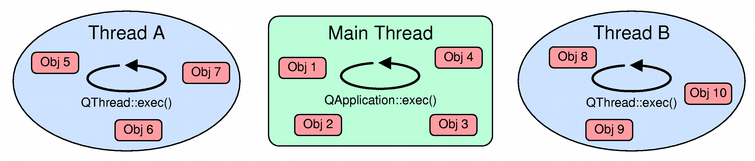
A QObject instance is said to live in the thread in which it is created. Events to that object are dispatched by that thread's event loop. The thread in which a QObject lives is available using QObject::thread().
Note that for QObjects that are created before QApplication, QObject::thread() returns zero. This means that the main thread will only handle posted events for these objects; other event processing is not done at all for objects with no thread. Use the QObject::moveToThread() function to change the thread affinity for an object and its children (the object cannot be moved if it has a parent).
Calling delete on a QObject from a thread other than the one that owns the object (or accessing the object in other ways) is unsafe, unless you guarantee that the object isn't processing events at that moment. Use QObject::deleteLater() instead, and a DeferredDelete event will be posted, which the event loop of the object's thread will eventually pick up. By default, the thread that owns a QObject is the thread that creates the QObject, but not after QObject::moveToThread() has been called.
If no event loop is running, events won't be delivered to the object. For example, if you create a QTimer object in a thread but never call exec(), the QTimer will never emit its timeout() signal. Calling deleteLater() won't work either. (These restrictions apply to the main thread as well.)
You can manually post events to any object in any thread at any time using the thread-safe function QCoreApplication::postEvent(). The events will automatically be dispatched by the event loop of the thread where the object was created.
Event filters are supported in all threads, with the restriction that the monitoring object must live in the same thread as the monitored object. Similarly, QCoreApplication::sendEvent() (unlike postEvent()) can only be used to dispatch events to objects living in the thread from which the function is called.
Accessing QObject Subclasses from Other Threads
QObject and all of its subclasses are not thread-safe. This includes the entire event delivery system. It is important to keep in mind that the event loop may be delivering events to your QObject subclass while you are accessing the object from another thread.
If you are calling a function on an QObject subclass that doesn't live in the current thread and the object might receive events, you must protect all access to your QObject subclass's internal data with a mutex; otherwise, you may experience crashes or other undesired behavior.
Like other objects, QThread objects live in the thread where the object was created -- not in the thread that is created when QThread::run() is called. It is generally unsafe to provide slots in your QThread subclass, unless you protect the member variables with a mutex.
On the other hand, you can safely emit signals from your QThread::run() implementation, because signal emission is thread-safe.
Signals and Slots Across Threads
Qt supports these signal-slot connection types:
- Auto Connection (default) The behavior is the same as the Direct Connection, if the emitter and receiver are in the same thread. The behavior is the same as the Queued Connection, if the emitter and receiver are in different threads.
- Direct Connection The slot is invoked immediately, when the signal is emitted. The slot is executed in the emitter's thread, which is not necessarily the receiver's thread.
- Queued Connection The slot is invoked when control returns to the event loop of the receiver's thread. The slot is executed in the receiver's thread.
- Blocking Queued Connection The slot is invoked as for the Queued Connection, except the current thread blocks until the slot returns. Note: Using this type to connect objects in the same thread will cause deadlock.
- Unique Connection The behavior is the same as the Auto Connection, but the connection is made only if it does not duplicate an existing connection. i.e., if the same signal is already connected to the same slot for the same pair of objects, then the connection is not made and connect() returns false.
The connection type can be specified by passing an additional argument to connect(). Be aware that using direct connections when the sender and receiver live in different threads is unsafe if an event loop is running in the receiver's thread, for the same reason that calling any function on an object living in another thread is unsafe.
QObject::connect() itself is thread-safe.
The Mandelbrot example uses a queued connection to communicate between a worker thread and the main thread. To avoid freezing the main thread's event loop (and, as a consequence, the application's user interface), all the Mandelbrot fractal computation is done in a separate worker thread. The thread emits a signal when it is done rendering the fractal.
Similarly, the Blocking Fortune Client example uses a separate thread for communicating with a TCP server asynchronously.
[Previous: Reentrancy and Thread-Safety]
[Thread Support in Qt]
[Next: Concurrent Programming]