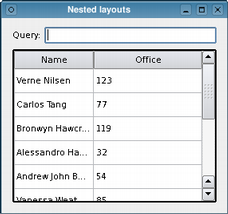Widgets Tutorial - Nested Layouts |
#include <QtGui> int main(int argc, char *argv[]) { QApplication app(argc, argv); QWidget window; QLabel *queryLabel = new QLabel( QApplication::translate("nestedlayouts", "Query:")); QLineEdit *queryEdit = new QLineEdit(); QTableView *resultView = new QTableView(); QHBoxLayout *queryLayout = new QHBoxLayout(); queryLayout->addWidget(queryLabel); queryLayout->addWidget(queryEdit); QVBoxLayout *mainLayout = new QVBoxLayout(); mainLayout->addLayout(queryLayout); mainLayout->addWidget(resultView); window.setLayout(mainLayout); // Set up the model and configure the view... window.setWindowTitle( QApplication::translate("nestedlayouts", "Nested layouts")); window.show(); return app.exec(); } |
|
Note that we call the mainLayout's addLayout() function to insert the queryLayout above the resultView table.
We have omitted the code that sets up the model containing the data shown by the QTableView widget, resultView. For completeness, we show this below.
As well as QHBoxLayout and QVBoxLayout, Qt also provides QGridLayout and QFormLayout classes to help with more complex user interfaces. These can be seen if you run Qt Designer.
Setting up the Model
In the code above, we did not show where the table's data came from because we wanted to concentrate on the use of layouts. Here, we see that the model holds a number of items corresponding to rows, each of which is set up to contain data for two columns.
QStandardItemModel model; model.setHorizontalHeaderLabels( QStringList() << QApplication::translate("nestedlayouts", "Name") << QApplication::translate("nestedlayouts", "Office")); QList<QStringList> rows = QList<QStringList>() << (QStringList() << "Verne Nilsen" << "123") << (QStringList() << "Carlos Tang" << "77") << (QStringList() << "Bronwyn Hawcroft" << "119") << (QStringList() << "Alessandro Hanssen" << "32") << (QStringList() << "Andrew John Bakken" << "54") << (QStringList() << "Vanessa Weatherley" << "85") << (QStringList() << "Rebecca Dickens" << "17") << (QStringList() << "David Bradley" << "42") << (QStringList() << "Knut Walters" << "25") << (QStringList() << "Andrea Jones" << "34"); foreach (QStringList row, rows) { QList<QStandardItem *> items; foreach (QString text, row) items.append(new QStandardItem(text)); model.appendRow(items); } resultView->setModel(&model); resultView->verticalHeader()->hide(); resultView->horizontalHeader()->setStretchLastSection(true);
The use of models and views is covered in the Item Views Examples and in the Model/View Programming overview.
[Previous: Widgets Tutorial - Using Layouts] [Contents]
Best Of
Actualités les plus lues
- «Le projet de loi des droits du développeur» : quelles conditions doivent remplir les entreprises pour que le développeur puisse réussir ? 97
- Thread travailleur avec Qt en utilisant les signaux et les slots, un article de Christophe Dumez traduit par Thibaut Cuvelier 1
- Mélanger OpenGL et QPainter avec Qt 4.5.x sous Sun Studio 12, un article du blog Digia traduit par Guillaume Belz 0
- « Quelque chose ne va vraiment pas avec les développeurs "modernes" », un développeur à "l'ancienne" critique la multiplication des bibliothèques 103
- Pourquoi les programmeurs sont-ils moins payés que les gestionnaires de programmes ? Manquent-ils de pouvoir de négociation ? 56
- «Le projet de loi des droits du développeur» : quelles conditions doivent remplir les entreprises pour que le développeur puisse réussir ? 97
- Les développeurs détestent-ils les antivirus ? Un programmeur manifeste sa haine envers ces solutions de sécurité 32
- Qt Commercial : Digia organise un webinar gratuit le 27 mars sur la conception d'interfaces utilisateur et d'applications avec le framework 0
- Quelles nouveautés de C++11 Visual C++ doit-il rapidement intégrer ? Donnez-nous votre avis 10
- 2017 : un quinquennat pour une nouvelle version du C++ ? Possible, selon Herb Sutter 11

- Linus Torvalds : le "C++ est un langage horrible", en justifiant le choix du C pour le système de gestion de version Git 100
- Comment prendre en compte l'utilisateur dans vos applications ? Pour un développeur, « 90 % des utilisateurs sont des idiots » 231
- Quel est LE livre que tout développeur doit lire absolument ? Celui qui vous a le plus marqué et inspiré 96
- Apple cède et s'engage à payer des droits à Nokia, le conflit des brevets entre les deux firmes s'achève 158
- Nokia porte à nouveau plainte contre Apple pour violation de sept nouveaux brevets 158
- « Quelque chose ne va vraiment pas avec les développeurs "modernes" », un développeur à "l'ancienne" critique la multiplication des bibliothèques 103
- Quel est le code dont vous êtes le plus fier ? Pourquoi l'avez-vous écrit ? Et pourquoi vous a-t-il donné autant de satisfaction ? 83

Le Qt Quarterly au hasard

Services de localisation et de cartographie avec Qt Mobility
Communauté
Ressources
- 91 cours et tutoriels Qt
- F.A.Q. Qt : 200 questions et réponses
- 51 Qt Quarterly, 35 Qt Labs et 22 Qt DevNet en français
- 43 outils Qt
- 99 sources Qt et 26 binaires Qt
- 6 livres Qt et 9 critiques
- La documentation de Qt 4.7 en français : 157 classes, 70 concepts et 24 modules
- 3 certifications Qt
Liens utiles
Contact
- Vous souhaitez rejoindre la rédaction ou proposer un tutoriel, une traduction, une question... ? Postez dans le forum Contribuez ou contactez-nous par MP ou par email (voir en bas de page).
Qt dans le magazine
| Cette page est une traduction d'une page de la documentation de Qt, écrite par Nokia Corporation and/or its subsidiary(-ies). Les éventuels problèmes résultant d'une mauvaise traduction ne sont pas imputables à Nokia. | Qt 4.6-snapshot | |
| Copyright © 2012 Developpez LLC. Tous droits réservés Developpez LLC. Aucune reproduction, même partielle, ne peut être faite de ce site et de l'ensemble de son contenu : textes, documents et images sans l'autorisation expresse de Developpez LLC. Sinon, vous encourez selon la loi jusqu'à 3 ans de prison et jusqu'à 300 000 E de dommages et intérêts. Cette page est déposée à la SACD. | ||
| Vous avez déniché une erreur ? Un bug ? Une redirection cassée ? Ou tout autre problème, quel qu'il soit ? Ou bien vous désirez participer à ce projet de traduction ? N'hésitez pas à nous contacter ou par MP ! | ||
Copyright © 2000-2012 - www.developpez.com