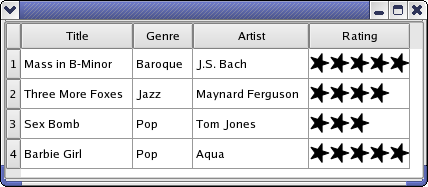Star Delegate Example
Files:
The Star Delegate example shows how to create a delegate that can paint itself and that supports editing.
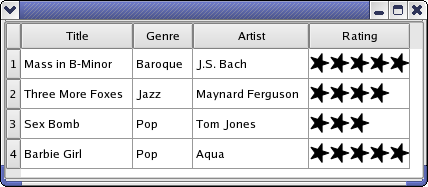 When displaying data in a QListView, QTableView, or QTreeView, the individual items are drawn by a delegate. Also, when the user starts editing an item (e.g., by double-clicking the item), the delegate provides an editor widget that is placed on top of the item while editing takes place.
Delegates are subclasses of QAbstractItemDelegate. Qt provides QItemDelegate, which inherits QAbstractItemDelegate and handles the most common data types (notably int and QString). If we need to support custom data types, or want to customize the rendering or the editing for existing data types, we can subclass QAbstractItemDelegate or QItemDelegate. See Delegate Classes for more information about delegates, and Model/View Programming if you need a high-level introduction to Qt's model/view architecture (including delegates).
In this example, we will see how to implement a custom delegate to render and edit a "star rating" data type, which can store values such as "1 out of 5 stars".
The example consists of the following classes:
- StarRating is the custom data type. It stores a rating expressed as stars, such as "2 out of 5 stars" or "5 out of 6 stars".
- StarDelegate inherits QItemDelegate and provides support for StarRating (in addition to the data types already handled by QItemDelegate).
- StarEditor inherits QWidget and is used by StarDelegate to let the user edit a star rating using the mouse.
To show the StarDelegate in action, we will fill a QTableWidget with some data and install the delegate on it.
StarDelegate Class Definition
Here's the definition of the StarDelegate class:
class StarDelegate : public QStyledItemDelegate
{
Q_OBJECT
public:
StarDelegate(QWidget *parent = 0) : QStyledItemDelegate(parent) {}
void paint(QPainter *painter, const QStyleOptionViewItem &option,
const QModelIndex &index) const;
QSize sizeHint(const QStyleOptionViewItem &option,
const QModelIndex &index) const;
QWidget *createEditor(QWidget *parent, const QStyleOptionViewItem &option,
const QModelIndex &index) const;
void setEditorData(QWidget *editor, const QModelIndex &index) const;
void setModelData(QWidget *editor, QAbstractItemModel *model,
const QModelIndex &index) const;
private slots:
void commitAndCloseEditor();
};
All public functions are reimplemented virtual functions from QItemDelegate to provide custom rendering and editing.
StarDelegate Class Implementation
The paint() function is reimplemented from QItemDelegate and is called whenever the view needs to repaint an item:
void StarDelegate::paint(QPainter *painter, const QStyleOptionViewItem &option,
const QModelIndex &index) const
{
if (qVariantCanConvert<StarRating>(index.data())) {
StarRating starRating = qVariantValue<StarRating>(index.data());
if (option.state & QStyle::State_Selected)
painter->fillRect(option.rect, option.palette.highlight());
starRating.paint(painter, option.rect, option.palette,
StarRating::ReadOnly);
} else {
QStyledItemDelegate::paint(painter, option, index);
}
The function is invoked once for each item, represented by a QModelIndex object from the model. If the data stored in the item is a StarRating, we paint it ourselves; otherwise, we let QItemDelegate paint it for us. This ensures that the StarDelegate can handle the most common data types.
In the case where the item is a StarRating, we draw the background if the item is selected, and we draw the item using StarRating::paint(), which we will review later.
StartRatings can be stored in a QVariant thanks to the Q_DECLARE_METATYPE() macro appearing in starrating.h. More on this later.
The createEditor() function is called when the user starts editing an item:
QWidget *StarDelegate::createEditor(QWidget *parent,
const QStyleOptionViewItem &option,
const QModelIndex &index) const
{
if (qVariantCanConvert<StarRating>(index.data())) {
StarEditor *editor = new StarEditor(parent);
connect(editor, SIGNAL(editingFinished()),
this, SLOT(commitAndCloseEditor()));
return editor;
} else {
return QStyledItemDelegate::createEditor(parent, option, index);
}
}
If the item is a StarRating, we create a StarEditor and connect its editingFinished() signal to our commitAndCloseEditor() slot, so we can update the model when the editor closes.
Here's the implementation of commitAndCloseEditor():
void StarDelegate::commitAndCloseEditor()
{
StarEditor *editor = qobject_cast<StarEditor *>(sender());
emit commitData(editor);
emit closeEditor(editor);
}
When the user is done editing, we emit commitData() and closeEditor() (both declared in QAbstractItemDelegate), to tell the model that there is edited data and to inform the view that the editor is no longer needed.
The setEditorData() function is called when an editor is created to initialize it with data from the model:
void StarDelegate::setEditorData(QWidget *editor,
const QModelIndex &index) const
{
if (qVariantCanConvert<StarRating>(index.data())) {
StarRating starRating = qVariantValue<StarRating>(index.data());
StarEditor *starEditor = qobject_cast<StarEditor *>(editor);
starEditor->setStarRating(starRating);
} else {
QStyledItemDelegate::setEditorData(editor, index);
}
}
We simply call setStarRating() on the editor.
The setModelData() function is called when editing is finished, to commit data from the editor to the model:
void StarDelegate::setModelData(QWidget *editor, QAbstractItemModel *model,
const QModelIndex &index) const
{
if (qVariantCanConvert<StarRating>(index.data())) {
StarEditor *starEditor = qobject_cast<StarEditor *>(editor);
model->setData(index, qVariantFromValue(starEditor->starRating()));
} else {
QStyledItemDelegate::setModelData(editor, model, index);
}
}
The sizeHint() function returns an item's preferred size:
QSize StarDelegate::sizeHint(const QStyleOptionViewItem &option,
const QModelIndex &index) const
{
if (qVariantCanConvert<StarRating>(index.data())) {
StarRating starRating = qVariantValue<StarRating>(index.data());
return starRating.sizeHint();
} else {
return QStyledItemDelegate::sizeHint(option, index);
}
}
We simply forward the call to StarRating.
StarEditor Class Definition
The StarEditor class was used when implementing StarDelegate. Here's the class definition:
class StarEditor : public QWidget
{
Q_OBJECT
public:
StarEditor(QWidget *parent = 0);
QSize sizeHint() const;
void setStarRating(const StarRating &starRating) {
myStarRating = starRating;
}
StarRating starRating() { return myStarRating; }
signals:
void editingFinished();
protected:
void paintEvent(QPaintEvent *event);
void mouseMoveEvent(QMouseEvent *event);
void mouseReleaseEvent(QMouseEvent *event);
private:
int starAtPosition(int x);
StarRating myStarRating;
};
The class lets the user edit a StarRating by moving the mouse over the editor. It emits the editingFinished() signal when the user clicks on the editor.
The protected functions are reimplemented from QWidget to handle mouse and paint events. The private function starAtPosition() is a helper function that returns the number of the star under the mouse pointer.
StarEditor Class Implementation
Let's start with the constructor:
StarEditor::StarEditor(QWidget *parent)
: QWidget(parent)
{
setMouseTracking(true);
setAutoFillBackground(true);
}
We enable mouse tracking on the widget so we can follow the cursor even when the user doesn't hold down any mouse button. We also turn on QWidget's auto-fill background feature to obtain an opaque background. (Without the call, the view's background would shine through the editor.)
The paintEvent() function is reimplemented from QWidget:
void StarEditor::paintEvent(QPaintEvent *)
{
QPainter painter(this);
myStarRating.paint(&painter, rect(), this->palette(),
StarRating::Editable);
}
We simply call StarRating::paint() to draw the stars, just like we did when implementing StarDelegate.
void StarEditor::mouseMoveEvent(QMouseEvent *event)
{
int star = starAtPosition(event->x());
if (star != myStarRating.starCount() && star != -1) {
myStarRating.setStarCount(star);
update();
}
}
In the mouse event handler, we call setStarCount() on the private data member myStarRating to reflect the current cursor position, and we call QWidget::update() to force a repaint.
void StarEditor::mouseReleaseEvent(QMouseEvent * )
{
emit editingFinished();
}
When the user releases a mouse button, we simply emit the editingFinished() signal.
int StarEditor::starAtPosition(int x)
{
int star = (x / (myStarRating.sizeHint().width()
/ myStarRating.maxStarCount())) + 1;
if (star <= 0 || star > myStarRating.maxStarCount())
return -1;
return star;
}
The starAtPosition() function uses basic linear algebra to find out which star is under the cursor.
StarRating Class Definition
class StarRating
{
public:
enum EditMode { Editable, ReadOnly };
StarRating(int starCount = 1, int maxStarCount = 5);
void paint(QPainter *painter, const QRect &rect,
const QPalette &palette, EditMode mode) const;
QSize sizeHint() const;
int starCount() const { return myStarCount; }
int maxStarCount() const { return myMaxStarCount; }
void setStarCount(int starCount) { myStarCount = starCount; }
void setMaxStarCount(int maxStarCount) { myMaxStarCount = maxStarCount; }
private:
QPolygonF starPolygon;
QPolygonF diamondPolygon;
int myStarCount;
int myMaxStarCount;
};
Q_DECLARE_METATYPE(StarRating)
The StarRating class represents a rating as a number of stars. In addition to holding the data, it is also capable of painting the stars on a QPaintDevice, which in this example is either a view or an editor. The myStarCount member variable stores the current rating, and myMaxStarCount stores the highest possible rating (typically 5).
The Q_DECLARE_METATYPE() macro makes the type StarRating known to QVariant, making it possible to store StarRating values in QVariant.
StarRating Class Implementation
The constructor initializes myStarCount and myMaxStarCount, and sets up the polygons used to draw stars and diamonds:
StarRating::StarRating(int starCount, int maxStarCount)
{
myStarCount = starCount;
myMaxStarCount = maxStarCount;
starPolygon << QPointF(1.0, 0.5);
for (int i = 1; i < 5; ++i)
starPolygon << QPointF(0.5 + 0.5 * cos(0.8 * i * 3.14),
0.5 + 0.5 * sin(0.8 * i * 3.14));
diamondPolygon << QPointF(0.4, 0.5) << QPointF(0.5, 0.4)
<< QPointF(0.6, 0.5) << QPointF(0.5, 0.6)
<< QPointF(0.4, 0.5);
}
The paint() function paints the stars in this StarRating object on a paint device:
void StarRating::paint(QPainter *painter, const QRect &rect,
const QPalette &palette, EditMode mode) const
{
painter->save();
painter->setRenderHint(QPainter::Antialiasing, true);
painter->setPen(Qt::NoPen);
if (mode == Editable) {
painter->setBrush(palette.highlight());
} else {
painter->setBrush(palette.foreground());
}
int yOffset = (rect.height() - PaintingScaleFactor) / 2;
painter->translate(rect.x(), rect.y() + yOffset);
painter->scale(PaintingScaleFactor, PaintingScaleFactor);
for (int i = 0; i < myMaxStarCount; ++i) {
if (i < myStarCount) {
painter->drawPolygon(starPolygon, Qt::WindingFill);
} else if (mode == Editable) {
painter->drawPolygon(diamondPolygon, Qt::WindingFill);
}
painter->translate(1.0, 0.0);
}
painter->restore();
}
We first set the pen and brush we will use for painting. The mode parameter can be either Editable or ReadOnly. If mode is editable, we use the Highlight color instead of the Foreground color to draw the stars.
Then we draw the stars. If we are in Edit mode, we paint diamonds in place of stars if the rating is less than the highest rating.
The sizeHint() function returns the preferred size for an area to paint the stars on:
QSize StarRating::sizeHint() const
{
return PaintingScaleFactor * QSize(myMaxStarCount, 1);
}
The preferred size is just enough to paint the maximum number of stars. The function is called by both StarDelegate::sizeHint() and StarEditor::sizeHint().
The main() Function
Here's the program's main() function:
int main(int argc, char *argv[])
{
QApplication app(argc, argv);
QTableWidget tableWidget(4, 4);
tableWidget.setItemDelegate(new StarDelegate);
tableWidget.setEditTriggers(QAbstractItemView::DoubleClicked
| QAbstractItemView::SelectedClicked);
tableWidget.setSelectionBehavior(QAbstractItemView::SelectRows);
QStringList headerLabels;
headerLabels << "Title" << "Genre" << "Artist" << "Rating";
tableWidget.setHorizontalHeaderLabels(headerLabels);
populateTableWidget(&tableWidget);
tableWidget.resizeColumnsToContents();
tableWidget.resize(500, 300);
tableWidget.show();
return app.exec();
}
The main() function creates a QTableWidget and sets a StarDelegate on it. DoubleClicked and SelectedClicked are set as edit triggers, so that the editor is opened with a single click when the star rating item is selected.
The populateTableWidget() function fills the QTableWidget with data:
void populateTableWidget(QTableWidget *tableWidget)
{
static const struct {
const char *title;
const char *genre;
const char *artist;
int rating;
} staticData[] = {
{ "Mass in B-Minor", "Baroque", "J.S. Bach", 5 },
...
{ 0, 0, 0, 0 }
};
for (int row = 0; staticData[row].title != 0; ++row) {
QTableWidgetItem *item0 = new QTableWidgetItem(staticData[row].title);
QTableWidgetItem *item1 = new QTableWidgetItem(staticData[row].genre);
QTableWidgetItem *item2 = new QTableWidgetItem(staticData[row].artist);
QTableWidgetItem *item3 = new QTableWidgetItem;
item3->setData(0,
qVariantFromValue(StarRating(staticData[row].rating)));
tableWidget->setItem(row, 0, item0);
tableWidget->setItem(row, 1, item1);
tableWidget->setItem(row, 2, item2);
tableWidget->setItem(row, 3, item3);
}
}
Notice the call to qVariantFromValue to convert a StarRating to a QVariant.
Possible Extensions and Suggestions
There are many ways to customize Qt's model/view framework. The approach used in this example is appropriate for most custom delegates and editors. Examples of possibilities not used by the star delegate and star editor are:
- It is possible to open editors programmatically by calling QAbstractItemView::edit(), instead of relying on edit triggers. This could be use to support other edit triggers than those offered by the QAbstractItemView::EditTrigger enum. For example, in the Star Delegate example, hovering over an item with the mouse might make sense as a way to pop up an editor.
- By reimplementing QAbstractItemDelegate::editorEvent(), it is possible to implement the editor directly in the delegate, instead of creating a separate QWidget subclass.
|
|
Best Of
Actualités les plus lues
Le blog Digia au hasard

Le blog Digia est l'endroit privilégié pour la communication sur l'édition commerciale de Qt, où des réponses publiques sont apportées aux questions les plus posées au support. Lire l'article.
Communauté
Ressources
Liens utiles
Contact
- Vous souhaitez rejoindre la rédaction ou proposer un tutoriel, une traduction, une question... ? Postez dans le forum Contribuez ou contactez-nous par MP ou par email (voir en bas de page).
Qt dans le magazine
|