QTableView Class Reference |
|
|
- 16 properties inherited from QAbstractItemView
- 2 properties inherited from QAbstractScrollArea
- 6 properties inherited from QFrame
- 58 properties inherited from QWidget
- 1 property inherited from QObject
Public Functions
| QTableView ( QWidget * parent = 0 ) | |
| ~QTableView () | |
| void | clearSpans () |
| int | columnAt ( int x ) const |
| int | columnSpan ( int row, int column ) const |
| int | columnViewportPosition ( int column ) const |
| int | columnWidth ( int column ) const |
| Qt::PenStyle | gridStyle () const |
| QHeaderView * | horizontalHeader () const |
| bool | isColumnHidden ( int column ) const |
| bool | isCornerButtonEnabled () const |
| bool | isRowHidden ( int row ) const |
| bool | isSortingEnabled () const |
| int | rowAt ( int y ) const |
| int | rowHeight ( int row ) const |
| int | rowSpan ( int row, int column ) const |
| int | rowViewportPosition ( int row ) const |
| void | setColumnHidden ( int column, bool hide ) |
| void | setColumnWidth ( int column, int width ) |
| void | setCornerButtonEnabled ( bool enable ) |
| void | setGridStyle ( Qt::PenStyle style ) |
| void | setHorizontalHeader ( QHeaderView * header ) |
| void | setRowHeight ( int row, int height ) |
| void | setRowHidden ( int row, bool hide ) |
| void | setSortingEnabled ( bool enable ) |
| void | setSpan ( int row, int column, int rowSpanCount, int columnSpanCount ) |
| void | setVerticalHeader ( QHeaderView * header ) |
| void | setWordWrap ( bool on ) |
| bool | showGrid () const |
| void | sortByColumn ( int column, Qt::SortOrder order ) |
| QHeaderView * | verticalHeader () const |
| bool | wordWrap () const |
Reimplemented Public Functions
| virtual QModelIndex | indexAt ( const QPoint & pos ) const |
| virtual void | setModel ( QAbstractItemModel * model ) |
| virtual void | setRootIndex ( const QModelIndex & index ) |
| virtual void | setSelectionModel ( QItemSelectionModel * selectionModel ) |
- 57 public functions inherited from QAbstractItemView
- 17 public functions inherited from QAbstractScrollArea
- 14 public functions inherited from QFrame
- 217 public functions inherited from QWidget
- 29 public functions inherited from QObject
- 13 public functions inherited from QPaintDevice
Public Slots
| void | hideColumn ( int column ) |
| void | hideRow ( int row ) |
| void | resizeColumnToContents ( int column ) |
| void | resizeColumnsToContents () |
| void | resizeRowToContents ( int row ) |
| void | resizeRowsToContents () |
| void | selectColumn ( int column ) |
| void | selectRow ( int row ) |
| void | setShowGrid ( bool show ) |
| void | showColumn ( int column ) |
| void | showRow ( int row ) |
- 9 public slots inherited from QAbstractItemView
- 19 public slots inherited from QWidget
- 1 public slot inherited from QObject
Reimplemented Protected Functions
| virtual void | currentChanged ( const QModelIndex & current, const QModelIndex & previous ) |
| virtual int | horizontalOffset () const |
| virtual bool | isIndexHidden ( const QModelIndex & index ) const |
| virtual QModelIndex | moveCursor ( CursorAction cursorAction, Qt::KeyboardModifiers modifiers ) |
| virtual void | paintEvent ( QPaintEvent * event ) |
| virtual QModelIndexList | selectedIndexes () const |
| virtual void | selectionChanged ( const QItemSelection & selected, const QItemSelection & deselected ) |
| virtual void | setSelection ( const QRect & rect, QItemSelectionModel::SelectionFlags flags ) |
| virtual int | sizeHintForColumn ( int column ) const |
| virtual int | sizeHintForRow ( int row ) const |
| virtual void | timerEvent ( QTimerEvent * event ) |
| virtual void | updateGeometries () |
| virtual int | verticalOffset () const |
| virtual QStyleOptionViewItem | viewOptions () const |
- 36 protected functions inherited from QAbstractItemView
- 18 protected functions inherited from QAbstractScrollArea
- 3 protected functions inherited from QFrame
- 37 protected functions inherited from QWidget
- 7 protected functions inherited from QObject
- 1 protected function inherited from QPaintDevice
Protected Slots
| void | columnCountChanged ( int oldCount, int newCount ) |
| void | columnMoved ( int column, int oldIndex, int newIndex ) |
| void | columnResized ( int column, int oldWidth, int newWidth ) |
| void | rowCountChanged ( int oldCount, int newCount ) |
| void | rowMoved ( int row, int oldIndex, int newIndex ) |
| void | rowResized ( int row, int oldHeight, int newHeight ) |
- 9 protected slots inherited from QAbstractItemView
- 1 protected slot inherited from QAbstractScrollArea
- 1 protected slot inherited from QWidget
Additional Inherited Members
- 6 signals inherited from QAbstractItemView
- 1 signal inherited from QWidget
- 1 signal inherited from QObject
- 4 static public members inherited from QWidget
- 5 static public members inherited from QObject
- 36 protected functions inherited from QAbstractItemView
- 18 protected functions inherited from QAbstractScrollArea
- 3 protected functions inherited from QFrame
- 37 protected functions inherited from QWidget
- 7 protected functions inherited from QObject
- 1 protected function inherited from QPaintDevice
Detailed Description
The QTableView class provides a default model/view implementation of a table view.
A QTableView implements a table view that displays items from a model. This class is used to provide standard tables that were previously provided by the QTable class, but using the more flexible approach provided by Qt's model/view architecture.
The QTableView class is one of the Model/View Classes and is part of Qt's model/view framework.
QTableView implements the interfaces defined by the QAbstractItemView class to allow it to display data provided by models derived from the QAbstractItemModel class.
Navigation
You can navigate the cells in the table by clicking on a cell with the mouse, or by using the arrow keys. Because QTableView enables tabKeyNavigation by default, you can also hit Tab and Backtab to move from cell to cell.
Visual Appearance
The table has a vertical header that can be obtained using the verticalHeader() function, and a horizontal header that is available through the horizontalHeader() function. The height of each row in the table can be found by using rowHeight(); similarly, the width of columns can be found using columnWidth(). Since both of these are plain widgets, you can hide either of them using their hide() functions.
Rows and columns can be hidden and shown with hideRow(), hideColumn(), showRow(), and showColumn(). They can be selected with selectRow() and selectColumn(). The table will show a grid depending on the showGrid property.
The items shown in a table view, like those in the other item views, are rendered and edited using standard delegates. However, for some tasks it is sometimes useful to be able to insert widgets in a table instead. Widgets are set for particular indexes with the setIndexWidget() function, and later retrieved with indexWidget().
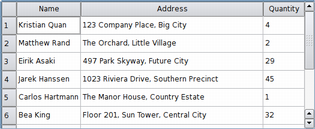 | By default, the cells in a table do not expand to fill the available space. You can make the cells fill the available space by stretching the last header section. Access the relevant header using horizontalHeader() or verticalHeader() and set the header's stretchLastSection property. To distribute the available space according to the space requirement of each column or row, call the view's resizeColumnsToContents() or resizeRowsToContents() functions. |
Coordinate Systems
For some specialized forms of tables it is useful to be able to convert between row and column indexes and widget coordinates. The rowAt() function provides the y-coordinate within the view of the specified row; the row index can be used to obtain a corresponding y-coordinate with rowViewportPosition(). The columnAt() and columnViewportPosition() functions provide the equivalent conversion operations between x-coordinates and column indexes.
Styles
QTableView is styled appropriately for each platform. The following images show how it looks on three different platforms. Go to the Qt Widget Gallery to see its appearance in other styles.
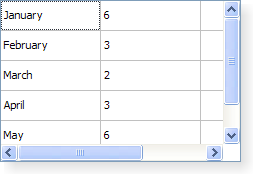 | 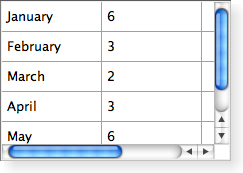 | 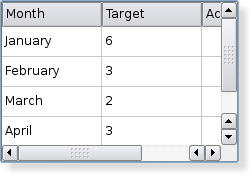 |
| A Windows XP style table view. | A Macintosh style table view. | A Plastique style table view. |
See also QTableWidget, View Classes, QAbstractItemModel, QAbstractItemView, Chart Example, Pixelator Example, and Table Model Example.
Property Documentation
cornerButtonEnabled : bool
This property holds whether the button in the top-left corner is enabled.
If this property is true then button in the top-left corner of the table view is enabled. Clicking on this button will select all the cells in the table view.
This property is true by default.
This property was introduced in Qt 4.3.
Access functions:
| bool | isCornerButtonEnabled () const |
| void | setCornerButtonEnabled ( bool enable ) |
gridStyle : Qt::PenStyle
This property holds the pen style used to draw the grid.
This property holds the style used when drawing the grid (see showGrid).
Access functions:
| Qt::PenStyle | gridStyle () const |
| void | setGridStyle ( Qt::PenStyle style ) |
showGrid : bool
This property holds whether the grid is shown.
If this property is true a grid is drawn for the table; if the property is false, no grid is drawn. The default value is true.
Access functions:
| bool | showGrid () const |
| void | setShowGrid ( bool show ) |
sortingEnabled : bool
This property holds whether sorting is enabled.
If this property is true, sorting is enabled for the table. If this property is false, sorting is not enabled. The default value is false.
Note:. Setting the property to true with setSortingEnabled() immediately triggers a call to sortByColumn() with the current sort section and order.
This property was introduced in Qt 4.2.
Access functions:
| bool | isSortingEnabled () const |
| void | setSortingEnabled ( bool enable ) |
See also sortByColumn().
wordWrap : bool
This property holds the item text word-wrapping policy.
If this property is true then the item text is wrapped where necessary at word-breaks; otherwise it is not wrapped at all. This property is true by default.
Note that even of wrapping is enabled, the cell will not be expanded to fit all text. Ellipsis will be inserted according to the current textElideMode.
This property was introduced in Qt 4.3.
Access functions:
| bool | wordWrap () const |
| void | setWordWrap ( bool on ) |
Member Function Documentation
QTableView::QTableView ( QWidget * parent = 0 )
Constructs a table view with a parent to represent the data.
See also QAbstractItemModel.
QTableView::~QTableView ()
Destroys the table view.
void QTableView::clearSpans ()
Removes all row and column spans in the table view.
This function was introduced in Qt 4.4.
See also setSpan().
int QTableView::columnAt ( int x ) const
Returns the column in which the given x-coordinate, x, in contents coordinates is located.
Note: This function returns -1 if the given coordinate is not valid (has no column).
See also rowAt().
void QTableView::columnCountChanged ( int oldCount, int newCount ) [protected slot]
This slot is called whenever columns are added or deleted. The previous number of columns is specified by oldCount, and the new number of columns is specified by newCount.
void QTableView::columnMoved ( int column, int oldIndex, int newIndex ) [protected slot]
This slot is called to change the index of the given column in the table view. The old index is specified by oldIndex, and the new index by newIndex.
See also rowMoved().
void QTableView::columnResized ( int column, int oldWidth, int newWidth ) [protected slot]
This slot is called to change the width of the given column. The old width is specified by oldWidth, and the new width by newWidth.
See also rowResized().
int QTableView::columnSpan ( int row, int column ) const
Returns the column span of the table element at (row, column). The default is 1.
This function was introduced in Qt 4.2.
See also setSpan() and rowSpan().
int QTableView::columnViewportPosition ( int column ) const
Returns the x-coordinate in contents coordinates of the given column.
int QTableView::columnWidth ( int column ) const
Returns the width of the given column.
See also setColumnWidth(), resizeColumnToContents(), and rowHeight().
void QTableView::currentChanged ( const QModelIndex & current, const QModelIndex & previous ) [virtual protected]
Reimplemented from QAbstractItemView::currentChanged().
void QTableView::hideColumn ( int column ) [slot]
Hide the given column.
See also showColumn() and hideRow().
void QTableView::hideRow ( int row ) [slot]
Hide the given row.
See also showRow() and hideColumn().
QHeaderView * QTableView::horizontalHeader () const
Returns the table view's horizontal header.
See also setHorizontalHeader(), verticalHeader(), and QAbstractItemModel::headerData().
int QTableView::horizontalOffset () const [virtual protected]
Reimplemented from QAbstractItemView::horizontalOffset().
Returns the horizontal offset of the items in the table view.
Note that the table view uses the horizontal header section positions to determine the positions of columns in the view.
See also verticalOffset().
QModelIndex QTableView::indexAt ( const QPoint & pos ) const [virtual]
Reimplemented from QAbstractItemView::indexAt().
Returns the index position of the model item corresponding to the table item at position pos in contents coordinates.
Best Of
Actualités les plus lues
- « Quelque chose ne va vraiment pas avec les développeurs "modernes" », un développeur à "l'ancienne" critique la multiplication des bibliothèques 19
- Quelles nouveautés de C++11 Visual C++ doit-il rapidement intégrer ? Donnez-nous votre avis 10
- Créer des applications avec un style Metro avec Qt, exemples en QML et C++, un article du blog Digia traduit par Thibaut Cuvelier 0
- Partage de données explicite et implicite avec Qt, un article de Christophe Dumez traduit par Thibaut Cuvelier 0
- Microsoft ouvre aux autres compilateurs C++ AMP, la spécification pour la conception d'applications parallèles C++ utilisant le GPU 22
- Les développeurs ignorent-ils trop les failles découvertes dans leur code ? Prenez-vous en compte les remarques des autres ? 17
- « Quelque chose ne va vraiment pas avec les développeurs "modernes" », un développeur à "l'ancienne" critique la multiplication des bibliothèques 17
- RIM : « 13 % des développeurs ont gagné plus de 100 000 $ sur l'AppWord », Qt et open-source au menu du BlackBerry DevCon Europe 0
- BlackBerry 10 : premières images du prochain OS de RIM qui devrait intégrer des widgets et des tuiles inspirées de Windows Phone 0
- Adieu qmake, bienvenue qbs : Qt Building Suite, un outil déclaratif et extensible pour la compilation de projets Qt 17
- Quelles nouveautés de C++11 Visual C++ doit-il rapidement intégrer ? Donnez-nous votre avis 10

- Linus Torvalds : le "C++ est un langage horrible", en justifiant le choix du C pour le système de gestion de version Git 100
- Comment prendre en compte l'utilisateur dans vos applications ? Pour un développeur, « 90 % des utilisateurs sont des idiots » 229
- Quel est LE livre que tout développeur doit lire absolument ? Celui qui vous a le plus marqué et inspiré 96
- Apple cède et s'engage à payer des droits à Nokia, le conflit des brevets entre les deux firmes s'achève 158
- Nokia porte à nouveau plainte contre Apple pour violation de sept nouveaux brevets 158
- Quel est le code dont vous êtes le plus fier ? Pourquoi l'avez-vous écrit ? Et pourquoi vous a-t-il donné autant de satisfaction ? 83
- Le Draft final de la norme C++ 0X validé 181

Le blog Digia au hasard

Déploiement d'applications Qt Commercial sur les tablettes Windows 8
Communauté
Ressources
- 91 cours et tutoriels Qt
- F.A.Q. Qt : 200 questions et réponses
- 48 Qt Quarterly, 35 Qt Labs et 22 Qt DevNet en français
- 43 outils Qt
- 99 sources Qt
- 26 binaires Qt
- 6 livres Qt et 9 critiques
- La documentation de Qt 4.7 en français : 157 classes, 70 concepts et 24 modules
- 3 certifications Qt
Liens utiles
Contact
- Vous souhaitez rejoindre la rédaction ou proposer un tutoriel, une traduction, une question... ? Postez dans le forum Contribuez ou contactez-nous par MP ou par email (voir en bas de page).
Qt dans le magazine
| Cette page est une traduction d'une page de la documentation de Qt, écrite par Nokia Corporation and/or its subsidiary(-ies). Les éventuels problèmes résultant d'une mauvaise traduction ne sont pas imputables à Nokia. | Qt 4.6 | |
| Copyright © 2012 Developpez LLC. Tous droits réservés Developpez LLC. Aucune reproduction, même partielle, ne peut être faite de ce site et de l'ensemble de son contenu : textes, documents et images sans l'autorisation expresse de Developpez LLC. Sinon, vous encourez selon la loi jusqu'à 3 ans de prison et jusqu'à 300 000 E de dommages et intérêts. Cette page est déposée à la SACD. | ||
| Vous avez déniché une erreur ? Un bug ? Une redirection cassée ? Ou tout autre problème, quel qu'il soit ? Ou bien vous désirez participer à ce projet de traduction ? N'hésitez pas à nous contacter ou par MP ! | ||
Copyright © 2000-2012 - www.developpez.com



















