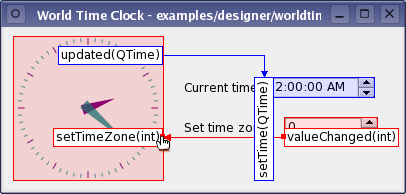Creating Custom Widgets for Qt DesignerQt Designer's plugin-based architecture allows user-defined and third party custom widgets to be edited just like you do with standard Qt widgets. All of the custom widget's features are made available to Qt Designer, including widget properties, signals, and slots. Since Qt Designer uses real widgets during the form design process, custom widgets will appear the same as they do when previewed.
The QtDesigner module provides you with the ability to create custom widgets in Qt Designer. Getting StartedTo integrate a custom widget with Qt Designer, you require a suitable description for the widget and an appropriate .pro file. Providing an Interface DescriptionTo inform Qt Designer about the type of widget you want to provide, create a subclass of QDesignerCustomWidgetInterface that describes the various properties your widget exposes. Most of these are supplied by functions that are pure virtual in the base class, because only the author of the plugin can provide this information.
Two other virtual functions can also be reimplemented:
Notes on the domXml() FunctionThe domXml() function returns a UI file snippet that is used by Qt Designer's widget factory to create a custom widget and its applicable properties. Since Qt 4.4, Qt Designer's widget box allows for a complete UI file to describe one custom widget. The UI file can be loaded using the <ui> tag. Specifying the <ui> tag allows for adding the <customwidget> element that contains additional information for custom widgets. The <widget> tag is sufficient if no additional information is required If the custom widget does not provide a reasonable size hint, it is necessary to specify a default geometry in the string returned by the domXml() function in your subclass. For example, the AnalogClockPlugin provided by the Custom Widget Plugin example, defines a default widgetgeometry in the following way: ...
" <property name=\"geometry\">\n"
" <rect>\n"
" <x>0</x>\n"
" <y>0</y>\n"
" <width>100</width>\n"
" <height>100</height>\n"
" </rect>\n"
" </property>\n"
...
An additional feature of the domXml() function is that, if it returns an empty string, the widget will not be installed in Qt Designer's widget box. However, it can still be used by other widgets in the form. This feature is used to hide widgets that should not be explicitly created by the user, but are required by other widgets. A complete custom widget specification looks like: <ui language="c++"> displayname="MyWidget"> <widget class="widgets::MyWidget" name="mywidget"/> <customwidgets> <customwidget> <class>widgets::MyWidget</class> <addpagemethod>addPage</addpagemethod> <propertyspecifications> <stringpropertyspecification name="fileName" notr="true" type="singleline" <stringpropertyspecification name="text" type="richtext" </propertyspecifications> </customwidget> </customwidgets> </ui> Attributes of the <ui> tag:
The <addpagemethod> tag tells Qt Designer and uic which method should be used to add pages to a container widget. This applies to container widgets that require calling a particular method to add a child rather than adding the child by passing the parent. In particular, this is relevant for containers that are not a a subclass of the containers provided in Qt Designer, but are based on the notion of Current Page. In addition, you need to provide a container extension for them. The <propertyspecifications> element can contain a list of property meta information. Currently, properties of type string are supported. For these properties, the <stringpropertyspecification> tag can be used. This tag has the following attributes:
Values of the type attribute of the string property:
Plugin RequirementsIn order for plugins to work correctly on all platforms, you need to ensure that they export the symbols needed by Qt Designer. First of all, the plugin class must be exported in order for the plugin to be loaded by Qt Designer. Use the Q_EXPORT_PLUGIN2() macro to do this. Also, the QDESIGNER_WIDGET_EXPORT macro must be used to define each custom widget class within a plugin, that Qt Designer will instantiate. Creating Well Behaved WidgetsSome custom widgets have special user interface features that may make them behave differently to many of the standard widgets found in Qt Designer. Specifically, if a custom widget grabs the keyboard as a result of a call to QWidget::grabKeyboard(), the operation of Qt Designer will be affected. To give custom widgets special behavior in Qt Designer, provide an implementation of the initialize() function to configure the widget construction process for Qt Designer specific behavior. This function will be called for the first time before any calls to createWidget() and could perhaps set an internal flag that can be tested later when Qt Designer calls the plugin's createWidget() function. Building and Installing the PluginA Simple PluginThe Custom Widget Plugin Example demonstrates a simple Qt Designer plugin. The .pro file for a plugin must specify the headers and sources for both the custom widget and the plugin interface. Typically, this file only has to specify that the plugin's project is to be built as a library, but with specific plugin support for Qt Designer. This is done with the following declarations: CONFIG += designer plugin TARGET = $$qtLibraryTarget($$TARGET) TEMPLATE = lib If Qt is configured to build in both debug and release modes, Qt Designer will be built in release mode. When this occurs, it is necessary to ensure that plugins are also built in release mode. To do this, include the following declaration in the plugin's .pro file: CONFIG += release If plugins are built in a mode that is incompatible with Qt Designer, they will not be loaded and installed. For more information about plugins, see the Plugins HOWTO document. It is also necessary to ensure that the plugin is installed together with other Qt Designer widget plugins: target.path = $$[QT_INSTALL_PLUGINS]/designer INSTALLS += target The $[QT_INSTALL_PLUGINS] variable is a placeholder to the location of the installed Qt plugins. You can configure Qt Designer to look for plugins in other locations by setting the QT_PLUGIN_PATH environment variable before running the application. Note: Qt Designer will look for a designer subdirectory in each path supplied. See QCoreApplication::libraryPaths() for more information about customizing paths for libraries and plugins with Qt applications. Splitting up the PluginIn a real world scenario, you do not want to have dependencies of the application making use of the custom widgets to the Qt Designer headers and libraries as introduced by the simple approach explained above. There are two ways to resolve this:
Related ExamplesFor more information on using custom widgets in Qt Designer, refer to the Custom Widget Plugin and World Time Clock Plugin examples for more information about using custom widgets in Qt Designer. Also, you can use the QDesignerCustomWidgetCollectionInterface class to combine several custom widgets into a single library. |