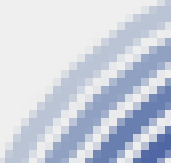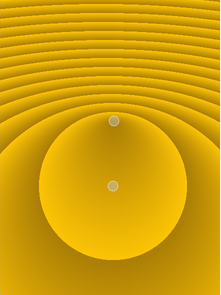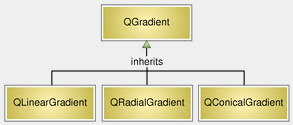Drawing and FillingDrawingQPainter provides highly optimized functions to do most of the drawing GUI programs require. It can draw everything from simple graphical primitives (represented by the QPoint, QLine, QRect, QRegion and QPolygon classes) to complex shapes like vector paths. In Qt vector paths are represented by the QPainterPath class. QPainterPath provides a container for painting operations, enabling graphical shapes to be constructed and reused.
Lines and outlines are drawn using the QPen class. A pen is defined by its style (i.e. its line-type), width, brush, how the endpoints are drawn (cap-style) and how joins between two connected lines are drawn (join-style). The pen's brush is a QBrush object used to fill strokes generated with the pen, i.e. the QBrush class defines the fill pattern. QPainter can also draw aligned text and pixmaps. When drawing text, the font is specified using the QFont class. Qt will use the font with the specified attributes, or if no matching font exists, Qt will use the closest matching installed font. The attributes of the font that is actually used can be retrieved using the QFontInfo class. In addition, the QFontMetrics class provides the font measurements, and the QFontDatabase class provides information about the fonts available in the underlying window system. Normally, QPainter draws in a "natural" coordinate system, but it is able to perform view and world transformations using the QTransform class. For more information, see Coordinate System, which also describes the rendering process, i.e. the relation between the logical representation and the rendered pixels, and the benefits of anti-aliased painting.
FillingShapes are filled using the QBrush class. A brush is defined by its color and its style (i.e. its fill pattern). Any color in Qt is represented by the QColor class which supports the RGB, HSV and CMYK color models. QColor also support alpha-blended outlining and filling (specifying the transparency effect), and the class is platform and device independent (the colors are mapped to hardware using the QColormap class). For more information, see the QColor class documentation. When creating a new widget, it is recommend to use the colors in the widget's palette rather than hard-coding specific colors. All widgets in Qt contain a palette and use their palette to draw themselves. A widget's palette is represented by the QPalette class which contains color groups for each widget state. The available fill patterns are described by the Qt::BrushStyle enum. These include basic patterns spanning from uniform color to very sparse pattern, various line combinations, gradient fills and textures. Qt provides the QGradient class to define custom gradient fills, while texture patterns are specified using the QPixmap class.
|