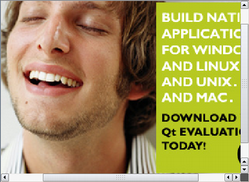QScrollArea Class ReferenceThe QScrollArea class provides a scrolling view onto another widget. More... #include <QScrollArea>Inherits: QAbstractScrollArea. Properties
Public Functions
Reimplemented Public Functions
Reimplemented Protected Functions
Additional Inherited Members
Detailed DescriptionThe QScrollArea class provides a scrolling view onto another widget. A scroll area is used to display the contents of a child widget within a frame. If the widget exceeds the size of the frame, the view can provide scroll bars so that the entire area of the child widget can be viewed. The child widget must be specified with setWidget(). For example: QLabel *imageLabel = new QLabel; QImage image("happyguy.png"); imageLabel->setPixmap(QPixmap::fromImage(image)); scrollArea = new QScrollArea; scrollArea->setBackgroundRole(QPalette::Dark); scrollArea->setWidget(imageLabel); The code above creates a scroll area (shown in the images below) containing an image label. When scaling the image, the scroll area can provide the necessary scroll bars:
The scroll bars appearance depends on the currently set scroll bar policies. You can control the appearance of the scroll bars using the inherited functionality from QAbstractScrollArea. For example, you can set the QAbstractScrollArea::horizontalScrollBarPolicy and QAbstractScrollArea::verticalScrollBarPolicy properties. Or if you want the scroll bars to adjust dynamically when the contents of the scroll area changes, you can use the horizontalScrollBar() and verticalScrollBar() functions (which enable you to access the scroll bars) and set the scroll bars' values whenever the scroll area's contents change, using the QScrollBar::setValue() function. You can retrieve the child widget using the widget() function. The view can be made to be resizable with the setWidgetResizable() function. The alignment of the widget can be specified with setAlignment(). Two convenience functions ensureVisible() and ensureWidgetVisible() ensure a certain region of the contents is visible inside the viewport, by scrolling the contents if necessary. Size Hints and LayoutsWhen using a scroll area to display the contents of a custom widget, it is important to ensure that the size hint of the child widget is set to a suitable value. If a standard QWidget is used for the child widget, it may be necessary to call QWidget::setMinimumSize() to ensure that the contents of the widget are shown correctly within the scroll area. If a scroll area is used to display the contents of a widget that contains child widgets arranged in a layout, it is important to realize that the size policy of the layout will also determine the size of the widget. This is especially useful to know if you intend to dynamically change the contents of the layout. In such cases, setting the layout's size constraint property to one which provides constraints on the minimum and/or maximum size of the layout (e.g., QLayout::SetMinAndMaxSize) will cause the size of the scroll area to be updated whenever the contents of the layout changes. For a complete example using the QScrollArea class, see the Image Viewer example. The example shows how to combine QLabel and QScrollArea to display an image. See also QAbstractScrollArea, QScrollBar, and Image Viewer Example. Property Documentation
|
| Qt::Alignment | alignment () const |
| void | setAlignment ( Qt::Alignment ) |
widgetResizable : bool
This property holds whether the scroll area should resize the view widget.
If this property is set to false (the default), the scroll area honors the size of its widget. Regardless of this property, you can programmatically resize the widget using widget()->resize(), and the scroll area will automatically adjust itself to the new size.
If this property is set to true, the scroll area will automatically resize the widget in order to avoid scroll bars where they can be avoided, or to take advantage of extra space.
Access functions:
| bool | widgetResizable () const |
| void | setWidgetResizable ( bool resizable ) |
Member Function Documentation
QScrollArea::QScrollArea ( QWidget * parent = 0 )
Constructs an empty scroll area with the given parent.
See also setWidget().
QScrollArea::~QScrollArea ()
Destroys the scroll area and its child widget.
See also setWidget().
void QScrollArea::ensureVisible ( int x, int y, int xmargin = 50, int ymargin = 50 )
Scrolls the contents of the scroll area so that the point (x, y) is visible inside the region of the viewport with margins specified in pixels by xmargin and ymargin. If the specified point cannot be reached, the contents are scrolled to the nearest valid position. The default value for both margins is 50 pixels.
void QScrollArea::ensureWidgetVisible ( QWidget * childWidget, int xmargin = 50, int ymargin = 50 )
Scrolls the contents of the scroll area so that the childWidget of QScrollArea::widget() is visible inside the viewport with margins specified in pixels by xmargin and ymargin. If the specified point cannot be reached, the contents are scrolled to the nearest valid position. The default value for both margins is 50 pixels.
This function was introduced in Qt 4.2.
bool QScrollArea::event ( QEvent * e ) [virtual protected]
Reimplemented from QObject::event().
bool QScrollArea::eventFilter ( QObject * o, QEvent * e ) [virtual protected]
Reimplemented from QObject::eventFilter().
bool QScrollArea::focusNextPrevChild ( bool next ) [virtual]
Reimplemented from QWidget::focusNextPrevChild().
void QScrollArea::resizeEvent ( QResizeEvent * ) [virtual protected]
Reimplemented from QWidget::resizeEvent().
void QScrollArea::scrollContentsBy ( int dx, int dy ) [virtual protected]
Reimplemented from QAbstractScrollArea::scrollContentsBy().
void QScrollArea::setWidget ( QWidget * widget )
Sets the scroll area's widget.
The widget becomes a child of the scroll area, and will be destroyed when the scroll area is deleted or when a new widget is set.
The widget's autoFillBackground property will be set to true.
If the scroll area is visible when the widget is added, you must show() it explicitly.
Note that You must add the layout of widget before you call this function; if you add it later, the widget will not be visible - regardless of when you show() the scroll area. In this case, you can also not show() the widget later.
See also widget().
QSize QScrollArea::sizeHint () const [virtual]
Reimplemented from QWidget::sizeHint().
QWidget * QScrollArea::takeWidget ()
Removes the scroll area's widget, and passes ownership of the widget to the caller.
See also widget().
QWidget * QScrollArea::widget () const
Returns the scroll area's widget, or 0 if there is none.
See also setWidget().