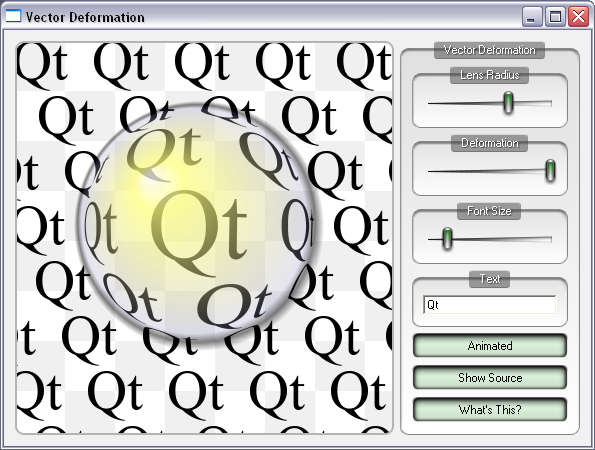- Accueil Actualités IT Pro
- Conception Cycle de vie du logiciel
- Java Plateforme et langage Java
- .NET Microsoft Framework .NET
- Dév. Web Développement Web et Webmarketing
- EDI Environnements de Développement Intégré
- Langages Langages de programmation applicatifs
- SGBD Systèmes de Gestion de Bases de Données
- Office Bureautique pour l'entreprise
- Solutions d'entreprise Autres logiciels pour l'entreprise
- Applications Applications logicielles
- Systèmes Logiciels et matériels systèmes
Vector DeformationFiles:
The Vector Deformation demo shows how to use advanced vector techniques to draw text using a QPainterPath.
We define a vector deformation field in the shape of a lens and apply this to all points in a path. This means that what is rendered on screen is not pixel manipulation, but modified vector representations of the glyphs themselves. This is visible from the high quality of the antialiased edges for the deformed glyphs. To get a fairly complex path we allow the user to type in text and convert the text to paths. This is done using the QPainterPath::addText() function. The lens is drawn using a single call to QPainter::drawEllipse(), using a QRadialGradient to fill it with a specialized color table, giving the effect of the sun's reflection and a drop shadow. The lens is cached as a pixmap for better performance. |
| Cette page est une traduction d'une page de la documentation de Qt, écrite par Nokia Corporation and/or its subsidiary(-ies). Les éventuels problèmes résultant d'une mauvaise traduction ne sont pas imputables à Nokia. | Qt 4.8 | |
| Copyright © 2012 Developpez LLC. Tous droits réservés Developpez LLC. Aucune reproduction, même partielle, ne peut être faite de ce site et de l'ensemble de son contenu : textes, documents et images sans l'autorisation expresse de Developpez LLC. Sinon, vous encourez selon la loi jusqu'à 3 ans de prison et jusqu'à 300 000 E de dommages et intérêts. Cette page est déposée à la SACD. | ||
| Vous avez déniché une erreur ? Un bug ? Une redirection cassée ? Ou tout autre problème, quel qu'il soit ? Ou bien vous désirez participer à ce projet de traduction ? N'hésitez pas à nous contacter ou par MP ! | ||
Copyright © 2000-2012 - www.developpez.com