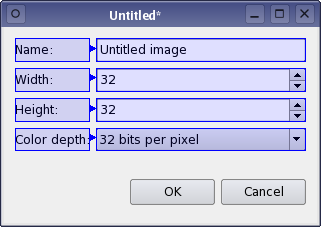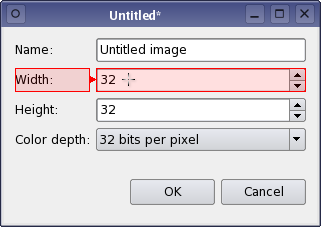- Accueil Actualités IT Pro
- Conception Cycle de vie du logiciel
- Java Plateforme et langage Java
- .NET Microsoft Framework .NET
- Dév. Web Développement Web et Webmarketing
- EDI Environnements de Développement Intégré
- Langages Langages de programmation applicatifs
- SGBD Systèmes de Gestion de Bases de Données
- Office Bureautique pour l'entreprise
- Solutions d'entreprise Autres logiciels pour l'entreprise
- Applications Applications logicielles
- Systèmes Logiciels et matériels systèmes
Qt Designer's Buddy Editing Mode
One of the most useful basic features of Qt is the support for buddy widgets. A buddy widget accepts the input focus on behalf of a QLabel when the user types the label's shortcut key combination. The buddy concept is also used in Qt's model/view framework. Linking Labels to Buddy WidgetsTo enter buddy editing mode, open the Edit menu and select Edit Buddies. This mode presents the widgets on the form in a similar way to signals and slots editing mode but in this mode, connections must start at label widgets. Ideally, you should connect each label widget that provides a shortcut with a suitable input widget, such as a QLineEdit.
Removing Buddy ConnectionsOnly one buddy widget can be defined for each label. To change the buddy used, it is necessary to delete any existing buddy connection before you create a new one. Connections between labels and their buddy widgets can be deleted in the same way as signal-slot connections in signals and slots editing mode: Select the buddy connection by clicking on it and press the Delete key. This operation does not modify either the label or its buddy in any way. [Previous: Qt Designer's Signals and Slots Editing Mode] [Next: Qt Designer's Tab Order Editing Mode] |
| Cette page est une traduction d'une page de la documentation de Qt, écrite par Nokia Corporation and/or its subsidiary(-ies). Les éventuels problèmes résultant d'une mauvaise traduction ne sont pas imputables à Nokia. | Qt 4.8 | |
| Copyright © 2012 Developpez LLC. Tous droits réservés Developpez LLC. Aucune reproduction, même partielle, ne peut être faite de ce site et de l'ensemble de son contenu : textes, documents et images sans l'autorisation expresse de Developpez LLC. Sinon, vous encourez selon la loi jusqu'à 3 ans de prison et jusqu'à 300 000 E de dommages et intérêts. Cette page est déposée à la SACD. | ||
| Vous avez déniché une erreur ? Un bug ? Une redirection cassée ? Ou tout autre problème, quel qu'il soit ? Ou bien vous désirez participer à ce projet de traduction ? N'hésitez pas à nous contacter ou par MP ! | ||
Copyright © 2000-2012 - www.developpez.com