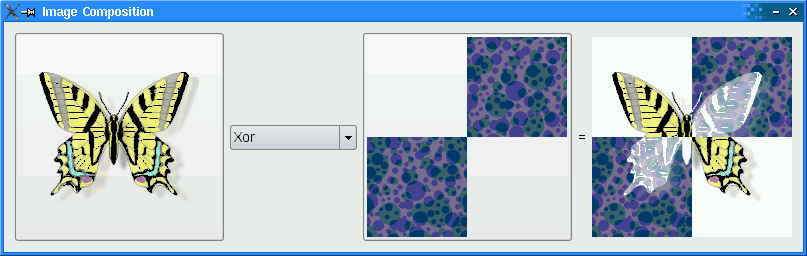Image Composition ExampleFiles:
Images:
The Image Composition example lets the user combine images together using any composition mode supported by QPainter, described in detail in Composition Modes. The Image Composition example requires two source images, butterfly.png and checker.png that are embedded within imagecomposition.qrc. The file contains the following code: For more information on resource files, see The Qt Resource System. The ImageComposer class is a subclass of QWidget that implements three private slots, chooseSource(), chooseDestination(), and recalculateResult(). In addition, ImageComposer consists of five private functions, addOp(), chooseImage(), loadImage(), currentMode(), and imagePos(), as well as private instances of QToolButton, QComboBox, QLabel, and QImage. We declare a QSize object, resultSize, as a static constant with width and height equal to 200. Within the constructor, we instantiate a QToolButton object, sourceButton and set its iconSize property to resultSize. The operatorComboBox is instantiated and then populated using the addOp() function. This function accepts a QPainter::CompositionMode, mode, and a QString, name, representing the name of the composition mode. The destinationButton is instantiated and its iconSize property is set to resultSize as well. The QLabels equalLabel and resultLabel are created and resultLabel's minimumWidth is set. We connect the following signals to their corresponding slots: A QGridLayout, mainLayout, is used to place all the widgets. Note that mainLayout's sizeConstraint property is set to QLayout::SetFixedSize, which means that ImageComposer's size cannot be resized at all. We create a QImage, resultImage, and we invoke loadImage() twice to load both the image files in our imagecomposition.qrc file. Then, we set the windowTitle property to "Image Composition". The chooseSource() and chooseDestination() functions are convenience functions that invoke chooseImage() with specific parameters. The chooseImage() function loads an image of the user's choice, depending on the title, image, and button. The recalculateResult() function is used to calculate amd display the result of combining the two images together with the user's choice of composition mode. The addOp() function adds an item to the operatorComboBox using QComboBox's addItem function. This function accepts a QPainter::CompositionMode, mode, and a QString, name. The rectangle is filled with Qt::Transparent and both the sourceImage and destinationImage are painted, before displaying it on resultLabel. The loadImage() function paints a transparent background using fillRect() and draws image in a centralized position using drawImage(). This image is then set as the button's icon. The currentMode() function returns the composition mode currently selected in operatorComboBox. We use the imagePos() function to ensure that images loaded onto the QToolButton objects, sourceButton and destinationButton, are centralized. The main() function instantiates QApplication and ImageComposer and invokes its show() function. |
| Cette page est une traduction d'une page de la documentation de Qt, écrite par Nokia Corporation and/or its subsidiary(-ies). Les éventuels problèmes résultant d'une mauvaise traduction ne sont pas imputables à Nokia. | Qt 4.8 | |
| Copyright © 2012 Developpez LLC. Tous droits réservés Developpez LLC. Aucune reproduction, même partielle, ne peut être faite de ce site et de l'ensemble de son contenu : textes, documents et images sans l'autorisation expresse de Developpez LLC. Sinon, vous encourez selon la loi jusqu'à 3 ans de prison et jusqu'à 300 000 E de dommages et intérêts. Cette page est déposée à la SACD. | ||
| Vous avez déniché une erreur ? Un bug ? Une redirection cassée ? Ou tout autre problème, quel qu'il soit ? Ou bien vous désirez participer à ce projet de traduction ? N'hésitez pas à nous contacter ou par MP ! | ||
Copyright © 2000-2012 - www.developpez.com