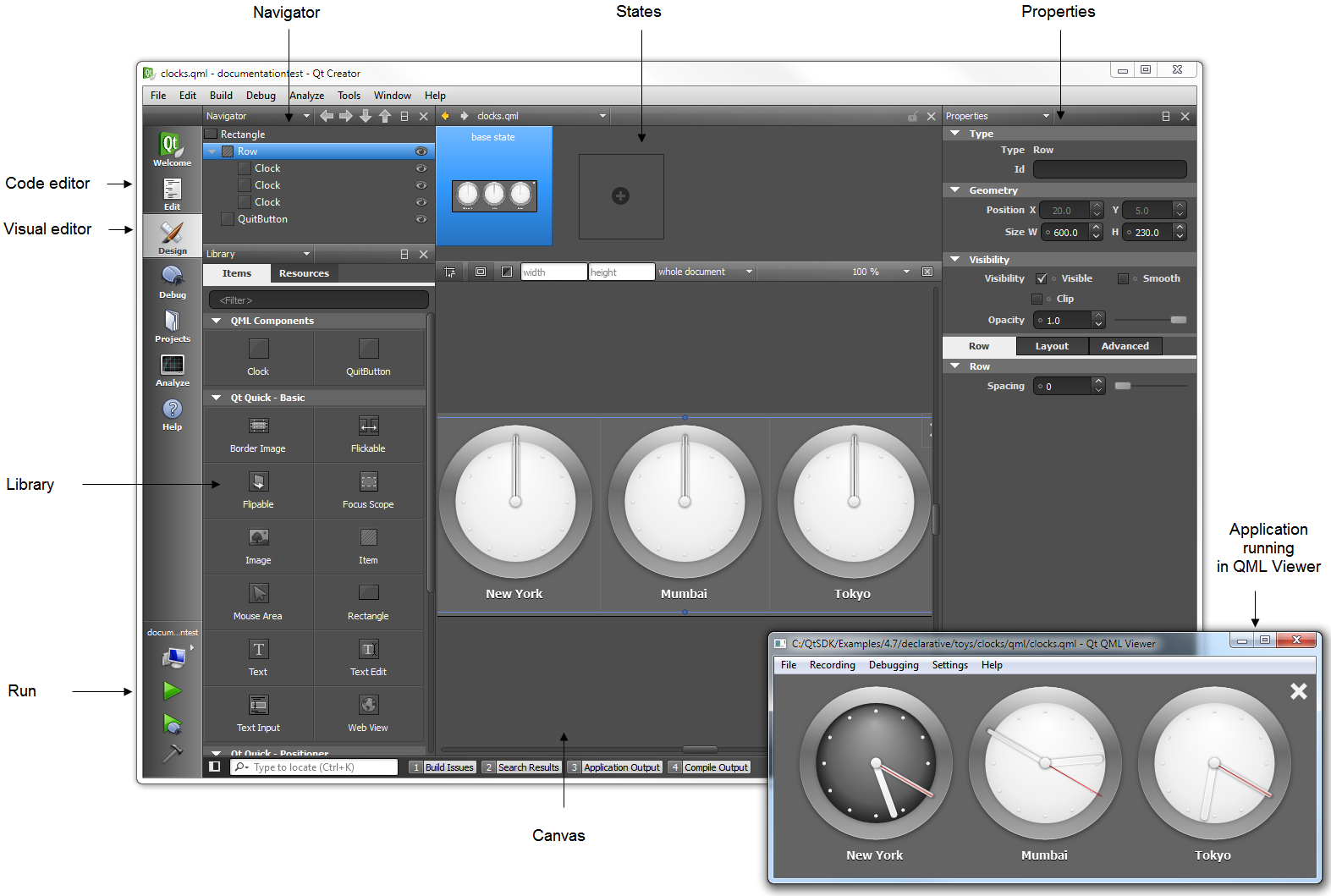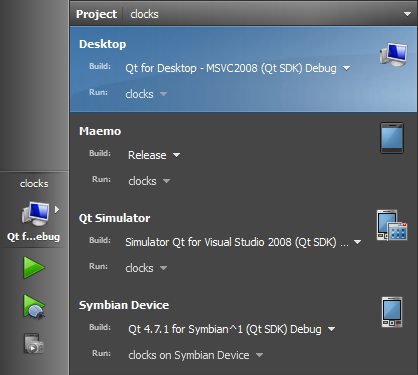Introduction to Qt QuickQt Quick is a collection of technologies that are designed to help developers create the kind of intuitive, modern, and fluid user interfaces that are increasingly used on mobile phones, media players, set-top boxes, and other portable devices. Qt Quick consists of a rich set of user interface elements, a declarative language for describing user interfaces, and a language runtime. A collection of C++ APIs is used to integrate these high level features with classic Qt applications. Version 2.1 of the Qt Creator integrated development environment (IDE) introduces tools for developing Qt Quick applications. QML is a high level, scripted language. Its commands, more correctly elements, leverage the power and efficiency of the Qt libraries to make easy to use commands that perform intuitive functions. Drawing a rectangle, displaying an image, and application events -- all are possible with declarative programming. The language also allows more flexibility of these commands by using JavaScript to implement the high level user interface logic. A QML element usually has various properties that help define the element. For example, if we created an element called Circle then the radius of the circle would be a property. Building user interfaces by importing these elements is one of the great feature of QML and Qt Quick. To make Qt Quick possible, Qt introduces the QtDeclarative module. The module creates a JavaScript runtime that QML runs under with a Qt based backend. Because QtDeclarative and QML are built upon Qt, they inherit many of Qt's technology, namely the signals and slots mechanism and the meta-object system. Data created using C++ are directly accessible from QML and QML objects are also accessible from C++ code. In conjunction with the QML language, the QtDeclarative module separates the interface logic in QML from the application logic in C++. Qt Creator is a complete integrated development environment (IDE) for creating applications with Qt Quick and the Qt application framework. The main goal for Qt Creator is meeting the development needs of Qt Quick developers who are looking for simplicity, usability, productivity, extendibility and openness, while aiming to lower the barrier of entry for newcomers to Qt Quick and Qt. The key features of Qt Creator allow UI designers and developers to accomplish the following tasks: The Qt Quick page has links to various Qt Quick topics such as QML features, addons, and tools. The QML Examples and Demos page has a gallery of QML applications. |
| Cette page est une traduction d'une page de la documentation de Qt, écrite par Nokia Corporation and/or its subsidiary(-ies). Les éventuels problèmes résultant d'une mauvaise traduction ne sont pas imputables à Nokia. | Qt 4.8 | |
| Copyright © 2012 Developpez LLC. Tous droits réservés Developpez LLC. Aucune reproduction, même partielle, ne peut être faite de ce site et de l'ensemble de son contenu : textes, documents et images sans l'autorisation expresse de Developpez LLC. Sinon, vous encourez selon la loi jusqu'à 3 ans de prison et jusqu'à 300 000 E de dommages et intérêts. Cette page est déposée à la SACD. | ||
| Vous avez déniché une erreur ? Un bug ? Une redirection cassée ? Ou tout autre problème, quel qu'il soit ? Ou bien vous désirez participer à ce projet de traduction ? N'hésitez pas à nous contacter ou par MP ! | ||
Copyright © 2000-2012 - www.developpez.com