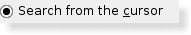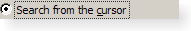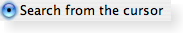QRadioButton Class ReferenceThe QRadioButton widget provides a radio button with a text label. More... #include <QRadioButton>Inherits: QAbstractButton. Public Functions
Reimplemented Public Functions
Protected Functions
Reimplemented Protected Functions
Additional Inherited Members
Detailed DescriptionThe QRadioButton widget provides a radio button with a text label. A QRadioButton is an option button that can be switched on (checked) or off (unchecked). Radio buttons typically present the user with a "one of many" choice. In a group of radio buttons only one radio button at a time can be checked; if the user selects another button, the previously selected button is switched off. Radio buttons are autoExclusive by default. If auto-exclusive is enabled, radio buttons that belong to the same parent widget behave as if they were part of the same exclusive button group. If you need multiple exclusive button groups for radio buttons that belong to the same parent widget, put them into a QButtonGroup. Whenever a button is switched on or off it emits the toggled() signal. Connect to this signal if you want to trigger an action each time the button changes state. Use isChecked() to see if a particular button is selected. Just like QPushButton, a radio button displays text, and optionally a small icon. The icon is set with setIcon(). The text can be set in the constructor or with setText(). A shortcut key can be specified by preceding the preferred character with an ampersand in the text. For example: QRadioButton *button = new QRadioButton("Search from the &cursor", this); In this example the shortcut is Alt+c. See the QShortcut documentation for details (to display an actual ampersand, use '&&'). Important inherited members: text(), setText(), text(), setDown(), isDown(), autoRepeat(), group(), setAutoRepeat(), toggle(), pressed(), released(), clicked(), and toggled().
See also QPushButton, QToolButton, QCheckBox, GUI Design Handbook: Radio Button, and Group Box Example. Member Function Documentation
|
| Cette page est une traduction d'une page de la documentation de Qt, écrite par Nokia Corporation and/or its subsidiary(-ies). Les éventuels problèmes résultant d'une mauvaise traduction ne sont pas imputables à Nokia. | Qt 4.8 | |
| Copyright © 2012 Developpez LLC. Tous droits réservés Developpez LLC. Aucune reproduction, même partielle, ne peut être faite de ce site et de l'ensemble de son contenu : textes, documents et images sans l'autorisation expresse de Developpez LLC. Sinon, vous encourez selon la loi jusqu'à 3 ans de prison et jusqu'à 300 000 E de dommages et intérêts. Cette page est déposée à la SACD. | ||
| Vous avez déniché une erreur ? Un bug ? Une redirection cassée ? Ou tout autre problème, quel qu'il soit ? Ou bien vous désirez participer à ce projet de traduction ? N'hésitez pas à nous contacter ou par MP ! | ||
Copyright © 2000-2012 - www.developpez.com