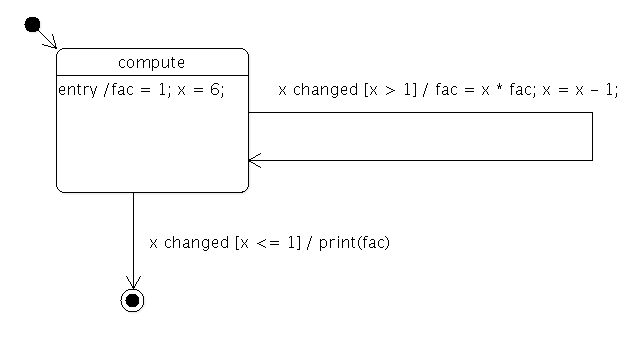Factorial States ExampleFiles: The Factorial States example shows how to use The State Machine Framework to calculate the factorial of an integer. The statechart for calculating the factorial looks as follows:
In other words, the state machine calculates the factorial of 6 and prints the result. class Factorial : public QObject { Q_OBJECT Q_PROPERTY(int x READ x WRITE setX) Q_PROPERTY(int fac READ fac WRITE setFac) public: Factorial(QObject *parent = 0) : QObject(parent), m_x(-1), m_fac(1) { } int x() const { return m_x; } void setX(int x) { if (x == m_x) return; m_x = x; emit xChanged(x); } int fac() const { return m_fac; } void setFac(int fac) { m_fac = fac; } Q_SIGNALS: void xChanged(int value); private: int m_x; int m_fac; }; The Factorial class is used to hold the data of the computation, x and fac. It also provides a signal that's emitted whenever the value of x changes. class FactorialLoopTransition : public QSignalTransition { public: FactorialLoopTransition(Factorial *fact) : QSignalTransition(fact, SIGNAL(xChanged(int))), m_fact(fact) {} virtual bool eventTest(QEvent *e) { if (!QSignalTransition::eventTest(e)) return false; QStateMachine::SignalEvent *se = static_cast<QStateMachine::SignalEvent*>(e); return se->arguments().at(0).toInt() > 1; } virtual void onTransition(QEvent *e) { QStateMachine::SignalEvent *se = static_cast<QStateMachine::SignalEvent*>(e); int x = se->arguments().at(0).toInt(); int fac = m_fact->property("fac").toInt(); m_fact->setProperty("fac", x * fac); m_fact->setProperty("x", x - 1); } private: Factorial *m_fact; }; The FactorialLoopTransition class implements the guard (x > 1) and calculations (fac = x * fac; x = x - 1) of the factorial loop. class FactorialDoneTransition : public QSignalTransition { public: FactorialDoneTransition(Factorial *fact) : QSignalTransition(fact, SIGNAL(xChanged(int))), m_fact(fact) {} virtual bool eventTest(QEvent *e) { if (!QSignalTransition::eventTest(e)) return false; QStateMachine::SignalEvent *se = static_cast<QStateMachine::SignalEvent*>(e); return se->arguments().at(0).toInt() <= 1; } virtual void onTransition(QEvent *) { fprintf(stdout, "%d\n", m_fact->property("fac").toInt()); } private: Factorial *m_fact; }; The FactorialDoneTransition class implements the guard (x <= 1) that terminates the factorial computation. It also prints the final result to standard output. int main(int argc, char **argv) { QCoreApplication app(argc, argv); Factorial factorial; QStateMachine machine; The application's main() function first creates the application object, a Factorial object and a state machine. QState *compute = new QState(&machine); compute->assignProperty(&factorial, "fac", 1); compute->assignProperty(&factorial, "x", 6); compute->addTransition(new FactorialLoopTransition(&factorial)); The compute state is created, and the initial values of x and fac are defined. A FactorialLoopTransition object is created and added to the state. QFinalState *done = new QFinalState(&machine); FactorialDoneTransition *doneTransition = new FactorialDoneTransition(&factorial); doneTransition->setTargetState(done); compute->addTransition(doneTransition); A final state, done, is created, and a FactorialDoneTransition object is created with done as its target state. The transition is then added to the compute state. machine.setInitialState(compute); QObject::connect(&machine, SIGNAL(finished()), &app, SLOT(quit())); machine.start(); return app.exec(); } The machine's initial state is set to be the compute state. We connect the QStateMachine::finished() signal to the QCoreApplication::quit() slot, so the application will quit when the state machine's work is done. Finally, the state machine is started, and the application's event loop is entered. |
| Cette page est une traduction d'une page de la documentation de Qt, écrite par Nokia Corporation and/or its subsidiary(-ies). Les éventuels problèmes résultant d'une mauvaise traduction ne sont pas imputables à Nokia. | Qt 4.8 | |
| Copyright © 2012 Developpez LLC. Tous droits réservés Developpez LLC. Aucune reproduction, même partielle, ne peut être faite de ce site et de l'ensemble de son contenu : textes, documents et images sans l'autorisation expresse de Developpez LLC. Sinon, vous encourez selon la loi jusqu'à 3 ans de prison et jusqu'à 300 000 E de dommages et intérêts. Cette page est déposée à la SACD. | ||
| Vous avez déniché une erreur ? Un bug ? Une redirection cassée ? Ou tout autre problème, quel qu'il soit ? Ou bien vous désirez participer à ce projet de traduction ? N'hésitez pas à nous contacter ou par MP ! | ||
Copyright © 2000-2012 - www.developpez.com