- Accueil Actualités IT Pro
- Conception Cycle de vie du logiciel
- Java Plateforme et langage Java
- .NET Microsoft Framework .NET
- Dév. Web Développement Web et Webmarketing
- EDI Environnements de Développement Intégré
- Langages Langages de programmation applicatifs
- SGBD Systèmes de Gestion de Bases de Données
- Office Bureautique pour l'entreprise
- Solutions d'entreprise Autres logiciels pour l'entreprise
- Applications Applications logicielles
- Systèmes Logiciels et matériels systèmes
Specifying Build SettingsYou specify build settings in the Projects mode.
To add a new build configuration, click Add and select the type of configuration you would like to add. You can add as many build configurations as you need. To delete the build configuration currently selected, click Remove. Editing Build ConfigurationsTo edit a build configuration:
Build StepsThe build system of Qt Creator is built on qmake and make. In Build Steps you can change the settings for qmake and make. Qt Creator runs the make command using the Qt version defined for the current build configuration. You can use the cleaning process to remove intermediate files. This process might help you to fix obscure issues during the process of building a project. You can define the cleaning steps for your builds in the Clean Steps: By default, custom steps are disabled. Activate custom steps by checking the Enable custom process step check-box. You can specify the environment you want to use for building in the Build Environment section. By default, the environment in which Qt Creator was started is used and modified to include the Qt version. Depending on the selected Qt version, Qt Creator automatically sets the necessary environment variables. You can edit existing environment variables or add, reset and unset new variables based on your project requirements.
© 2008-2010 Nokia Corporation and/or its subsidiaries. Nokia, Qt and their respective logos are trademarks of Nokia Corporation in Finland and/or other countries worldwide. All other trademarks are property of their respective owners. Privacy Policy X
|





















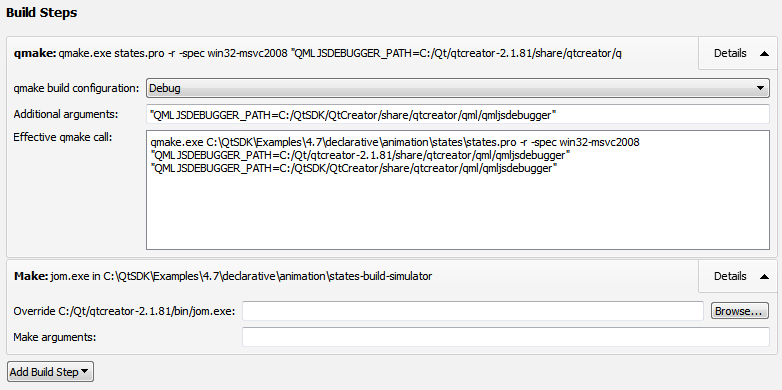
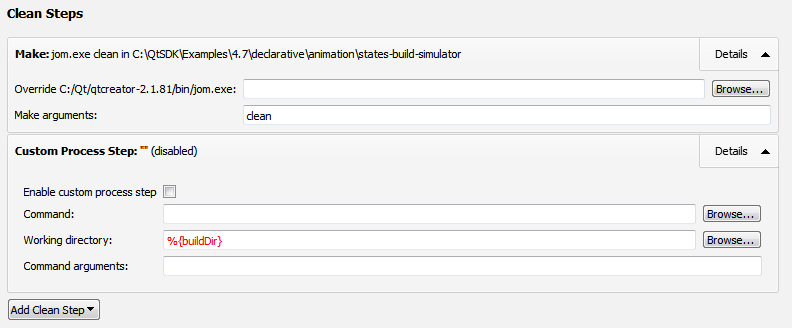
 .
.