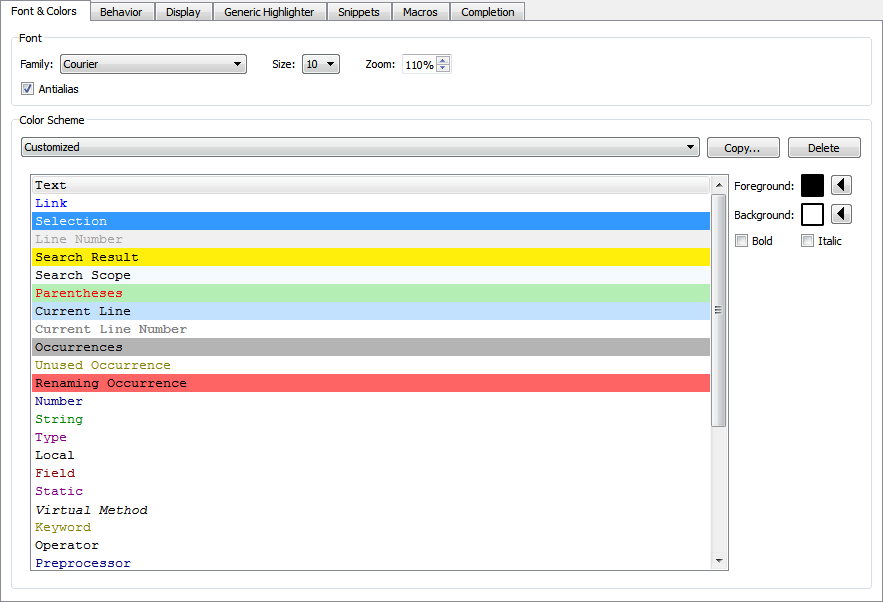- Accueil Actualités IT Pro
- Conception Cycle de vie du logiciel
- Java Plateforme et langage Java
- .NET Microsoft Framework .NET
- Dév. Web Développement Web et Webmarketing
- EDI Environnements de Développement Intégré
- Langages Langages de programmation applicatifs
- SGBD Systèmes de Gestion de Bases de Données
- Office Bureautique pour l'entreprise
- Solutions d'entreprise Autres logiciels pour l'entreprise
- Applications Applications logicielles
- Systèmes Logiciels et matériels systèmes
Configuring the EditorQt Creator allows you to configure the text editor to suit your specific needs. To configure the editor, select Tools > Options... > Text Editor. These settings apply to all projects. To specify editor behavior for an open project, select Projects > Editor Settings. For more information, see Specifying Editor Settings. You can also specify indentation settings separately for C++ and QML files either globally or for the open project. For more information, see Indenting Code.
You can perform the following configuration actions:
Configuring FontsYou can select the font family and size. You can specify a zoom setting in percentage for viewing the text. You can also zoom in or out by pressing Ctrl++ or Ctrl +-, or by pressing Ctrl and rolling the mouse button up or down. To disable the mouse wheel function, select Tools > Options... > Text Editor > Behavior and deselect the Enable scroll wheel zooming check box. Antialiasing is used by default to make text look smoother and more readable on the screen. Deselect the Antialias check box to turn off antialiasing. Defining Color SchemesYou can select one of the predefined color schemes for syntax highlighting or create customized color schemes. The color schemes apply to highlighting both C++ and QML files and generic files. To create a color scheme:
When you copy code from Qt Creator, it is copied in both plain text and HTML format. The latter makes sure that syntax highlighting is preserved when pasting to a rich-text editor. File EncodingTo define the default file encoding, select the desired encoding in Default encoding. By default, Qt Creator uses the file encoding used by your system. [Previous: Using Text Editing Macros] [Next: Using FakeVim Mode] © 2008-2011 Nokia Corporation and/or its subsidiaries. Nokia, Qt and their respective logos are trademarks of Nokia Corporation in Finland and/or other countries worldwide. All other trademarks are property of their respective owners. Privacy Policy Licensees holding valid Qt Commercial licenses may use this document in accordance with the Qt Commercial License Agreement provided with the Software or, alternatively, in accordance with the terms contained in a written agreement between you and Nokia. Alternatively, this document may be used under the terms of the GNU Free Documentation License version 1.3 as published by the Free Software Foundation. X
|