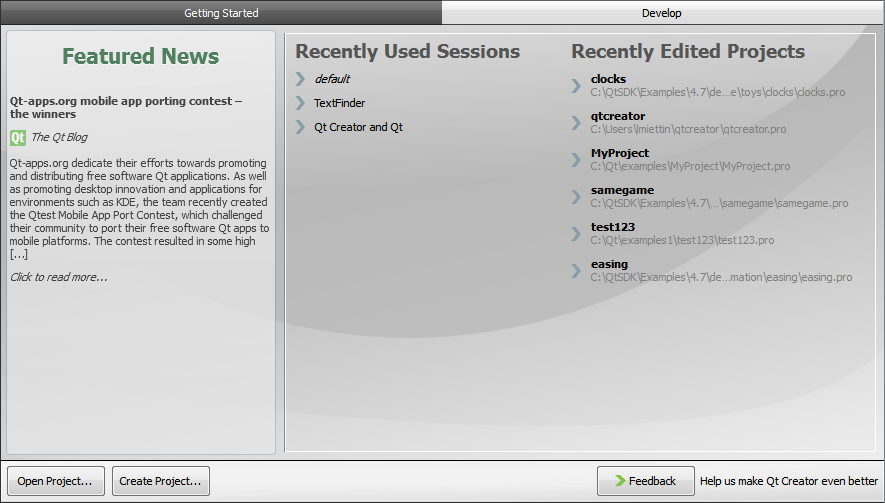- Accueil Actualités IT Pro
- Conception Cycle de vie du logiciel
- Java Plateforme et langage Java
- .NET Microsoft Framework .NET
- Dév. Web Développement Web et Webmarketing
- EDI Environnements de Développement Intégré
- Langages Langages de programmation applicatifs
- SGBD Systèmes de Gestion de Bases de Données
- Office Bureautique pour l'entreprise
- Solutions d'entreprise Autres logiciels pour l'entreprise
- Applications Applications logicielles
- Systèmes Logiciels et matériels systèmes
Managing SessionsWhen you exit Qt Creator, a snapshot of your current workspace is stored as a session. To restore the session automatically when you start Qt Creator, select File > Session Manager > Restore last session on startup. A session is an arbitrary collection of:
A session is personal, that is, not meant to be shared. It is not supposed to reflect the project structure. It contains personal data, such as bookmarks and breakpoints that are usually not of interest to other developers working on the same projects. For example, if you work on a project and need to switch to another project for a while, you can save your workspace as a session. This makes it easier to return to working on the first project later. To create a new session or remove existing sessions, select File > Session Manager.
To switch between sessions, choose File > Session Manager. If you do not create or select a session, Qt Creator always uses the default session, which was created the last time you exited Qt Creator. When you launch Qt Creator, a list of existing sessions is displayed on the Welcome screen.
[Previous: Connecting Symbian Devices] [Next: Coding] © 2008-2011 Nokia Corporation and/or its subsidiaries. Nokia, Qt and their respective logos are trademarks of Nokia Corporation in Finland and/or other countries worldwide. All other trademarks are property of their respective owners. Privacy Policy Licensees holding valid Qt Commercial licenses may use this document in accordance with the Qt Commercial License Agreement provided with the Software or, alternatively, in accordance with the terms contained in a written agreement between you and Nokia. Alternatively, this document may be used under the terms of the GNU Free Documentation License version 1.3 as published by the Free Software Foundation. X
|