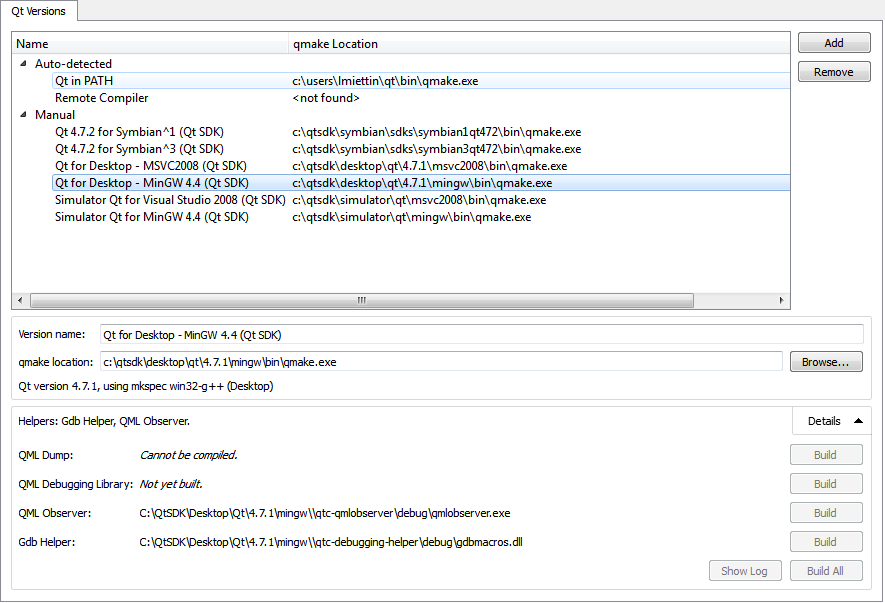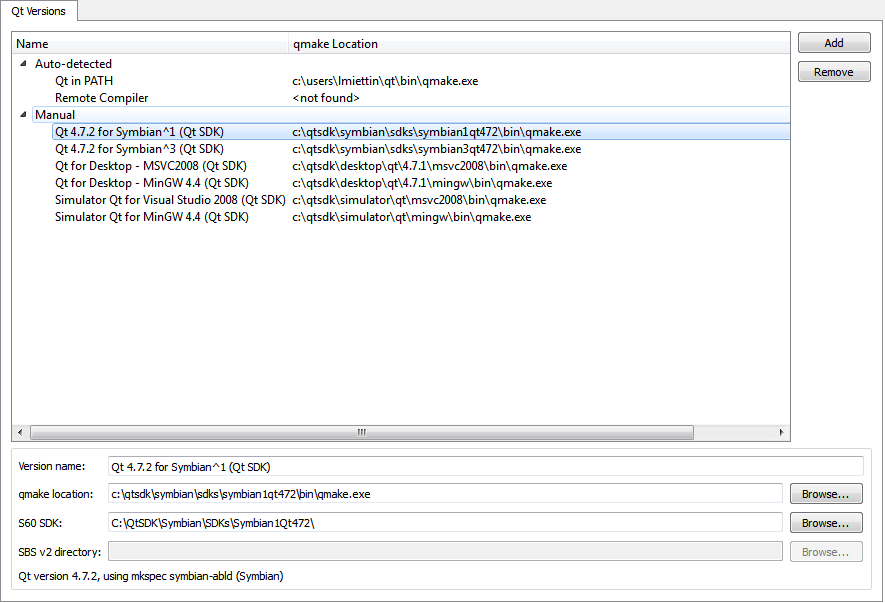- Accueil Actualités IT Pro
- Conception Cycle de vie du logiciel
- Java Plateforme et langage Java
- .NET Microsoft Framework .NET
- Dév. Web Développement Web et Webmarketing
- EDI Environnements de Développement Intégré
- Langages Langages de programmation applicatifs
- SGBD Systèmes de Gestion de Bases de Données
- Office Bureautique pour l'entreprise
- Solutions d'entreprise Autres logiciels pour l'entreprise
- Applications Applications logicielles
- Systèmes Logiciels et matériels systèmes
Adding Qt VersionsQt Creator allows you to have multiple versions of Qt installed on your development PC and use different versions to build your projects for different targets. For example, Qt SDK contains special Qt versions for MeeGo Harmattan, Maemo, and Symbian development. Qt Creator checks the directories listed in the PATH environment variable for the qmake executable. If a qmake executable is found, it is referred to as Qt in PATH and selected as the Qt version to use in the Projects mode in the Build Settings. If Qt Creator cannot find qmake, the value in the Qt version field might be invalid and you might need to change it. Qt Creator automatically detects the Qt versions that are registered by your system or by Qt SDK. To view the settings for each Qt version, move the mouse pointer over it in the list. To add Qt versions, select Tools > Options... > Qt4 > Qt Versions. Typically, you select the Qt versions for a project when you use project wizards to create the project. You can add Qt versions for a project in Build Settings. Setting Up New Qt VersionsTo add a Qt version:
Setting Up Qt for Symbian VersionsIf you install Qt for Symbian as a part of Qt SDK, it is automatically detected by Qt Creator. If you install other Symbian SDKs and register them with devices.exe, Qt Creator automatically detects the Qt version. If the selected Qt version was built using the SBSv2 build system, that is available for Symbian OS 9.5 based SDKs, Qt Creator builds your projects using this build system. The SBS v2 directory field is enabled and you must specify the path to the directory where the SBS executable (for example, sbs.bat on Windows) is located. To add a Qt for Symbian version:
[Previous: Specifying Build Settings] [Next: Adding Tool Chains] © 2008-2011 Nokia Corporation and/or its subsidiaries. Nokia, Qt and their respective logos are trademarks of Nokia Corporation in Finland and/or other countries worldwide. All other trademarks are property of their respective owners. Privacy Policy Licensees holding valid Qt Commercial licenses may use this document in accordance with the Qt Commercial License Agreement provided with the Software or, alternatively, in accordance with the terms contained in a written agreement between you and Nokia. Alternatively, this document may be used under the terms of the GNU Free Documentation License version 1.3 as published by the Free Software Foundation. X
|