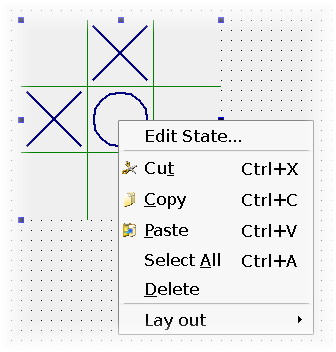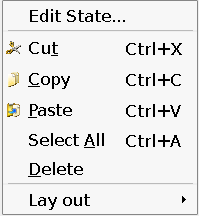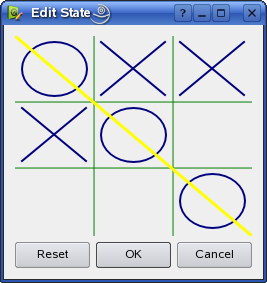Task Menu Extension Example
Files:
The Task Menu Extension example shows how to create a custom widget plugin for Qt Designer, and how to to use the QDesignerTaskMenuExtension class to provide custom task menu entries associated with the plugin.
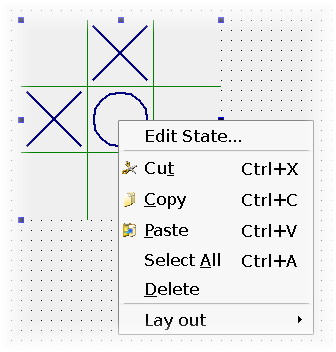
To provide a custom widget that can be used with Qt Designer, we need to supply a self-contained implementation. In this example we use a custom widget designed to show the task menu extension feature: The TicTacToe widget.
An extension is an object which modifies the behavior of Qt Designer. The QDesignerTaskMenuExtension can provide custom task menu entries when a widget with this extension is selected.
There are four available types of extensions in Qt Designer:
- QDesignerContainerExtension provides an extension that allows you to add (and delete) pages to a multi-page container plugin in Qt Designer.
- QDesignerMemberSheetExtension provides an extension that allows you to manipulate a widget's member functions which is displayed when configuring connections using Qt Designer's mode for editing signals and slots.
- QDesignerPropertySheetExtension provides an extension that allows you to manipulate a widget's properties which is displayed in Qt Designer's property editor.
- QDesignerTaskMenuExtension provides an extension that allows you to add custom menu entries to Qt Designer's task menu.
You can use all the extensions following the same pattern as in this example, only replacing the respective extension base class. For more information, see the QtDesigner Module.
The Task Menu Extension example consists of five classes:
- TicTacToe is a custom widget that lets the user play the Tic-Tac-Toe game.
- TicTacToePlugin exposes the TicTacToe class to Qt Designer.
- TicTacToeTaskMenuFactory creates a TicTacToeTaskMenu object.
- TicTacToeTaskMenu provides the task menu extension, i.e the plugin's associated task menu entries.
- TicTacToeDialog lets the user modify the state of a Tic-Tac-Toe plugin loaded into Qt Designer.
The project file for custom widget plugins needs some additional information to ensure that they will work within Qt Designer. For example, custom widget plugins rely on components supplied with Qt Designer, and this must be specified in the project file that we use. We will first take a look at the plugin's project file.
Then we will continue by reviewing the TicTacToePlugin class, and take a look at the TicTacToeTaskMenuFactory and TicTacToeTaskMenu classes. Finally, we will review the TicTacToeDialog class before we take a quick look at the TicTacToe widget's class definition.