QAbstractSpinBox Class Reference
|
|
|
Public Functions
- QAbstractSpinBox ( QWidget * parent = 0 )
- ~QAbstractSpinBox ()
- Qt::Alignment alignment () const
- ButtonSymbols buttonSymbols () const
- CorrectionMode correctionMode () const
- virtual void fixup ( QString & input ) const
- bool hasAcceptableInput () const
- bool hasFrame () const
- void interpretText ()
- bool isAccelerated () const
- bool isReadOnly () const
- bool keyboardTracking () const
- void setAccelerated ( bool on )
- void setAlignment ( Qt::Alignment flag )
- void setButtonSymbols ( ButtonSymbols bs )
- void setCorrectionMode ( CorrectionMode cm )
- void setFrame ( bool )
- void setKeyboardTracking ( bool kt )
- void setReadOnly ( bool r )
- void setSpecialValueText ( const QString & txt )
- void setWrapping ( bool w )
- QString specialValueText () const
- virtual void stepBy ( int steps )
- QString text () const
- virtual QValidator::State validate ( QString & input, int & pos ) const
- bool wrapping () const
- 206 public functions inherited from QWidget
- 29 public functions inherited from QObject
- 14 public functions inherited from QPaintDevice
Public Slots
Signals
- void editingFinished ()
Protected Functions
- void initStyleOption ( QStyleOptionSpinBox * option ) const
- QLineEdit * lineEdit () const
- void setLineEdit ( QLineEdit * lineEdit )
- virtual StepEnabled stepEnabled () const
- 38 protected functions inherited from QWidget
- 7 protected functions inherited from QObject
- 1 protected function inherited from QPaintDevice
Additional Inherited Members
- 4 static public members inherited from QWidget
- 5 static public members inherited from QObject
- 1 protected slot inherited from QWidget
Detailed Description
The QAbstractSpinBox class provides a spinbox and a line edit to display values.
The class is designed as a common super class for widgets like QSpinBox, QDoubleSpinBox and QDateTimeEdit
Here are the main properties of the class:
- text: The text that is displayed in the QAbstractSpinBox.
- alignment: The alignment of the text in the QAbstractSpinBox.
- wrapping: Whether the QAbstractSpinBox wraps from the minimum value to the maximum value and vica versa.
QAbstractSpinBox provides a virtual stepBy() function that is called whenever the user triggers a step. This function takes an integer value to signify how many steps were taken. E.g. Pressing Qt::Key_Down will trigger a call to stepBy(-1).
QAbstractSpinBox also provide a virtual function stepEnabled() to determine whether stepping up/down is allowed at any point. This function returns a bitset of StepEnabled.
See also QAbstractSlider, QSpinBox, QDoubleSpinBox, QDateTimeEdit, and Spin Boxes Example.
Member Type Documentation
enum QAbstractSpinBox::ButtonSymbols
This enum type describes the symbols that can be displayed on the buttons in a spin box.
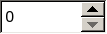
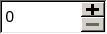
| Constant | Value | Description |
|---|---|---|
| QAbstractSpinBox::UpDownArrows | 0 | Little arrows in the classic style. |
| QAbstractSpinBox::PlusMinus | 1 | + and - symbols. |
| QAbstractSpinBox::NoButtons | 2 | Don't display buttons. |
See also QAbstractSpinBox::buttonSymbols.
enum QAbstractSpinBox::CorrectionMode
This enum type describes the mode the spinbox will use to correct an Intermediate value if editing finishes.
| Constant | Value | Description |
|---|---|---|
| QAbstractSpinBox::CorrectToPreviousValue | 0 | The spinbox will revert to the last valid value. |
| QAbstractSpinBox::CorrectToNearestValue | 1 | The spinbox will revert to the nearest valid value. |
See also correctionMode.
enum QAbstractSpinBox::StepEnabledFlag
flags QAbstractSpinBox::StepEnabled
flags QAbstractSpinBox::StepEnabled
| Constant | Value |
|---|---|
| QAbstractSpinBox::StepNone | 0x00 |
| QAbstractSpinBox::StepUpEnabled | 0x01 |
| QAbstractSpinBox::StepDownEnabled | 0x02 |
The StepEnabled type is a typedef for QFlags<StepEnabledFlag>. It stores an OR combination of StepEnabledFlag values.
Property Documentation
accelerated : bool
This property holds whether the spin box will accelerate the frequency of the steps when pressing the step Up/Down buttons.
If enabled the spin box will increase/decrease the value faster the longer you hold the button down.
This property was introduced in Qt 4.2.
Access functions:
- bool isAccelerated () const
- void setAccelerated ( bool on )
acceptableInput : const bool
This property holds whether the input satisfies the current validation.
This property was introduced in Qt 4.2.
Access functions:
- bool hasAcceptableInput () const
See also validate(), fixup(), and correctionMode.
alignment : Qt::Alignment
This property holds the alignment of the spin box.
Possible Values are Qt::AlignLeft, Qt::AlignRight, and Qt::AlignHCenter.
By default, the alignment is Qt::AlignLeft
Attempting to set the alignment to an illegal flag combination does nothing.
Access functions:
- Qt::Alignment alignment () const
- void setAlignment ( Qt::Alignment flag )
See also Qt::Alignment.
buttonSymbols : ButtonSymbols
This property holds the current button symbol mode.
The possible values can be either UpDownArrows or PlusMinus. The default is UpDownArrows.
Note that some styles might render PlusMinus and UpDownArrows identically.
Access functions:
- ButtonSymbols buttonSymbols () const
- void setButtonSymbols ( ButtonSymbols bs )
See also ButtonSymbols.
correctionMode : CorrectionMode
This property holds the mode to correct an Intermediate value if editing finishes.
The default mode is QAbstractSpinBox::CorrectToPreviousValue.
This property was introduced in Qt 4.2.
Access functions:
- CorrectionMode correctionMode () const
- void setCorrectionMode ( CorrectionMode cm )
See also acceptableInput, validate(), and fixup().
frame : bool
This property holds whether the spin box draws itself with a frame.
If enabled (the default) the spin box draws itself inside a frame, otherwise the spin box draws itself without any frame.
Access functions:
- bool hasFrame () const
- void setFrame ( bool )
keyboardTracking : bool
This property holds whether keyboard tracking is enabled for the spinbox.
If keyboard tracking is enabled (the default), the spinbox emits the valueChanged() signal while the new value is being entered from the keyboard.
E.g. when the user enters the value 600 by typing 6, 0, and 0, the spinbox emits 3 signals with the values 6, 60, and 600 respectively.
If keyboard tracking is disabled, the spinbox doesn't emit the valueChanged() signal while typing. It emits the signal later, when the return key is pressed, when keyboard focus is lost, or when other spinbox functionality is used, e.g. pressing an arrow key.
This property was introduced in Qt 4.3.
Access functions:
- bool keyboardTracking () const
- void setKeyboardTracking ( bool kt )
readOnly : bool
This property holds whether the spin box is read only.
In read-only mode, the user can still copy the text to the clipboard, or drag and drop the text; but cannot edit it.
The QLineEdit in the QAbstractSpinBox does not show a cursor in read-only mode.
Access functions:
- bool isReadOnly () const
- void setReadOnly ( bool r )
See also QLineEdit::readOnly.
specialValueText : QString
This property holds the special-value text.
If set, the spin box will display this text instead of a numeric value whenever the current value is equal to minimum(). Typical use is to indicate that this choice has a special (default) meaning.
For example, if your spin box allows the user to choose a scale factor (or zoom level) for displaying an image, and your application is able to automatically choose one that will enable the image to fit completely within the display window, you can set up the spin box like this:
QSpinBox *zoomSpinBox = new QSpinBox;
zoomSpinBox->setRange(0, 1000);
zoomSpinBox->setSingleStep(10);
zoomSpinBox->setSuffix("%");
zoomSpinBox->setSpecialValueText(tr("Automatic"));
zoomSpinBox->setValue(100);
The user will then be able to choose a scale from 1% to 1000% or select "Auto" to leave it up to the application to choose. Your code must then interpret the spin box value of 0 as a request from the user to scale the image to fit inside the window.
All values are displayed with the prefix and suffix (if set), except for the special value, which only shows the special value text. This special text is passed in the QSpinBox::valueChanged() signal that passes a QString.
To turn off the special-value text display, call this function with an empty string. The default is no special-value text, i.e. the numeric value is shown as usual.
If no special-value text is set, specialValueText() returns an empty string.
Access functions:
- QString specialValueText () const
- void setSpecialValueText ( const QString & txt )
text : const QString
This property holds the spin box's text, including any prefix and suffix.
There is no default text.
Access functions:
- QString text () const
wrapping : bool
This property holds whether the spin box is circular.
If wrapping is true stepping up from maximum() value will take you to the minimum() value and vica versa. Wrapping only make sense if you have minimum() and maximum() values set.
QSpinBox *spinBox = new QSpinBox(this);
spinBox->setRange(0, 100);
spinBox->setWrapping(true);
spinBox->setValue(100);
spinBox->stepBy(1);
// value is 0
Access functions:
- bool wrapping () const
- void setWrapping ( bool w )
See also QSpinBox::minimum() and QSpinBox::maximum().
Member Function Documentation
QAbstractSpinBox::QAbstractSpinBox ( QWidget * parent = 0 )
Constructs an abstract spinbox with the given parent with default wrapping, and alignment properties.
QAbstractSpinBox::~QAbstractSpinBox ()
Called when the QAbstractSpinBox is destroyed.
void QAbstractSpinBox::clear () [virtual slot]
Clears the lineedit of all text but prefix and suffix.
void QAbstractSpinBox::editingFinished () [signal]
This signal is emitted editing is finished. This happens when the spinbox loses focus and when enter is pressed.
void QAbstractSpinBox::fixup ( QString & input ) const [virtual]
This virtual function is called by the QAbstractSpinBox if the input is not validated to QValidator::Acceptable when Return is pressed or interpretText() is called. It will try to change the text so it is valid. Reimplemented in the various subclasses.
void QAbstractSpinBox::initStyleOption ( QStyleOptionSpinBox * option ) const [protected]
Initialize option with the values from this QSpinBox. This method is useful for subclasses when they need a QStyleOptionSpinBox, but don't want to fill in all the information themselves.
See also QStyleOption::initFrom().
void QAbstractSpinBox::interpretText ()
This function interprets the text of the spin box. If the value has changed since last interpretation it will emit signals.
QLineEdit * QAbstractSpinBox::lineEdit () const [protected]
This function returns a pointer to the line edit of the spin box.
See also setLineEdit().
void QAbstractSpinBox::selectAll () [slot]
Selects all the text in the spinbox except the prefix and suffix.
void QAbstractSpinBox::setLineEdit ( QLineEdit * lineEdit ) [protected]
Sets the line edit of the spinbox to be lineEdit instead of the current line edit widget. lineEdit can not be 0.
QAbstractSpinBox takes ownership of the new lineEdit
If QLineEdit::validator() for the lineEdit returns 0, the internal validator of the spinbox will be set on the line edit.
See also lineEdit().
void QAbstractSpinBox::stepBy ( int steps ) [virtual]
Virtual function that is called whenever the user triggers a step. The steps parameter indicates how many steps were taken, e.g. Pressing Qt::Key_Down will trigger a call to stepBy(-1), whereas pressing Qt::Key_Prior will trigger a call to stepBy(10).
If you subclass QAbstractSpinBox you must reimplement this function. Note that this function is called even if the resulting value will be outside the bounds of minimum and maximum. It's this function's job to handle these situations.
void QAbstractSpinBox::stepDown () [slot]
Steps down by one linestep Calling this slot is analogous to calling stepBy(-1);
See also stepBy() and stepUp().
StepEnabled QAbstractSpinBox::stepEnabled () const [virtual protected]
Virtual function that determines whether stepping up and down is legal at any given time.
The up arrow will be painted as disabled unless (stepEnabled() & StepUpEnabled) != 0.
The default implementation will return (StepUpEnabled| StepDownEnabled) if wrapping is turned on. Else it will return StepDownEnabled if value is > minimum() or'ed with StepUpEnabled if value < maximum().
If you subclass QAbstractSpinBox you will need to reimplement this function.
See also QSpinBox::minimum(), QSpinBox::maximum(), and wrapping().
void QAbstractSpinBox::stepUp () [slot]
Steps up by one linestep Calling this slot is analogous to calling stepBy(1);
See also stepBy() and stepDown().
QValidator::State QAbstractSpinBox::validate ( QString & input, int & pos ) const [virtual]
This virtual function is called by the QAbstractSpinBox to determine whether input is valid. The pos parameter indicates the position in the string. Reimplemented in the various subclasses.
Best Of
Actualités les plus lues
- Pourquoi les programmeurs sont-ils moins payés que les gestionnaires de programmes ? Manquent-ils de pouvoir de négociation ? 41
- Qt Commercial : Digia organise un webinar gratuit le 27 mars sur la conception d'interfaces utilisateur et d'applications avec le framework 0
- Interfaces mobiles : nouveaux usages, nouvelles ergonomies, par Miratech 0
- Implémentation d'une table de hachage à référence faible avec Qt, un article de Christophe Dumez traduit par Thibaut Cuvelier 1
- « Quelque chose ne va vraiment pas avec les développeurs "modernes" », un développeur à "l'ancienne" critique la multiplication des bibliothèques 94
- Apercevoir la troisième dimension ou l'utilisation multithreadée d'OpenGL dans Qt, un article des Qt Quarterly traduit par Guillaume Belz 0
- Les développeurs ignorent-ils trop les failles découvertes dans leur code ? Prenez-vous en compte les remarques des autres ? 17
- Pourquoi les programmeurs sont-ils moins payés que les gestionnaires de programmes ? Manquent-ils de pouvoir de négociation ? 41
- Quelles nouveautés de C++11 Visual C++ doit-il rapidement intégrer ? Donnez-nous votre avis 10
- Adieu qmake, bienvenue qbs : Qt Building Suite, un outil déclaratif et extensible pour la compilation de projets Qt 17
- 2017 : un quinquennat pour une nouvelle version du C++ ? Possible, selon Herb Sutter 6

- Linus Torvalds : le "C++ est un langage horrible", en justifiant le choix du C pour le système de gestion de version Git 100
- Comment prendre en compte l'utilisateur dans vos applications ? Pour un développeur, « 90 % des utilisateurs sont des idiots » 229
- Quel est LE livre que tout développeur doit lire absolument ? Celui qui vous a le plus marqué et inspiré 96
- Apple cède et s'engage à payer des droits à Nokia, le conflit des brevets entre les deux firmes s'achève 158
- Nokia porte à nouveau plainte contre Apple pour violation de sept nouveaux brevets 158
- Quel est le code dont vous êtes le plus fier ? Pourquoi l'avez-vous écrit ? Et pourquoi vous a-t-il donné autant de satisfaction ? 83
- Le Draft final de la norme C++ 0X validé 181

Le Qt Labs au hasard

Génération de contenu dans des threads
Communauté
Ressources
- 91 cours et tutoriels Qt
- F.A.Q. Qt : 200 questions et réponses
- 48 Qt Quarterly, 35 Qt Labs et 22 Qt DevNet en français
- 43 outils Qt
- 99 sources Qt
- 26 binaires Qt
- 6 livres Qt et 9 critiques
- La documentation de Qt 4.7 en français : 157 classes, 70 concepts et 24 modules
- 3 certifications Qt
Liens utiles
Contact
- Vous souhaitez rejoindre la rédaction ou proposer un tutoriel, une traduction, une question... ? Postez dans le forum Contribuez ou contactez-nous par MP ou par email (voir en bas de page).
Qt dans le magazine
| Cette page est une traduction d'une page de la documentation de Qt, écrite par Nokia Corporation and/or its subsidiary(-ies). Les éventuels problèmes résultant d'une mauvaise traduction ne sont pas imputables à Nokia. | Qt qtextended4.4 | |
| Copyright © 2012 Developpez LLC. Tous droits réservés Developpez LLC. Aucune reproduction, même partielle, ne peut être faite de ce site et de l'ensemble de son contenu : textes, documents et images sans l'autorisation expresse de Developpez LLC. Sinon, vous encourez selon la loi jusqu'à 3 ans de prison et jusqu'à 300 000 E de dommages et intérêts. Cette page est déposée à la SACD. | ||
| Vous avez déniché une erreur ? Un bug ? Une redirection cassée ? Ou tout autre problème, quel qu'il soit ? Ou bien vous désirez participer à ce projet de traduction ? N'hésitez pas à nous contacter ou par MP ! | ||
Copyright © 2000-2012 - www.developpez.com



















