QListView Class Reference
|
|
|
- 15 properties inherited from QAbstractItemView
- 2 properties inherited from QAbstractScrollArea
- 6 properties inherited from QFrame
- 57 properties inherited from QWidget
- 1 property inherited from QObject
Public Functions
- QListView ( QWidget * parent = 0 )
- ~QListView ()
- int batchSize () const
- void clearPropertyFlags ()
- Flow flow () const
- QSize gridSize () const
- bool isRowHidden ( int row ) const
- bool isSelectionRectVisible () const
- bool isWrapping () const
- LayoutMode layoutMode () const
- int modelColumn () const
- Movement movement () const
- ResizeMode resizeMode () const
- void setBatchSize ( int batchSize )
- void setFlow ( Flow flow )
- void setGridSize ( const QSize & size )
- void setLayoutMode ( LayoutMode mode )
- void setModelColumn ( int column )
- void setMovement ( Movement movement )
- void setResizeMode ( ResizeMode mode )
- void setRowHidden ( int row, bool hide )
- void setSelectionRectVisible ( bool show )
- void setSpacing ( int space )
- void setUniformItemSizes ( bool enable )
- void setViewMode ( ViewMode mode )
- void setWordWrap ( bool on )
- void setWrapping ( bool enable )
- int spacing () const
- bool uniformItemSizes () const
- ViewMode viewMode () const
- bool wordWrap () const
- 54 public functions inherited from QAbstractItemView
- 15 public functions inherited from QAbstractScrollArea
- 13 public functions inherited from QFrame
- 206 public functions inherited from QWidget
- 29 public functions inherited from QObject
- 14 public functions inherited from QPaintDevice
Signals
- void indexesMoved ( const QModelIndexList & indexes )
- 6 signals inherited from QAbstractItemView
- 1 signal inherited from QWidget
- 1 signal inherited from QObject
Protected Functions
- QRect rectForIndex ( const QModelIndex & index ) const
- void setPositionForIndex ( const QPoint & position, const QModelIndex & index )
- 33 protected functions inherited from QAbstractItemView
- 16 protected functions inherited from QAbstractScrollArea
- 38 protected functions inherited from QWidget
- 7 protected functions inherited from QObject
- 1 protected function inherited from QPaintDevice
Additional Inherited Members
- 9 public slots inherited from QAbstractItemView
- 19 public slots inherited from QWidget
- 1 public slot inherited from QObject
- 4 static public members inherited from QWidget
- 5 static public members inherited from QObject
- 9 protected slots inherited from QAbstractItemView
- 1 protected slot inherited from QAbstractScrollArea
- 1 protected slot inherited from QWidget
Detailed Description
The QListView class provides a list or icon view onto a model.
A QListView presents items stored in a model, either as a simple non-hierarchical list, or as a collection of icons. This class is used to provide lists and icon views that were previously provided by the QListBox and QIconView classes, but using the more flexible approach provided by Qt's model/view architecture.
The QListView class is one of the Model/View Classes and is part of Qt's model/view framework.
This view does not display horizontal or vertical headers; to display a list of items with a horizontal header, use QTreeView instead.
QListView implements the interfaces defined by the QAbstractItemView class to allow it to display data provided by models derived from the QAbstractItemModel class.
Items in a list view can be displayed using one of two view modes: In ListMode, the items are displayed in the form of a simple list; in IconMode, the list view takes the form of an icon view in which the items are displayed with icons like files in a file manager. By default, the list view is in ListMode. To change the view mode, use the setViewMode() function, and to determine the current view mode, use viewMode().
Items in these views are laid out in the direction specified by the flow() of the list view. The items may be fixed in place, or allowed to move, depending on the view's movement() state.
If the items in the model cannot be completely laid out in the direction of flow, they can be wrapped at the boundary of the view widget; this depends on isWrapping(). This property is useful when the items are being represented by an icon view.
The resizeMode() and layoutMode() govern how and when the items are laid out. Items are spaced according to their spacing(), and can exist within a notional grid of size specified by gridSize(). The items can be rendered as large or small icons depending on their iconSize().
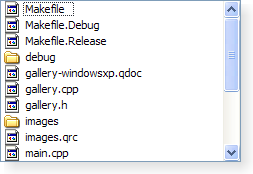 | 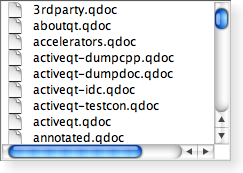 | 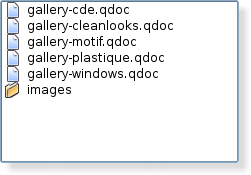 |
| A Windows XP style list view. | A Macintosh style list view. | A Plastique style list view. |
Improving Performance
It is possible to give the view hints about the data it is handling in order to improve its performance when displaying large numbers of items. One approach that can be taken for views that are intended to display items with equal sizes is to set the uniformItemSizes property to true.
See also View Classes, QTreeView, QTableView, and QListWidget.
Member Type Documentation
enum QListView::Flow
| Constant | Value | Description |
|---|---|---|
| QListView::LeftToRight | 0 | The items are laid out in the view from the left to the right. |
| QListView::TopToBottom | 1 | The items are laid out in the view from the top to the bottom. |
enum QListView::LayoutMode
| Constant | Value | Description |
|---|---|---|
| QListView::SinglePass | 0 | The items are laid out all at once. |
| QListView::Batched | 1 | The items are laid out in batches of batchSize items. |
See also batchSize.
enum QListView::Movement
| Constant | Value | Description |
|---|---|---|
| QListView::Static | 0 | The items cannot be moved by the user. |
| QListView::Free | 1 | The items can be moved freely by the user. |
| QListView::Snap | 2 | The items snap to the specified grid when moved; see setGridSize(). |
enum QListView::ResizeMode
| Constant | Value | Description |
|---|---|---|
| QListView::Fixed | 0 | The items will only be laid out the first time the view is shown. |
| QListView::Adjust | 1 | The items will be laid out every time the view is resized. |
enum QListView::ViewMode
| Constant | Value | Description |
|---|---|---|
| QListView::ListMode | 0 | The items are laid out using TopToBottom flow, with Small size and Static movement |
| QListView::IconMode | 1 | The items are laid out using LeftToRight flow, with Large size and Free movement |
Property Documentation
batchSize : int
This property holds the number of items laid out in each batch if layoutMode is set to Batched.
The default value is 100.
This property was introduced in Qt 4.2.
Access functions:
- int batchSize () const
- void setBatchSize ( int batchSize )
flow : Flow
This property holds which direction the items layout should flow.
If this property is LeftToRight, the items will be laid out left to right. If the isWrapping property is true, the layout will wrap when it reaches the right side of the visible area. If this property is TopToBottom, the items will be laid out from the top of the visible area, wrapping when it reaches the bottom.
Setting this property when the view is visible will cause the items to be laid out again.
By default, this property is set to TopToBottom.
Access functions:
- Flow flow () const
- void setFlow ( Flow flow )
See also viewMode.
gridSize : QSize
This property holds the size of the layout grid.
This property is the size of the grid in which the items are laid out. The default is an empty size which means that there is no grid and the layout is not done in a grid. Setting this property to a non-empty size switches on the grid layout. (When a grid layout is in force the spacing property is ignored.)
Setting this property when the view is visible will cause the items to be laid out again.
Access functions:
- QSize gridSize () const
- void setGridSize ( const QSize & size )
See also viewMode.
isWrapping : bool
This property holds whether the items layout should wrap.
This property holds whether the layout should wrap when there is no more space in the visible area. The point at which the layout wraps depends on the flow property.
Setting this property when the view is visible will cause the items to be laid out again.
By default, this property is false.
Access functions:
- bool isWrapping () const
- void setWrapping ( bool enable )
See also viewMode.
layoutMode : LayoutMode
This property determines whether the layout of items should happen immediately or be delayed.
This property holds the layout mode for the items. When the mode is SinglePass (the default), the items are laid out all in one go. When the mode is Batched, the items are laid out in batches of batchSize items, while processing events. This makes it possible to instantly view and interact with the visible items while the rest are being laid out.
Access functions:
- LayoutMode layoutMode () const
- void setLayoutMode ( LayoutMode mode )
See also viewMode.
modelColumn : int
This property holds the column in the model that is visible.
By default, this property contains 0, indicating that the first column in the model will be shown.
Access functions:
- int modelColumn () const
- void setModelColumn ( int column )
movement : Movement
This property holds whether the items can be moved freely, are snapped to a grid, or cannot be moved at all.
This property determines how the user can move the items in the view. Static means that the items can't be moved the user. Free means that the user can drag and drop the items to any position in the view. Snap means that the user can drag and drop the items, but only to the positions in a notional grid signified by the gridSize property.
Setting this property when the view is visible will cause the items to be laid out again.
By default, this property is set to Static.
Access functions:
- Movement movement () const
- void setMovement ( Movement movement )
See also gridSize, resizeMode, and viewMode.
resizeMode : ResizeMode
This property holds whether the items are laid out again when the view is resized.
If this property is Adjust, the items will be laid out again when the view is resized. If the value is Fixed, the items will not be laid out when the view is resized.
By default, this property is set to Fixed.
Access functions:
- ResizeMode resizeMode () const
- void setResizeMode ( ResizeMode mode )
See also movement, gridSize, and viewMode.
selectionRectVisible : bool
This property holds if the selection rectangle should be visible.
If this property is true then the selection rectangle is visible; otherwise it will be hidden.
Note: The selection rectangle will only be visible if the selection mode is in a mode where more than one item can be selected; i.e., it will not draw a selection rectangle if the selection mode is QAbstractItemView::SingleSelection.
By default, this property is false.
This property was introduced in Qt 4.3.
Access functions:
- bool isSelectionRectVisible () const
- void setSelectionRectVisible ( bool show )
spacing : int
This property holds the space between items in the layout.
This property is the size of the empty space that is padded around an item in the layout.
Setting this property when the view is visible will cause the items to be laid out again.
By default, this property contains a value of 0.
Access functions:
- int spacing () const
- void setSpacing ( int space )
See also viewMode.
uniformItemSizes : bool
This property holds whether all items in the listview have the same size.
This property should only be set to true if it is guaranteed that all items in the view have the same size. This enables the view to do some optimizations for performance purposes.
By default, this property is false.
This property was introduced in Qt 4.1.
Access functions:
- bool uniformItemSizes () const
- void setUniformItemSizes ( bool enable )
viewMode : ViewMode
This property holds the view mode of the QListView.
This property will change the other unset properties to conform with the set view mode. QListView-specific properties that have already been set will not be changed, unless clearPropertyFlags() has been called.
Setting the view mode will enable or disable drag and drop based on the selected movement. For ListMode, the default movement is Static (drag and drop disabled); for IconMode, the default movement is Free (drag and drop enabled).
Access functions:
- ViewMode viewMode () const
- void setViewMode ( ViewMode mode )
See also isWrapping, spacing, gridSize, flow, movement, and resizeMode.
wordWrap : bool
This property holds the item text word-wrapping policy.
If this property is true then the item text is wrapped where necessary at word-breaks; otherwise it is not wrapped at all. This property is false by default.
Please note that even if wrapping is enabled, the cell will not be expanded to make room for the text. It will print ellipsis for text that cannot be shown, according to the view's textElideMode.
This property was introduced in Qt 4.2.
Access functions:
- bool wordWrap () const
- void setWordWrap ( bool on )
Member Function Documentation
QListView::QListView ( QWidget * parent = 0 )
Creates a new QListView with the given parent to view a model. Use setModel() to set the model.
QListView::~QListView ()
Destroys the view.
void QListView::clearPropertyFlags ()
Clears the QListView-specific property flags. See viewMode.
Properties inherited from QAbstractItemView are not covered by the property flags. Specifically, dragEnabled and acceptDrops are computed by QListView when calling setMovement() or setViewMode().
void QListView::indexesMoved ( const QModelIndexList & indexes ) [signal]
This signal is emitted when the specified indexes are moved in the view.
This function was introduced in Qt 4.2.
Returns true if the row is hidden; otherwise returns false.
QRect QListView::rectForIndex ( const QModelIndex & index ) const [protected]
Returns the rectangle of the item at position index in the model. The rectangle is in contents coordinates.
See also visualRect().
void QListView::setPositionForIndex ( const QPoint & position, const QModelIndex & index ) [protected]
Sets the contents position of the item at index in the model to the given position. If the list view's movement mode is Static, this function will have no effect.
This function was introduced in Qt 4.1.
If hide is true, the given row will be hidden; otherwise the row will be shown.
See also isRowHidden().
Best Of
Actualités les plus lues
- Les développeurs détestent-ils les antivirus ? Un programmeur manifeste sa haine envers ces solutions de sécurité 27
- «Le projet de loi des droits du développeur» : quelles conditions doivent remplir les entreprises pour que le développeur puisse réussir ? 65
- Une nouvelle ère d'IHM 3D pour les automobiles, un concept proposé par Digia et implémenté avec Qt 3
- Qt Creator 2.5 est sorti en beta, l'EDI supporte maintenant plus de fonctionnalités de C++11 2
- PySide devient un add-on Qt et rejoint le Qt Project et le modèle d'open gouvernance 1
- Vingt sociétés montrent leurs décodeurs basés sur Qt au IPTV World Forum, en en exploitant diverses facettes (déclaratif, Web, widgets) 0
- Thread travailleur avec Qt en utilisant les signaux et les slots, un article de Christophe Dumez traduit par Thibaut Cuvelier 1
- « Quelque chose ne va vraiment pas avec les développeurs "modernes" », un développeur à "l'ancienne" critique la multiplication des bibliothèques 99
- Apercevoir la troisième dimension ou l'utilisation multithreadée d'OpenGL dans Qt, un article des Qt Quarterly traduit par Guillaume Belz 0
- Pourquoi les programmeurs sont-ils moins payés que les gestionnaires de programmes ? Manquent-ils de pouvoir de négociation ? 50
- Les développeurs détestent-ils les antivirus ? Un programmeur manifeste sa haine envers ces solutions de sécurité 26
- «Le projet de loi des droits du développeur» : quelles conditions doivent remplir les entreprises pour que le développeur puisse réussir ? 61
- Quelles nouveautés de C++11 Visual C++ doit-il rapidement intégrer ? Donnez-nous votre avis 10
- Qt Commercial : Digia organise un webinar gratuit le 27 mars sur la conception d'interfaces utilisateur et d'applications avec le framework 0

- Linus Torvalds : le "C++ est un langage horrible", en justifiant le choix du C pour le système de gestion de version Git 100
- Comment prendre en compte l'utilisateur dans vos applications ? Pour un développeur, « 90 % des utilisateurs sont des idiots » 229
- Quel est LE livre que tout développeur doit lire absolument ? Celui qui vous a le plus marqué et inspiré 96
- Apple cède et s'engage à payer des droits à Nokia, le conflit des brevets entre les deux firmes s'achève 158
- Nokia porte à nouveau plainte contre Apple pour violation de sept nouveaux brevets 158
- Quel est le code dont vous êtes le plus fier ? Pourquoi l'avez-vous écrit ? Et pourquoi vous a-t-il donné autant de satisfaction ? 83
- Le Draft final de la norme C++ 0X validé 181

Le Qt Developer Network au hasard

Combiner licence, à propos et fermer d'une dernière manière
Communauté
Ressources
- 91 cours et tutoriels Qt
- F.A.Q. Qt : 200 questions et réponses
- 51 Qt Quarterly, 35 Qt Labs et 22 Qt DevNet en français
- 43 outils Qt
- 99 sources Qt et 26 binaires Qt
- 6 livres Qt et 9 critiques
- La documentation de Qt 4.7 en français : 157 classes, 70 concepts et 24 modules
- 3 certifications Qt
Liens utiles
Contact
- Vous souhaitez rejoindre la rédaction ou proposer un tutoriel, une traduction, une question... ? Postez dans le forum Contribuez ou contactez-nous par MP ou par email (voir en bas de page).
Qt dans le magazine
| Cette page est une traduction d'une page de la documentation de Qt, écrite par Nokia Corporation and/or its subsidiary(-ies). Les éventuels problèmes résultant d'une mauvaise traduction ne sont pas imputables à Nokia. | Qt qtextended4.4 | |
| Copyright © 2012 Developpez LLC. Tous droits réservés Developpez LLC. Aucune reproduction, même partielle, ne peut être faite de ce site et de l'ensemble de son contenu : textes, documents et images sans l'autorisation expresse de Developpez LLC. Sinon, vous encourez selon la loi jusqu'à 3 ans de prison et jusqu'à 300 000 E de dommages et intérêts. Cette page est déposée à la SACD. | ||
| Vous avez déniché une erreur ? Un bug ? Une redirection cassée ? Ou tout autre problème, quel qu'il soit ? Ou bien vous désirez participer à ce projet de traduction ? N'hésitez pas à nous contacter ou par MP ! | ||
Copyright © 2000-2012 - www.developpez.com



















