QPixmap Class Reference
|
| Format | Description | Qt's support |
|---|---|---|
| BMP | Windows Bitmap | Read/write |
| GIF | Graphic Interchange Format (optional) | Read |
| JPG | Joint Photographic Experts Group | Read/write |
| JPEG | Joint Photographic Experts Group | Read/write |
| PNG | Portable Network Graphics | Read/write |
| PBM | Portable Bitmap | Read |
| PGM | Portable Graymap | Read |
| PPM | Portable Pixmap | Read/write |
| XBM | X11 Bitmap | Read/write |
| XPM | X11 Pixmap | Read/write |
(To configure Qt with GIF support, pass -qt-gif to the configure script or check the appropriate option in the graphical installer.)
Pixmap Information
QPixmap provides a collection of functions that can be used to obtain a variety of information about the pixmap:
| Available Functions | |
|---|---|
| Geometry | The size(), width() and height() functions provide information about the pixmap's size. The rect() function returns the image's enclosing rectangle. |
| Alpha component | The hasAlphaChannel() returns true if the pixmap has a format that respects the alpha channel, otherwise returns false, while the hasAlpha() function returns true if the pixmap has an alpha channel or a mask (otherwise false). The alphaChannel() function returns the alpha channel as a new QPixmap object, while the mask() function returns the mask as a QBitmap object. The alpha channel and mask can be set using the setAlphaChannel() and setMask() functions, respectively. |
| Low-level information | The depth() function returns the depth of the pixmap. The defaultDepth() function returns the default depth, i.e. the depth used by the application on the given screen. The cacheKey() function returns a number that uniquely identifies the contents of the QPixmap object. The x11Info() function returns information about the configuration of the X display used to display the widget. The x11PictureHandle() function returns the X11 Picture handle of the pixmap for XRender support. Note that the two latter functions are only available on x11. |
Pixmap Conversion
A QPixmap object can be converted into a QImage using the toImage() function. Likewise, a QImage can be converted into a QPixmap using the fromImage(). If this is too expensive an operation, you can use QBitmap::fromImage() instead.
In addition, on Windows, the QPixmap class supports conversion to and from HBitmap: the toWinHBITMAP() function creates a HBITMAP equivalent to the QPixmap, based on the given HBitmapFormat, and returns the HBITMAP handle. The fromWinHBITMAP() function returns a QPixmap that is equivalent to the given bitmap which has the specified format.
Pixmap Transformations
QPixmap supports a number of functions for creating a new pixmap that is a transformed version of the original: The createHeuristicMask() function creates and returns a 1-bpp heuristic mask (i.e. a QBitmap) for this pixmap. It works by selecting a color from one of the corners and then chipping away pixels of that color, starting at all the edges. The createMaskFromColor() function creates and returns a mask (i.e. a QBitmap) for the pixmap based on a given color.
The scaled(), scaledToWidth() and scaledToHeight() functions return scaled copies of the pixmap, while the copy() function creates a QPixmap that is a plain copy of the original one.
The transformed() function returns a copy of the pixmap that is transformed with the given transformation matrix and transformation mode: Internally, the transformation matrix is adjusted to compensate for unwanted translation, i.e. transformed() returns the smallest pixmap containing all transformed points of the original pixmap. The static trueMatrix() function returns the actual matrix used for transforming the pixmap.
There are also functions for changing attributes of a pixmap. in-place: The fill() function fills the entire image with the given color, the setMask() function sets a mask bitmap, and the setAlphaChannel() function sets the pixmap's alpha channel.
See also QBitmap, QImage, QImageReader, and QImageWriter.
Member Type Documentation
enum QPixmap::HBitmapFormat
Member Function Documentation
QPixmap::QPixmap ()
Constructs a null pixmap.
See also isNull().
QPixmap::QPixmap ( int width, int height )
Constructs a pixmap with the given width and height. If either width or height is zero, a null pixmap is constructed.
Warning: This will create a QPixmap with uninitialized data. Call fill() to fill the pixmap with an appropriate color before drawing onto it with QPainter.
See also isNull().
QPixmap::QPixmap ( const QString & fileName, const char * format = 0, Qt::ImageConversionFlags flags = Qt::AutoColor )
Constructs a pixmap from the file with the given fileName. If the file does not exist or is of an unknown format, the pixmap becomes a null pixmap.
The loader attempts to read the pixmap using the specified format. If the format is not specified (which is the default), the loader probes the file for a header to guess the file format.
The file name can either refer to an actual file on disk or to one of the application's embedded resources. See the Resource System overview for details on how to embed images and other resource files in the application's executable.
If the image needs to be modified to fit in a lower-resolution result (e.g. converting from 32-bit to 8-bit), use the flags to control the conversion.
The fileName, format and flags parameters are passed on to load(). This means that the data in fileName is not compiled into the binary. If fileName contains a relative path (e.g. the filename only) the relevant file must be found relative to the runtime working directory.
See also Reading and Writing Image Files.
QPixmap::QPixmap ( const char * const[] xpm )
Constructs a pixmap from the given xpm data, which must be a valid XPM image.
Errors are silently ignored.
Note that it's possible to squeeze the XPM variable a little bit by using an unusual declaration:
static const char * const start_xpm[]={
"16 15 8 1",
"a c #cec6bd",
....
The extra const makes the entire definition read-only, which is slightly more efficient (for example, when the code is in a shared library) and ROMable when the application is to be stored in ROM.
QPixmap::QPixmap ( const QPixmap & pixmap )
Constructs a pixmap that is a copy of the given pixmap.
See also copy().
QPixmap::QPixmap ( const QSize & size )
Constructs a pixmap of the given size.
Warning: This will create a QPixmap with uninitialized data. Call fill() to fill the pixmap with an appropriate color before drawing onto it with QPainter.
QPixmap::~QPixmap ()
Destroys the pixmap.
QPixmap QPixmap::alphaChannel () const
Returns the alpha channel of the pixmap as a new grayscale QPixmap in which each pixel's red, green, and blue values are given the alpha value of the original pixmap. The color depth of the returned pixmap is the system depth on X11 and 8-bit on Windows and Mac OS X.
You can use this function while debugging to get a visible image of the alpha channel. If the pixmap doesn't have an alpha channel, i.e., the alpha channel's value for all pixels equals 0xff), a null pixmap is returned. You can check this with the isNull() function.
We show an example:
pixmap = QPixmap(100, 100);
pixmap.fill(Qt::transparent);
QRadialGradient gradient(50, 50, 50, 50, 50);
gradient.setColorAt(0, QColor::fromRgbF(1, 0, 0, 1));
gradient.setColorAt(1, QColor::fromRgbF(0, 0, 0, 0));
QPainter painter(&pixmap);
painter.fillRect(0, 0, 100, 100, gradient);
channelImage = pixmap.alphaChannel();
update();
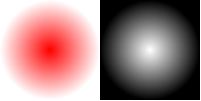
See also setAlphaChannel() and Pixmap Information.
qint64 QPixmap::cacheKey () const
Returns a number that identifies this QPixmap. Distinct QPixmap objects can only have the same cache key if they refer to the same contents.
The cacheKey() will change when the pixmap is altered.
QPixmap QPixmap::copy ( const QRect & rectangle = QRect() ) const
Returns a deep copy of the subset of the pixmap that is specified by the given rectangle. For more information on deep copies, see the Implicit Data Sharing documentation.
If the given rectangle is empty, the whole image is copied.
See also operator=(), QPixmap(), and Pixmap Transformations.
QPixmap QPixmap::copy ( int x, int y, int width, int height ) const
This is an overloaded member function, provided for convenience.
Returns a deep copy of the subset of the pixmap that is specified by the rectangle QRect( x, y, width, height).
QBitmap QPixmap::createHeuristicMask ( bool clipTight = true ) const
Creates and returns a heuristic mask for this pixmap.
The function works by selecting a color from one of the corners and then chipping away pixels of that color, starting at all the edges. If clipTight is true (the default) the mask is just large enough to cover the pixels; otherwise, the mask is larger than the data pixels.
The mask may not be perfect but it should be reasonable, so you can do things such as the following:
QPixmap myPixmap; myPixmap->setMask(myPixmap->createHeuristicMask());
This function is slow because it involves converting to/from a QImage, and non-trivial computations.
See also QImage::createHeuristicMask() and createMaskFromColor().
QBitmap QPixmap::createMaskFromColor ( const QColor & maskColor, Qt::MaskMode mode ) const
Creates and returns a mask for this pixmap based on the given maskColor. If the mode is Qt::MaskInColor, all pixels matching the maskColor will be opaque. If mode is Qt::MaskOutColor, all pixels matching the maskColor will be transparent.
This function is slow because it involves converting to/from a QImage.
See also createHeuristicMask() and QImage::createMaskFromColor().
QBitmap QPixmap::createMaskFromColor ( const QColor & maskColor ) const
This is an overloaded member function, provided for convenience.
Creates and returns a mask for this pixmap based on the given maskColor. Same as calling createMaskFromColor(maskColor, Qt::MaskInColor)
See also createHeuristicMask() and QImage::createMaskFromColor().
int QPixmap::defaultDepth () [static]
Returns the default pixmap depth used by the application.
On Windows and Mac, the default depth is always 32. On X11 and embedded, the depth of the screen will be returned by this function.
See also depth(), QColormap::depth(), and Pixmap Information.
int QPixmap::depth () const
Returns the depth of the pixmap.
The pixmap depth is also called bits per pixel (bpp) or bit planes of a pixmap. A null pixmap has depth 0.
See also defaultDepth() and Pixmap Information.
void QPixmap::detach ()
Detaches the pixmap from shared pixmap data.
A pixmap is automatically detached by Qt whenever its contents are about to change. This is done in almost all QPixmap member functions that modify the pixmap (fill(), fromImage(), load(), etc.), and in QPainter::begin() on a pixmap.
There are two exceptions in which detach() must be called explicitly, that is when calling the handle() or the x11PictureHandle() function (only available on X11). Otherwise, any modifications done using system calls, will be performed on the shared data.
The detach() function returns immediately if there is just a single reference or if the pixmap has not been initialized yet.
void QPixmap::fill ( const QColor & color = Qt::white )
Fills the pixmap with the given color.
See also Pixmap Transformations.
void QPixmap::fill ( const QWidget * widget, const QPoint & offset )
This is an overloaded member function, provided for convenience.
Fills the pixmap with the widget's background color or pixmap according to the given offset.
The QPoint offset defines a point in widget coordinates to which the pixmap's top-left pixel will be mapped to. This is only significant if the widget has a background pixmap; otherwise the pixmap will simply be filled with the background color of the widget.
void QPixmap::fill ( const QWidget * widget, int x, int y )
This is an overloaded member function, provided for convenience.
Fills the pixmap with the widget's background color or pixmap. The given point, (x, y), defines an offset in widget coordinates to which the pixmap's top-left pixel will be mapped to.
QPixmap QPixmap::fromImage ( const QImage & image, Qt::ImageConversionFlags flags = Qt::AutoColor ) [static]
Converts the given image to a pixmap using the specified flags to control the conversion. The flags argument is a bitwise-OR of the Qt::ImageConversionFlags. Passing 0 for flags sets all the default options.
In case of monochrome and 8-bit images, the image is first converted to a 32-bit pixmap and then filled with the colors in the color table. If this is too expensive an operation, you can use QBitmap::fromImage() instead.
See also toImage() and Pixmap Conversion.
QPixmap QPixmap::fromMacCGImageRef ( CGImageRef image ) [static]
QPixmap QPixmap::fromWinHBITMAP ( HBITMAP hbitmap, HBitmapFormat format = NoAlpha ) [static]
QPixmap QPixmap::grabWidget ( QWidget * widget, const QRect & rectangle ) [static]
Creates a pixmap and paints the given widget, restricted by the given rectangle, in it. If the widget has any children, then they are also painted in the appropriate positions.
If no rectangle is specified (the default) the entire widget is painted.
If widget is 0, the specified rectangle doesn't overlap the widget's rectangle, or an error occurs, the function will return a null QPixmap. If the rectangle is a superset of the given widget, the areas outside the widget are covered with the widget's background.
This function actually asks widget to paint itself (and its children to paint themselves) by calling paintEvent() with painter redirection turned on. But QPixmap also provides the grabWindow() function which is a bit faster by grabbing pixels directly off the screen. In addition, if there are overlaying windows, grabWindow(), unlike grabWidget(), will see them.
Warning: Do not grab a widget from its QWidget::paintEvent(). However, it is safe to grab a widget from another widget's paintEvent().
See also grabWindow().
QPixmap QPixmap::grabWidget ( QWidget * widget, int x = 0, int y = 0, int width = -1, int height = -1 ) [static]
This is an overloaded member function, provided for convenience.
Creates a pixmap and paints the given widget, restricted by QRect(x, y, width, height), in it.
Warning: Do not grab a widget from its QWidget::paintEvent(). However, it is safe to grab a widget from another widget's paintEvent().
QPixmap QPixmap::grabWindow ( WId window, int x = 0, int y = 0, int width = -1, int height = -1 ) [static]
Creates and returns a pixmap constructed by grabbing the contents of the given window restricted by QRect(x, y, width, height).
The arguments (x, y) specify the offset in the window, whereas (width, height) specify the area to be copied. If width is negative, the function copies everything to the right border of the window. If height is negative, the function copies everything to the bottom of the window.
The window system identifier (WId) can be retrieved using the QWidget::winId() function. The rationale for using a window identifier and not a QWidget, is to enable grabbing of windows that are not part of the application, window system frames, and so on.
The grabWindow() function grabs pixels from the screen, not from the window, i.e. if there is another window partially or entirely over the one you grab, you get pixels from the overlying window, too. The mouse cursor is generally not grabbed.
Note on X11that if the given window doesn't have the same depth as the root window, and another window partially or entirely obscures the one you grab, you will not get pixels from the overlying window. The contents of the obscured areas in the pixmap will be undefined and uninitialized.
Warning: In general, grabbing an area outside the screen is not safe. This depends on the underlying window system.
See also grabWidget() and Screenshot Example.
Qt::HANDLE QPixmap::handle () const
Returns the pixmap's handle to the device context.
Note that, since QPixmap make use of implicit data sharing, the detach() function must be called explicitly to ensure that only this pixmap's data is modified if the pixmap data is shared.
Warning: This function is X11 specific; using it is non-portable.
See also detach().
bool QPixmap::hasAlpha () const
Returns true if this pixmap has an alpha channel, or has a mask, otherwise returns false.
See also hasAlphaChannel(), alphaChannel(), and mask().
bool QPixmap::hasAlphaChannel () const
Returns true if the pixmap has a format that respects the alpha channel, otherwise returns false.
See also alphaChannel() and hasAlpha().
int QPixmap::height () const
Returns the height of the pixmap.
See also size() and Pixmap Information.
bool QPixmap::isNull () const
Returns true if this is a null pixmap; otherwise returns false.
A null pixmap has zero width, zero height and no contents. You cannot draw in a null pixmap.
bool QPixmap::isQBitmap () const
Returns true if this is a QBitmap; otherwise returns false.
bool QPixmap::load ( const QString & fileName, const char * format = 0, Qt::ImageConversionFlags flags = Qt::AutoColor )
Loads a pixmap from the file with the given fileName. Returns true if the pixmap was successfully loaded; otherwise returns false.
The loader attempts to read the pixmap using the specified format. If the format is not specified (which is the default), the loader probes the file for a header to guess the file format.
The file name can either refer to an actual file on disk or to one of the application's embedded resources. See the Resource System overview for details on how to embed pixmaps and other resource files in the application's executable.
If the data needs to be modified to fit in a lower-resolution result (e.g. converting from 32-bit to 8-bit), use the flags to control the conversion.
Note that QPixmaps are automatically added to the QPixmapCache when loaded from a file; the key used is internal and can not be acquired.
See also loadFromData() and Reading and Writing Image Files.
bool QPixmap::loadFromData ( const uchar * data, uint len, const char * format = 0, Qt::ImageConversionFlags flags = Qt::AutoColor )
Loads a pixmap from the len first bytes of the given binary data. Returns true if the pixmap was loaded successfully; otherwise returns false.
The loader attempts to read the pixmap using the specified format. If the format is not specified (which is the default), the loader probes the file for a header to guess the file format.
If the data needs to be modified to fit in a lower-resolution result (e.g. converting from 32-bit to 8-bit), use the flags to control the conversion.
See also load() and Reading and Writing Image Files.
bool QPixmap::loadFromData ( const QByteArray & data, const char * format = 0, Qt::ImageConversionFlags flags = Qt::AutoColor )
This is an overloaded member function, provided for convenience.
Loads a pixmap from the binary data using the specified format and conversion flags.
QBitmap QPixmap::mask () const
Returns the mask, or a null bitmap if no mask has been set.
See also setMask() and Pixmap Information.
QRect QPixmap::rect () const
Returns the pixmap's enclosing rectangle.
See also Pixmap Information.
bool QPixmap::save ( const QString & fileName, const char * format = 0, int quality = -1 ) const
Saves the pixmap to the file with the given fileName using the specified image file format and quality factor. Returns true if successful; otherwise returns false.
The quality factor must be in the range [0,100] or -1. Specify 0 to obtain small compressed files, 100 for large uncompressed files, and -1 to use the default settings.
If format is 0, an image format will be chosen from fileName's suffix.
See also Reading and Writing Image Files.
bool QPixmap::save ( QIODevice * device, const char * format = 0, int quality = -1 ) const
This is an overloaded member function, provided for convenience.
This function writes a QPixmap to the given device using the specified image file format and quality factor. This can be used, for example, to save a pixmap directly into a QByteArray:
QPixmap pixmap;
QByteArray bytes;
QBuffer buffer(&bytes);
buffer.open(QIODevice::WriteOnly);
pixmap.save(&buffer, "PNG"); // writes pixmap into bytes in PNG format
QPixmap QPixmap::scaled ( const QSize & size, Qt::AspectRatioMode aspectRatioMode = Qt::IgnoreAspectRatio, Qt::TransformationMode transformMode = Qt::FastTransformation ) const
Scales the pixmap to the given size, using the aspect ratio and transformation modes specified by aspectRatioMode and transformMode.

- If aspectRatioMode is Qt::IgnoreAspectRatio, the pixmap is scaled to size.
- If aspectRatioMode is Qt::KeepAspectRatio, the pixmap is scaled to a rectangle as large as possible inside size, preserving the aspect ratio.
- If aspectRatioMode is Qt::KeepAspectRatioByExpanding, the pixmap is scaled to a rectangle as small as possible outside size, preserving the aspect ratio.
If the given size is empty, this function returns a null pixmap.
See also isNull() and Pixmap Transformations.
QPixmap QPixmap::scaled ( int width, int height, Qt::AspectRatioMode aspectRatioMode = Qt::IgnoreAspectRatio, Qt::TransformationMode transformMode = Qt::FastTransformation ) const
This is an overloaded member function, provided for convenience.
Returns a copy of the pixmap scaled to a rectangle with the given width and height according to the given aspectRatioMode and transformMode.
If either the width or the height is zero or negative, this function returns a null pixmap.
QPixmap QPixmap::scaledToHeight ( int height, Qt::TransformationMode mode = Qt::FastTransformation ) const
Returns a scaled copy of the image. The returned image is scaled to the given height using the specified transformation mode. The width of the pixmap is automatically calculated so that the aspect ratio of the pixmap is preserved.
If height is 0 or negative, a null pixmap is returned.
See also isNull() and Pixmap Transformations.
QPixmap QPixmap::scaledToWidth ( int width, Qt::TransformationMode mode = Qt::FastTransformation ) const
Returns a scaled copy of the image. The returned image is scaled to the given width using the specified transformation mode. The height of the pixmap is automatically calculated so that the aspect ratio of the pixmap is preserved.
If width is 0 or negative, a null pixmap is returned.
See also isNull() and Pixmap Transformations.
void QPixmap::setAlphaChannel ( const QPixmap & alphaChannel )
Sets the alpha channel of this pixmap to the given alphaChannel by converting the alphaChannel into 32 bit and using the intensity of the RGB pixel values.
The effect of this function is undefined when the pixmap is being painted on.
See also alphaChannel() and Pixmap Transformations.
void QPixmap::setMask ( const QBitmap & mask )
Sets a mask bitmap.
The mask bitmap defines the clip mask for this pixmap. Every pixel in mask corresponds to a pixel in this pixmap. Pixel value 1 means opaque and pixel value 0 means transparent. The mask must have the same size as this pixmap.
Warning: Setting the mask on a pixmap will cause any alpha channel data to be cleared. For example:
QPixmap alpha("image-with-alpha.png");
QPixmap alphacopy = alpha;
alphacopy.setMask(alphacopy.mask());
Now, alpha and alphacopy are visually different.
Setting a null mask resets the mask.
The effect of this function is undefined when the pixmap is being painted on.
See also mask(), Pixmap Transformations, and QBitmap.
QSize QPixmap::size () const
Returns the size of the pixmap.
See also width(), height(), and Pixmap Information.
QImage QPixmap::toImage () const
Converts the pixmap to a QImage. Returns a null image if the conversion fails.
If the pixmap has 1-bit depth, the returned image will also be 1 bit deep. If the pixmap has 2- to 8-bit depth, the returned image has 8-bit depth. If the pixmap has greater than 8-bit depth, the returned image has 32-bit depth.
Note that for the moment, alpha masks on monochrome images are ignored.
See also fromImage() and Image Formats.
CGImageRef QPixmap::toMacCGImageRef () const
HBITMAP QPixmap::toWinHBITMAP ( HBitmapFormat format = NoAlpha ) const
QPixmap QPixmap::transformed ( const QTransform & transform, Qt::TransformationMode mode = Qt::FastTransformation ) const
Returns a copy of the pixmap that is transformed using the given transformation transform and transformation mode. The original pixmap is not changed.
The transformation transform is internally adjusted to compensate for unwanted translation; i.e. the pixmap produced is the smallest pixmap that contains all the transformed points of the original pixmap. Use the trueMatrix() function to retrieve the actual matrix used for transforming the pixmap.
This function is slow because it involves transformation to a QImage, non-trivial computations and a transformation back to a QPixmap.
See also trueMatrix() and Pixmap Transformations.
QPixmap QPixmap::transformed ( const QMatrix & matrix, Qt::TransformationMode mode = Qt::FastTransformation ) const
This is an overloaded member function, provided for convenience.
This convenience function loads the matrix into a QTransform and calls the overloaded function.
QTransform QPixmap::trueMatrix ( const QTransform & matrix, int width, int height ) [static]
Returns the actual matrix used for transforming a pixmap with the given width, height and matrix.
When transforming a pixmap using the transformed() function, the transformation matrix is internally adjusted to compensate for unwanted translation, i.e. transformed() returns the smallest pixmap containing all transformed points of the original pixmap. This function returns the modified matrix, which maps points correctly from the original pixmap into the new pixmap.
See also transformed() and Pixmap Transformations.
QMatrix QPixmap::trueMatrix ( const QMatrix & m, int w, int h ) [static]
This is an overloaded member function, provided for convenience.
This convenience function loads the matrix m into a QTransform and calls the overloaded function with the QTransform and the width w and the height h.
int QPixmap::width () const
Returns the width of the pixmap.
See also size() and Pixmap Information.
const QX11Info & QPixmap::x11Info () const
Returns information about the configuration of the X display used to display the widget.
Warning: This function is only available on X11.
See also Pixmap Information.
Qt::HANDLE QPixmap::x11PictureHandle () const
Returns the X11 Picture handle of the pixmap for XRender support.
This function will return 0 if XRender support is not compiled into Qt, if the XRender extension is not supported on the X11 display, or if the handle could not be created. Use of this function is not portable.
Warning: This function is only available on X11.
See also Pixmap Information.
QPixmap::operator QVariant () const
Returns the pixmap as a QVariant.
bool QPixmap::operator! () const
Returns true if this is a null pixmap; otherwise returns false.
See also isNull().
QPixmap & QPixmap::operator= ( const QPixmap & pixmap )
Assigns the given pixmap to this pixmap and returns a reference to this pixmap.
See also copy() and QPixmap().
Related Non-Members
QDataStream & operator<< ( QDataStream & stream, const QPixmap & pixmap )
This is an overloaded member function, provided for convenience.
Writes the given pixmap to the the given stream as a PNG image. Note that writing the stream to a file will not produce a valid image file.
See also QPixmap::save() and Format of the QDataStream Operators.
QDataStream & operator>> ( QDataStream & stream, QPixmap & pixmap )
This is an overloaded member function, provided for convenience.
Reads an image from the given stream into the given pixmap.
See also QPixmap::load() and Format of the QDataStream Operators.
| Cette page est une traduction d'une page de la documentation de Qt, écrite par Nokia Corporation and/or its subsidiary(-ies). Les éventuels problèmes résultant d'une mauvaise traduction ne sont pas imputables à Nokia. | Qt qtextended4.4 | |
| Copyright © 2012 Developpez LLC. Tous droits réservés Developpez LLC. Aucune reproduction, même partielle, ne peut être faite de ce site et de l'ensemble de son contenu : textes, documents et images sans l'autorisation expresse de Developpez LLC. Sinon, vous encourez selon la loi jusqu'à 3 ans de prison et jusqu'à 300 000 E de dommages et intérêts. Cette page est déposée à la SACD. | ||
| Vous avez déniché une erreur ? Un bug ? Une redirection cassée ? Ou tout autre problème, quel qu'il soit ? Ou bien vous désirez participer à ce projet de traduction ? N'hésitez pas à nous contacter ou par MP ! | ||
Copyright © 2000-2012 - www.developpez.com



















