QPushButton Class Reference
|
 | A push button shown in the Macintosh widget style. Note that when a button's width becomes smaller than 50 or its height becomes smaller than 30, the button's corners are changed from round to square. Use the setMinimumSize() function to prevent this behavior. |
 | A push button shown in the Windows XP widget style. |
 | A push button shown in the Plastique widget style. |
In Qt, the QAbstractButton base class provides most of the modes and other API, and QPushButton provides GUI logic. See QAbstractButton for more information about the API.
See also QToolButton, QRadioButton, QCheckBox, and GUI Design Handbook: Push Button.
Property Documentation
autoDefault : bool
This property holds whether the push button is an auto default button.
If this property is set to true then the push button is an auto default button.
In some GUI styles a default button is drawn with an extra frame around it, up to 3 pixels or more. Qt automatically keeps this space free around auto-default buttons, i.e. auto-default buttons may have a slightly larger size hint.
This property's default is true for buttons that have a QDialog parent; otherwise it defaults to false.
See the default property for details of how default and auto-default interact.
Access functions:
- bool autoDefault () const
- void setAutoDefault ( bool )
default : bool
This property holds whether the push button is the default button.
Default and autodefault buttons decide what happens when the user presses enter in a dialog.
A button with this property set to true (i.e., the dialog's default button,) will automatically be pressed when the user presses enter, with one exception: if an autoDefault button currently has focus, the autoDefault button is pressed. When the dialog has autoDefault buttons but no default button, pressing enter will press either the autoDefault button that currently has focus, or if no button has focus, the next autoDefault button in the focus chain.
In a dialog, only one push button at a time can be the default button. This button is then displayed with an additional frame (depending on the GUI style).
The default button behavior is provided only in dialogs. Buttons can always be clicked from the keyboard by pressing Spacebar when the button has focus.
If the default property is set to false on the current default button while the dialog is visible, a new default will automatically be assigned the next time a pushbutton in the dialog receives focus.
This property's default is false.
Access functions:
- bool isDefault () const
- void setDefault ( bool )
flat : bool
This property holds whether the button border is raised.
This property's default is false. If this property is set, most styles will not paint the button background unless the button is being pressed. setAutoFillBackground() can be used to ensure that the background is filled using the QPalette::Button brush.
Access functions:
- bool isFlat () const
- void setFlat ( bool )
Member Function Documentation
QPushButton::QPushButton ( QWidget * parent = 0 )
Constructs a push button with no text and a parent.
QPushButton::QPushButton ( const QString & text, QWidget * parent = 0 )
Constructs a push button with the parent parent and the text text.
QPushButton::QPushButton ( const QIcon & icon, const QString & text, QWidget * parent = 0 )
Constructs a push button with an icon and a text, and a parent.
Note that you can also pass a QPixmap object as an icon (thanks to the implicit type conversion provided by C++).
QPushButton::~QPushButton ()
Destroys the push button.
void QPushButton::initStyleOption ( QStyleOptionButton * option ) const [protected]
Initialize option with the values from this QPushButton. This method is useful for subclasses when they need a QStyleOptionButton, but don't want to fill in all the information themselves.
See also QStyleOption::initFrom().
QMenu * QPushButton::menu () const
Returns the button's associated popup menu or 0 if no popup menu has been set.
See also setMenu().
void QPushButton::setMenu ( QMenu * menu )
Associates the popup menu menu with this push button. This turns the button into a menu button, which in some styles will produce a small triangle to the right of the button's text.
Ownership of the menu is not transferred to the push button.
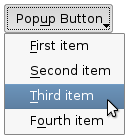 | 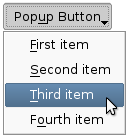 | Push buttons with popup menus shown in the Plastique widget style (left) and Cleanlooks widget style (right). |
See also menu().
void QPushButton::showMenu () [slot]
Shows (pops up) the associated popup menu. If there is no such menu, this function does nothing. This function does not return until the popup menu has been closed by the user.
Best Of
Actualités les plus lues
- «Le projet de loi des droits du développeur» : quelles conditions doivent remplir les entreprises pour que le développeur puisse réussir ? 73
- Les développeurs détestent-ils les antivirus ? Un programmeur manifeste sa haine envers ces solutions de sécurité 28
- Une nouvelle ère d'IHM 3D pour les automobiles, un concept proposé par Digia et implémenté avec Qt 3
- Qt Creator 2.5 est sorti en beta, l'EDI supporte maintenant plus de fonctionnalités de C++11 2
- Vingt sociétés montrent leurs décodeurs basés sur Qt au IPTV World Forum, en en exploitant diverses facettes (déclaratif, Web, widgets) 0
- Thread travailleur avec Qt en utilisant les signaux et les slots, un article de Christophe Dumez traduit par Thibaut Cuvelier 1
- « Quelque chose ne va vraiment pas avec les développeurs "modernes" », un développeur à "l'ancienne" critique la multiplication des bibliothèques 102
- Pourquoi les programmeurs sont-ils moins payés que les gestionnaires de programmes ? Manquent-ils de pouvoir de négociation ? 53
- «Le projet de loi des droits du développeur» : quelles conditions doivent remplir les entreprises pour que le développeur puisse réussir ? 73
- Les développeurs détestent-ils les antivirus ? Un programmeur manifeste sa haine envers ces solutions de sécurité 28
- Qt Commercial : Digia organise un webinar gratuit le 27 mars sur la conception d'interfaces utilisateur et d'applications avec le framework 0
- Quelles nouveautés de C++11 Visual C++ doit-il rapidement intégrer ? Donnez-nous votre avis 10
- 2017 : un quinquennat pour une nouvelle version du C++ ? Possible, selon Herb Sutter 11

- Linus Torvalds : le "C++ est un langage horrible", en justifiant le choix du C pour le système de gestion de version Git 100
- Comment prendre en compte l'utilisateur dans vos applications ? Pour un développeur, « 90 % des utilisateurs sont des idiots » 229
- Quel est LE livre que tout développeur doit lire absolument ? Celui qui vous a le plus marqué et inspiré 96
- Apple cède et s'engage à payer des droits à Nokia, le conflit des brevets entre les deux firmes s'achève 158
- Nokia porte à nouveau plainte contre Apple pour violation de sept nouveaux brevets 158
- Quel est le code dont vous êtes le plus fier ? Pourquoi l'avez-vous écrit ? Et pourquoi vous a-t-il donné autant de satisfaction ? 83
- « Quelque chose ne va vraiment pas avec les développeurs "modernes" », un développeur à "l'ancienne" critique la multiplication des bibliothèques 101

Le blog Digia au hasard

Déploiement d'applications Qt Commercial sur les tablettes Windows 8
Communauté
Ressources
- 91 cours et tutoriels Qt
- F.A.Q. Qt : 200 questions et réponses
- 51 Qt Quarterly, 35 Qt Labs et 22 Qt DevNet en français
- 43 outils Qt
- 99 sources Qt et 26 binaires Qt
- 6 livres Qt et 9 critiques
- La documentation de Qt 4.7 en français : 157 classes, 70 concepts et 24 modules
- 3 certifications Qt
Liens utiles
Contact
- Vous souhaitez rejoindre la rédaction ou proposer un tutoriel, une traduction, une question... ? Postez dans le forum Contribuez ou contactez-nous par MP ou par email (voir en bas de page).
Qt dans le magazine
| Cette page est une traduction d'une page de la documentation de Qt, écrite par Nokia Corporation and/or its subsidiary(-ies). Les éventuels problèmes résultant d'une mauvaise traduction ne sont pas imputables à Nokia. | Qt qtextended4.4 | |
| Copyright © 2012 Developpez LLC. Tous droits réservés Developpez LLC. Aucune reproduction, même partielle, ne peut être faite de ce site et de l'ensemble de son contenu : textes, documents et images sans l'autorisation expresse de Developpez LLC. Sinon, vous encourez selon la loi jusqu'à 3 ans de prison et jusqu'à 300 000 E de dommages et intérêts. Cette page est déposée à la SACD. | ||
| Vous avez déniché une erreur ? Un bug ? Une redirection cassée ? Ou tout autre problème, quel qu'il soit ? Ou bien vous désirez participer à ce projet de traduction ? N'hésitez pas à nous contacter ou par MP ! | ||
Copyright © 2000-2012 - www.developpez.com



















