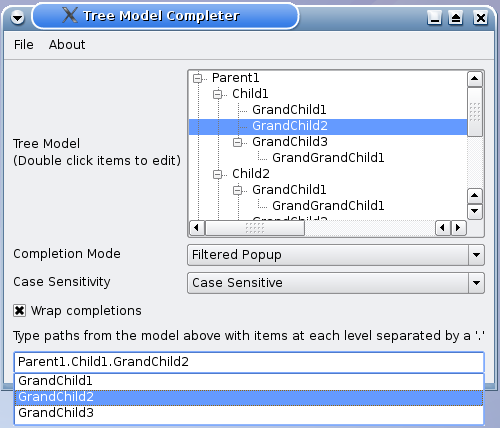MainWindow Class Implementation
The MainWindow's constructor creates a MainWindow object with a parent and initializes the completer and lineEdit. The createMenu() function is invoked to set up the "File" menu and "Help" menu. The completer's model is set to the QAbstractItemModel obtained from modelFromFile(), and the highlighted() signal is connected to MainWindow's highlight() slot.
MainWindow::MainWindow(QWidget *parent)
: QMainWindow(parent), completer(0), lineEdit(0)
{
createMenu();
completer = new TreeModelCompleter(this);
completer->setModel(modelFromFile(":/resources/treemodel.txt"));
completer->setSeparator(QLatin1String("."));
QObject::connect(completer, SIGNAL(highlighted(const QModelIndex&)),
this, SLOT(highlight(const QModelIndex&)));
QWidget *centralWidget = new QWidget;
QLabel *modelLabel = new QLabel;
modelLabel->setText(tr("Tree Model<br>(Double click items to edit)"));
QLabel *modeLabel = new QLabel;
modeLabel->setText(tr("Completion Mode"));
modeCombo = new QComboBox;
modeCombo->addItem(tr("Inline"));
modeCombo->addItem(tr("Filtered Popup"));
modeCombo->addItem(tr("Unfiltered Popup"));
modeCombo->setCurrentIndex(1);
QLabel *caseLabel = new QLabel;
caseLabel->setText(tr("Case Sensitivity"));
caseCombo = new QComboBox;
caseCombo->addItem(tr("Case Insensitive"));
caseCombo->addItem(tr("Case Sensitive"));
caseCombo->setCurrentIndex(0);
The QLabel objects modelLabel, modeLabel and caseLabel are instantiated. Also, the QComboBox objects, modeCombo and caseCombo, are instantiated and populated. By default, the completer's mode is "Filtered Popup" and the case is insensitive.
QLabel *separatorLabel = new QLabel;
separatorLabel->setText(tr("Tree Separator"));
QLineEdit *separatorLineEdit = new QLineEdit;
separatorLineEdit->setText(completer->separator());
connect(separatorLineEdit, SIGNAL(textChanged(const QString&)),
completer, SLOT(setSeparator(const QString&)));
QCheckBox *wrapCheckBox = new QCheckBox;
wrapCheckBox->setText(tr("Wrap around completions"));
wrapCheckBox->setChecked(completer->wrapAround());
connect(wrapCheckBox, SIGNAL(clicked(bool)), completer, SLOT(setWrapAround(bool)));
contentsLabel = new QLabel;
contentsLabel->setSizePolicy(QSizePolicy::Fixed, QSizePolicy::Fixed);
connect(separatorLineEdit, SIGNAL(textChanged(const QString&)),
this, SLOT(updateContentsLabel(const QString&)));
treeView = new QTreeView;
treeView->setModel(completer->model());
treeView->header()->hide();
treeView->expandAll();
connect(modeCombo, SIGNAL(activated(int)), this, SLOT(changeMode(int)));
connect(caseCombo, SIGNAL(activated(int)), this, SLOT(changeCase(int)));
lineEdit = new QLineEdit;
lineEdit->setCompleter(completer);
We use a QGridLayout to place all the objects in the MainWindow.
QGridLayout *layout = new QGridLayout;
layout->addWidget(modelLabel, 0, 0); layout->addWidget(treeView, 0, 1);
layout->addWidget(modeLabel, 1, 0); layout->addWidget(modeCombo, 1, 1);
layout->addWidget(caseLabel, 2, 0); layout->addWidget(caseCombo, 2, 1);
layout->addWidget(separatorLabel, 3, 0); layout->addWidget(separatorLineEdit, 3, 1);
layout->addWidget(wrapCheckBox, 4, 0);
layout->addWidget(contentsLabel, 5, 0, 1, 2);
layout->addWidget(lineEdit, 6, 0, 1, 2);
centralWidget->setLayout(layout);
setCentralWidget(centralWidget);
changeCase(caseCombo->currentIndex());
changeMode(modeCombo->currentIndex());
setWindowTitle(tr("Tree Model Completer"));
lineEdit->setFocus();
}
The createMenu() function sets up the QAction objects required and adds them to the "File" menu and "Help" menu. The triggered() signals from these actions are connected to their respective slots.
void MainWindow::createMenu()
{
QAction *exitAction = new QAction(tr("Exit"), this);
QAction *aboutAct = new QAction(tr("About"), this);
QAction *aboutQtAct = new QAction(tr("About Qt"), this);
connect(exitAction, SIGNAL(triggered()), qApp, SLOT(quit()));
connect(aboutAct, SIGNAL(triggered()), this, SLOT(about()));
connect(aboutQtAct, SIGNAL(triggered()), qApp, SLOT(aboutQt()));
QMenu* fileMenu = menuBar()->addMenu(tr("File"));
fileMenu->addAction(exitAction);
QMenu* helpMenu = menuBar()->addMenu(tr("About"));
helpMenu->addAction(aboutAct);
helpMenu->addAction(aboutQtAct);
}
The changeMode() function accepts an index corresponding to the user's choice of completion mode and changes the completer's mode accordingly.
void MainWindow::changeMode(int index)
{
QCompleter::CompletionMode mode;
if (index == 0)
mode = QCompleter::InlineCompletion;
else if (index == 1)
mode = QCompleter::PopupCompletion;
else
mode = QCompleter::UnfilteredPopupCompletion;
completer->setCompletionMode(mode);
}
The about() function provides a brief description on the Tree Model Completer example.
void MainWindow::about()
{
QMessageBox::about(this, tr("About"), tr("This example demonstrates how "
"to use a QCompleter with a custom tree model."));
}
The changeCase() function alternates between Case Sensitive and Case Insensitive modes, depending on the value of cs.
void MainWindow::changeCase(int cs)
{
completer->setCaseSensitivity(cs ? Qt::CaseSensitive : Qt::CaseInsensitive);
}
main() Function
The main() function instantiates MainWindow and invokes the show() function to display it.
int main(int argc, char *argv[])
{
Q_INIT_RESOURCE(treemodelcompleter);
QApplication app(argc, argv);
MainWindow window;
window.show();
return app.exec();
}