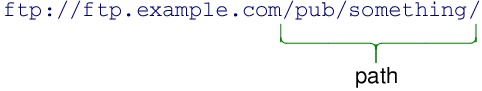Introduction to D-Bus
|
| D-Bus Concept | Analogy | Name format |
|---|---|---|
| Service name | Network hostnames | Dot-separated ("looks like a hostname") |
| Object path | URL path component | Slash-separated ("looks like a path") |
| Interface | Plugin identifier | Dot-separated |
Debugging
When developing applications that use D-Bus, it is sometimes useful to be able to see information about the messages that are sent and received across the bus by each application.
This feature can be enabled on a per-application basis by setting the QDBUS_DEBUG environment variable before running each application. For example, we can enable debugging only for the car in the D-Bus Remote Controlled Car Example by running the controller and the car in the following way:
examples/dbus/remotecontrolledcar/controller/controller & QDBUS_DEBUG=1 examples/dbus/remotecontrolledcar/car/car &
Information about the messages will be written to the console the application was launched from.
Further Reading
The following documents contain information about Qt's D-Bus integration features, and provide details about the mechanisms used to send and receive type information over the bus:
Best Of
Actualités les plus lues
- 2017 : un quinquennat pour une nouvelle version du C++ ? Possible, selon Herb Sutter 6
- Orientation de l'écran en QML, un article de Christophe Dumez traduit par Thibaut Cuvelier 0
- « Quelque chose ne va vraiment pas avec les développeurs "modernes" », un développeur à "l'ancienne" critique la multiplication des bibliothèques 80
- Apercevoir la troisième dimension ou l'utilisation multithreadée d'OpenGL dans Qt, un article des Qt Quarterly traduit par Guillaume Belz 0
- Les développeurs ignorent-ils trop les failles découvertes dans leur code ? Prenez-vous en compte les remarques des autres ? 17
- BlackBerry 10 : premières images du prochain OS de RIM qui devrait intégrer des widgets et des tuiles inspirées de Windows Phone 0
- Quelles nouveautés de C++11 Visual C++ doit-il rapidement intégrer ? Donnez-nous votre avis 10
- Adieu qmake, bienvenue qbs : Qt Building Suite, un outil déclaratif et extensible pour la compilation de projets Qt 17
- 2017 : un quinquennat pour une nouvelle version du C++ ? Possible, selon Herb Sutter 6

- Linus Torvalds : le "C++ est un langage horrible", en justifiant le choix du C pour le système de gestion de version Git 100
- Comment prendre en compte l'utilisateur dans vos applications ? Pour un développeur, « 90 % des utilisateurs sont des idiots » 229
- Quel est LE livre que tout développeur doit lire absolument ? Celui qui vous a le plus marqué et inspiré 96
- Apple cède et s'engage à payer des droits à Nokia, le conflit des brevets entre les deux firmes s'achève 158
- Nokia porte à nouveau plainte contre Apple pour violation de sept nouveaux brevets 158
- Quel est le code dont vous êtes le plus fier ? Pourquoi l'avez-vous écrit ? Et pourquoi vous a-t-il donné autant de satisfaction ? 83
- Le Draft final de la norme C++ 0X validé 181

Communauté
Ressources
- cours et tutoriels Qt
- F.A.Q. Qt : questions et réponses
- Qt Quarterly, Qt Labs et Qt DevNet en français
- outils Qt
- sources Qt
- binaires Qt
- livres Qt et critiques
- La documentation de Qt en français : classes, concepts et modules
- 3 certifications Qt
Liens utiles
Contact
- Vous souhaitez rejoindre la rédaction ou proposer un tutoriel, une traduction, une question... ? Postez dans le forum Contribuez ou contactez-nous par MP ou par email (voir en bas de page).
Qt dans le magazine
| Cette page est une traduction d'une page de la documentation de Qt, écrite par Nokia Corporation and/or its subsidiary(-ies). Les éventuels problèmes résultant d'une mauvaise traduction ne sont pas imputables à Nokia. | Qt 4.6 | |
| Copyright © 2012 Developpez LLC. Tous droits réservés Developpez LLC. Aucune reproduction, même partielle, ne peut être faite de ce site et de l'ensemble de son contenu : textes, documents et images sans l'autorisation expresse de Developpez LLC. Sinon, vous encourez selon la loi jusqu'à 3 ans de prison et jusqu'à 300 000 E de dommages et intérêts. Cette page est déposée à la SACD. | ||
| Vous avez déniché une erreur ? Un bug ? Une redirection cassée ? Ou tout autre problème, quel qu'il soit ? Ou bien vous désirez participer à ce projet de traduction ? N'hésitez pas à nous contacter ou par MP ! | ||
Copyright © 2000-2012 - www.developpez.com