SpinBox QML Type▲
-
Import Statement: import QtQuick.Controls
-
Inherits: Control
-
Group: SpinBox is part of input, qtquickcontrols-focusscopes
Detailed Description▲
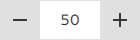
SpinBox allows the user to choose an integer value by clicking the up or down indicator buttons, or by pressing up or down on the keyboard. Optionally, SpinBox can be also made editable, so the user can enter a text value in the input field.
By default, SpinBox provides discrete values in the range of [0-99] with a stepSize of 1.
SpinBox {
value: 50
}Custom Values▲
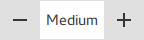
Even though SpinBox works on integer values, it can be customized to accept arbitrary input values. The following snippet demonstrates how validator, textFromValue and valueFromText can be used to customize the default behavior.
SpinBox {
id: spinBox
from: 0
to: items.length - 1
value: 1 // "Medium"
property var items: ["Small", "Medium", "Large"]
validator: RegularExpressionValidator {
regularExpression: new RegExp("(Small|Medium|Large)", "i")
}
textFromValue: function(value) {
return items[value];
}
valueFromText: function(text) {
for (var i = 0; i < items.length; ++i) {
if (items[i].toLowerCase().indexOf(text.toLowerCase()) === 0)
return i
}
return spinBox.value
}
}In the same manner, SpinBox can be customized to accept floating point numbers:
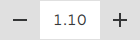
SpinBox {
id: spinBox
from: 0
value: decimalToInt(1.1)
to: decimalToInt(100)
stepSize: decimalFactor
editable: true
anchors.centerIn: parent
property int decimals: 2
property real realValue: value / decimalFactor
readonly property int decimalFactor: Math.pow(10, decimals)
function decimalToInt(decimal) {
return decimal * decimalFactor
}
validator: DoubleValidator {
bottom: Math.min(spinBox.from, spinBox.to)
top: Math.max(spinBox.from, spinBox.to)
decimals: spinBox.decimals
notation: DoubleValidator.StandardNotation
}
textFromValue: function(value, locale) {
return Number(value / decimalFactor).toLocaleString(locale, 'f', spinBox.decimals)
}
valueFromText: function(text, locale) {
return Math.round(Number.fromLocaleString(locale, text) * decimalFactor)
}
}See Also▲
Property Documentation▲
[read-only, since QtQuick.Controls 2.4 (Qt 5.11)] displayText : string▲
This property holds the textual value of the spinbox.
The value of the property is based on textFromValue and locale, and equal to:
var text = spinBox.textFromValue(spinBox.value, spinBox.locale)This property was introduced in QtQuick.Controls 2.4 (Qt 5.11).
See Also▲
See also textFromValue
down group▲
down.hovered : bool
down.implicitIndicatorHeight : real
down.implicitIndicatorWidth : real
down.indicator : Item
down.pressed : bool
These properties hold the down indicator item and whether it is pressed or hovered. The down.hovered property was introduced in QtQuick.Controls 2.1, and the down.implicitIndicatorWidth and down.implicitIndicatorHeight properties were introduced in QtQuick.Controls 2.5.
See Also▲
See also decrease()
editable : bool▲
This property holds whether the spinbox is editable. The default value is false.
See Also▲
See also validator
from : int▲
This property holds the starting value for the range. The default value is 0.
See Also▲
[read-only, since QtQuick.Controls 2.2 (Qt 5.9)] inputMethodComposing : bool▲
This property holds whether an editable spin box has partial text input from an input method.
While it is composing, an input method may rely on mouse or key events from the spin box to edit or commit the partial text. This property can be used to determine when to disable event handlers that may interfere with the correct operation of an input method.
This property was introduced in QtQuick.Controls 2.2 (Qt 5.9).
[since QtQuick.Controls 2.2 (Qt 5.9)] inputMethodHints : flags▲
This property provides hints to the input method about the expected content of the spin box and how it should operate.
The default value is Qt.ImhDigitsOnly.
The value is a bit-wise combination of flags or Qt.ImhNone if no hints are set.
Flags that alter behavior are:
-
Qt.ImhHiddenText - Characters should be hidden, as is typically used when entering passwords.
-
Qt.ImhSensitiveData - Typed text should not be stored by the active input method in any persistent storage like predictive user dictionary.
-
Qt.ImhNoAutoUppercase - The input method should not try to automatically switch to upper case when a sentence ends.
-
Qt.ImhPreferNumbers - Numbers are preferred (but not required).
-
Qt.ImhPreferUppercase - Upper case letters are preferred (but not required).
-
Qt.ImhPreferLowercase - Lower case letters are preferred (but not required).
-
Qt.ImhNoPredictiveText - Do not use predictive text (i.e. dictionary lookup) while typing.
-
Qt.ImhDate - The text editor functions as a date field.
-
Qt.ImhTime - The text editor functions as a time field.
Flags that restrict input (exclusive flags) are:
-
Qt.ImhDigitsOnly - Only digits are allowed.
-
Qt.ImhFormattedNumbersOnly - Only number input is allowed. This includes decimal point and minus sign.
-
Qt.ImhUppercaseOnly - Only upper case letter input is allowed.
-
Qt.ImhLowercaseOnly - Only lower case letter input is allowed.
-
Qt.ImhDialableCharactersOnly - Only characters suitable for phone dialing are allowed.
-
Qt.ImhEmailCharactersOnly - Only characters suitable for email addresses are allowed.
-
Qt.ImhUrlCharactersOnly - Only characters suitable for URLs are allowed.
Masks:
-
Qt.ImhExclusiveInputMask - This mask yields nonzero if any of the exclusive flags are used.
This property was introduced in QtQuick.Controls 2.2 (Qt 5.9).
stepSize : int▲
This property holds the step size. The default value is 1.
See Also▲
textFromValue : function▲
This property holds a callback function that is called whenever an integer value needs to be converted to display text.
The default function can be overridden to display custom text for a given value. This applies to both editable and non-editable spinboxes; for example, when using the up and down buttons or a mouse wheel to increment and decrement the value, the new value is converted to display text using this function.
The callback function signature is string function(value, locale). The function can have one or two arguments, where the first argument is the value to be converted, and the optional second argument is the locale that should be used for the conversion, if applicable.
The default implementation does the conversion using Number.toLocaleString():
textFromValue: function(value, locale) { return Number(value).toLocaleString(locale, 'f', 0); }When applying a custom textFromValue implementation for editable spinboxes, a matching valueFromText implementation must be provided to be able to convert the custom text back to an integer value.
See Also▲
See also valueFromText, validator, locale
to : int▲
This property holds the end value for the range. The default value is 99.
See Also▲
up group▲
up.hovered : bool
up.implicitIndicatorHeight : real
up.implicitIndicatorWidth : real
up.indicator : Item
up.pressed : bool
These properties hold the up indicator item and whether it is pressed or hovered. The up.hovered property was introduced in QtQuick.Controls 2.1, and the up.implicitIndicatorWidth and up.implicitIndicatorHeight properties were introduced in QtQuick.Controls 2.5.
See Also▲
See also increase()
validator : Validator▲
This property holds the input text validator for editable spinboxes. By default, SpinBox uses IntValidator to accept input of integer numbers.
SpinBox {
id: control
validator: IntValidator {
locale: control.locale.name
bottom: Math.min(control.from, control.to)
top: Math.max(control.from, control.to)
}
}See Also▲
See also editable, textFromValue, valueFromText, locale, Validating Input Text
value : int▲
This property holds the value in the range from - to. The default value is 0.
valueFromText : function▲
This property holds a callback function that is called whenever input text needs to be converted to an integer value.
This function only needs to be overridden when textFromValue is overridden for an editable spinbox.
The callback function signature is int function(text, locale). The function can have one or two arguments, where the first argument is the text to be converted, and the optional second argument is the locale that should be used for the conversion, if applicable.
The default implementation does the conversion using Number.fromLocaleString():
valueFromText: function(text, locale) { return Number.fromLocaleString(locale, text); }When applying a custom textFromValue implementation for editable spinboxes, a matching valueFromText implementation must be provided to be able to convert the custom text back to an integer value.
See Also▲
See also textFromValue, validator, locale
[since QtQuick.Controls 2.3 (Qt 5.10)] wrap : bool▲
Signal Documentation▲
[since QtQuick.Controls 2.2 (Qt 5.9)] valueModified()▲
This signal is emitted when the spin box value has been interactively modified by the user by either touch, mouse, wheel, or keys. In the case of interaction via keyboard, the signal is only emitted when the text has been accepted; meaning when the enter or return keys are pressed, or the input field loses focus.
The corresponding handler is onValueModified.
This signal was introduced in QtQuick.Controls 2.2 (Qt 5.9).


