Creating Custom Widgets for Qt DesignerQt Designer's plugin-based architecture allows user-defined and third party custom widgets to be edited in the same way as standard Qt widgets. All the features of the custom widgets are made available to the designer, including widget properties, signals, and slots. Since Qt Designer uses real widgets during the form design process, custom widgets will appear the same as they do when previewed. 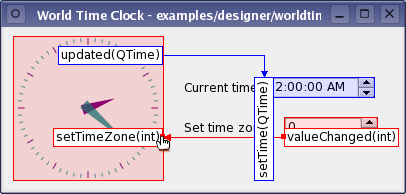 The ability to create custom widgets in Qt Designer is one of the features provided by the QtDesigner module. Getting StartedThe process of integrating an existing custom widget with Qt Designer usually just requires a suitable description for the widget and an appropriate project file. Providing an Interface DescriptionTo inform Qt Designer about the type of widget we want to provide, we must create a subclass of QDesignerCustomWidgetInterface that describes the various properties it exposes. Most of these are supplied by functions that are pure virtual in the base class because it only makes sense for the author of the plugin to provide this information.
If the custom widget does not provide a reasonable size hint, it is necessary to specify a default geometry in the string returned by the domXml() function in your subclass. For example, the AnalogClockPlugin provided by the Custom Widget example, defines a default widget geometry in the following way: ...
" <property name=\"geometry\">\n"
" <rect>\n"
" <x>0</x>\n"
" <y>0</y>\n"
" <width>100</width>\n"
" <height>100</height>\n"
" </rect>\n"
" </property>\n"
...
An additional feature of the domXml() function is that, if it returns an empty string, the widget will not be installed in Qt Designer's widget box, but it can still be used by other widgets in the form. This feature is used to hide widgets that should not be explicitly created by the user, but which are required by other widgets. Building The PluginThe project file for a plugin must specify the headers and sources for both the custom widget and the plugin interface. Typically, the project file only needs to specify that the plugin's project is to be built as a library, but with specific plugin support for Qt Designer. This is done with the following declarations: CONFIG += designer plugin
TEMPLATE = lib
It is also useful for testing purposes to ensure that the plugin is installed alongside the other Qt Designer widget plugins: DESTDIR = $$QT_BUILD_TREE/plugins/designer When Qt is configured to build in both debug and release modes, Qt Designer will be built in release mode. When this occurs, it is necessary to ensure that plugins are also built in release mode. To do this, include the following declaration in the plugin's project file: CONFIG += release If plugins are built in a mode that is incompatible with Qt Designer, they won't be loaded and installed. For more information about plugins, see the Plugins HOWTO document. Related ExamplesPlease see the Custom Widget Plugin and World Time Clock Plugin examples for more information about using custom widgets in Qt Designer. [Previous: Using a Component in Your Application] [Contents] |
| Cette page est une traduction d'une page de la documentation de Qt, écrite par Nokia Corporation and/or its subsidiary(-ies). Les éventuels problèmes résultant d'une mauvaise traduction ne sont pas imputables à Nokia. | Qt 4.0 | |
| Copyright © 2012 Developpez LLC. Tous droits réservés Developpez LLC. Aucune reproduction, même partielle, ne peut être faite de ce site et de l'ensemble de son contenu : textes, documents et images sans l'autorisation expresse de Developpez LLC. Sinon, vous encourez selon la loi jusqu'à 3 ans de prison et jusqu'à 300 000 E de dommages et intérêts. Cette page est déposée à la SACD. | ||
| Vous avez déniché une erreur ? Un bug ? Une redirection cassée ? Ou tout autre problème, quel qu'il soit ? Ou bien vous désirez participer à ce projet de traduction ? N'hésitez pas à nous contacter ou par MP ! | ||
Copyright © 2000-2012 - www.developpez.com



















