World Time Clock Plugin ExampleFiles:
The World Time Clock Plugin example shows how to create a custom widget plugin for Qt Designer that uses signals and slots. 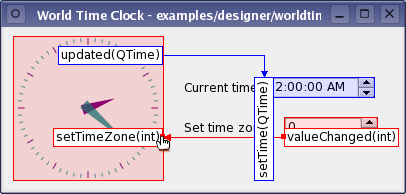 In this example, the custom widget used is based on the Analog Clock example, and does not provide any custom signals or slots. PreparationTo provide a custom widget that can be used with Qt Designer, we need to supply a self-contained implementation and provide a plugin interface. In this example, we reuse the Analog Clock example for convenience. Since custom widgets plugins rely on components supplied with Qt Designer, the project file that we use needs to contain information about Qt Designer's library components: CONFIG += designer plugin
TEMPLATE = lib
DESTDIR = $$QT_BUILD_TREE/plugins/designer
The header and source files for the widget are declared in the usual way, and we provide an implementation of the plugin interface so that Qt Designer can use the custom widget. HEADERS = analogclock.h \
customwidgetplugin.h
SOURCES = analogclock.cpp \
customwidgetplugin.cpp
The custom widget is created as a library. AnalogClock Class Definition and ImplementationThe AnalogClock class is defined and implemented in exactly the same way as described in the Analog Clock example. Since the class is self-contained, and does not require any external configuration, it can be used without modification as a custom widget in Qt Designer. AnalogClockPlugin Class DefinitionThe AnalogClock class is exposed to Qt Designer through the AnalogClockPlugin class. This class inherits from both QObject and the ICustomWidget class, and implements an interface defined by ICustomWidget: class AnalogClockPlugin : public QObject, public QDesignerCustomWidgetInterface
{
Q_OBJECT
Q_INTERFACES(QDesignerCustomWidgetInterface)
public:
AnalogClockPlugin(QObject *parent = 0);
bool isContainer() const;
bool isInitialized() const;
QIcon icon() const;
QString codeTemplate() const;
QString domXml() const;
QString group() const;
QString includeFile() const;
QString name() const;
QString toolTip() const;
QString whatsThis() const;
QWidget *createWidget(QWidget *parent);
void initialize(QDesignerFormEditorInterface *core);
private:
bool initialized;
};
The functions provide information about the widget that Qt Designer can use in the widget box. The initialized private member variable is used to record whether the plugin has been initialized by Qt Designer. Note that the only part of the class definition that is specific to this particular custom widget is the class name. AnalogClockPlugin ImplementationThe class constructor simply calls the QObject base class constructor and sets the initialized variable to false. AnalogClockPlugin::AnalogClockPlugin(QObject *parent)
: QObject(parent)
{
initialized = false;
}
Qt Designer will initialize the plugin when it is required by calling the initialize() function: void AnalogClockPlugin::initialize(QDesignerFormEditorInterface * /*core*/)
{
if (initialized)
return;
initialized = true;
}
In this example, the initialized private variable is tested, and only set to true if the plugin is not already initialized. Although, this plugin does not require any special code to be executed when it is initialized, we could include such code after the test for initialization. The isInitialized() function lets Qt Designer know whether the plugin is ready for use: bool AnalogClockPlugin::isInitialized() const
{
return initialized;
}
Instances of the custom widget are supplied by the createWidget() function. The implementation for the analog clock is straightforward: QWidget *AnalogClockPlugin::createWidget(QWidget *parent)
{
return new AnalogClock(parent);
}
In this case, the custom widget only requires a parent to be specified. If other arguments need to be supplied to the widget, they can be introduced here. The following functions provide information for Qt Designer to use to represent the widget in the widget box. The name() function returns the name of class that provides the custom widget: QString AnalogClockPlugin::name() const
{
return QLatin1String("AnalogClock");
}
The group() function is used to describe the type of widget that the custom widget belongs to: QString AnalogClockPlugin::group() const
{
return QLatin1String("Display Widgets [Examples]");
}
Note that all widget plugins will be placed in the "Custom Widgets" section of Qt Designer's widget box. The icon used to represent the widget in the widget box is returned by the icon() function: QIcon AnalogClockPlugin::icon() const
{
return QIcon();
}
In this case, we return a null icon to indicate that we have no icon that can be used to represent the widget. A tool tip and "What's This?" help can be supplied for the custom widget's entry in the widget box. The toolTip() function should return a short message describing the widget: QString AnalogClockPlugin::toolTip() const
{
return QString();
}
The whatsThis() function can return a longer description: QString AnalogClockPlugin::whatsThis() const
{
return QString();
}
The isContainer() and isForm() functions provide important information about the way that the widget is to be handled by Qt Designer. bool AnalogClockPlugin::isContainer() const
{
return false;
}
Most widgets in Qt can contain child widgets, but it only makes sense to use dedicated container widgets for this purpose in Qt Designer. By returning false, we indicate that the custom widget cannot hold other widgets; if we returned true, Qt Designer would allow other widgets to be placed inside the analog clock and a layout to be defined. The domXml() function provides a way to include default settings for the widget in the standard XML format used by Qt Designer. In this case, we only specify the widget's geometry: QString AnalogClockPlugin::domXml() const
{
return QLatin1String("<widget class=\"AnalogClock\" name=\"analogClock\">\n"
" <property name=\"geometry\">\n"
" <rect>\n"
" <x>0</x>\n"
" <y>0</y>\n"
" <width>100</width>\n"
" <height>100</height>\n"
" </rect>\n"
" </property>\n"
" <property name=\"toolTip\" >\n"
" <string>The current time</string>\n"
" </property>\n"
" <property name=\"whatsThis\" >\n"
" <string>The analog clock widget displays "
"the current time.</string>\n"
" </property>\n"
"</widget>\n");
}
To make the analog clock widget usable by applications, we implement the includeFile() function to return the name of the header file containing the custom widget class definition: QString AnalogClockPlugin::includeFile() const
{
return QLatin1String("analogclock.h");
}
We can provide a sample code template for the custom widget with the codeTemplate() function: QString AnalogClockPlugin::codeTemplate() const
{
return QString();
}
The code template is optionally used to specify how the widget is used in application code. Finally, we use the Q_EXPORT_PLUGIN macro to export the AnalogClockPlugin class for use with Qt Designer: Q_EXPORT_PLUGIN(AnalogClockPlugin) |
Publicité
Best OfActualités les plus luesSemaine
Mois
Année


Le Qt Labs au hasard
Chaînes et SIMD, la revanche (de Latin1)Les Qt Labs sont les laboratoires des développeurs de Qt, où ils peuvent partager des impressions sur le framework, son utilisation, ce que pourrait être son futur. Lire l'article.
CommunautéRessources
Liens utilesContact
Qt dans le magazine |
| Cette page est une traduction d'une page de la documentation de Qt, écrite par Nokia Corporation and/or its subsidiary(-ies). Les éventuels problèmes résultant d'une mauvaise traduction ne sont pas imputables à Nokia. | Qt 4.0 | |
| Copyright © 2012 Developpez LLC. Tous droits réservés Developpez LLC. Aucune reproduction, même partielle, ne peut être faite de ce site et de l'ensemble de son contenu : textes, documents et images sans l'autorisation expresse de Developpez LLC. Sinon, vous encourez selon la loi jusqu'à 3 ans de prison et jusqu'à 300 000 E de dommages et intérêts. Cette page est déposée à la SACD. | ||
| Vous avez déniché une erreur ? Un bug ? Une redirection cassée ? Ou tout autre problème, quel qu'il soit ? Ou bien vous désirez participer à ce projet de traduction ? N'hésitez pas à nous contacter ou par MP ! | ||
Copyright © 2000-2012 - www.developpez.com



















