QSlider Class Reference |
| Signal | Emitted when |
|---|---|
| valueChanged() | the slider's value has changed. The tracking() determines whether this signal is emitted during user interaction. |
| sliderPressed() | the user starts to drag the slider. |
| sliderMoved() | the user drags the slider. |
| sliderReleased() | the user releases the slider. |
QSlider only provides integer ranges. Note that although QSlider handles very large numbers, it becomes difficult for users to use a slider accurately for very large ranges.
A slider accepts focus on Tab and provides both a mouse wheel and a keyboard interface. The keyboard interface is the following:
- Left/Right move a horizontal slider by one single step.
- Up/Down move a vertical slider by one single step.
- PageUp moves up one page.
- PageDown moves down one page.
- Home moves to the start (mininum).
- End moves to the end (maximum).
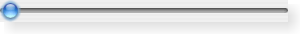
See also QScrollBar, QSpinBox, and GUI Design Handbook: Slider.
Member Type Documentation
enum QSlider::TickPosition
This enum specifies where the tick marks are to be drawn relative to the slider's groove and the handle the user moves.
| Constant | Value | Description |
|---|---|---|
| QSlider::NoTicks | 0 | do not draw any tick marks. |
| QSlider::TicksBothSides | 3 | draw tick marks on both sides of the groove. |
| QSlider::TicksAbove | 1 | draw tick marks above the (horizontal) slider |
| QSlider::TicksBelow | 2 | draw tick marks below the (horizontal) slider |
| QSlider::TicksLeft | TicksAbove | draw tick marks to the left of the (vertical) slider |
| QSlider::TicksRight | TicksBelow | draw tick marks to the right of the (vertical) slider |
Property Documentation
tickInterval : int
This property holds the interval between tickmarks.
This is a value interval, not a pixel interval. If it is 0, the slider will choose between lineStep() and pageStep(). The initial value of tickInterval is 0.
Access functions:
- int tickInterval () const
- void setTickInterval ( int ti )
See also tickPosition, lineStep(), and pageStep().
tickPosition : TickPosition
This property holds the tickmark position for this slider.
The valid values are in QSlider::TickPosition. The default is NoTicks.
Access functions:
- TickPosition tickPosition () const
- void setTickPosition ( TickPosition position )
See also tickInterval.
Member Function Documentation
QSlider::QSlider ( QWidget * parent = 0 )
Constructs a vertical slider.
The parent argument is sent to the QAbstractSlider constructor.
QSlider::QSlider ( Qt::Orientation orientation, QWidget * parent = 0 )
Constructs a slider.
The orientation must be Qt::Vertical or Qt::Horizontal.
The parent argument is sent on to the QAbstractSlider constructor.
QSlider::~QSlider ()
Destructor.
Best Of
Actualités les plus lues
- « Quelque chose ne va vraiment pas avec les développeurs "modernes" », un développeur à "l'ancienne" critique la multiplication des bibliothèques 44
- Quelles nouveautés de C++11 Visual C++ doit-il rapidement intégrer ? Donnez-nous votre avis 10
- Créer des applications avec un style Metro avec Qt, exemples en QML et C++, un article du blog Digia traduit par Thibaut Cuvelier 0
- « Quelque chose ne va vraiment pas avec les développeurs "modernes" », un développeur à "l'ancienne" critique la multiplication des bibliothèques 44
- Les développeurs ignorent-ils trop les failles découvertes dans leur code ? Prenez-vous en compte les remarques des autres ? 17
- BlackBerry 10 : premières images du prochain OS de RIM qui devrait intégrer des widgets et des tuiles inspirées de Windows Phone 0
- Quelles nouveautés de C++11 Visual C++ doit-il rapidement intégrer ? Donnez-nous votre avis 10
- Adieu qmake, bienvenue qbs : Qt Building Suite, un outil déclaratif et extensible pour la compilation de projets Qt 17
- La rubrique Qt a besoin de vous ! 1
- La rubrique PyQt/PySide a besoin de vous ! 0

- Linus Torvalds : le "C++ est un langage horrible", en justifiant le choix du C pour le système de gestion de version Git 100
- Comment prendre en compte l'utilisateur dans vos applications ? Pour un développeur, « 90 % des utilisateurs sont des idiots » 229
- Quel est LE livre que tout développeur doit lire absolument ? Celui qui vous a le plus marqué et inspiré 96
- Apple cède et s'engage à payer des droits à Nokia, le conflit des brevets entre les deux firmes s'achève 158
- Nokia porte à nouveau plainte contre Apple pour violation de sept nouveaux brevets 158
- Quel est le code dont vous êtes le plus fier ? Pourquoi l'avez-vous écrit ? Et pourquoi vous a-t-il donné autant de satisfaction ? 83
- Le Draft final de la norme C++ 0X validé 181

Le Qt Developer Network au hasard

Utiliser QML et QtWebKit avec PySide
Communauté
Ressources
- 91 cours et tutoriels Qt
- F.A.Q. Qt : 200 questions et réponses
- 48 Qt Quarterly, 35 Qt Labs et 22 Qt DevNet en français
- 43 outils Qt
- 99 sources Qt
- 26 binaires Qt
- 6 livres Qt et 9 critiques
- La documentation de Qt 4.7 en français : 157 classes, 70 concepts et 24 modules
- 3 certifications Qt
Liens utiles
Contact
- Vous souhaitez rejoindre la rédaction ou proposer un tutoriel, une traduction, une question... ? Postez dans le forum Contribuez ou contactez-nous par MP ou par email (voir en bas de page).
Qt dans le magazine
| Cette page est une traduction d'une page de la documentation de Qt, écrite par Nokia Corporation and/or its subsidiary(-ies). Les éventuels problèmes résultant d'une mauvaise traduction ne sont pas imputables à Nokia. | Qt 4.0 | |
| Copyright © 2012 Developpez LLC. Tous droits réservés Developpez LLC. Aucune reproduction, même partielle, ne peut être faite de ce site et de l'ensemble de son contenu : textes, documents et images sans l'autorisation expresse de Developpez LLC. Sinon, vous encourez selon la loi jusqu'à 3 ans de prison et jusqu'à 300 000 E de dommages et intérêts. Cette page est déposée à la SACD. | ||
| Vous avez déniché une erreur ? Un bug ? Une redirection cassée ? Ou tout autre problème, quel qu'il soit ? Ou bien vous désirez participer à ce projet de traduction ? N'hésitez pas à nous contacter ou par MP ! | ||
Copyright © 2000-2012 - www.developpez.com



















