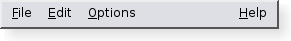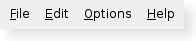QMenuBar Class Reference |
| String matches | Placement | Notes |
|---|---|---|
| about.* | Application Menu | About <application name> | If this entry is not found no About item will appear in the Application Menu |
| config, options, setup, settings or preferences | Application Menu | Preferences | If this entry is not found the Settings item will be disabled |
| quit or exit | Application Menu | Quit <application name> | If this entry is not found a default Quit item will be created to call QApplication::quit() |
The Menus example shows how to use QMenuBar and QMenu.
{fowler}{GUI Design Handbook: Menu Bar}
See also QMenu, QShortcut, QAction, and Introduction to Apple Human Interface Guidelines.
Property Documentation
defaultUp : bool
This property holds the popup orientation.
The default popup orientation. By default, menus pop "down" the screen. By setting the property to true, the menu will pop "up". You might call this for menus that are below the document to which they refer.
If the menu would not fit on the screen, the other direction is used automatically.
Access functions:
- bool isDefaultUp () const
- void setDefaultUp ( bool )
Member Function Documentation
QMenuBar::QMenuBar ( QWidget * parent = 0 )
Constructs a menu bar with parent parent.
QMenuBar::~QMenuBar ()
Destroys the menu bar.
QAction * QMenuBar::activeAction () const
Returns the QAction that is currently highlighted. A null pointer will be returned if no action is currently selected.
See also setActiveAction().
QAction * QMenuBar::addAction ( const QString & text )
This convenience function creates a new action with text. The function adds the newly created action to the menu's list of actions, and returns it.
See also QWidget::addAction().
QAction * QMenuBar::addAction ( const QString & text, const QObject * receiver, const char * member )
This is an overloaded member function, provided for convenience.
This convenience function creates a new action with the given text. The action's triggered() signal is connected to the receiver's member slot. The function adds the newly created action to the menu's list of actions and returns it.
See also QWidget::addAction().
QAction * QMenuBar::addMenu ( QMenu * menu )
Appends menu to the menubar. Returns the menu's menuAction().
See also QWidget::addAction() and QMenu::menuAction().
QMenu * QMenuBar::addMenu ( const QString & title )
This is an overloaded member function, provided for convenience.
Appends a new QMenu with title to the menubar. The menubar takes ownership of the menu. Returns the new menu.
See also QWidget::addAction() and QMenu::menuAction().
QMenu * QMenuBar::addMenu ( const QIcon & icon, const QString & title )
This is an overloaded member function, provided for convenience.
Appends a new QMenu with icon and title to the menubar. The menubar takes ownership of the menu. Returns the new menu.
See also QWidget::addAction() and QMenu::menuAction().
QAction * QMenuBar::addSeparator ()
Appends a separator to the menu.
void QMenuBar::clear ()
Removes all the actions from the menu bar.
See also removeAction().
void QMenuBar::hovered ( QAction * action ) [signal]
This signal is emitted when a menu action is highlighted; action is the action that caused the event to be sent.
Often this is used to update status information.
See also triggered() and QAction::hovered().
QAction * QMenuBar::insertMenu ( QAction * before, QMenu * menu )
This convenience function inserts menu before action before and returns the menus menuAction().
See also QWidget::insertAction() and addMenu().
void QMenuBar::setActiveAction ( QAction * act )
Sets the currently highlighted action to act.
This function was introduced in Qt 4.1.
See also activeAction().
void QMenuBar::triggered ( QAction * action ) [signal]
This signal is emitted when a menu action is selected; action is the action that caused the event to be sent.
Normally, you connect each menu action to a single slot using QAction::triggered(), but sometimes you will want to connect several items to a single slot (most often if the user selects from an array). This signal is useful in such cases.
See also hovered() and QAction::triggered().
Best Of
Actualités les plus lues
- « Quelque chose ne va vraiment pas avec les développeurs "modernes" », un développeur à "l'ancienne" critique la multiplication des bibliothèques 64
- 2017 : un quinquennat pour une nouvelle version du C++ ? Possible, selon Herb Sutter 5
- Créer des applications avec un style Metro avec Qt, exemples en QML et C++, un article du blog Digia traduit par Thibaut Cuvelier 0
- Orientation de l'écran en QML, un article de Christophe Dumez traduit par Thibaut Cuvelier 0
- « Quelque chose ne va vraiment pas avec les développeurs "modernes" », un développeur à "l'ancienne" critique la multiplication des bibliothèques 64
- Apercevoir la troisième dimension ou l'utilisation multithreadée d'OpenGL dans Qt, un article des Qt Quarterly traduit par Guillaume Belz 0
- Les développeurs ignorent-ils trop les failles découvertes dans leur code ? Prenez-vous en compte les remarques des autres ? 17
- BlackBerry 10 : premières images du prochain OS de RIM qui devrait intégrer des widgets et des tuiles inspirées de Windows Phone 0
- Quelles nouveautés de C++11 Visual C++ doit-il rapidement intégrer ? Donnez-nous votre avis 10
- Adieu qmake, bienvenue qbs : Qt Building Suite, un outil déclaratif et extensible pour la compilation de projets Qt 17
- La rubrique Qt a besoin de vous ! 1

- Linus Torvalds : le "C++ est un langage horrible", en justifiant le choix du C pour le système de gestion de version Git 100
- Comment prendre en compte l'utilisateur dans vos applications ? Pour un développeur, « 90 % des utilisateurs sont des idiots » 229
- Quel est LE livre que tout développeur doit lire absolument ? Celui qui vous a le plus marqué et inspiré 96
- Apple cède et s'engage à payer des droits à Nokia, le conflit des brevets entre les deux firmes s'achève 158
- Nokia porte à nouveau plainte contre Apple pour violation de sept nouveaux brevets 158
- Quel est le code dont vous êtes le plus fier ? Pourquoi l'avez-vous écrit ? Et pourquoi vous a-t-il donné autant de satisfaction ? 83
- Le Draft final de la norme C++ 0X validé 181

Le Qt Quarterly au hasard

Abusons de QMap
Communauté
Ressources
- 91 cours et tutoriels Qt
- F.A.Q. Qt : 200 questions et réponses
- 48 Qt Quarterly, 35 Qt Labs et 22 Qt DevNet en français
- 43 outils Qt
- 99 sources Qt
- 26 binaires Qt
- 6 livres Qt et 9 critiques
- La documentation de Qt 4.7 en français : 157 classes, 70 concepts et 24 modules
- 3 certifications Qt
Liens utiles
Contact
- Vous souhaitez rejoindre la rédaction ou proposer un tutoriel, une traduction, une question... ? Postez dans le forum Contribuez ou contactez-nous par MP ou par email (voir en bas de page).
Qt dans le magazine
| Cette page est une traduction d'une page de la documentation de Qt, écrite par Nokia Corporation and/or its subsidiary(-ies). Les éventuels problèmes résultant d'une mauvaise traduction ne sont pas imputables à Nokia. | Qt 4.1 | |
| Copyright © 2012 Developpez LLC. Tous droits réservés Developpez LLC. Aucune reproduction, même partielle, ne peut être faite de ce site et de l'ensemble de son contenu : textes, documents et images sans l'autorisation expresse de Developpez LLC. Sinon, vous encourez selon la loi jusqu'à 3 ans de prison et jusqu'à 300 000 E de dommages et intérêts. Cette page est déposée à la SACD. | ||
| Vous avez déniché une erreur ? Un bug ? Une redirection cassée ? Ou tout autre problème, quel qu'il soit ? Ou bien vous désirez participer à ce projet de traduction ? N'hésitez pas à nous contacter ou par MP ! | ||
Copyright © 2000-2012 - www.developpez.com