Using Custom Widgets with Qt DesignerQt Designer can display custom widgets through its extensible plugin mechanism, allowing the range of designable widgets to be extended by the user and third parties. This feature also allows Qt Designer to optionally support Qt 3 compatibility widgets. Alternatively, it is possible to use existing widgets as placeholders for widget classes that provide similar APIs. Widgets from the Qt3Support library are made available via in Qt Designer's support for custom widgets. Handling Custom WidgetsAlthough Qt Designer supports all of the standard Qt widgets, and can be configured to handle widgets supplied in the Qt3Support library, some specialized widgets may not be available as standard for a number of reasons:
In the above situations, it is still possible to design forms with the aim of using custom widgets in the application. To achieve this, we can use the widget promotion feature of Qt Designer. In all other cases, where the source code to the custom widgets is available, we can adapt the custom widget for use with Qt Designer. Promoting Widgets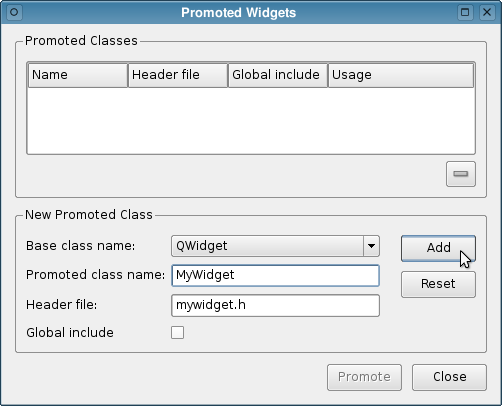 In the case where forms must be designed, but where certain custom widgets are unavailable to the designer, we can substitute similar widgets to represent the missing widgets. For example, we might represent instances of a custom push button class, MyPushButton, with instances of QPushButton and promote these to MyPushButton so that uic generates suitable code for this missing class. When choosing a widget to use as a placeholder, it is useful to compare the API of the missing widget with those of standard Qt widgets. For specialized widgets that subclass standard classes, the obvious choice of placeholder is the base class of the custom widget; for example, QSlider might be used for specialized QSlider subclasses. For specialized widgets that do not share a common API with standard Qt widgets, it is worth considering adapting a custom widget for use in Qt Designer. If this is not possible then QWidget is the obvious choice for a placeholder widget since it is the lowest common denominator for all widgets. To add a placeholder, select an object of a suitable base class and choose Promote to ... from the form's context menu. After entering the class name and header file in the lower part of the dialog, choose Add. The placeholder class will now appear along with the base class in the upper list. Click the Promote button to accept this choice. Now, when the form's context menu is opened over objects of the base class, the placeholder class will appear in the Promote to submenu, allowing for convenient promotion of objects to that class. A promoted widget can be reverted to its base class by choosing Demote to from the form's context menu. User Defined Custom Widgets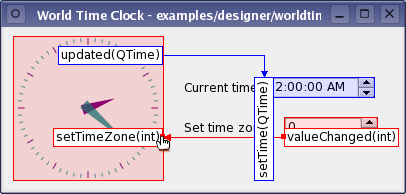 Custom widgets can be adapted for use with Qt Designer, giving designers the opportunity to configure the user interface using the actual widgets that will be used in an application rather than placeholder widgets. The process of creating a custom widget plugin is described in the Creating Custom Widgets for Qt Designer chapter of this manual. To use a plugin created in this way, it is necessary to ensure that it is located on a path that Qt Designer searches for plugins. Generally, plugins stored in $QTDIR/plugins/designer will be loaded when Qt Designer starts. [Previous: Customizing Qt Designer Forms] [Contents] [Next: Using a Component in Your Application] |
Publicité
Best OfActualités les plus luesSemaine
Mois
Année


Le Qt Quarterly au hasard
Réordonner les boutonsQt Quarterly est la revue trimestrielle proposée par Nokia et à destination des développeurs Qt. Ces articles d'une grande qualité technique sont rédigés par des experts Qt. Lire l'article.
CommunautéRessources
Liens utilesContact
Qt dans le magazine |
| Cette page est une traduction d'une page de la documentation de Qt, écrite par Nokia Corporation and/or its subsidiary(-ies). Les éventuels problèmes résultant d'une mauvaise traduction ne sont pas imputables à Nokia. | Qt 4.3 | |
| Copyright © 2012 Developpez LLC. Tous droits réservés Developpez LLC. Aucune reproduction, même partielle, ne peut être faite de ce site et de l'ensemble de son contenu : textes, documents et images sans l'autorisation expresse de Developpez LLC. Sinon, vous encourez selon la loi jusqu'à 3 ans de prison et jusqu'à 300 000 E de dommages et intérêts. Cette page est déposée à la SACD. | ||
| Vous avez déniché une erreur ? Un bug ? Une redirection cassée ? Ou tout autre problème, quel qu'il soit ? Ou bien vous désirez participer à ce projet de traduction ? N'hésitez pas à nous contacter ou par MP ! | ||
Copyright © 2000-2012 - www.developpez.com



















