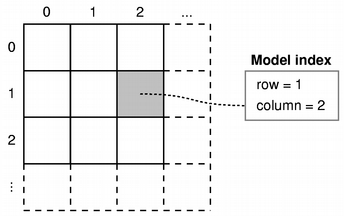QAbstractItemModel Class Reference |
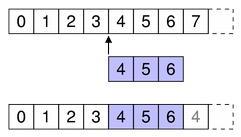 | Specify the first and last column numbers for the span of columns you want to insert into an item in a model. For example, as shown in the diagram, we insert three columns before column 4, so first is 4 and last is 6: beginInsertColumns(parent, 4, 6); This inserts the three new columns as columns 4, 5, and 6. |
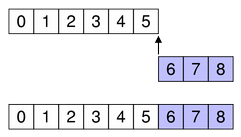 | To append columns, insert them after the last column. For example, as shown in the diagram, we append three columns to a collection of six existing columns (ending in column 5), so first is 6 and last is 8: beginInsertColumns(parent, 6, 8); This appends the two new columns as columns 6, 7, and 8. |
See also endInsertColumns().
void QAbstractItemModel::beginInsertRows ( const QModelIndex & parent, int first, int last ) [protected]
Begins a row insertion operation.
When reimplementing insertRows() in a subclass, you must call this function before inserting data into the model's underlying data store.
The parent index corresponds to the parent into which the new rows are inserted; first and last are the row numbers that the new rows will have after they have been inserted.
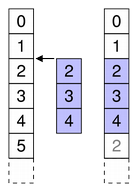 | Specify the first and last row numbers for the span of rows you want to insert into an item in a model. For example, as shown in the diagram, we insert three rows before row 2, so first is 2 and last is 4: beginInsertRows(parent, 2, 4); This inserts the three new rows as rows 2, 3, and 4. |
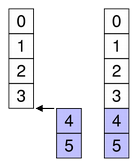 | To append rows, insert them after the last row. For example, as shown in the diagram, we append two rows to a collection of 4 existing rows (ending in row 3), so first is 4 and last is 5: beginInsertRows(parent, 4, 5); This appends the two new rows as rows 4 and 5. |
See also endInsertRows().
void QAbstractItemModel::beginRemoveColumns ( const QModelIndex & parent, int first, int last ) [protected]
Begins a column removal operation.
When reimplementing removeColumns() in a subclass, you must call this function before removing data from the model's underlying data store.
The parent index corresponds to the parent from which the new columns are removed; first and last are the column numbers of the first and last columns to be removed.
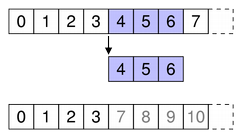 | Specify the first and last column numbers for the span of columns you want to remove from an item in a model. For example, as shown in the diagram, we remove the three columns from column 4 to column 6, so first is 4 and last is 6: beginRemoveColumns(parent, 4, 6); |
See also endRemoveColumns().
void QAbstractItemModel::beginRemoveRows ( const QModelIndex & parent, int first, int last ) [protected]
Begins a row removal operation.
When reimplementing removeRows() in a subclass, you must call this function before removing data from the model's underlying data store.
The parent index corresponds to the parent from which the new rows are removed; first and last are the row numbers of the rows to be removed.
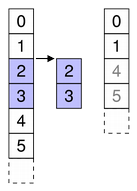 | Specify the first and last row numbers for the span of rows you want to remove from an item in a model. For example, as shown in the diagram, we remove the two rows from row 2 to row 3, so first is 2 and last is 3: beginRemoveRows(parent, 2, 3); |
See also endRemoveRows().
QModelIndex QAbstractItemModel::buddy ( const QModelIndex & index ) const [virtual]
Returns a model index for the buddy of the item represented by index. When the user wants to edit an item, the view will call this function to check whether another item in the model should be edited instead, and construct a delegate using the model index returned by the buddy item.
In the default implementation each item is its own buddy.
bool QAbstractItemModel::canFetchMore ( const QModelIndex & parent ) const [virtual]
Returns true if there is more data available for parent, otherwise false.
The default implementation always returns false.
See also fetchMore().
void QAbstractItemModel::changePersistentIndex ( const QModelIndex & from, const QModelIndex & to ) [protected]
Changes the QPersistentModelIndex that is equal to the given from model index to the given to model index.
If no persistent model index equal to the given from model index was found, nothing is changed.
See also persistentIndexList() and changePersistentIndexList().
void QAbstractItemModel::changePersistentIndexList ( const QModelIndexList & from, const QModelIndexList & to ) [protected]
Changes the QPersistentModelIndexes that is equal to the indexes in the given from model index list to the given to model index list.
If no persistent model indexes equal to the indexes in the given from model index list was found, nothing is changed.
This function was introduced in Qt 4.1.
See also persistentIndexList() and changePersistentIndex().
int QAbstractItemModel::columnCount ( const QModelIndex & parent = QModelIndex() ) const [pure virtual]
Returns the number of columns for the children of the given parent. When the parent is valid it means that rowCount is returning the number of children of parent.
In most subclasses, the number of columns is independent of the parent. For example:
int DomModel::columnCount(const QModelIndex &/*parent*/) const
{
return 3;
}
Tip: When implementing a table based model, columnCount() should return 0 when the parent is valid.
See also rowCount().
void QAbstractItemModel::columnsAboutToBeInserted ( const QModelIndex & parent, int start, int end ) [signal]
This signal is emitted just before columns are inserted into the model. The new items will be positioned between start and end inclusive, under the given parent item.
Note: Components connected to this signal use it to adapt to changes in the model's dimensions. It can only be emitted by the QAbstractItemModel implementation, and cannot be explicitly emitted in subclass code.
See also insertColumns() and beginInsertColumns().
void QAbstractItemModel::columnsAboutToBeRemoved ( const QModelIndex & parent, int start, int end ) [signal]
This signal is emitted just before columns are removed from the model. The items to be removed are those between start and end inclusive, under the given parent item.
Note: Components connected to this signal use it to adapt to changes in the model's dimensions. It can only be emitted by the QAbstractItemModel implementation, and cannot be explicitly emitted in subclass code.
See also removeColumns() and beginRemoveColumns().
void QAbstractItemModel::columnsInserted ( const QModelIndex & parent, int start, int end ) [signal]
This signal is emitted after columns have been inserted into the model. The new items are those between start and end inclusive, under the given parent item.
Note: Components connected to this signal use it to adapt to changes in the model's dimensions. It can only be emitted by the QAbstractItemModel implementation, and cannot be explicitly emitted in subclass code.
See also insertColumns() and beginInsertColumns().
void QAbstractItemModel::columnsRemoved ( const QModelIndex & parent, int start, int end ) [signal]
This signal is emitted after columns have been removed from the model. The removed items are those between start and end inclusive, under the given parent item.
Note: Components connected to this signal use it to adapt to changes in the model's dimensions. It can only be emitted by the QAbstractItemModel implementation, and cannot be explicitly emitted in subclass code.
See also removeColumns() and beginRemoveColumns().
QModelIndex QAbstractItemModel::createIndex ( int row, int column, void * ptr = 0 ) const [protected]
Creates a model index for the given row and column with the internal pointer ptr.
Note that when you are using a QSortFilterProxyModel its indexes have their own internal pointer. It is not advisable to access the internal pointer in the index outside of the model. Use the data() function instead.
This function provides a consistent interface that model subclasses must use to create model indexes.
QModelIndex QAbstractItemModel::createIndex ( int row, int column, quint32 id ) const [protected]
This is an overloaded member function, provided for convenience.
Creates a model index for the given row and column with the internal identifier, id.
This function provides a consistent interface that model subclasses must use to create model indexes.
QVariant QAbstractItemModel::data ( const QModelIndex & index, int role = Qt::DisplayRole ) const [pure virtual]
Returns the data stored under the given role for the item referred to by the index.
See also Qt::ItemDataRole, setData(), and headerData().
void QAbstractItemModel::dataChanged ( const QModelIndex & topLeft, const QModelIndex & bottomRight ) [signal]
This signal is emitted whenever the data in an existing item changes. The affected items are those between topLeft and bottomRight inclusive (of the same parent).
Note that this signal must be emitted explicitly when reimplementing the setData() function.
See also headerDataChanged(), setData(), and layoutChanged().
bool QAbstractItemModel::dropMimeData ( const QMimeData * data, Qt::DropAction action, int row, int column, const QModelIndex & parent ) [virtual]
Handles the data supplied by a drag and drop operation that ended with the given action. Returns true if the data and action can be handled by the model; otherwise returns false.
Although the specified row, column and parent indicate the location of an item in the model where the operation ended, it is the responsibility of the view to provide a suitable location for where the data should be inserted.
For instance, a drop action on an item in a QTreeView can result in new items either being inserted as children of the item specified by row, column, and parent, or as siblings of the item.
When row and column are -1 it means that it is up to the model to decide where to place the data. This can occur in a tree when data is dropped on a parent. Models will usually append the data to the parent in this case.
Returns true if the dropping was successful otherwise false.
See also supportedDropActions() and Using Drag and Drop with Item Views.
void QAbstractItemModel::endInsertColumns () [protected]
Ends a column insertion operation.
When reimplementing insertColumns() in a subclass, you must call this function after inserting data into the model's underlying data store.
See also beginInsertColumns().
void QAbstractItemModel::endInsertRows () [protected]
Ends a row insertion operation.
When reimplementing insertRows() in a subclass, you must call this function after inserting data into the model's underlying data store.
See also beginInsertRows().
void QAbstractItemModel::endRemoveColumns () [protected]
Ends a column removal operation.
When reimplementing removeColumns() in a subclass, you must call this function after removing data from the model's underlying data store.
See also beginRemoveColumns().
void QAbstractItemModel::endRemoveRows () [protected]
Ends a row removal operation.
When reimplementing removeRows() in a subclass, you must call this function after removing data from the model's underlying data store.
See also beginRemoveRows().
void QAbstractItemModel::fetchMore ( const QModelIndex & parent ) [virtual]
Fetches any available data for the items with the parent specified by the parent index.
Reimplement this if you have incremental data.
The default implementation does nothing.
See also canFetchMore().
Qt::ItemFlags QAbstractItemModel::flags ( const QModelIndex & index ) const [virtual]
Returns the item flags for the given index.
The base class implementation returns a combination of flags that enables the item (ItemIsEnabled) and allows it to be selected (ItemIsSelectable).
See also Qt::ItemFlags.
bool QAbstractItemModel::hasChildren ( const QModelIndex & parent = QModelIndex() ) const [virtual]
Returns true if parent has any children; otherwise returns false. Use rowCount() on the parent to find out the number of children.
See also parent() and index().
bool QAbstractItemModel::hasIndex ( int row, int column, const QModelIndex & parent = QModelIndex() ) const
Returns true if the model returns a valid QModelIndex for row and column with parent, otherwise returns false.
QVariant QAbstractItemModel::headerData ( int section, Qt::Orientation orientation, int role = Qt::DisplayRole ) const [virtual]
Returns the data for the given role and section in the header with the specified orientation.
See also Qt::ItemDataRole, setHeaderData(), and QHeaderView.
void QAbstractItemModel::headerDataChanged ( Qt::Orientation orientation, int first, int last ) [signal]
This signal is emitted whenever a header is changed. The orientation indicates whether the horizontal or vertical header has changed. The sections in the header from the first to the last need to be updated.
Note that this signal must be emitted explicitly when reimplementing the setHeaderData() function.
If you are changing the number of columns or rows you don't need to emit this signal, but use the begin/end functions.
See also headerData(), setHeaderData(), and dataChanged().
QModelIndex QAbstractItemModel::index ( int row, int column, const QModelIndex & parent = QModelIndex() ) const [pure virtual]
Returns the index of the item in the model specified by the given row, column and parent index.
When reimplementing this function in a subclass, call createIndex() to generate model indexes that other components can use to refer to items in your model.
See also createIndex().
bool QAbstractItemModel::insertColumn ( int column, const QModelIndex & parent = QModelIndex() )
Inserts a single column before the given column in the child items of the parent specified. Returns true if the column is inserted; otherwise returns false.
See also insertColumns(), insertRow(), and removeColumn().
bool QAbstractItemModel::insertColumns ( int column, int count, const QModelIndex & parent = QModelIndex() ) [virtual]
On models that support this, inserts count new columns into the model before the given column. The items in each new column will be children of the item represented by the parent model index.
If column is 0, the columns are prepended to any existing columns. If column is columnCount(), the columns are appended to any existing columns. If parent has no children, a single row with count columns is inserted.
Returns true if the columns were successfully inserted; otherwise returns false.
The base class implementation does nothing and returns false.
If you implement your own model, you can reimplement this function if you want to support insertions. Alternatively, you can provide you own API for altering the data.
See also insertRows(), removeColumns(), beginInsertColumns(), and endInsertColumns().
bool QAbstractItemModel::insertRow ( int row, const QModelIndex & parent = QModelIndex() )
Inserts a single row before the given row in the child items of the parent specified. Returns true if the row is inserted; otherwise returns false.
See also insertRows(), insertColumn(), and removeRow().
bool QAbstractItemModel::insertRows ( int row, int count, const QModelIndex & parent = QModelIndex() ) [virtual]
On models that support this, inserts count rows into the model before the given row. The items in the new row will be children of the item represented by the parent model index.
If row is 0, the rows are prepended to any existing rows in the parent. If row is rowCount(), the rows are appended to any existing rows in the parent. If parent has no children, a single column with count rows is inserted.
Returns true if the rows were successfully inserted; otherwise returns false.
The base class implementation does nothing and returns false.
If you implement your own model, you can reimplement this function if you want to support insertions. Alternatively, you can provide you own API for altering the data.
See also insertColumns(), removeRows(), beginInsertRows(), and endInsertRows().
QMap<int, QVariant> QAbstractItemModel::itemData ( const QModelIndex & index ) const [virtual]
Returns a map with values for all predefined roles in the model for the item at the given index.
Reimplemented this function if you want to extend the default behavior of this function to include custom roles in the map.
See also setItemData(), Qt::ItemDataRole, and data().
void QAbstractItemModel::layoutAboutToBeChanged () [signal]
This signal is emitted just before the layout of a model is changed. Components connected to this signal use it to adapt to changes in the model's layout.
Subclasses should update any persistent model indexes after emitting layoutAboutToBeChanged().
This function was introduced in Qt 4.2.
See also layoutChanged() and changePersistentIndex().
void QAbstractItemModel::layoutChanged () [signal]
This signal is emitted whenever the layout of items exposed by the model has changed; for example, when the model has been sorted. When this signal is received by a view, it should update the layout of items to reflect this change.
When subclassing QAbstractItemModel or QAbstractProxyModel, ensure that you emit layoutAboutToBeChanged() before changing the order of items or altering the structure of the data you expose to views, and emit layoutChanged() after changing the layout.
Subclasses should update any persistent model indexes before emitting layoutChanged().
See also layoutAboutToBeChanged(), dataChanged(), headerDataChanged(), reset(), and changePersistentIndex().
QModelIndexList QAbstractItemModel::match ( const QModelIndex & start, int role, const QVariant & value, int hits = 1, Qt::MatchFlags flags = Qt::MatchFlags( Qt::MatchStartsWith | Qt::MatchWrap ) ) const [virtual]
Returns a list of indexes for the items in the column of the start index where the data stored under the given role matches the specified value. The way the search is performed is defined by the flags given. The list that is returned may be empty.
The search starts from the start index, and continues until the number of matching data items equals hits, the search reaches the last row, or the search reaches start again, depending on whether MatchWrap is specified in flags. If you want to search for all matching items, use hits = -1.
By default, this function will perform a wrapping, string-based comparison on all items, searching for items that begin with the search term specified by value.
Note: The default implementation of this function only searches columns, This function can be reimplemented to include other search behavior.
QMimeData * QAbstractItemModel::mimeData ( const QModelIndexList & indexes ) const [virtual]
Returns an object that contains serialized items of data corresponding to the list of indexes specified. The formats used to describe the encoded data is obtained from the mimeTypes() function.
If the list of indexes is empty, or there are no supported MIME types, 0 is returned rather than a serialized empty list.
See also mimeTypes() and dropMimeData().
QStringList QAbstractItemModel::mimeTypes () const [virtual]
Returns a list of MIME types that can be used to describe a list of model indexes.
See also mimeData().
void QAbstractItemModel::modelAboutToBeReset () [signal]
This signal is emitted when reset() is called, before the model's internal state (e.g. persistent model indexes) has been invalidated.
This function was introduced in Qt 4.2.
See also reset() and modelReset().
void QAbstractItemModel::modelReset () [signal]
This signal is emitted when reset() is called, after the model's internal state (e.g. persistent model indexes) has been invalidated.
This function was introduced in Qt 4.1.
See also reset() and modelAboutToBeReset().
QModelIndex QAbstractItemModel::parent ( const QModelIndex & index ) const [pure virtual]
Returns the parent of the model item with the given index, or QModelIndex() if it has no parent.
A common convention used in models that expose tree data structures is that only items in the first column have children. For that case, when reimplementing this function in a subclass the column of the returned QModelIndex would be 0.
See also createIndex().
QModelIndexList QAbstractItemModel::persistentIndexList () const [protected]
Returns the list of indexes stored as persistent indexes in the model.
This function was introduced in Qt 4.2.
bool QAbstractItemModel::removeColumn ( int column, const QModelIndex & parent = QModelIndex() )
Removes the given column from the child items of the parent specified. Returns true if the column is removed; otherwise returns false.
See also removeColumns(), removeRow(), and insertColumn().
bool QAbstractItemModel::removeColumns ( int column, int count, const QModelIndex & parent = QModelIndex() ) [virtual]
On models that support this, removes count columns starting with the given column under parent parent from the model. Returns true if the columns were successfully removed; otherwise returns false.
The base class implementation does nothing and returns false.
If you implement your own model, you can reimplement this function if you want to support removing. Alternatively, you can provide you own API for altering the data.
See also removeColumn(), removeRows(), insertColumns(), beginRemoveColumns(), and endRemoveColumns().
bool QAbstractItemModel::removeRow ( int row, const QModelIndex & parent = QModelIndex() )
Removes the given row from the child items of the parent specified. Returns true if the row is removed; otherwise returns false.
The removeRow() is a convenience function that calls removeRows(). The QAbstractItemModel implementation of removeRows does nothing.
See also removeRows(), removeColumn(), and insertRow().
bool QAbstractItemModel::removeRows ( int row, int count, const QModelIndex & parent = QModelIndex() ) [virtual]
On models that support this, removes count rows starting with the given row under parent parent from the model. Returns true if the rows were successfully removed; otherwise returns false.
The base class implementation does nothing and returns false.
If you implement your own model, you can reimplement this function if you want to support removing. Alternatively, you can provide you own API for altering the data.
See also removeRow(), removeColumns(), insertColumns(), beginRemoveRows(), and endRemoveRows().
void QAbstractItemModel::reset () [protected]
Resets the model to its original state in any attached views.
When a model is reset it means that any previous data reported from the model is now invalid and has to be queried for again.
When a model radically changes its data it can sometimes be easier to just call this function rather than emit dataChanged() to inform other components when the underlying data source, or its structure, has changed.
See also modelAboutToBeReset() and modelReset().
void QAbstractItemModel::revert () [virtual slot]
Called to let the model know that it should discard whatever it has cached. Typically used for row editing.
int QAbstractItemModel::rowCount ( const QModelIndex & parent = QModelIndex() ) const [pure virtual]
Returns the number of rows under the given parent. When the parent is valid it means that rowCount is returning the number of children of parent.
Tip: When implementing a table based model, rowCount() should return 0 when the parent is valid.
See also columnCount().
void QAbstractItemModel::rowsAboutToBeInserted ( const QModelIndex & parent, int start, int end ) [signal]
This signal is emitted just before rows are inserted into the model. The new items will be positioned between start and end inclusive, under the given parent item.
Note: Components connected to this signal use it to adapt to changes in the model's dimensions. It can only be emitted by the QAbstractItemModel implementation, and cannot be explicitly emitted in subclass code.
See also insertRows() and beginInsertRows().
void QAbstractItemModel::rowsAboutToBeRemoved ( const QModelIndex & parent, int start, int end ) [signal]
This signal is emitted just before rows are removed from the model. The items that will be removed are those between start and end inclusive, under the given parent item.
Note: Components connected to this signal use it to adapt to changes in the model's dimensions. It can only be emitted by the QAbstractItemModel implementation, and cannot be explicitly emitted in subclass code.
See also removeRows() and beginRemoveRows().
void QAbstractItemModel::rowsInserted ( const QModelIndex & parent, int start, int end ) [signal]
This signal is emitted after rows have been inserted into the model. The new items are those between start and end inclusive, under the given parent item.
Note: Components connected to this signal use it to adapt to changes in the model's dimensions. It can only be emitted by the QAbstractItemModel implementation, and cannot be explicitly emitted in subclass code.
See also insertRows() and beginInsertRows().
void QAbstractItemModel::rowsRemoved ( const QModelIndex & parent, int start, int end ) [signal]
This signal is emitted after rows have been removed from the model. The removed items are those between start and end inclusive, under the given parent item.
Note: Components connected to this signal use it to adapt to changes in the model's dimensions. It can only be emitted by the QAbstractItemModel implementation, and cannot be explicitly emitted in subclass code.
See also removeRows() and beginRemoveRows().
bool QAbstractItemModel::setData ( const QModelIndex & index, const QVariant & value, int role = Qt::EditRole ) [virtual]
Sets the role data for the item at index to value. Returns true if successful; otherwise returns false.
The dataChanged() signal should be emitted if the data was successfully set.
The base class implementation returns false. This function and data() must be reimplemented for editable models. Note that the dataChanged() signal must be emitted explicitly when reimplementing this function.
See also Qt::ItemDataRole, data(), and itemData().
bool QAbstractItemModel::setHeaderData ( int section, Qt::Orientation orientation, const QVariant & value, int role = Qt::EditRole ) [virtual]
Sets the data for the given role and section in the header with the specified orientation to the value supplied. Returns true if the header's data was updated; otherwise returns false.
Note that the headerDataChanged() signal must be emitted explicitly when reimplementing this function.
See also Qt::ItemDataRole and headerData().
bool QAbstractItemModel::setItemData ( const QModelIndex & index, const QMap<int, QVariant> & roles ) [virtual]
For every Qt::ItemDataRole in roles, sets the role data for the item at index to the associated value in roles. Returns true if successful; otherwise returns false.
See also setData(), data(), and itemData().
void QAbstractItemModel::setSupportedDragActions ( Qt::DropActions actions )
Sets the supported drag actions for the items in the model.
This function was introduced in Qt 4.2.
See also supportedDragActions() and Using Drag and Drop with Item Views.
QModelIndex QAbstractItemModel::sibling ( int row, int column, const QModelIndex & index ) const
Returns the sibling at row and column for the item at index, or an invalid QModelIndex if there is no sibling at that location.
sibling() is just a convenience function that finds the item's parent, and uses it to retrieve the index of the child item in the specified row and column.
See also index(), QModelIndex::row(), and QModelIndex::column().
void QAbstractItemModel::sort ( int column, Qt::SortOrder order = Qt::AscendingOrder ) [virtual]
Sorts the model by column in the given order.
The base class implementation does nothing.
QSize QAbstractItemModel::span ( const QModelIndex & index ) const [virtual]
Returns the row and column span of the item represented by index.
Note: span is not used currently, but will be in the future.
bool QAbstractItemModel::submit () [virtual slot]
Called to let the model know that it should submit whatever it has cached to the permanent storage. Typically used for row editing.
Returns false on error, otherwise true.
Qt::DropActions QAbstractItemModel::supportedDragActions () const
Returns the actions supported by the data in this model.
The default implementation returns supportedDropActions() unless specific values have been set with setSupportedDragActions().
supportedDragActions() is used by QAbstractItemView::startDrag() as the default values when a drag occurs.
See also setSupportedDragActions(), Qt::DropActions, and Using Drag and Drop with Item Views.
Qt::DropActions QAbstractItemModel::supportedDropActions () const [virtual]
Returns the drop actions supported by this model.
The default implementation returns Qt::CopyAction. Reimplement this function if you wish to support additional actions. Note that you must also reimplement the dropMimeData() function to handle the additional operations.
This function was introduced in Qt 4.2.
See also dropMimeData(), Qt::DropActions, and Using Drag and Drop with Item Views.
Best Of
Actualités les plus lues
- « Quelque chose ne va vraiment pas avec les développeurs "modernes" », un développeur à "l'ancienne" critique la multiplication des bibliothèques 64
- Créer des applications avec un style Metro avec Qt, exemples en QML et C++, un article du blog Digia traduit par Thibaut Cuvelier 0
- Orientation de l'écran en QML, un article de Christophe Dumez traduit par Thibaut Cuvelier 0
- « Quelque chose ne va vraiment pas avec les développeurs "modernes" », un développeur à "l'ancienne" critique la multiplication des bibliothèques 64
- Apercevoir la troisième dimension ou l'utilisation multithreadée d'OpenGL dans Qt, un article des Qt Quarterly traduit par Guillaume Belz 0
- Les développeurs ignorent-ils trop les failles découvertes dans leur code ? Prenez-vous en compte les remarques des autres ? 17
- BlackBerry 10 : premières images du prochain OS de RIM qui devrait intégrer des widgets et des tuiles inspirées de Windows Phone 0
- Quelles nouveautés de C++11 Visual C++ doit-il rapidement intégrer ? Donnez-nous votre avis 10
- Adieu qmake, bienvenue qbs : Qt Building Suite, un outil déclaratif et extensible pour la compilation de projets Qt 17
- La rubrique Qt a besoin de vous ! 1

- Linus Torvalds : le "C++ est un langage horrible", en justifiant le choix du C pour le système de gestion de version Git 100
- Comment prendre en compte l'utilisateur dans vos applications ? Pour un développeur, « 90 % des utilisateurs sont des idiots » 229
- Quel est LE livre que tout développeur doit lire absolument ? Celui qui vous a le plus marqué et inspiré 96
- Apple cède et s'engage à payer des droits à Nokia, le conflit des brevets entre les deux firmes s'achève 158
- Nokia porte à nouveau plainte contre Apple pour violation de sept nouveaux brevets 158
- Quel est le code dont vous êtes le plus fier ? Pourquoi l'avez-vous écrit ? Et pourquoi vous a-t-il donné autant de satisfaction ? 83
- Le Draft final de la norme C++ 0X validé 181

Le blog Digia au hasard

Déploiement d'applications Qt Commercial sur les tablettes Windows 8
Communauté
Ressources
- 91 cours et tutoriels Qt
- F.A.Q. Qt : 200 questions et réponses
- 48 Qt Quarterly, 35 Qt Labs et 22 Qt DevNet en français
- 43 outils Qt
- 99 sources Qt
- 26 binaires Qt
- 6 livres Qt et 9 critiques
- La documentation de Qt 4.7 en français : 157 classes, 70 concepts et 24 modules
- 3 certifications Qt
Liens utiles
Contact
- Vous souhaitez rejoindre la rédaction ou proposer un tutoriel, une traduction, une question... ? Postez dans le forum Contribuez ou contactez-nous par MP ou par email (voir en bas de page).
Qt dans le magazine
| Cette page est une traduction d'une page de la documentation de Qt, écrite par Nokia Corporation and/or its subsidiary(-ies). Les éventuels problèmes résultant d'une mauvaise traduction ne sont pas imputables à Nokia. | Qt 4.3 | |
| Copyright © 2012 Developpez LLC. Tous droits réservés Developpez LLC. Aucune reproduction, même partielle, ne peut être faite de ce site et de l'ensemble de son contenu : textes, documents et images sans l'autorisation expresse de Developpez LLC. Sinon, vous encourez selon la loi jusqu'à 3 ans de prison et jusqu'à 300 000 E de dommages et intérêts. Cette page est déposée à la SACD. | ||
| Vous avez déniché une erreur ? Un bug ? Une redirection cassée ? Ou tout autre problème, quel qu'il soit ? Ou bien vous désirez participer à ce projet de traduction ? N'hésitez pas à nous contacter ou par MP ! | ||
Copyright © 2000-2012 - www.developpez.com