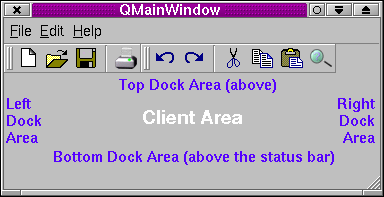Q3DockArea Class Reference |
| Constant | Value | Description |
|---|---|---|
| Q3DockArea::Normal | 0 | The splitter handles of dock windows are placed at the right or bottom. |
| Q3DockArea::Reverse | 1 | The splitter handles of dock windows are placed at the left or top. |
Property Documentation
count : const int
This property holds the number of dock windows in the dock area.
Access functions:
- int count () const
empty : const bool
This property holds whether the dock area is empty.
Access functions:
- bool isEmpty () const
handlePosition : const HandlePosition
This property holds where the dock window splitter handle is placed in the dock area.
The default position is Normal.
Access functions:
- HandlePosition handlePosition () const
orientation : const Qt::Orientation
This property holds the dock area's orientation.
There is no default value; the orientation is specified in the constructor.
Access functions:
- Qt::Orientation orientation () const
Member Function Documentation
Q3DockArea::Q3DockArea ( Qt::Orientation o, HandlePosition h = Normal, QWidget * parent = 0, const char * name = 0 )
Constructs a Q3DockArea with orientation o, HandlePosition h, parent parent and called name.
Q3DockArea::~Q3DockArea ()
Destroys the dock area and all the dock windows docked in the dock area.
Does not affect any floating dock windows or dock windows in other dock areas, even if they first appeared in this dock area. Floating dock windows are effectively top level windows and are not child windows of the dock area. When a floating dock window is docked (dragged into a dock area) its parent becomes the dock area.
QList<Q3DockWindow *> Q3DockArea::dockWindowList () const
Returns a list of the dock windows in the dock area.
bool Q3DockArea::hasDockWindow ( Q3DockWindow * w, int * index = 0 )
Returns true if the dock area contains the dock window w; otherwise returns false. If index is not 0 it will be set as follows: if the dock area contains the dock window *index is set to w's index position; otherwise *index is set to -1.
bool Q3DockArea::isDockWindowAccepted ( Q3DockWindow * dw )
Returns true if dock window dw could be docked into the dock area; otherwise returns false.
See also setAcceptDockWindow().
void Q3DockArea::lineUp ( bool keepNewLines ) [slot]
Lines up the dock windows in this dock area to minimize wasted space. If keepNewLines is true, only space within lines is cleaned up. If keepNewLines is false the number of lines might be changed.
void Q3DockArea::moveDockWindow ( Q3DockWindow * w, int index = -1 )
Moves the Q3DockWindow w within the dock area. If w is not already docked in this area, w is docked first. If index is -1 or larger than the number of docked widgets, w is appended at the end, otherwise it is inserted at the position index.
void Q3DockArea::moveDockWindow ( Q3DockWindow * w, const QPoint & p, const QRect & r, bool swap )
This is an overloaded member function, provided for convenience.
Moves the dock window w inside the dock area where p is the new position (in global screen coordinates), r is the suggested rectangle of the dock window and swap specifies whether or not the orientation of the docked widget needs to be changed.
This function is used internally by Q3DockWindow. You shouldn't need to call it yourself.
void Q3DockArea::removeDockWindow ( Q3DockWindow * w, bool makeFloating, bool swap, bool fixNewLines = true )
Removes the dock window w from the dock area. If makeFloating is true, w gets floated, and if swap is true, the orientation of w gets swapped. If fixNewLines is true (the default) newlines in the area will be fixed.
You should never need to call this function yourself. Use Q3DockWindow::dock() and Q3DockWindow::undock() instead.
void Q3DockArea::setAcceptDockWindow ( Q3DockWindow * dw, bool accept )
If accept is true, dock window dw can be docked in the dock area. If accept is false, dock window dw cannot be docked in the dock area.
See also isDockWindowAccepted().
Related Non-Members
QTextStream & operator<< ( QTextStream & ts, const Q3DockArea & dockArea )
This is an overloaded member function, provided for convenience.
Writes the layout of the dock windows in dock area dockArea to the text stream ts.
QTextStream & operator>> ( QTextStream & ts, Q3DockArea & dockArea )
This is an overloaded member function, provided for convenience.
Reads the layout description of the dock windows in dock area dockArea from the text stream ts and restores it. The layout description must have been previously written by the operator<<() function.
Best Of
Actualités les plus lues
- « Quelque chose ne va vraiment pas avec les développeurs "modernes" », un développeur à "l'ancienne" critique la multiplication des bibliothèques 13
- Quelles nouveautés de C++11 Visual C++ doit-il rapidement intégrer ? Donnez-nous votre avis 10
- Créer des applications avec un style Metro avec Qt, exemples en QML et C++, un article du blog Digia traduit par Thibaut Cuvelier 0
- Partage de données explicite et implicite avec Qt, un article de Christophe Dumez traduit par Thibaut Cuvelier 0
- Microsoft ouvre aux autres compilateurs C++ AMP, la spécification pour la conception d'applications parallèles C++ utilisant le GPU 22
- Les développeurs ignorent-ils trop les failles découvertes dans leur code ? Prenez-vous en compte les remarques des autres ? 17
- RIM : « 13 % des développeurs ont gagné plus de 100 000 $ sur l'AppWord », Qt et open-source au menu du BlackBerry DevCon Europe 0
- « Quelque chose ne va vraiment pas avec les développeurs "modernes" », un développeur à "l'ancienne" critique la multiplication des bibliothèques 12
- BlackBerry 10 : premières images du prochain OS de RIM qui devrait intégrer des widgets et des tuiles inspirées de Windows Phone 0
- Adieu qmake, bienvenue qbs : Qt Building Suite, un outil déclaratif et extensible pour la compilation de projets Qt 17
- Quelles nouveautés de C++11 Visual C++ doit-il rapidement intégrer ? Donnez-nous votre avis 10

- Linus Torvalds : le "C++ est un langage horrible", en justifiant le choix du C pour le système de gestion de version Git 100
- Comment prendre en compte l'utilisateur dans vos applications ? Pour un développeur, « 90 % des utilisateurs sont des idiots » 229
- Quel est LE livre que tout développeur doit lire absolument ? Celui qui vous a le plus marqué et inspiré 96
- Apple cède et s'engage à payer des droits à Nokia, le conflit des brevets entre les deux firmes s'achève 158
- Nokia porte à nouveau plainte contre Apple pour violation de sept nouveaux brevets 158
- Quel est le code dont vous êtes le plus fier ? Pourquoi l'avez-vous écrit ? Et pourquoi vous a-t-il donné autant de satisfaction ? 83
- Le Draft final de la norme C++ 0X validé 181

Le Qt Developer Network au hasard

Compiler l'add-in Qt de Visual Studio
Communauté
Ressources
- 91 cours et tutoriels Qt
- F.A.Q. Qt : 200 questions et réponses
- 48 Qt Quarterly, 35 Qt Labs et 22 Qt DevNet en français
- 43 outils Qt
- 99 sources Qt
- 26 binaires Qt
- 6 livres Qt et 9 critiques
- La documentation de Qt 4.7 en français : 157 classes, 70 concepts et 24 modules
- 3 certifications Qt
Liens utiles
Contact
- Vous souhaitez rejoindre la rédaction ou proposer un tutoriel, une traduction, une question... ? Postez dans le forum Contribuez ou contactez-nous par MP ou par email (voir en bas de page).
Qt dans le magazine
| Cette page est une traduction d'une page de la documentation de Qt, écrite par Nokia Corporation and/or its subsidiary(-ies). Les éventuels problèmes résultant d'une mauvaise traduction ne sont pas imputables à Nokia. | Qt 4.4 | |
| Copyright © 2012 Developpez LLC. Tous droits réservés Developpez LLC. Aucune reproduction, même partielle, ne peut être faite de ce site et de l'ensemble de son contenu : textes, documents et images sans l'autorisation expresse de Developpez LLC. Sinon, vous encourez selon la loi jusqu'à 3 ans de prison et jusqu'à 300 000 E de dommages et intérêts. Cette page est déposée à la SACD. | ||
| Vous avez déniché une erreur ? Un bug ? Une redirection cassée ? Ou tout autre problème, quel qu'il soit ? Ou bien vous désirez participer à ce projet de traduction ? N'hésitez pas à nous contacter ou par MP ! | ||
Copyright © 2000-2012 - www.developpez.com