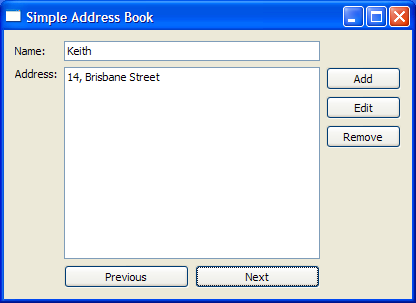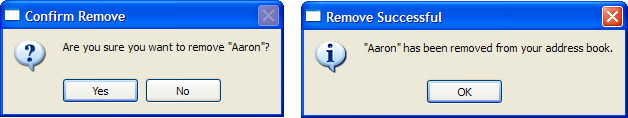Implementing the AddressBook Class
We now have to implement the mode-changing features of the address book application. The editButton and removeButton are instantiated and disabled by default, as the address book starts up with zero contacts in memory.
editButton = new QPushButton(tr("&Edit"));
editButton->setEnabled(false);
removeButton = new QPushButton(tr("&Remove"));
removeButton->setEnabled(false);
These buttons are then connected to their respective slots, editContact() and removeContact(), and we add them to buttonLayout1.
connect(editButton, SIGNAL(clicked()), this, SLOT(editContact()));
connect(removeButton, SIGNAL(clicked()), this, SLOT(removeContact()));
...
buttonLayout1->addWidget(editButton);
buttonLayout1->addWidget(removeButton);
The editContact() function stores the contact's old details in oldName and oldAddress, before switching the mode to EditingMode. In this mode, the submitButton and cancelButton are both enabled, hence, the user can change the contact's details and click either button.
void AddressBook::editContact()
{
oldName = nameLine->text();
oldAddress = addressText->toPlainText();
updateInterface(EditingMode);
}
The submitContact() function has been divided in two with an if-else statement. We check currentMode to see if its in AddingMode. If it is, we proceed with our adding process.
void AddressBook::submitContact()
{
...
if (currentMode == AddingMode) {
if (!contacts.contains(name)) {
contacts.insert(name, address);
QMessageBox::information(this, tr("Add Successful"),
tr("\"%1\" has been added to your address book.").arg(name));
} else {
QMessageBox::information(this, tr("Add Unsuccessful"),
tr("Sorry, \"%1\" is already in your address book.").arg(name));
return;
}
Otherwise, we check to see if currentMode is in EditingMode. If it is, we compare oldName with name. If the name has changed, we remove the old contact from contacts and insert the newly updated contact.
} else if (currentMode == EditingMode) {
if (oldName != name) {
if (!contacts.contains(name)) {
QMessageBox::information(this, tr("Edit Successful"),
tr("\"%1\" has been edited in your address book.").arg(oldName));
contacts.remove(oldName);
contacts.insert(name, address);
} else {
QMessageBox::information(this, tr("Edit Unsuccessful"),
tr("Sorry, \"%1\" is already in your address book.").arg(name));
return;
}
} else if (oldAddress != address) {
QMessageBox::information(this, tr("Edit Successful"),
tr("\"%1\" has been edited in your address book.").arg(name));
contacts[name] = address;
}
}
updateInterface(NavigationMode);
}
If only the address has changed (i.e., oldAddress is not the same as address), we update the contact's address. Lastly, we set currentMode to NavigationMode. This is an important step as it re-enables all the disabled push buttons.
To remove a contact from the address book, we implement the removeContact() function. This function checks to see if the contact exists in contacts.
void AddressBook::removeContact()
{
QString name = nameLine->text();
QString address = addressText->toPlainText();
if (contacts.contains(name)) {
int button = QMessageBox::question(this,
tr("Confirm Remove"),
tr("Are you sure you want to remove \"%1\"?").arg(name),
QMessageBox::Yes | QMessageBox::No);
if (button == QMessageBox::Yes) {
previous();
contacts.remove(name);
QMessageBox::information(this, tr("Remove Successful"),
tr("\"%1\" has been removed from your address book.").arg(name));
}
}
updateInterface(NavigationMode);
}
If it does, we display a QMessageBox, to confirm the removal with the user. Once the user has confirmed, we call previous() to ensure that the user interface shows another contact, and we remove the contact using QMap's remove() function. As a courtesy, we display a QMessageBox to inform the user. Both the message boxes used in this function are shown below:
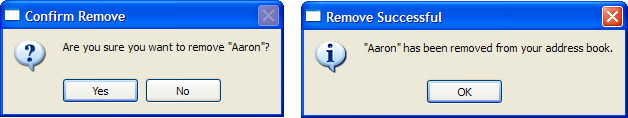
Updating the User Interface
We mentioned the updateInterface() function earlier as a means to enable and disable the push buttons depending on the current mode. The function updates the current mode according to the mode argument passed to it, assigning it to currentMode before checking its value.
Each of the push buttons is then enabled or disabled, depending on the current mode. The code for AddingMode and EditingMode is shown below:
void AddressBook::updateInterface(Mode mode)
{
currentMode = mode;
switch (currentMode) {
case AddingMode:
case EditingMode:
nameLine->setReadOnly(false);
nameLine->setFocus(Qt::OtherFocusReason);
addressText->setReadOnly(false);
addButton->setEnabled(false);
editButton->setEnabled(false);
removeButton->setEnabled(false);
nextButton->setEnabled(false);
previousButton->setEnabled(false);
submitButton->show();
cancelButton->show();
break;
For NavigationMode, however, we include conditions within the parameters of the QPushButton::setEnabled(). This is to ensure that the editButton and removeButton push buttons are enabled when there is at least one contact in the address book; nextButton and previousButton are only enabled when there is more than one contact in the address book.
case NavigationMode:
if (contacts.isEmpty()) {
nameLine->clear();
addressText->clear();
}
nameLine->setReadOnly(true);
addressText->setReadOnly(true);
addButton->setEnabled(true);
int number = contacts.size();
editButton->setEnabled(number >= 1);
removeButton->setEnabled(number >= 1);
nextButton->setEnabled(number > 1);
previousButton->setEnabled(number >1 );
submitButton->hide();
cancelButton->hide();
break;
}
}
By performing the task of setting the mode and updating the user interface in the same function, we avoid the possibility of the user interface getting "out of sync" with the internal state of the application.
[Previous: Address Book 3 - Navigating between Entries]
[Contents]
[Next: Chapter 5]