What's New in Qt Designer 4.5
|
| Widget Filter Box | Widget Morphing | Disambiguation Field |
|---|---|---|
 | 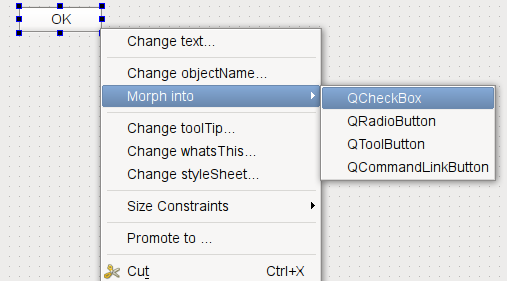 |  |
- Displaying only icons in the Widget Box: It is now possible for the Widget Box to display icons only. Simply select Icon View from the context menu.
- Filter for Widget Box: A filter is now provided to quickly locate the widget you need. If you use a particular widget frequently, you can always add it to the scratch pad.
- Support for QButtonGroup: It is available via the context menu of a selection of QAbstractButton objects.
- Improved support for item widgets: The item widgets' (e.g., QListWidget, QTableWidget, and QTreeWidget) contents dialogs have been improved. You can now add translation comments and also modify the header properties.
- Widget morphing: A widget can now be morphed from one type to another with its layout and properties preserved. To begin, click on your widget and select Morph into from the context menu.
- Disambiguation field: The property editor now shows this extra field under the accessibleDescription property. This field has been introduced to aid translators in the case of two source texts being the same but used for different purposes. For example, a dialog could have two Add buttons for two different reasons. Note: To maintain compatibility, comments in .ui files created prior to Qt 4.5 will be listed in the Disambiguation field.
Improved Shortcuts for the Editing Mode
- The Shift+Click key combination now selects the ancestor for nested layouts. This iterates from one ancestor to the other.
- The Ctrl key is now used to toggle and copy drag. Previously this was done with the Shift key but is now changed to conform to standards.
- The left mouse button does rubber band selection for form windows; the middle mouse button does rubber band selection everywhere.
Layouts
- It is now possible to switch a widget's layout without breaking it first. Simply select the existing layout and change it to another type using the context menu or the layout buttons on the toolbar.
- To quickly populate a Form Layout, you can now use the Add form layout row... item available in the context menu or double-click on the red layout.
Support for Embedded Design
| Comboboxes to Select a Device Profile |
|---|
 |
It is now possible to specify embedded device profiles, e.g., Style, Font, Screen DPI, resolution, default font, etc., in Preferences. These settings will affect the Form Editor. The profiles will also be visible with Preview.
Related Classes
- QUiLoader — forms loaded with this class will now react to QEvent::LanguageChange if QUiLoader::setLanguageChangeEnabled() or QUiLoader::isLanguageChangeEnabled() is set to true.
- QDesignerCustomWidgetInterface — the domXml() function now has new attributes for its <ui> element. These attributes are language and displayname. The language element can be one of the following "", "c++", "jambi". If this element is specified, it must match the language in which Designer is running. Otherwise, this element will not be available. The displayname element represents the name that will be displayed in the Widget Box. Previously this was hardcoded to be the class name.
- QWizard — QWizard's page now has a string id attribute that can be used to fill in enumeration values to be used by the uic. However, this attribute has no effect on QUiLoader.
[Contents]
Publicité
Best Of
Actualités les plus lues
Semaine
Mois
Année
- « Quelque chose ne va vraiment pas avec les développeurs "modernes" », un développeur à "l'ancienne" critique la multiplication des bibliothèques 59
- Créer des applications avec un style Metro avec Qt, exemples en QML et C++, un article du blog Digia traduit par Thibaut Cuvelier 0
- Orientation de l'écran en QML, un article de Christophe Dumez traduit par Thibaut Cuvelier 0
- « Quelque chose ne va vraiment pas avec les développeurs "modernes" », un développeur à "l'ancienne" critique la multiplication des bibliothèques 59
- Les développeurs ignorent-ils trop les failles découvertes dans leur code ? Prenez-vous en compte les remarques des autres ? 17
- Apercevoir la troisième dimension ou l'utilisation multithreadée d'OpenGL dans Qt, un article des Qt Quarterly traduit par Guillaume Belz 0
- BlackBerry 10 : premières images du prochain OS de RIM qui devrait intégrer des widgets et des tuiles inspirées de Windows Phone 0
- Quelles nouveautés de C++11 Visual C++ doit-il rapidement intégrer ? Donnez-nous votre avis 10
- Adieu qmake, bienvenue qbs : Qt Building Suite, un outil déclaratif et extensible pour la compilation de projets Qt 17
- La rubrique Qt a besoin de vous ! 1

- Linus Torvalds : le "C++ est un langage horrible", en justifiant le choix du C pour le système de gestion de version Git 100
- Comment prendre en compte l'utilisateur dans vos applications ? Pour un développeur, « 90 % des utilisateurs sont des idiots » 229
- Quel est LE livre que tout développeur doit lire absolument ? Celui qui vous a le plus marqué et inspiré 96
- Apple cède et s'engage à payer des droits à Nokia, le conflit des brevets entre les deux firmes s'achève 158
- Nokia porte à nouveau plainte contre Apple pour violation de sept nouveaux brevets 158
- Quel est le code dont vous êtes le plus fier ? Pourquoi l'avez-vous écrit ? Et pourquoi vous a-t-il donné autant de satisfaction ? 83
- Le Draft final de la norme C++ 0X validé 181

Le Qt Quarterly au hasard

Générer du XML
Qt Quarterly est la revue trimestrielle proposée par Nokia et à destination des développeurs Qt. Ces articles d'une grande qualité technique sont rédigés par des experts Qt. Lire l'article.
Communauté
Ressources
- 91 cours et tutoriels Qt
- F.A.Q. Qt : 200 questions et réponses
- 48 Qt Quarterly, 35 Qt Labs et 22 Qt DevNet en français
- 43 outils Qt
- 99 sources Qt
- 26 binaires Qt
- 6 livres Qt et 9 critiques
- La documentation de Qt 4.7 en français : 157 classes, 70 concepts et 24 modules
- 3 certifications Qt
Liens utiles
Contact
- Vous souhaitez rejoindre la rédaction ou proposer un tutoriel, une traduction, une question... ? Postez dans le forum Contribuez ou contactez-nous par MP ou par email (voir en bas de page).
Qt dans le magazine
| Cette page est une traduction d'une page de la documentation de Qt, écrite par Nokia Corporation and/or its subsidiary(-ies). Les éventuels problèmes résultant d'une mauvaise traduction ne sont pas imputables à Nokia. | Qt 4.5 | |
| Copyright © 2012 Developpez LLC. Tous droits réservés Developpez LLC. Aucune reproduction, même partielle, ne peut être faite de ce site et de l'ensemble de son contenu : textes, documents et images sans l'autorisation expresse de Developpez LLC. Sinon, vous encourez selon la loi jusqu'à 3 ans de prison et jusqu'à 300 000 E de dommages et intérêts. Cette page est déposée à la SACD. | ||
| Vous avez déniché une erreur ? Un bug ? Une redirection cassée ? Ou tout autre problème, quel qu'il soit ? Ou bien vous désirez participer à ce projet de traduction ? N'hésitez pas à nous contacter ou par MP ! | ||
Copyright © 2000-2012 - www.developpez.com



















