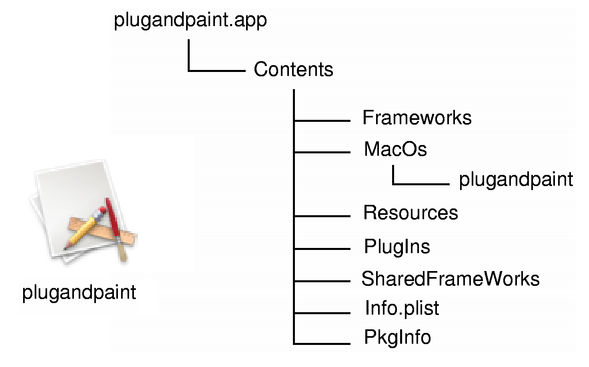Deploying an Application on Mac OS X |
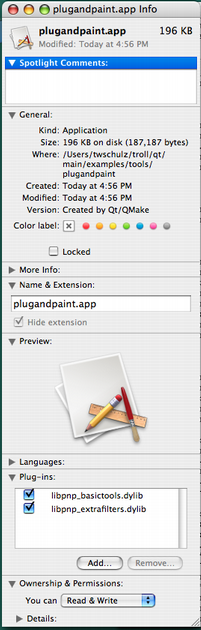 | The additional code in tools/plugandpaint/mainwindow.cpp also enables us to view the plugins in the Finder, as shown to the left. We can also add plugins extending Qt, for example adding SQL drivers or image formats. We just need to follow the directory structure outlined in plugin documentation, and make sure they are included in the QCoreApplication::libraryPaths(). Let's quickly do this with the image formats, following the approach from above. Copy Qt's image format plugins into the bundle: cp -R /path/to/Qt/plugins/imageformats
pluginandpaint.app/Contents/plugins
Use install_name_tool to link the plugins to the frameworks in the bundle: install_name_tool -change /path/to/Qt/lib/QtGui.framework/Versions/4.0/QtGui
@executable_path/../Frameworks/QtGui.framework/Versions/4.0/QtGui
plugandpaint.app/Contents/plugins/imageformats/libqjpeg.dylib
install_name_tool -change /path/to/Qt/lib/QtCore.framework/Versions/4.0/QtCore
@executable_path/../Frameworks/QtCore.framework/Versions/4.0/QtCore
plugandpaint.app/Contents/plugins/imageformats/libqjpeg.dylib
Then we update the source code in tools/plugandpaint/main.cpp to look for the new plugins. After constructing the QApplication, we add the following code: QDir dir(QApplication::applicationDirPath());
dir.cdUp();
dir.cd("plugins");
QApplication::setLibraryPaths(QStringList(dir.absolutePath()));
First, we tell the application to only look for plugins in this directory. In our case, this is what we want since we only want to look for the plugins that we distribute with the bundle. If we were part of a bigger Qt installation we could have used QCoreApplication::addLibraryPath() instead. |
Warning: When deploying plugins, and thus make changes to the source code, the default identification names are reset when rebuilding the application, and you must repeat the process of making your application link to the Qt frameworks in the bundle using install_name_tool.
Now you should be able to move the application to another Mac OS X machine and run it without Qt installed. Alternatively, you can move your frameworks that live outside of the bundle to another directory and see if the application still runs.
If you store the frameworks in another location than in the bundle, the technique of linking your application is similar; you must make sure that the application and the frameworks agree where to be looking for the Qt libraries as well as the plugins.
Creating the Application Package
When you are done linking your application to Qt, either statically or as frameworks, the application is ready to be distributed. Apple provides a fair bit of information about how to do this and instead of repeating it here, we recommend that you consult their software delivery documentation.
Although the process of deploying an application do have some pitfalls, once you know the various issues you can easily create packages that all your Mac OS X users will enjoy.
Application Dependencies
Qt Plugins
Your application may also depend on one or more Qt plugins, such as the JPEG image format plugin or a SQL driver plugin. Be sure to distribute any Qt plugins that you need with your application, and note that each type of plugin should be located within a specific subdirectory (such as imageformats or sqldrivers) within your distribution directory, as described below.
Note: If you are deploying an application that uses QtWebKit to display HTML pages from the World Wide Web, you should include all text codec plugins to support as many HTML encodings possible.
The search path for Qt plugins (as well as a few other paths) is hard-coded into the QtCore library. By default, the first plugin search path will be hard-coded as /path/to/Qt/plugins. But using pre-determined paths has certain disadvantages. For example, they may not exist on the target machine. For that reason you need to examine various alternatives to make sure that the Qt plugins are found:
- Using qt.conf. This is the recommended approach since it provides the most flexibility.
- Using QApplication::addLibraryPath() or QApplication::setLibraryPaths().
- Using a third party installation utility to change the hard-coded paths in the QtCore library.
The How to Create Qt Plugins document outlines the issues you need to pay attention to when building and deploying plugins for Qt applications.
Additional Libraries
You can check which libraries your application is linking against by using the otool tool. To use otool, all you need to do is to run it like this:
otool -L MyApp.app/Contents/MacOS/MyApp
Unlike the deployment processes on X11 and Windows, compiler specific libraries rarely have to be redistributed along with your application. But since Qt can be configured, built, and installed in several ways on Mac OS X, there are also several ways to deploy applications. Typically your goals help determine how you are going to deploy the application. The last sections describe a couple of things to keep in mind when you are deploying your application.
Mac OS X Version Dependencies
From Qt 4.6, Mac OS X 10.3 (Panther) is no longer supported. Qt 4.6 applications can be built and deployed on Mac OS X 10.4 (Tiger) and higher. This is achieved using weak linking. In weak linking, Qt tests whether a function added in a newer version of Mac OS X is available on the computer it is running on. This allows Qt to use newer features, when it runs on a newer version of OS X, while remaining compatible on the older versions.
For more information about cross development issues on Mac OS X, see Apple's Developer Website.
Since the linker is set to be compatible with all OS X versions, you must change the MACOSX_DEPLOYMENT_TARGET environment variable to get weak linking to work for your application. You can add:
QMAKE_MACOSX_DEPLOYMENT_TARGET = 10.3
to your .pro file, and qmake will take care of this for you.
For more information about C++ runtime environment, see Apple's Developer Website
Deploying Phonon Applications on Mac OS X
- If you build your Qt 4.6 Phonon application on OS X 10.4 (Tiger), it will run on OS X 10.4 and higher.
- If you are using Leopard but would like to build your application against Tiger, you can use:
./CONFIGURE - SDK MacOSX10.4u.sdk
Architecture Dependencies
The Qt for Mac OS X libraries, tools, and examples can be built "universal" (i.e. they run natively on both Intel and PowerPC machines). This is accomplished by passing -universal on the configure line of the source package, and requires that you use GCC 4.0.x. On PowerPC hardware you will need to pass the universal SDK as a command line argument to the Qt configure command. For example:
./configure (other arguments) -universal -sdk /Developer/SDKs/MacOSX10.4u.sdk
From 4.1.1 the Qt binary package is already universal.
If you want to create a binary that runs on older versions of PowerPC and x86, it is possible to build Qt for the PowerPC using GCC 3.3, and for x86 one using GCC 4.0, and use Apple's lipo(1) tool to stitch them together. This is beyond the scope of this document and is not something we have tried, but Apple documents it on their developer website.
Once you have a universal Qt, qmake will generate makefiles that will build for its host architecture by default. If you want to build for a specific architecture, you can control this with the CONFIG line in your .pro file. Use CONFIG+=ppc for PowerPC, and CONFIG+=x86 for x86. If you desire both, simply add both to the CONFIG line. PowerPC users also need an SDK. For example:
QMAKE_MAC_SDK=/Developer/SDKs/MacOSX10.4u.sdk CONFIG+=x86 ppc
Besides lipo, you can also check your binaries with the file(1) command line tool or the Finder.
The Mac Deployment Tool
The Mac deployment tool can be found in QTDIR/bin/macdeployqt. It is designed to automate the process of creating a deployable application bundle that contains the Qt libraries as private frameworks.
The mac deployment tool also deploys the Qt plugins, according to the following rules:
- Debug versions of the plugins are not deployed.
- The designer plugins are not deployed.
- The Image format plugins are always deployed.
- SQL driver plugins are deployed if the application uses the QtSql module.
- Script plugins are deployed if the application uses the QtScript module.
- The Phonon backend plugin is deployed if the application uses the Phonon module.
- The svg icon plugin is deployed if the application uses the QtSvg module.
- The accessibility plugin is always deployed.
- Accessibility for Qt3Support is deployed if the application uses the Qt3Support module.
Note: If you want a 3rd party library to be included in your application bundle, then you must add an excplicit lib entry for that library to your application's .pro file. Otherwise, the macdeployqt tool will not copy the 3rd party .dylib into the bundle.
macdeployqt supports the following options:
- -no-plugins: Skip plugin deployment
- -dmg : Create a .dmg disk image
- -no-strip : Don't run 'strip' on the binaries
Best Of
Actualités les plus lues
- « Quelque chose ne va vraiment pas avec les développeurs "modernes" », un développeur à "l'ancienne" critique la multiplication des bibliothèques 44
- Quelles nouveautés de C++11 Visual C++ doit-il rapidement intégrer ? Donnez-nous votre avis 10
- Créer des applications avec un style Metro avec Qt, exemples en QML et C++, un article du blog Digia traduit par Thibaut Cuvelier 0
- « Quelque chose ne va vraiment pas avec les développeurs "modernes" », un développeur à "l'ancienne" critique la multiplication des bibliothèques 44
- Les développeurs ignorent-ils trop les failles découvertes dans leur code ? Prenez-vous en compte les remarques des autres ? 17
- BlackBerry 10 : premières images du prochain OS de RIM qui devrait intégrer des widgets et des tuiles inspirées de Windows Phone 0
- Quelles nouveautés de C++11 Visual C++ doit-il rapidement intégrer ? Donnez-nous votre avis 10
- Adieu qmake, bienvenue qbs : Qt Building Suite, un outil déclaratif et extensible pour la compilation de projets Qt 17
- La rubrique Qt a besoin de vous ! 1
- La rubrique PyQt/PySide a besoin de vous ! 0

- Linus Torvalds : le "C++ est un langage horrible", en justifiant le choix du C pour le système de gestion de version Git 100
- Comment prendre en compte l'utilisateur dans vos applications ? Pour un développeur, « 90 % des utilisateurs sont des idiots » 229
- Quel est LE livre que tout développeur doit lire absolument ? Celui qui vous a le plus marqué et inspiré 96
- Apple cède et s'engage à payer des droits à Nokia, le conflit des brevets entre les deux firmes s'achève 158
- Nokia porte à nouveau plainte contre Apple pour violation de sept nouveaux brevets 158
- Quel est le code dont vous êtes le plus fier ? Pourquoi l'avez-vous écrit ? Et pourquoi vous a-t-il donné autant de satisfaction ? 83
- Le Draft final de la norme C++ 0X validé 181

Le blog Digia au hasard

Déploiement d'applications Qt Commercial sur les tablettes Windows 8
Communauté
Ressources
- 91 cours et tutoriels Qt
- F.A.Q. Qt : 200 questions et réponses
- 48 Qt Quarterly, 35 Qt Labs et 22 Qt DevNet en français
- 43 outils Qt
- 99 sources Qt
- 26 binaires Qt
- 6 livres Qt et 9 critiques
- La documentation de Qt 4.7 en français : 157 classes, 70 concepts et 24 modules
- 3 certifications Qt
Liens utiles
Contact
- Vous souhaitez rejoindre la rédaction ou proposer un tutoriel, une traduction, une question... ? Postez dans le forum Contribuez ou contactez-nous par MP ou par email (voir en bas de page).
Qt dans le magazine
| Cette page est une traduction d'une page de la documentation de Qt, écrite par Nokia Corporation and/or its subsidiary(-ies). Les éventuels problèmes résultant d'une mauvaise traduction ne sont pas imputables à Nokia. | Qt 4.6 | |
| Copyright © 2012 Developpez LLC. Tous droits réservés Developpez LLC. Aucune reproduction, même partielle, ne peut être faite de ce site et de l'ensemble de son contenu : textes, documents et images sans l'autorisation expresse de Developpez LLC. Sinon, vous encourez selon la loi jusqu'à 3 ans de prison et jusqu'à 300 000 E de dommages et intérêts. Cette page est déposée à la SACD. | ||
| Vous avez déniché une erreur ? Un bug ? Une redirection cassée ? Ou tout autre problème, quel qu'il soit ? Ou bien vous désirez participer à ce projet de traduction ? N'hésitez pas à nous contacter ou par MP ! | ||
Copyright © 2000-2012 - www.developpez.com