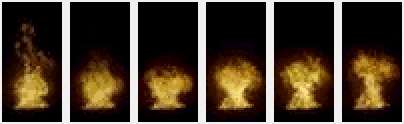- Accueil Actualités IT Pro
- Conception Cycle de vie du logiciel
- Java Plateforme et langage Java
- .NET Microsoft Framework .NET
- Dév. Web Développement Web et Webmarketing
- EDI Environnements de Développement Intégré
- Langages Langages de programmation applicatifs
- SGBD Systèmes de Gestion de Bases de Données
- Office Bureautique pour l'entreprise
- Solutions d'entreprise Autres logiciels pour l'entreprise
- Applications Applications logicielles
- Systèmes Logiciels et matériels systèmes
Reading and Writing Image FilesThe most common way to read images is through QImage and QPixmap's constructors, or by calling the QImage::load() and QPixmap::load() functions. In addition, Qt provides the QImageReader class which gives more control over the process. Depending on the underlying support in the image format, the functions provided by the class can save memory and speed up loading of images. Likewise, Qt provides the QImageWriter class which supports setting format specific options, such as the gamma level, compression level and quality, prior to storing the image. If you do not need such options, you can use QImage::save() or QPixmap::save() instead.
The QImageReader and QImageWriter classes rely on the QImageIOHandler class which is the common image I/O interface for all image formats in Qt. QImageIOHandler objects are used internally by QImageReader and QImageWriter to add support for different image formats to Qt. A list of the supported file formats are available through the QImageReader::supportedImageFormats() and QImageWriter::supportedImageFormats() functions. Qt supports several file formats by default, and in addition new formats can be added as plugins. The currently supported formats are listed in the QImageReader and QImageWriter class documentation. Qt's plugin mechanism can also be used to write a custom image format handler. This is done by deriving from the QImageIOHandler class, and creating a QImageIOPlugin object which is a factory for creating QImageIOHandler objects. When the plugin is installed, QImageReader and QImageWriter will automatically load the plugin and start using it. Rendering SVG files
[Previous: Coordinate System] [Next: Styling] © 2008-2011 Nokia Corporation and/or its subsidiaries. Nokia, Qt and their respective logos are trademarks of Nokia Corporation in Finland and/or other countries worldwide. All other trademarks are property of their respective owners. Privacy Policy Licensees holding valid Qt Commercial licenses may use this document in accordance with the Qt Commercial License Agreement provided with the Software or, alternatively, in accordance with the terms contained in a written agreement between you and Nokia. Alternatively, this document may be used under the terms of the GNU Free Documentation License version 1.3 as published by the Free Software Foundation. |