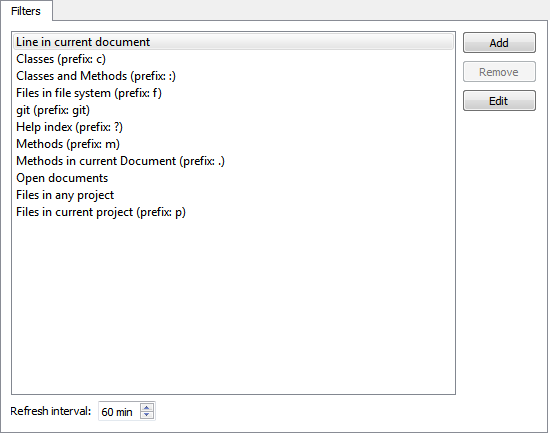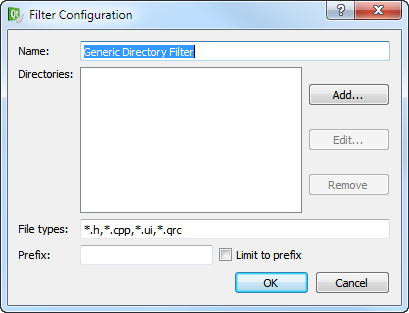- Accueil Actualités IT Pro
- Conception Cycle de vie du logiciel
- Java Plateforme et langage Java
- .NET Microsoft Framework .NET
- Dév. Web Développement Web et Webmarketing
- EDI Environnements de Développement Intégré
- Langages Langages de programmation applicatifs
- SGBD Systèmes de Gestion de Bases de Données
- Office Bureautique pour l'entreprise
- Solutions d'entreprise Autres logiciels pour l'entreprise
- Applications Applications logicielles
- Systèmes Logiciels et matériels systèmes
Searching With the LocatorThe locator provides one of the easiest ways in Qt Creator to browse through projects, files, classes, methods, documentation and file systems. You can find the locator in the bottom left of the Qt Creator window. To activate the locator, press Ctrl+K (Cmd+K on Mac OS X) or select Tools > Locate....
To edit the currently open project's main.cpp file using the locator:
It is also possible to enter only a part of a search string. As you type, the locator shows the occurrences of that string regardless of where in the name of an component it appears. To narrow down the search results, you can use the following wildcard characters:
Using the Locator FiltersThe Locator allows you to browse not only files, but any items defined by locator filters. By default, the locator contains filters which locate:
To use a specific locator filter, type the assigned prefix followed by Space. The prefix is usually a single character. For example, to locate symbols matching QDataStream:
By default the following filters are enabled and you do not need to use their prefixes explicitly:
Using the Default Locator FiltersThe following locator filters are available by default:
Creating Locator FiltersTo quickly access files not directly mentioned in your project, you can create your own locator filters. That way you can locate files in a directory structure you have defined. To create a locator filter:
Configuring the Locator CacheThe locator searches the files matching your file pattern in the directories you have selected and caches that information. The cache for all default filters is updated as you write your code. By default, Qt Creator updates the filters created by you once an hour. To update the cached information manually, click To set a new cache update time:
© 2008-2010 Nokia Corporation and/or its subsidiaries. Nokia, Qt and their respective logos are trademarks of Nokia Corporation in Finland and/or other countries worldwide. All other trademarks are property of their respective owners. Privacy Policy X
|




















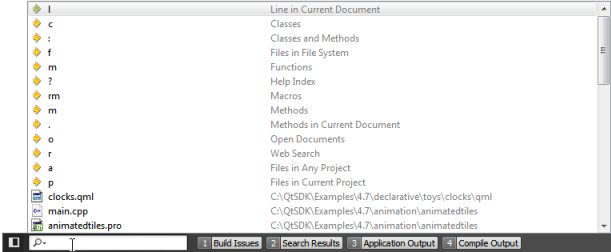
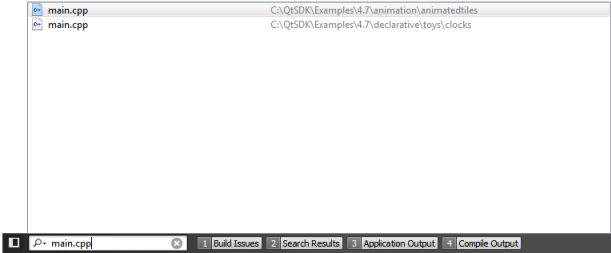
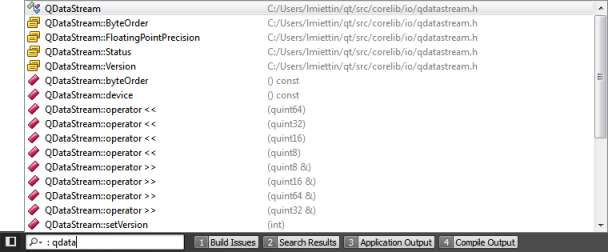
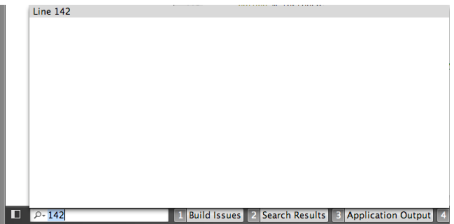
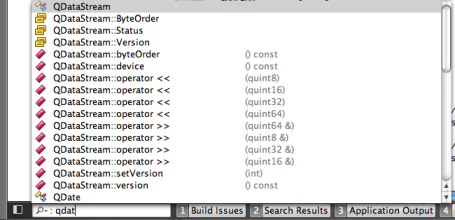
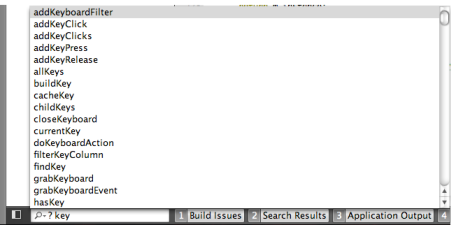
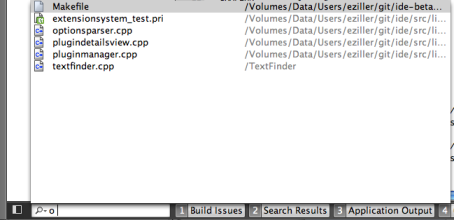
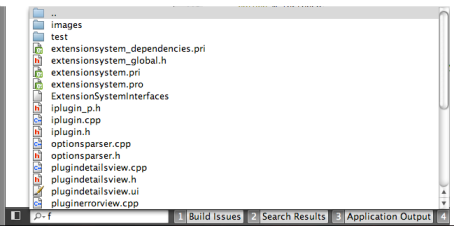
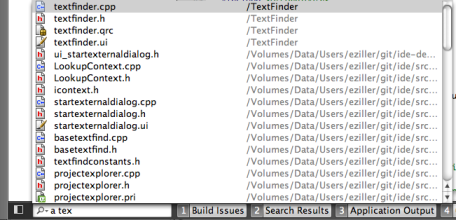
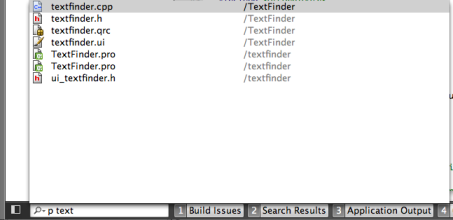
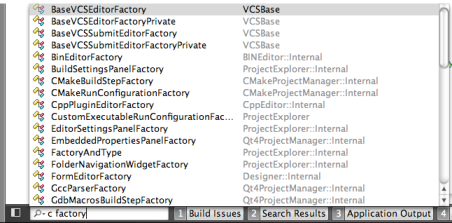
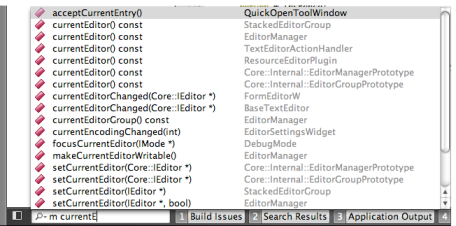
 and select Configure.... to open the Locator options.
and select Configure.... to open the Locator options.