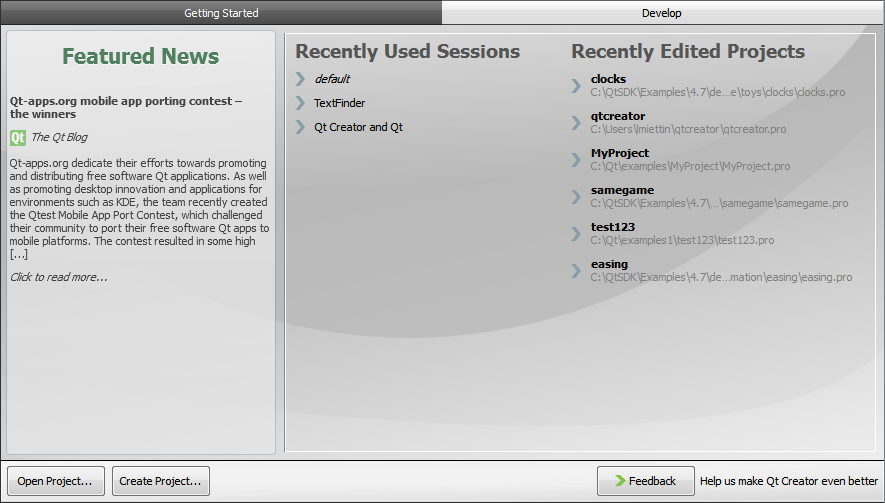- Accueil Actualités IT Pro
- Conception Cycle de vie du logiciel
- Java Plateforme et langage Java
- .NET Microsoft Framework .NET
- Dév. Web Développement Web et Webmarketing
- EDI Environnements de Développement Intégré
- Langages Langages de programmation applicatifs
- SGBD Systèmes de Gestion de Bases de Données
- Office Bureautique pour l'entreprise
- Solutions d'entreprise Autres logiciels pour l'entreprise
- Applications Applications logicielles
- Systèmes Logiciels et matériels systèmes
Managing SessionsWhen you exit Qt Creator, a snapshot of your current workspace is stored as a session. A session is a collection of:
If you work on a project and need to switch to another project for a while, you can save your workspace as a session. This makes it easier to return to working on the first project later. To create a new session or remove existing sessions, select File > Sessions > Session Manager.
To switch between sessions, choose File > Session. If you do not create or select a session, Qt Creator always uses the default session, which was created the last time you exited Qt Creator. When you launch Qt Creator, a list of existing sessions is displayed on the Welcome screen.
© 2008-2010 Nokia Corporation and/or its subsidiaries. Nokia, Qt and their respective logos are trademarks of Nokia Corporation in Finland and/or other countries worldwide. All other trademarks are property of their respective owners. Privacy Policy X
|