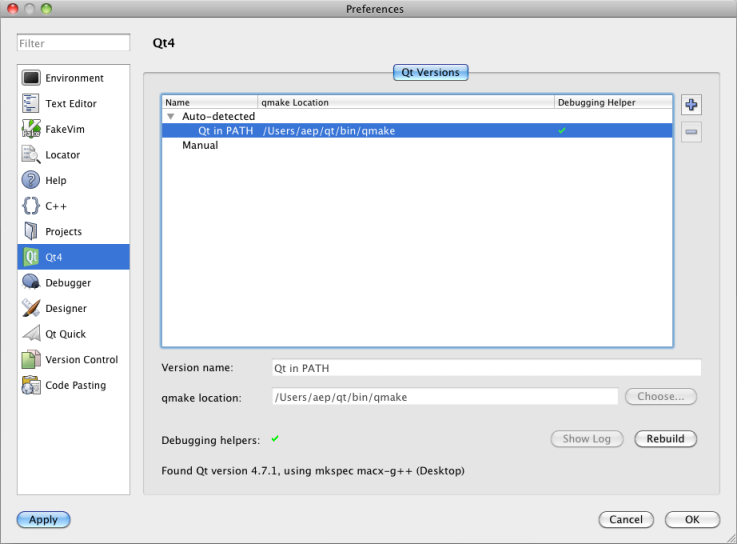- Accueil Actualités IT Pro
- Conception Cycle de vie du logiciel
- Java Plateforme et langage Java
- .NET Microsoft Framework .NET
- Dév. Web Développement Web et Webmarketing
- EDI Environnements de Développement Intégré
- Langages Langages de programmation applicatifs
- SGBD Systèmes de Gestion de Bases de Données
- Office Bureautique pour l'entreprise
- Solutions d'entreprise Autres logiciels pour l'entreprise
- Applications Applications logicielles
- Systèmes Logiciels et matériels systèmes
Setting Up a qmake ProjectThe qmake tool helps simplify the build process for development projects across different platforms. qmake automates the generation of makefiles so that only a few lines of information are needed to create each makefile. qmake can be used for any software project, whether it is written in Qt or not. The qmake tool generates a makefile based on the information in a project file that is generated by Qt Creator. It can generate makefiles for MinGW, Microsoft Visual studio, and CSL ARM in Windows, and GNU Compiler Collection (GCC) in Linux and Mac OS X. For more information about qmake, see the qmake Manual. Selecting the Qt VersionQt Creator allows you to have multiple versions of Qt installed on your development PC and use different versions for each of your projects. If Qt Creator finds qmake in the PATH environment variable, it uses that version. The qmake version of Qt is referred to as Qt in PATH. If you intend to use only one version of Qt and it is already in the PATH and correctly set up for command line use, you do not need to manually configure your Qt version. WindowsTo add a Qt version for MinGW:
To add a Qt version for a Microsoft Visual C++ compiler:
If you are using Qt for Symbian and your Symbian SDK is registered with devices.exe, Qt Creator automatically detects the Qt version. To add a Qt for Symbian version:
Compiling Projects With LinuxTo compile a project in Qt Creator, Linux uses GNU Compiler Collection (GCC). Intel Compiler Collection (ICC) is supported as a drop-in replacement for GCC. To add a Qt version:
Compiling Projects With Mac OS XTo compile a project in Qt Creator, Mac OS X uses GNU Compiler Collection (GCC), which is part of Xcode. To add a Qt version:
Adding External Libraries to a qmake ProjectThrough external libraries Qt Creator can support code completion and syntax highlighting as if they were part of the current project or the Qt library. To add an external library:
Syntax completion and highlighting work once your project successfully builds and links against the external library.
© 2008-2010 Nokia Corporation and/or its subsidiaries. Nokia, Qt and their respective logos are trademarks of Nokia Corporation in Finland and/or other countries worldwide. All other trademarks are property of their respective owners. Privacy Policy X
|




















 and enter the name of the version in Version Name field.
and enter the name of the version in Version Name field.

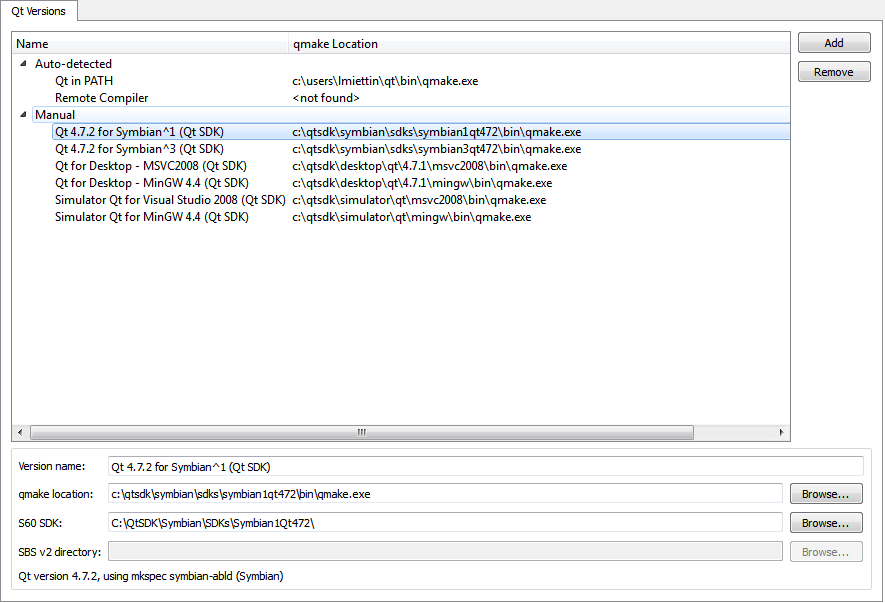
 and enter the name of the version in Version Name.
and enter the name of the version in Version Name. and enter the name of the version in Version Name.
and enter the name of the version in Version Name.